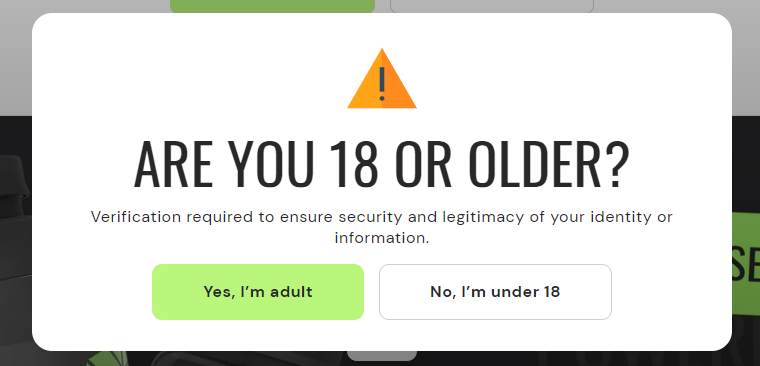Age Verification
What is an age verification popup?
An age verification popup is a type of pop-up window that appears when a visitor accesses a website, prompting them to confirm their age before proceeding further. This popup is commonly used on websites that contain age-restricted content, such as alcohol or tobacco products, gambling sites, or adult content platforms. The purpose of the age verification popup is to ensure that visitors are of legal age to access the content or make purchases on the site, helping businesses comply with legal requirements and promote responsible consumption.
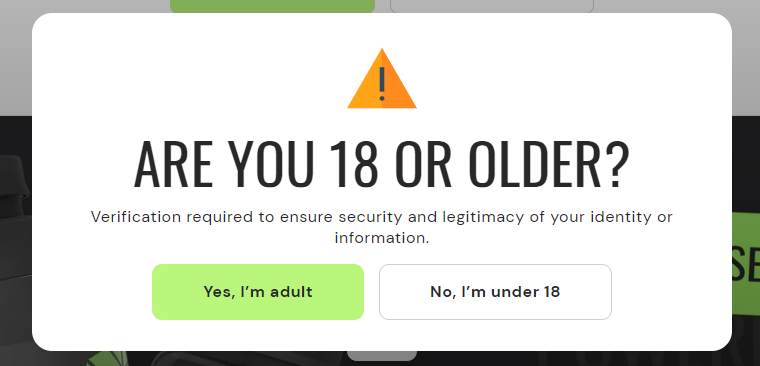
How to set up an age verification popup?
1. Navigate to the "Popup" section and click on "Age Verification Popup."
This action will open up the settings for the Age Verification Popup on the right side of the screen.
2. Start by selecting the number of days after which you want to display the Age Verification Popup again when a person visits the site.
3. Add the heading for the Age Verification Popup.
For example, you can use text like "Are you 18 or older?" and adjust the heading size from the available options.
4. You also have the option to add a description below the heading. This text will be visible under the heading in the popup.
5. Specify the text for the approve button (e.g., "Yes, I'm 18+") and choose the button style from the available options.
6. Similarly, set the text for the decline button (e.g., "No, I'm under 18"), specify the link where customers will be directed after clicking on the decline button, and choose the button style for the decline button.
7. Optionally, you can add custom CSS to the Age Verification Popup section to incorporate unique styles that align with your website's design and branding.

Unable to locate the information you need?
Our support team is here to help! Feel free to reach out anytime – we're just a message away and ready to assist you with any questions you may have.