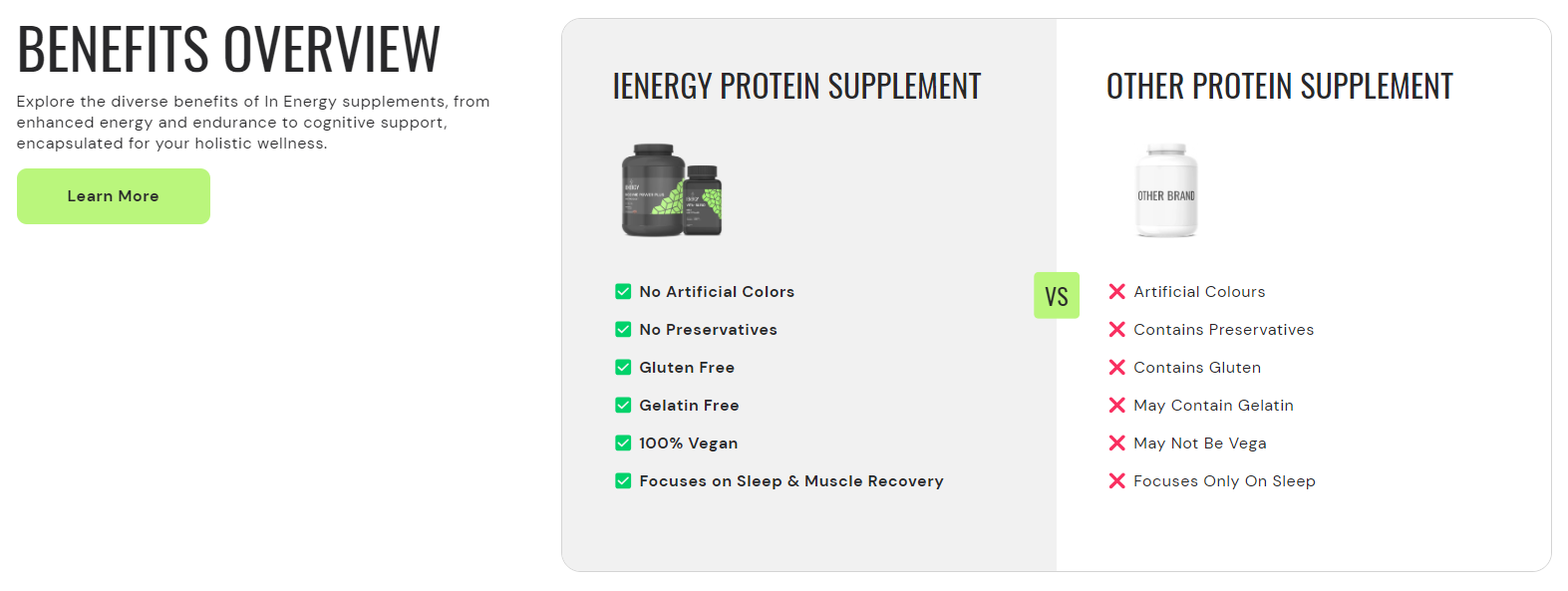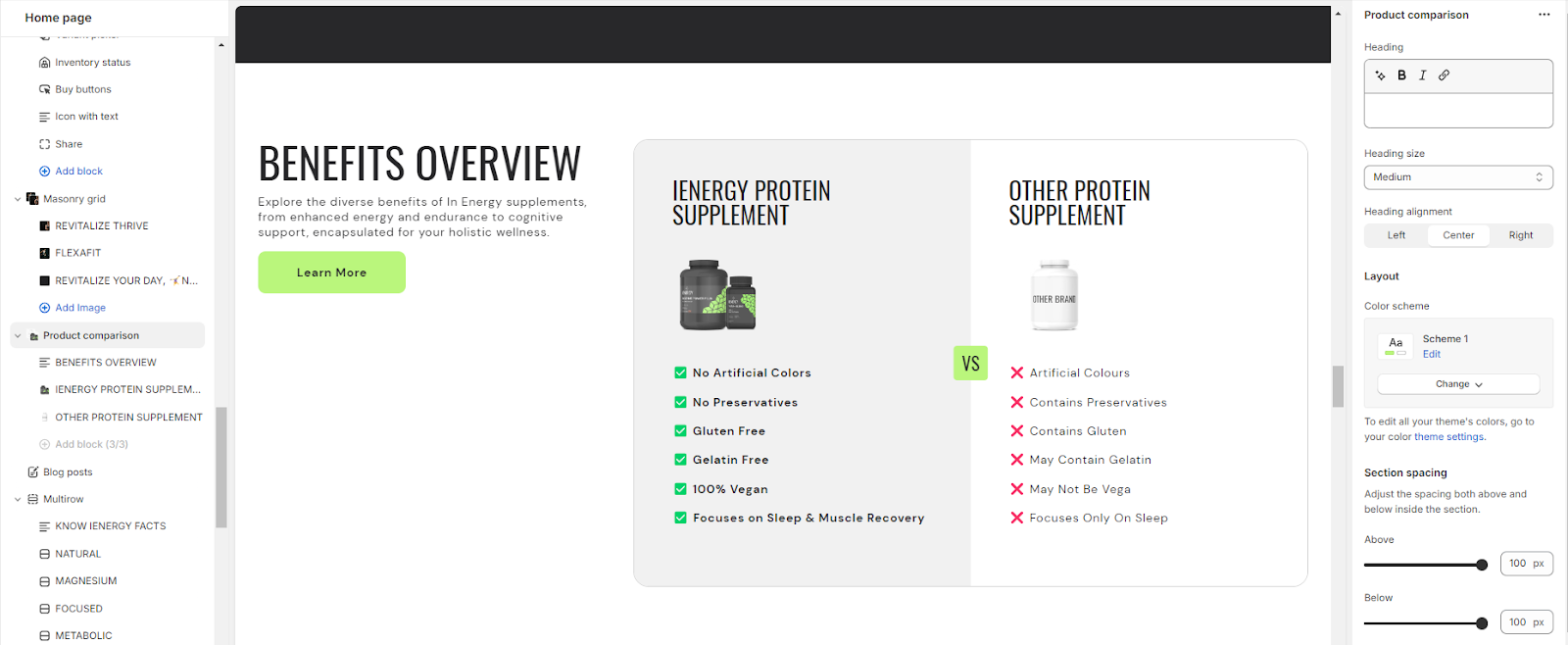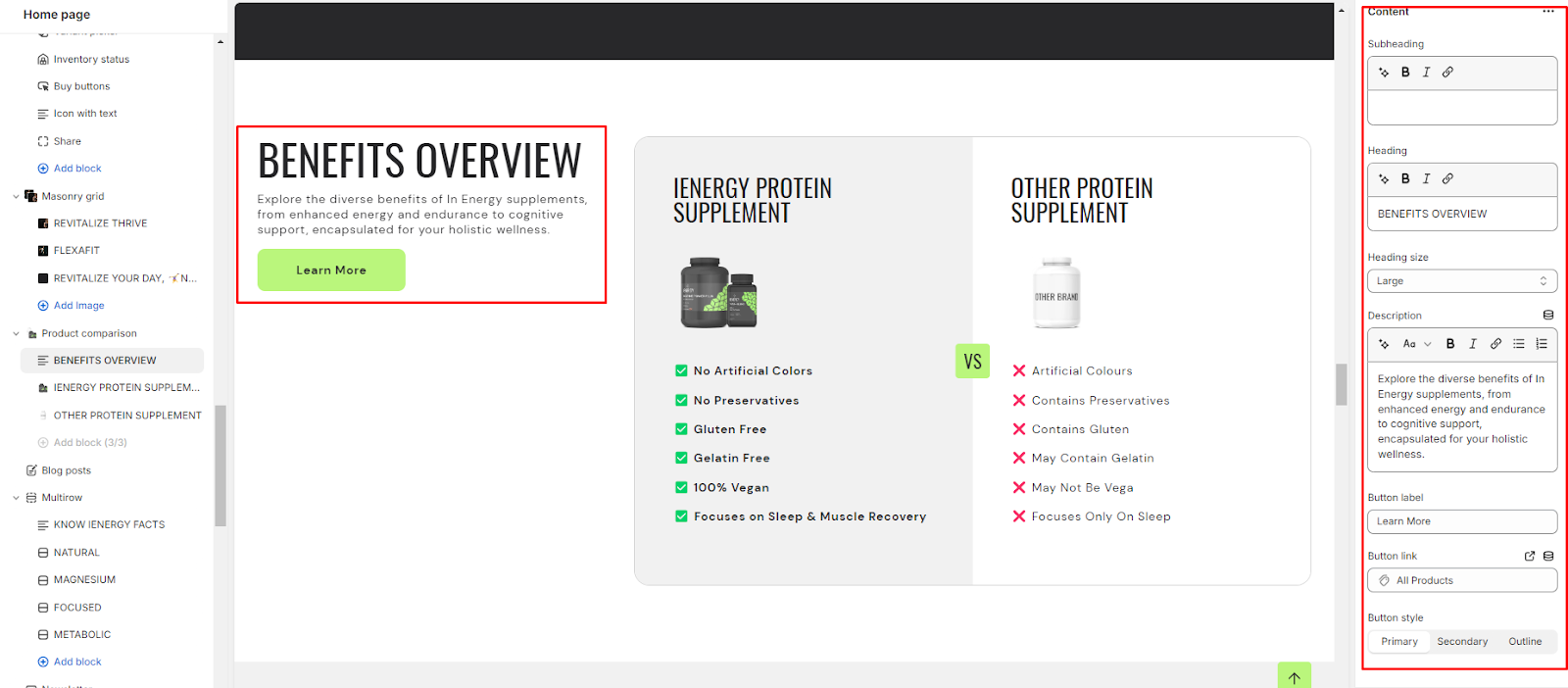Product comparison
What is a product comparison section?
A product comparison section is a feature commonly found on e-commerce websites or product-focused platforms. Its primary purpose is to allow users to compare multiple products side by side, helping them make informed purchasing decisions based on detailed comparisons of features, specifications, pricing, and other relevant criteria.
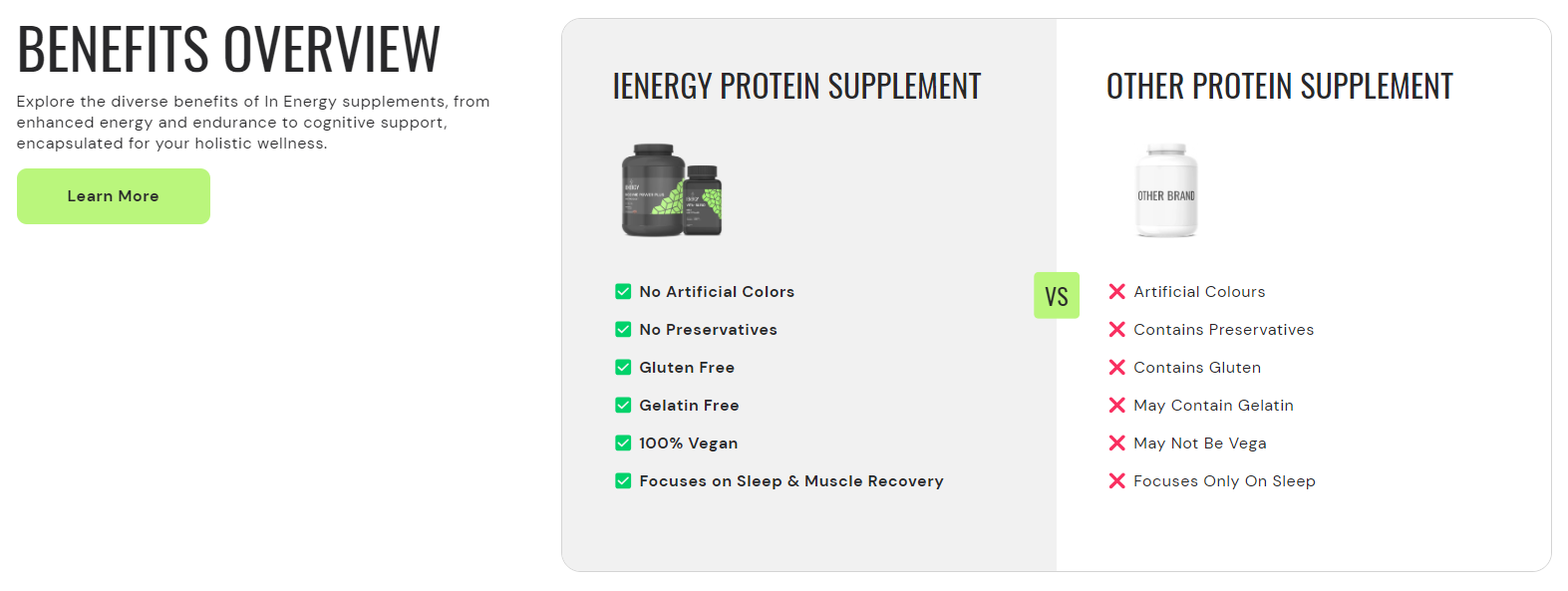
How to set up a product comparison section?
1. Navigate to the theme editor and add the product comparison section.
2. Customize the settings of the product comparison section by accessing the options located on the right side after its addition.
3. Add a heading to the section by entering your desired heading text.
4. Set the heading size and align it to the left, center, or right based on your preference.
5. Choose the color scheme for the section from the available option.
6. Finally, fine-tune the spacing above and below the section using the section spacing slider.
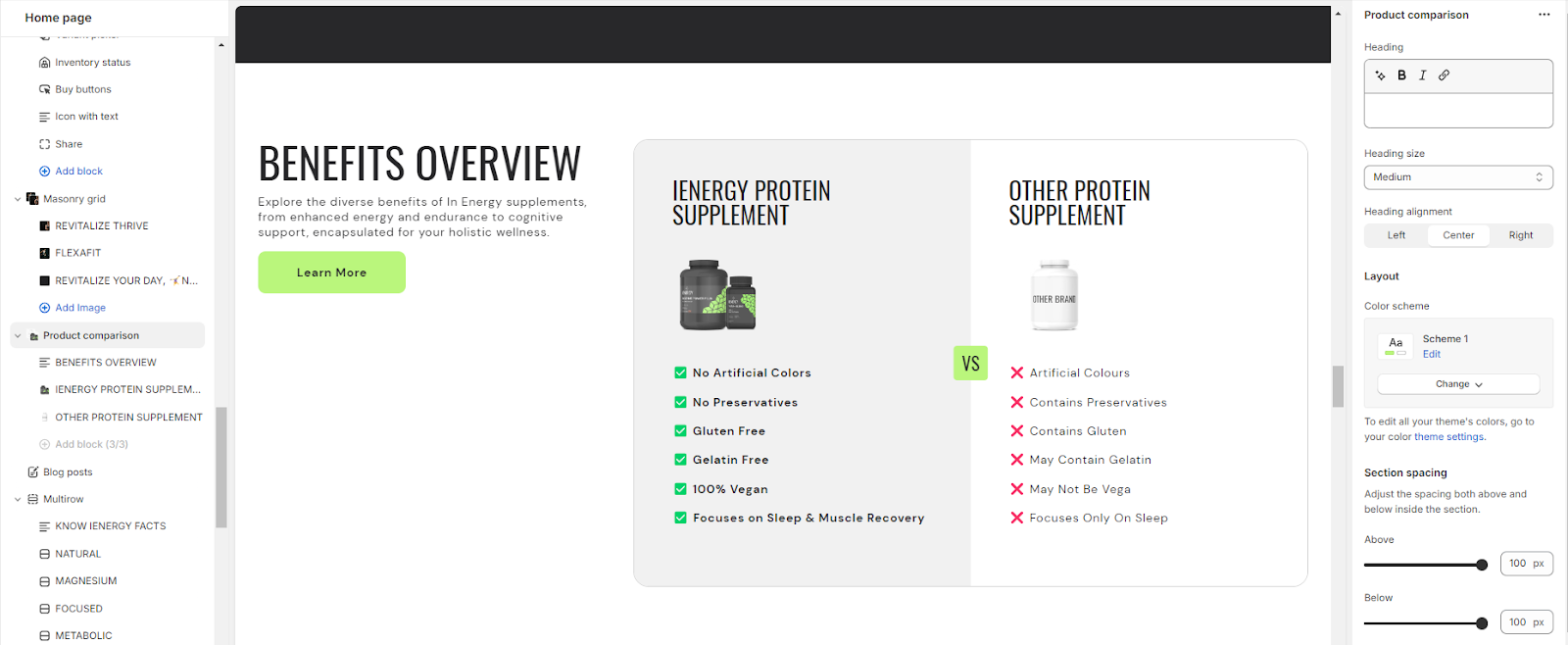
7. Optionally, utilize the option to add custom CSS for incorporating unique styles to the section.
Add Blocks
1. Within the product comparison section, add the content block
2. Add a subheading to the content block by entering your desired subheading text.
3. Add a heading to the block and set the heading size.
4. Provide a description in the description field to explain the purpose of the product comparison and showcase differences between products.
5. Set button labels and links for the buttons.
6. Choose the button style (Primary, Secondary, or Outline).
Now add the product block and choose the color scheme for it.
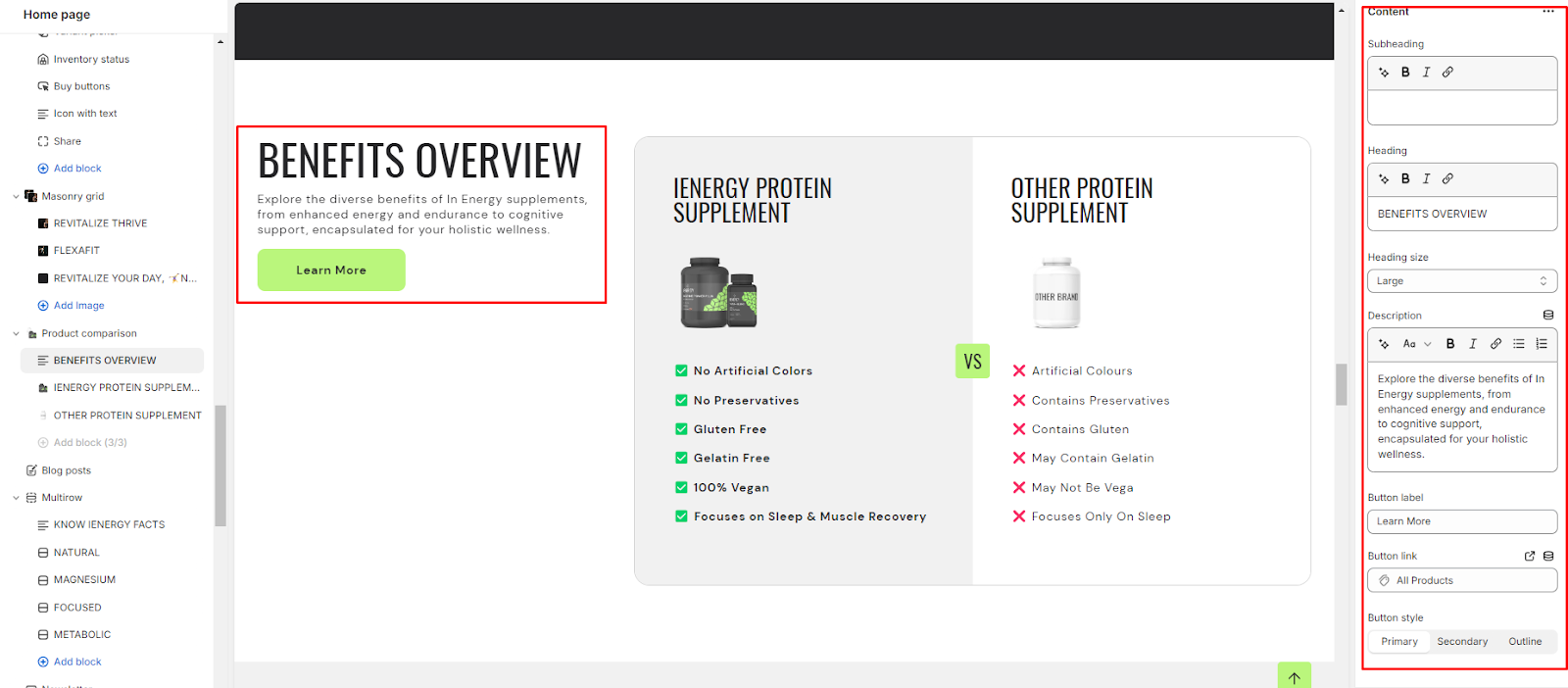
7. Upload product images or select from free images to represent the products in the comparison.
8. Add a heading to the product block and set the heading size.
9. Provide a description of each product's features or benefits in the description field using checkboxes or bullet points.
Unable to locate the information you need?
Our support team is here to help! Feel free to reach out anytime – we're just a message away and ready to assist you with any questions you may have.