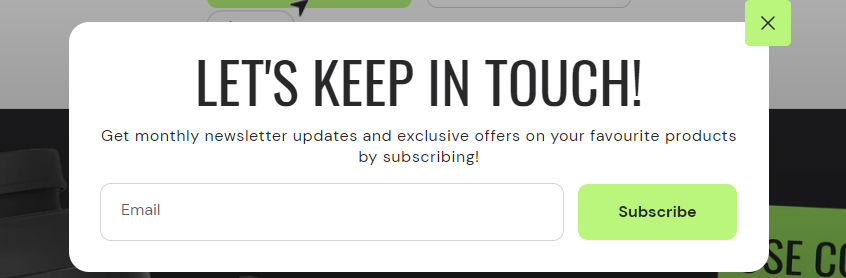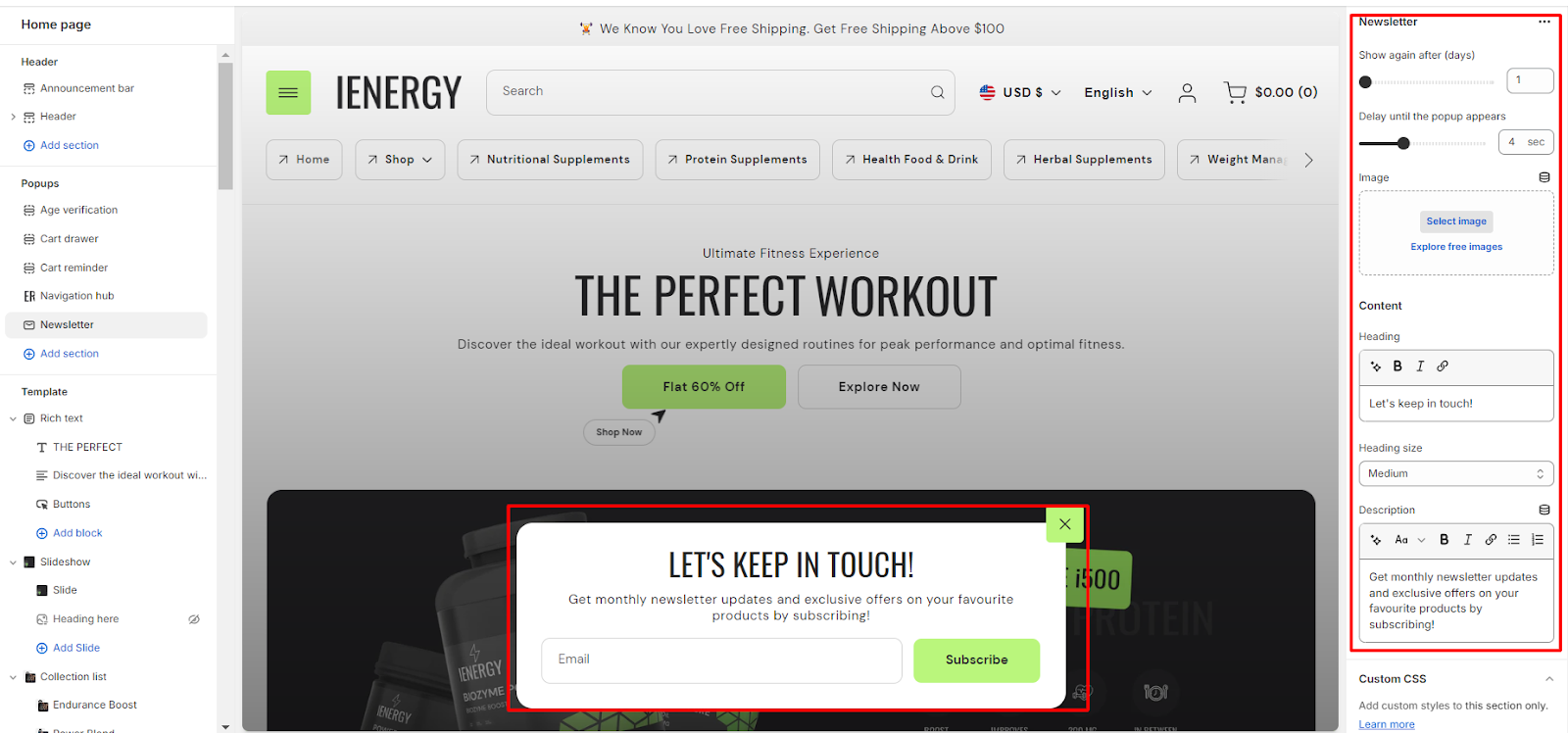Newsletter
What is a newsletter popup?
A newsletter popup in a theme is a type of modal window that appears on a website to prompt visitors to subscribe to the site's newsletter or mailing list. This popup usually displays a form where users can enter their email address and sometimes additional information such as their name or interests. The purpose of the newsletter popup is to capture leads and build an email subscriber list for marketing purposes.
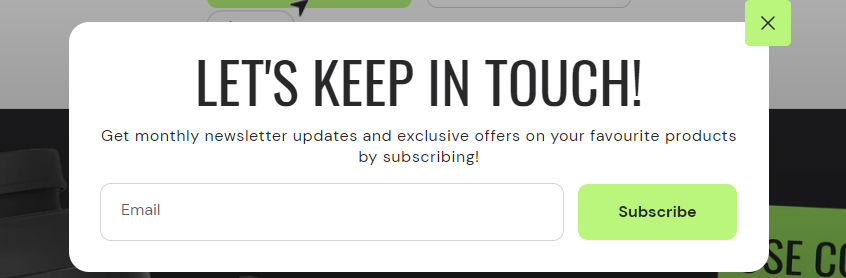
How to set up a newsletter popup?
1. Navigate to the "Popup" section and click on "Newsletter Popup."
2. This action will open up the settings for the Newsletter Popup on the right side of the screen.
3. Start by selecting the number of days after which you want to display the Newsletter Popup again when a person visits the site.
4. Select the duration for when you want the newsletter popup to appear after the site is opened.
5. Add the heading for the newsletter popup and manage the heading size from the available options.
6. You also have the option to add a description below the heading. This text will be visible under the heading in the popup.
7. Optionally, you can add custom CSS to the newsletter popup section to incorporate unique styles that align with your website's design and branding.
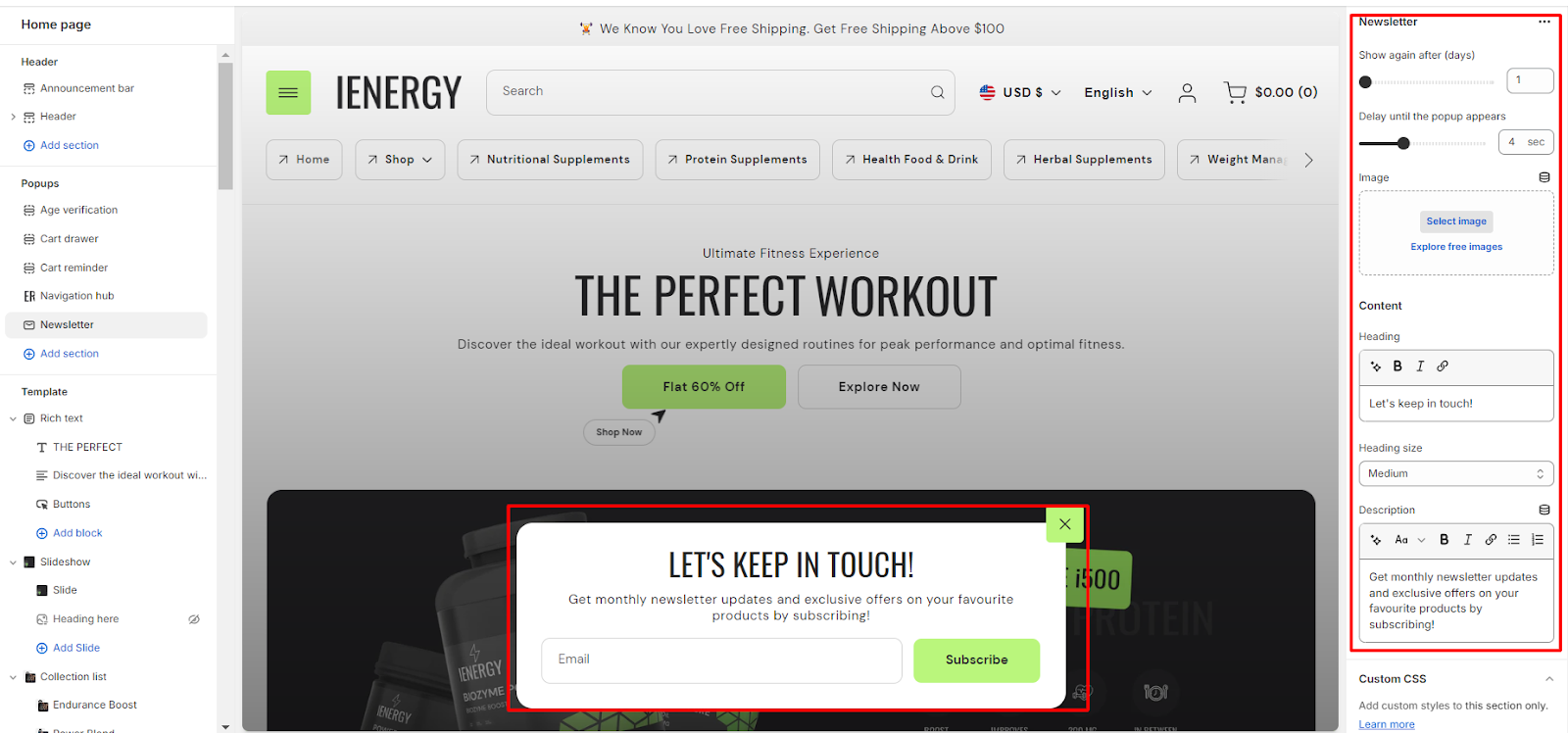
Unable to locate the information you need?
Our support team is here to help! Feel free to reach out anytime – we're just a message away and ready to assist you with any questions you may have.