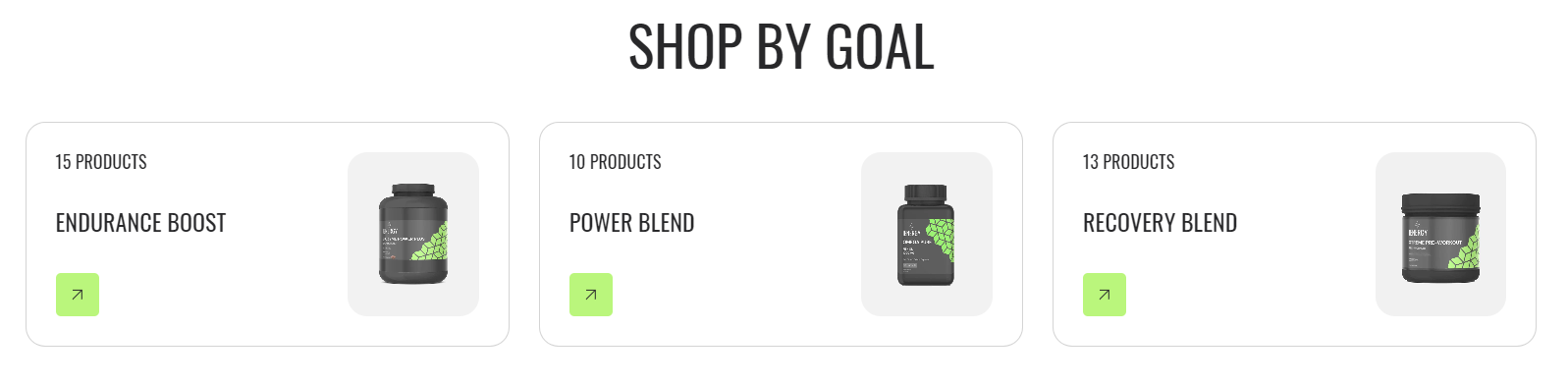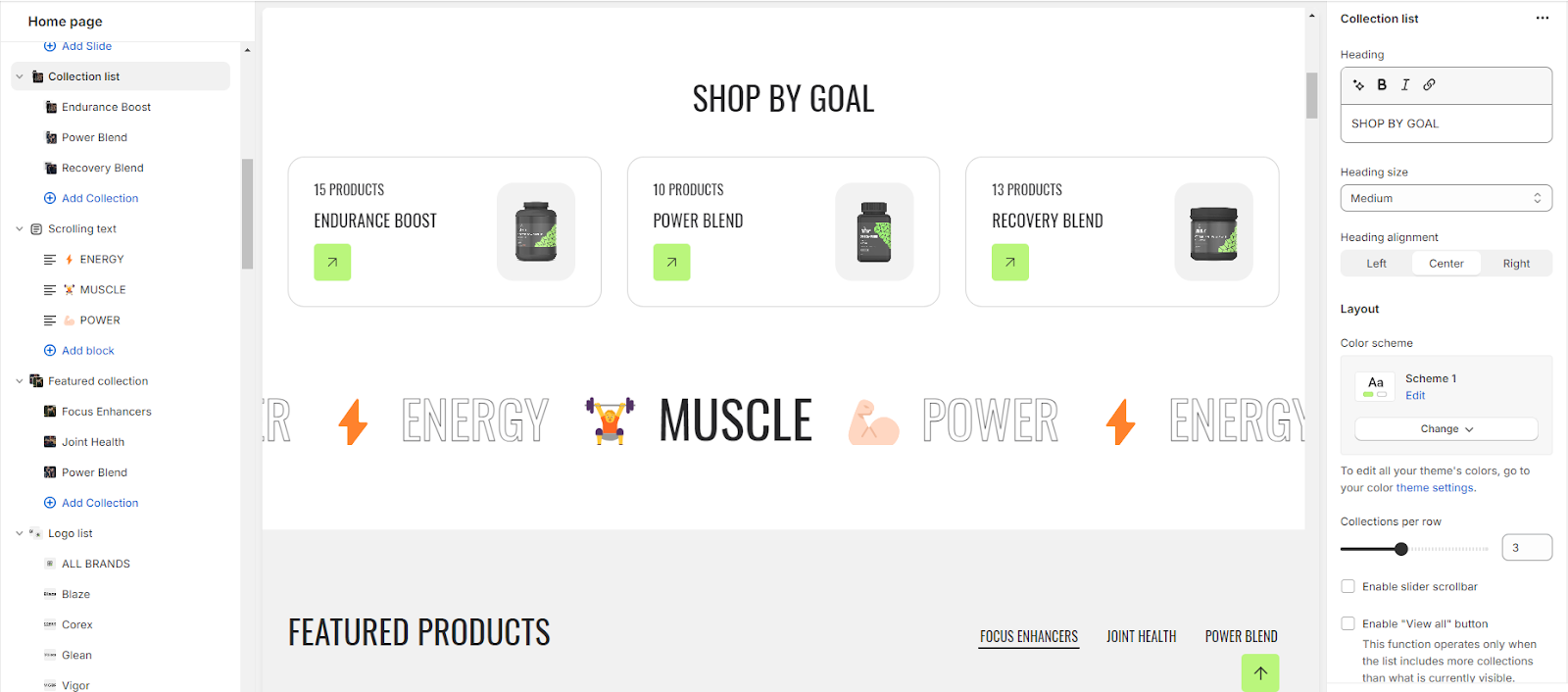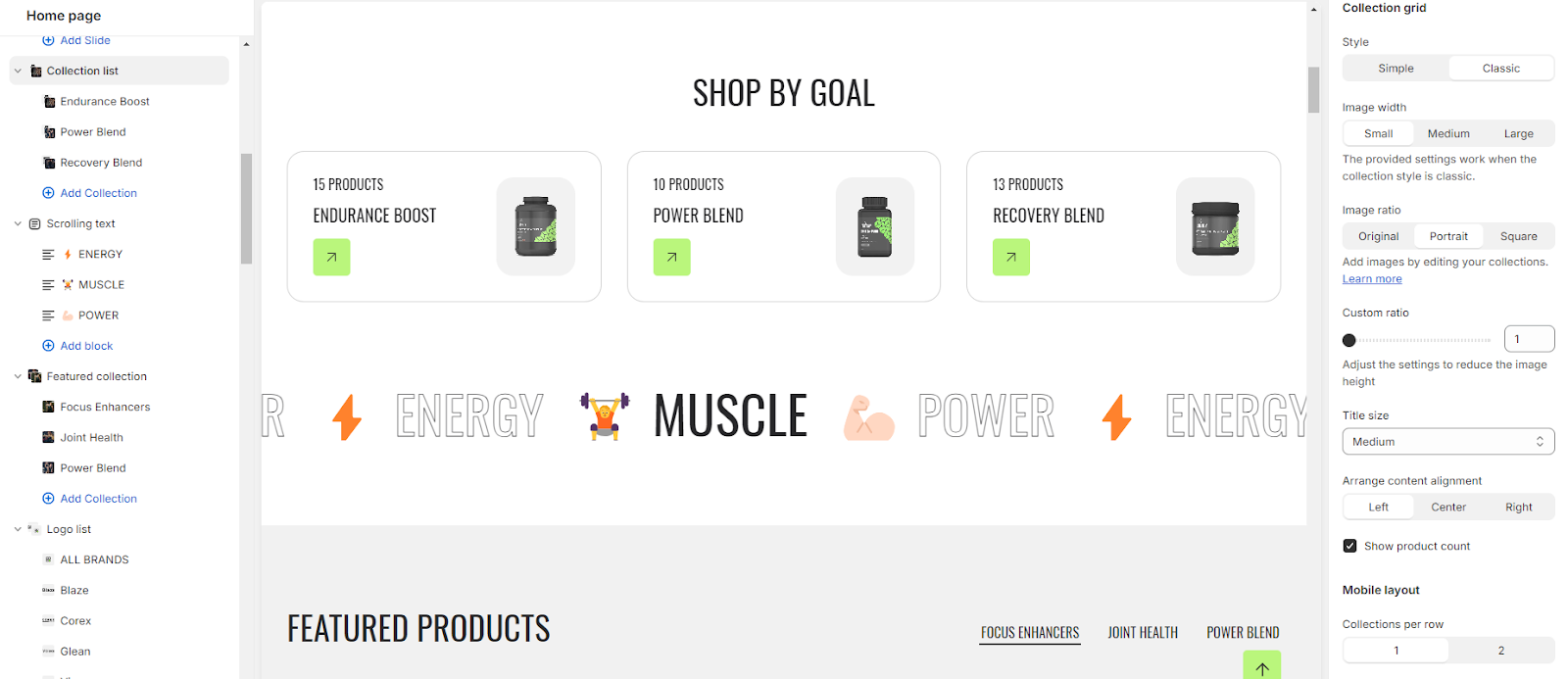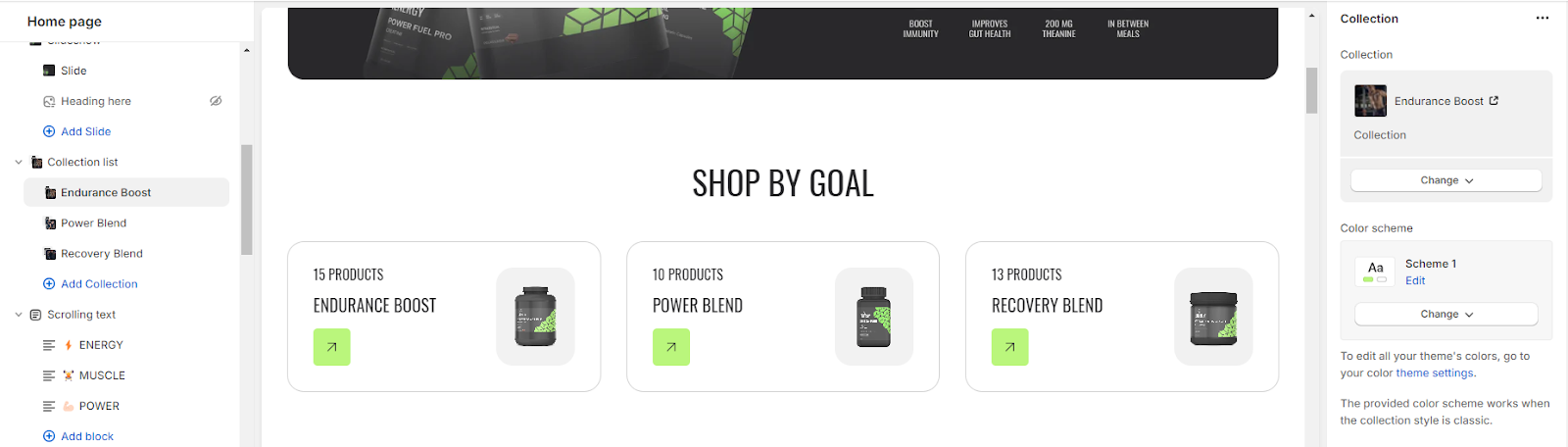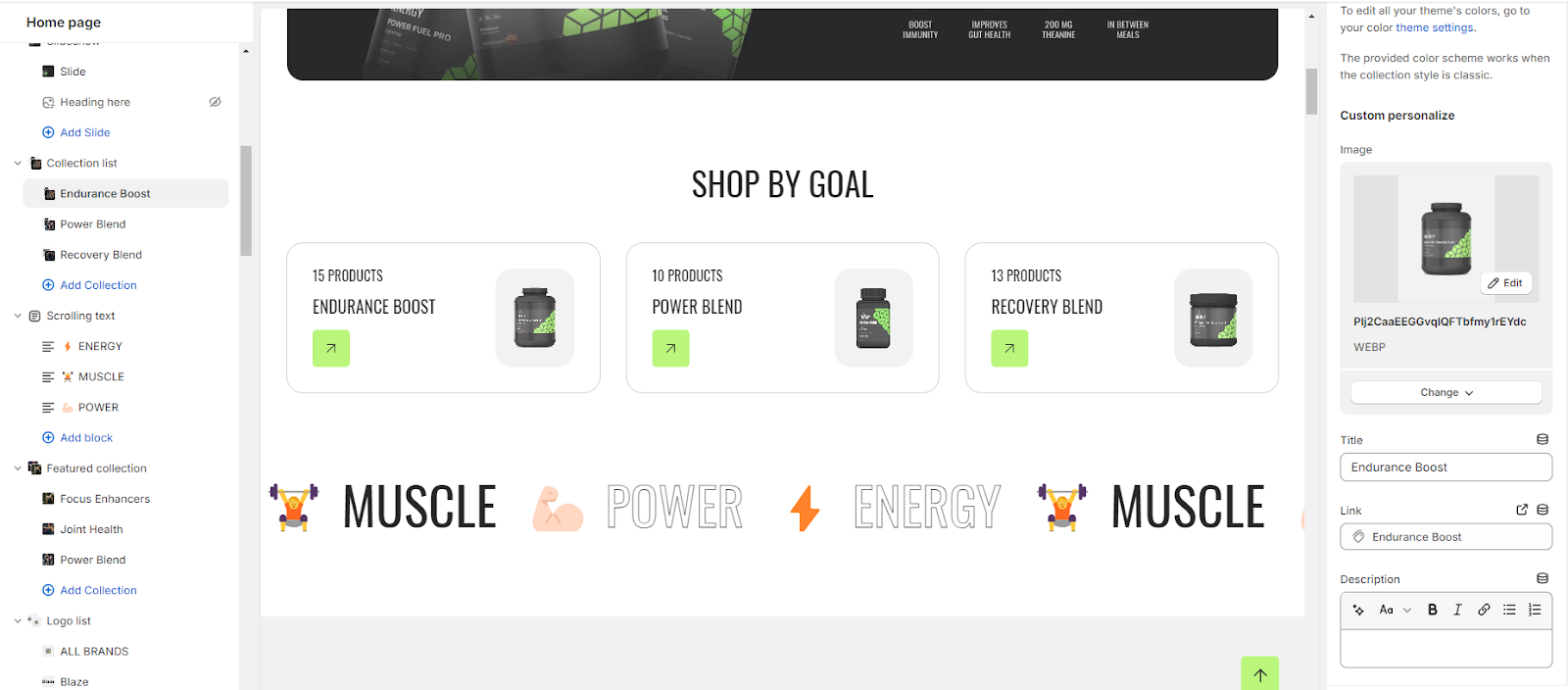Collection list
What is a collection list section?
The Collection List section typically includes customizable features such as the number of items displayed per row, the order of items, image sizes, and text formatting. This section helps visitors quickly navigate and explore different categories or collections offered on the website, enhancing the user experience and encouraging engagement.
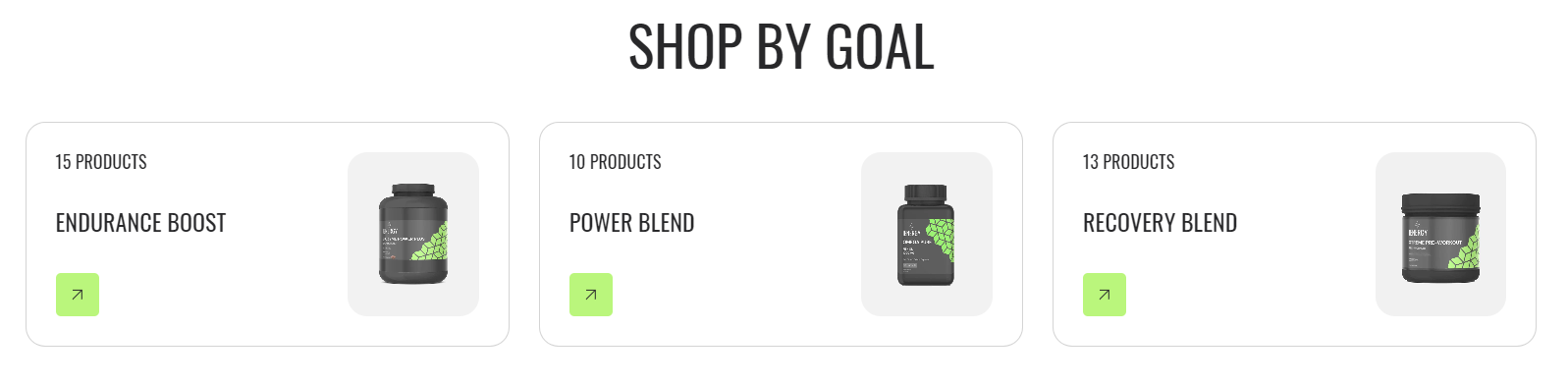
How to set up a collection list section?
1. Navigate to the template section and add the collection list section, where you'll find customization options on the right.
2. Add a heading for the collection list, adjust its size and alignment as needed.
3. Choose a color scheme from the provided options.
4. Use sliders to set the maximum number of collection per row.
5. Activate the slider scrollbar or Enable the "View all" button. This feature is functional only if the list contains more collections than are currently displayed.
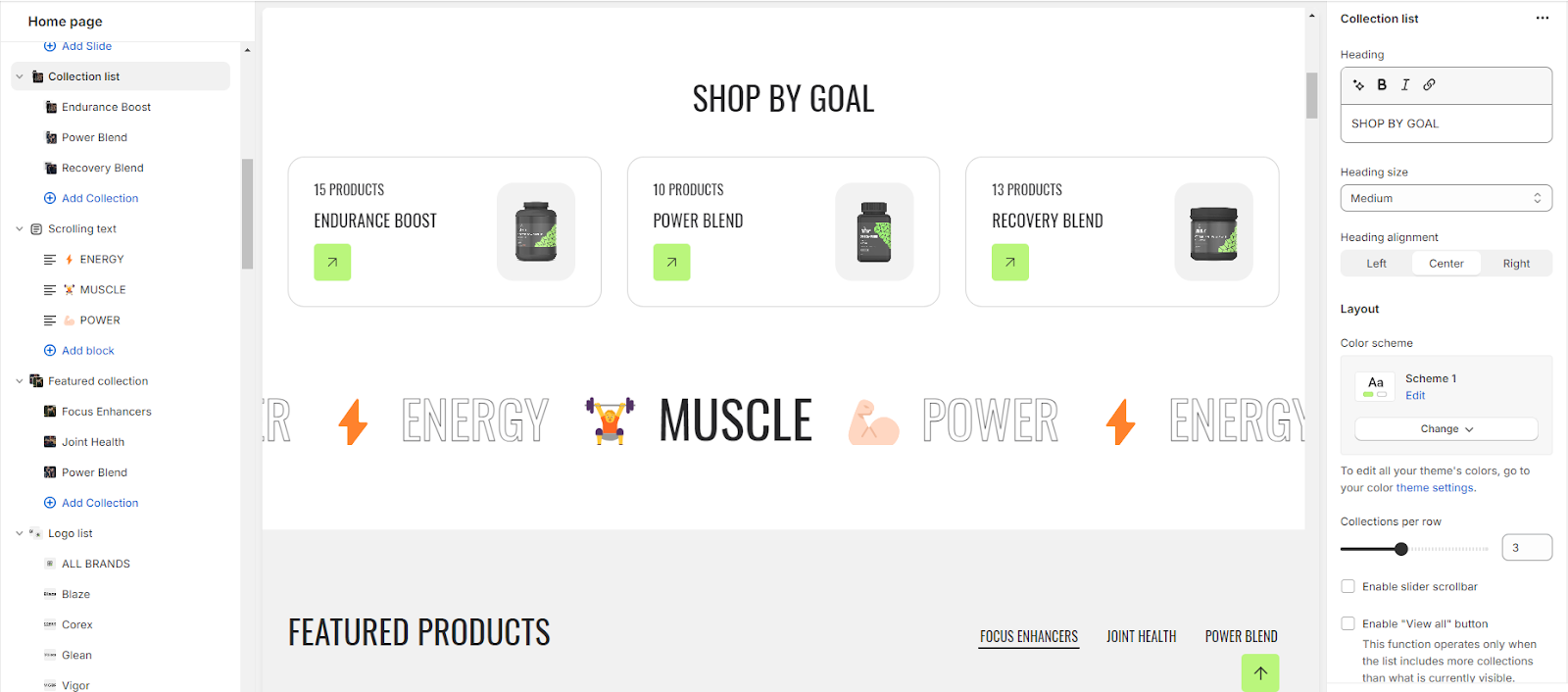
6. Customize the collection grid by adjusting the style and image width.
7. Select an image ratio from three options: Original, Portrait, and Square.
Optionally, set a Custom ratio.
8. Choose the title size and arrange content alignment from the available options.
9. Enable the option to show product count if needed.
10. Manage the mobile layout by selecting the desired number of collections per row and optionally enabling the slider scrollbar.
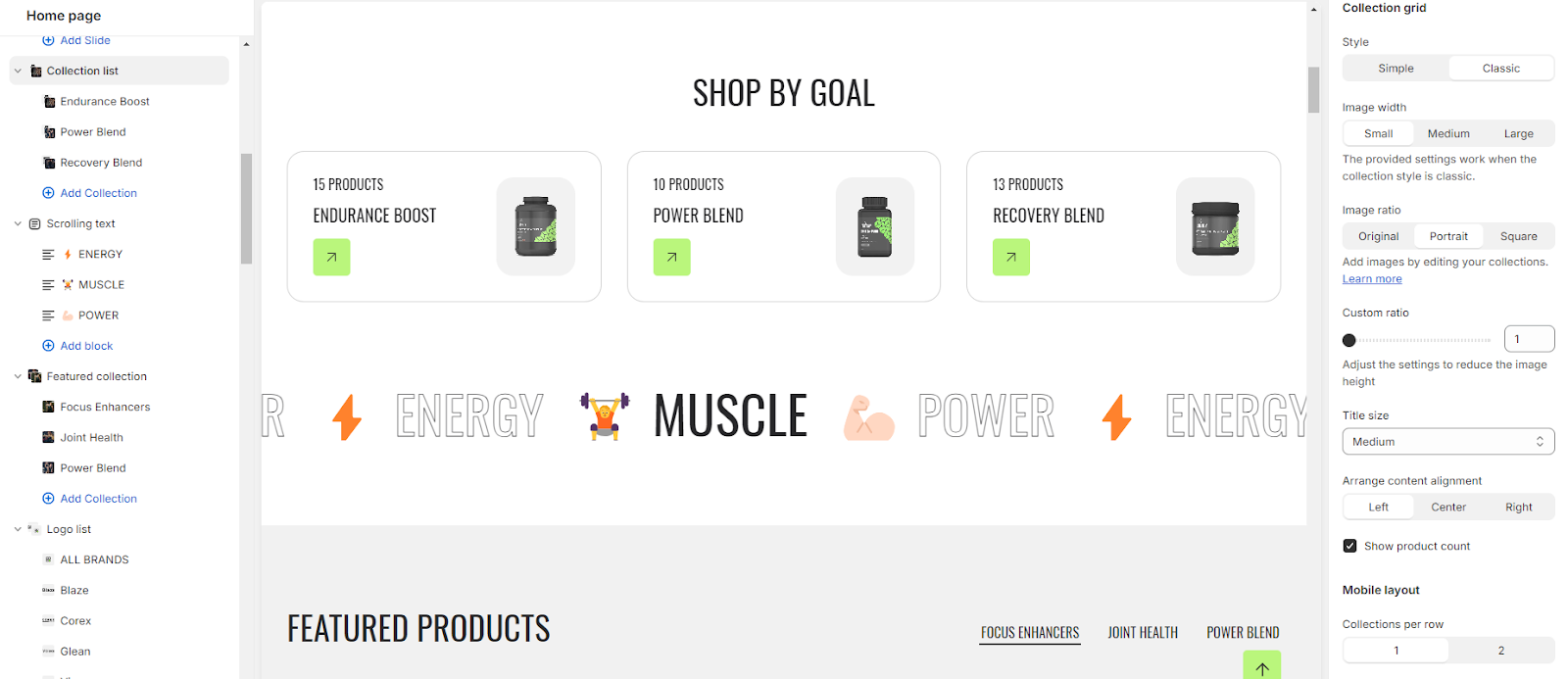
11. Fine-tune spacing above and below the header section using the spacing slider.
12. Additionally, you can configure theme settings and apply custom CSS for unique styles as per your preference.
Add Blocks
1. Add the collection block and select the collection you wish to display.
2. Customize the Color scheme for the collection list block.
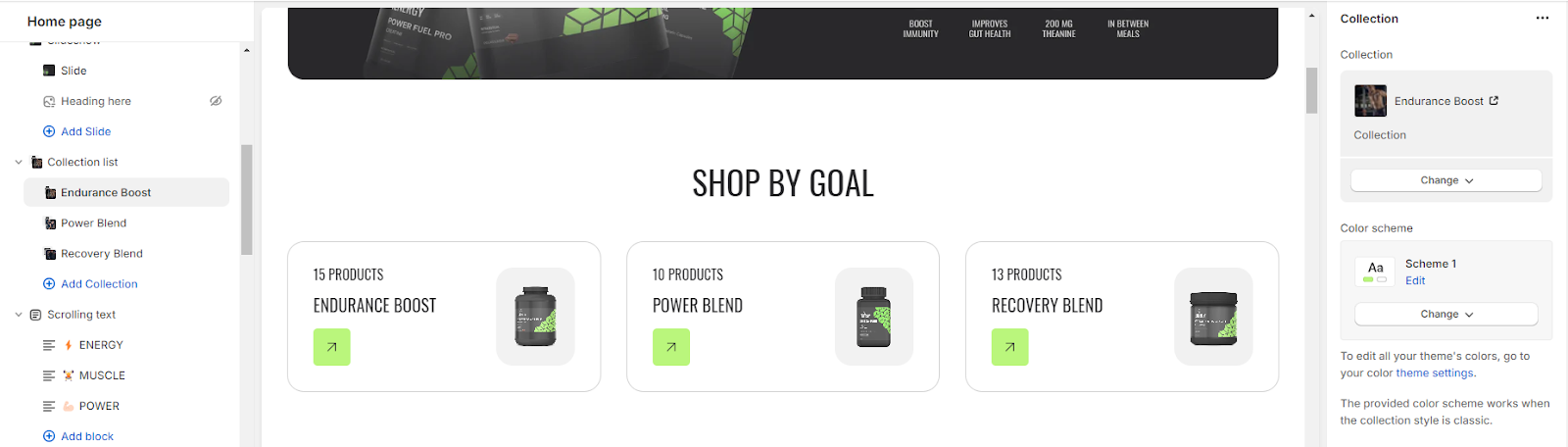
3. Upload images to represent each item in the collection list.
4. Set the Title for each item.
5. Provide a Link for each item either by pasting a link or searching for it.
6. Add a Description for each item to provide more context or information.
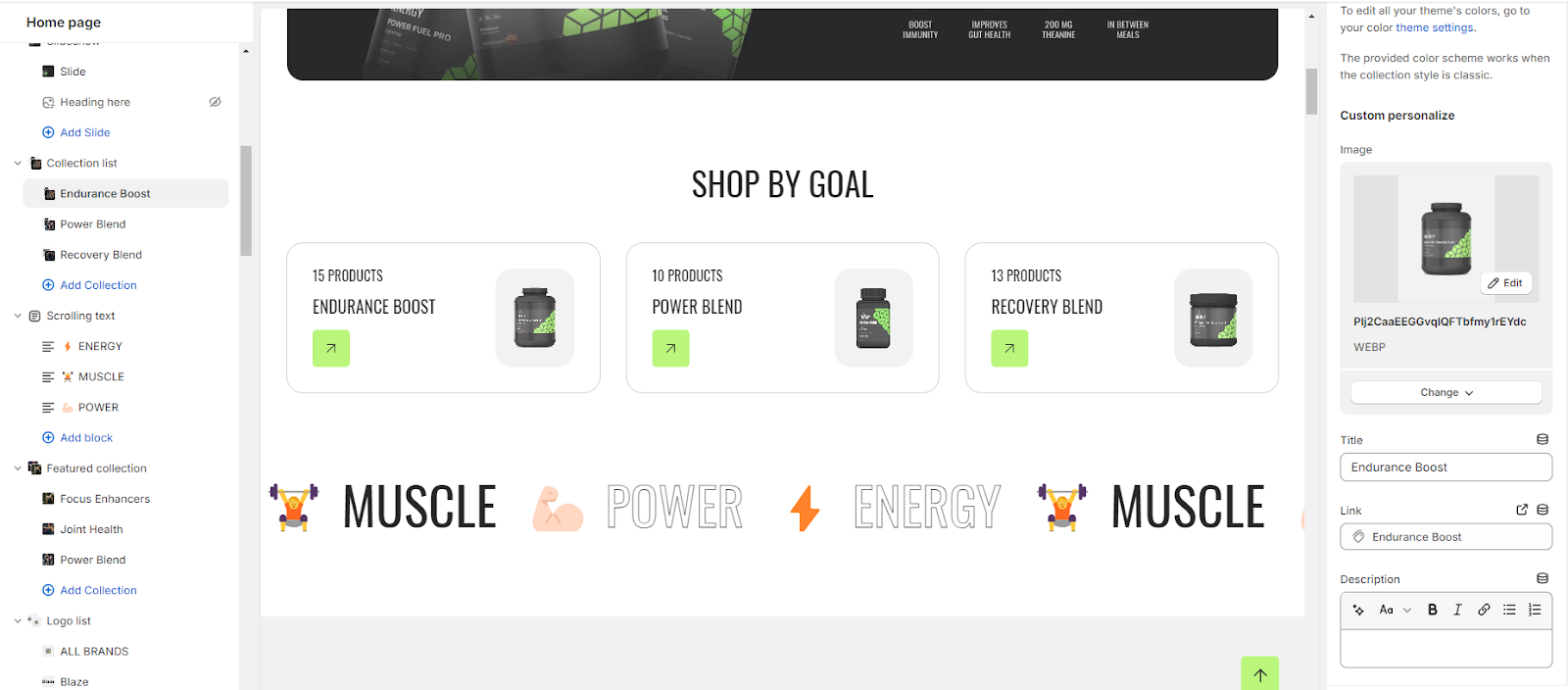
Unable to locate the information you need?
Our support team is here to help! Feel free to reach out anytime – we're just a message away and ready to assist you with any questions you may have.