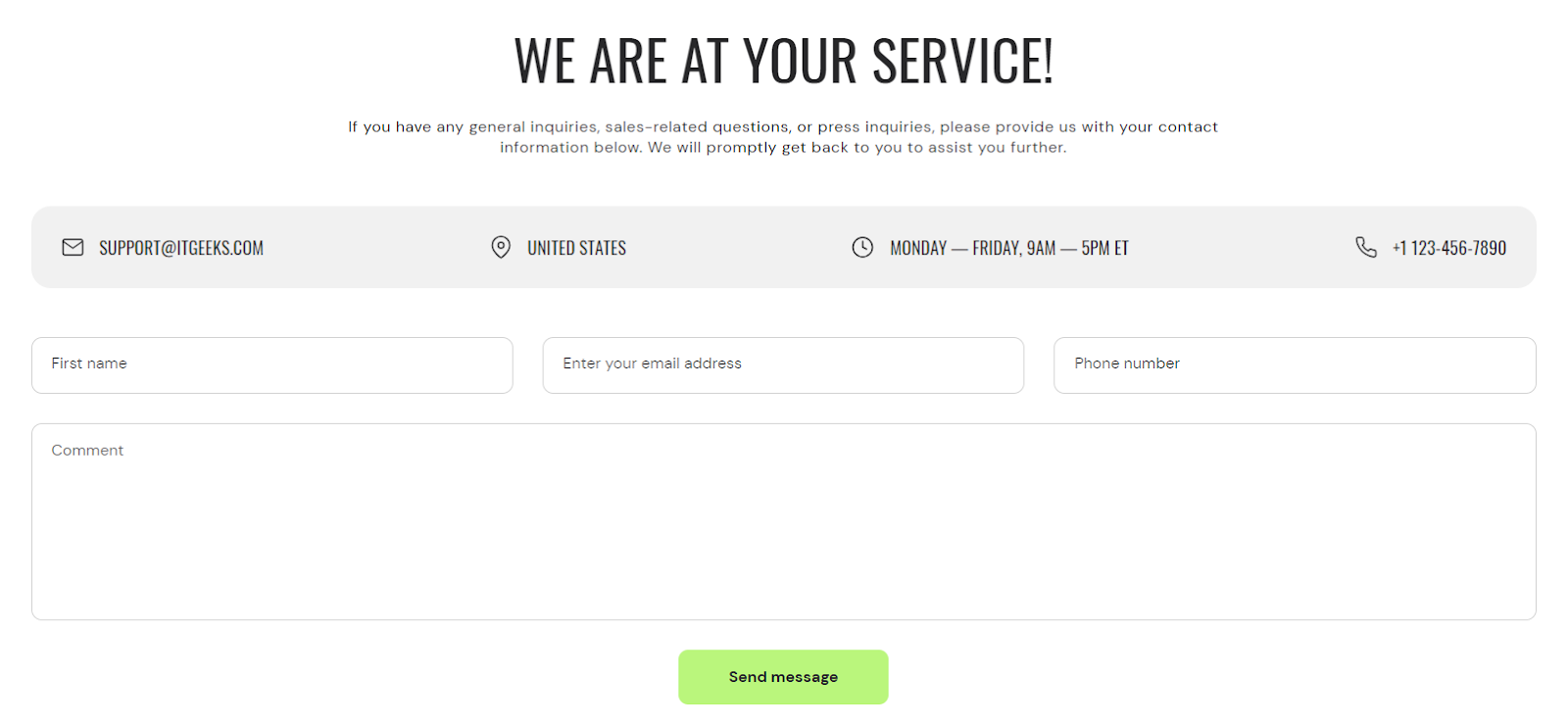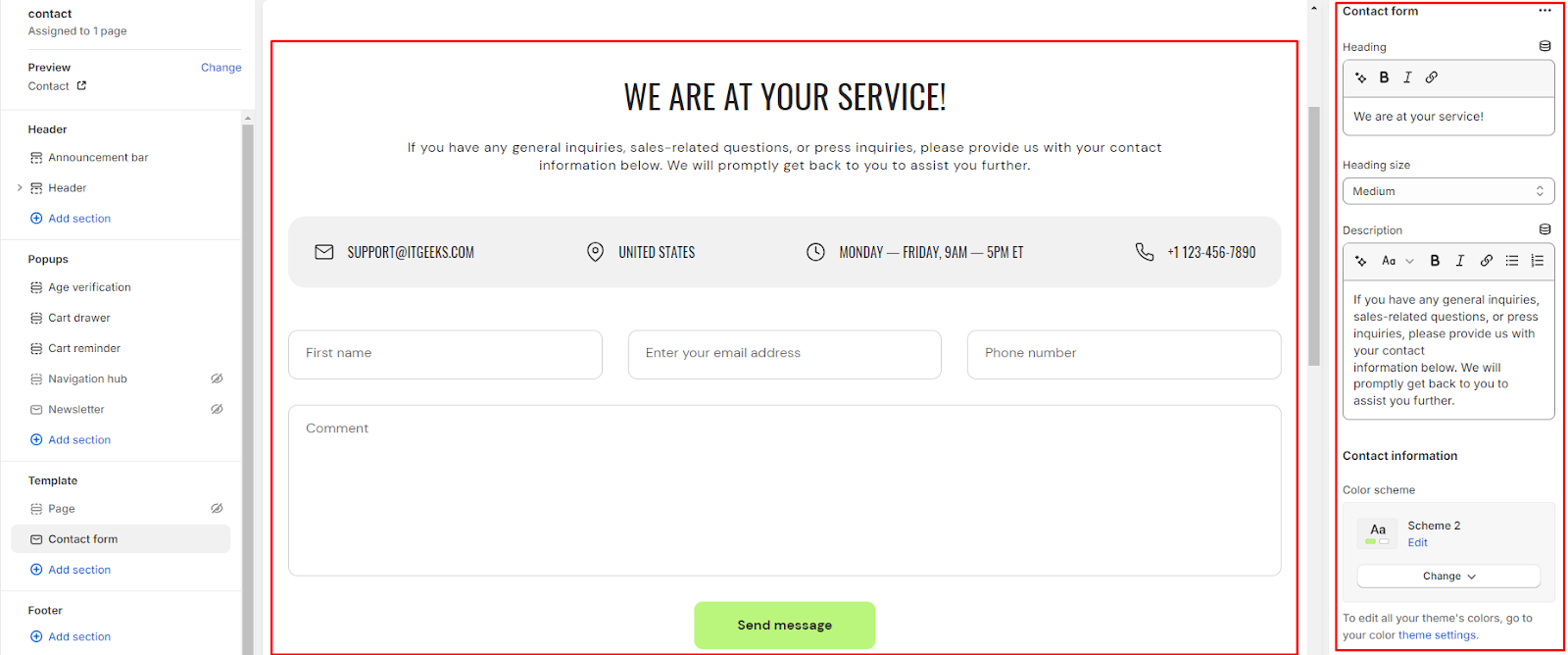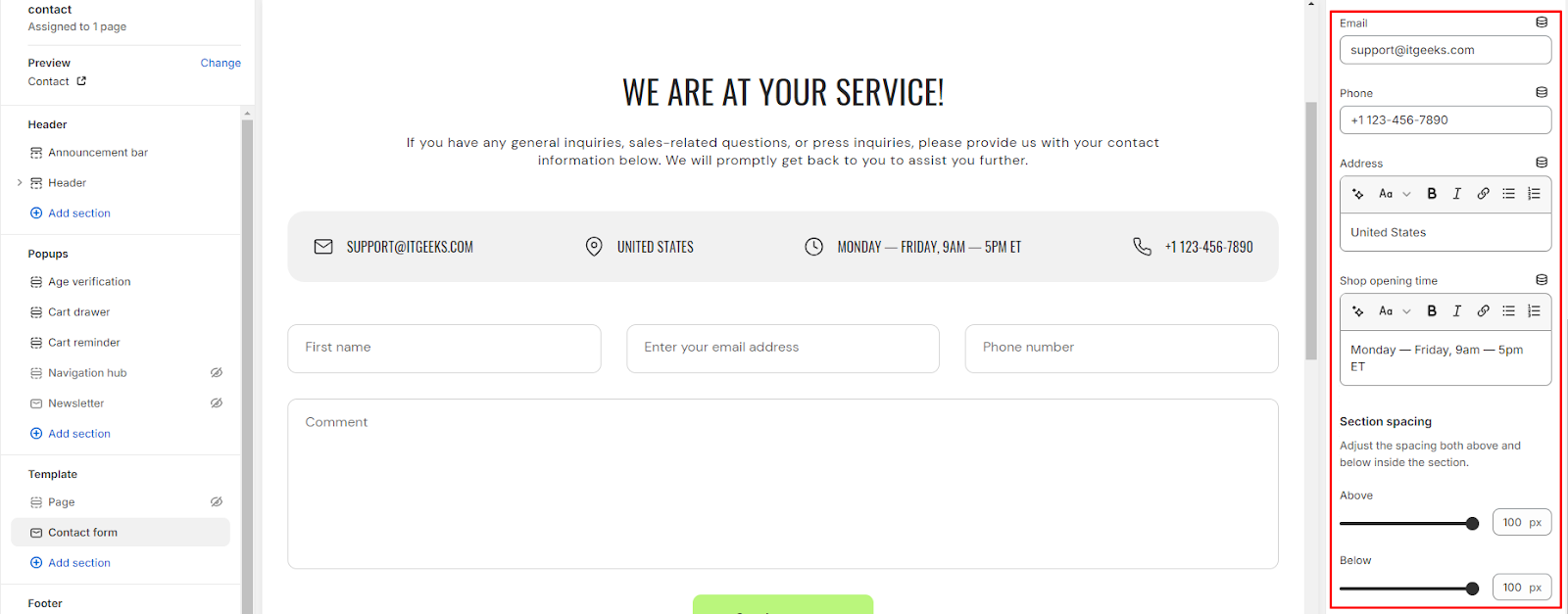Contact form
What is a contact form section?
A contact form section is a component of a website or web page that allows visitors to send messages or inquiries to the website owner or administrator. It typically includes fields for inputting the visitor's name, email address, subject of the message, and the message itself. The contact form may also include additional fields such as phone number, company name, or address, depending on the specific needs of the website owner.
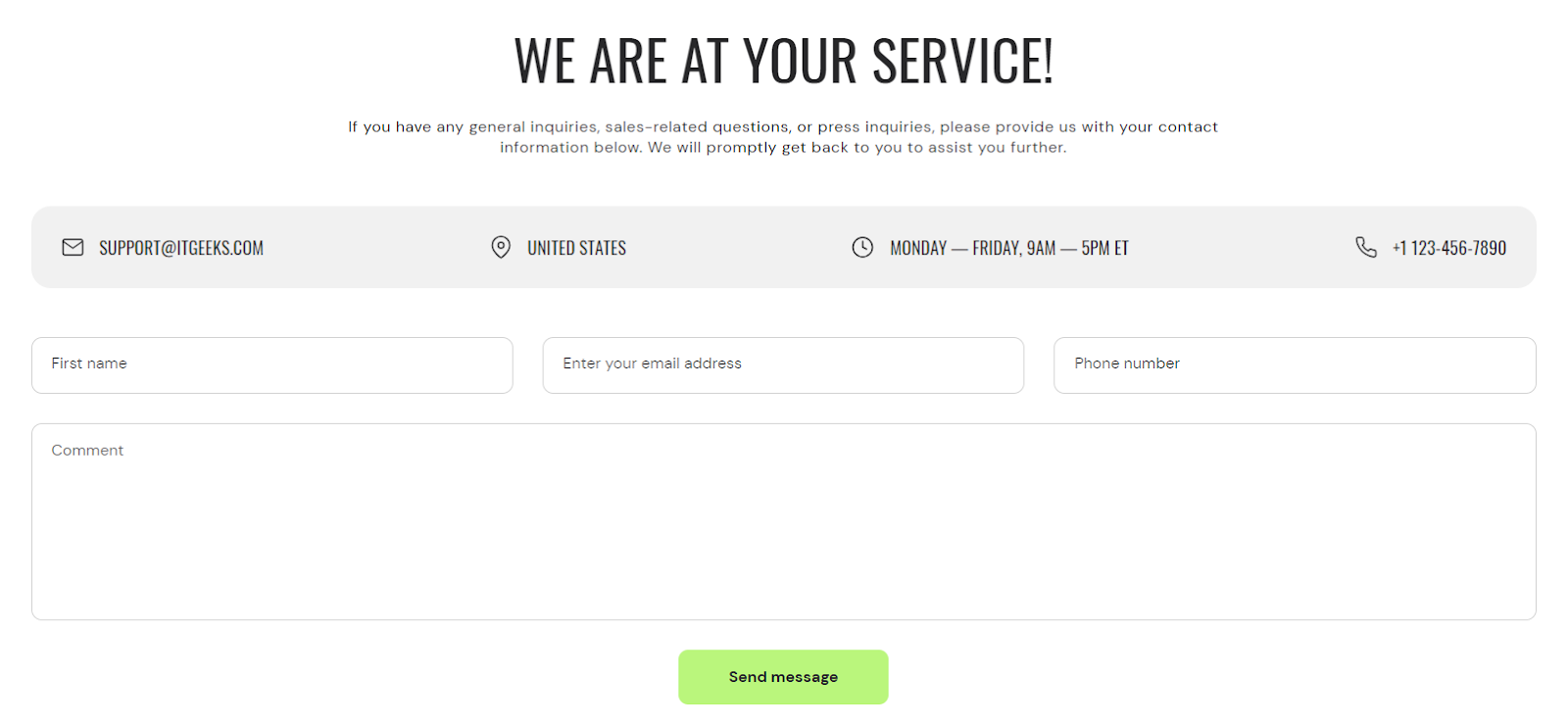
How to set up a contact form?
1. Access the theme editor and include the contact form section.
2. Once the contact Form section is added, you'll find customization options on the right side.
3. Add the heading for the contact form section and choose the size of the heading.
4. Add a description you wish to add in your contact form.
5. Choose a color scheme for your contact information from the four options provided.
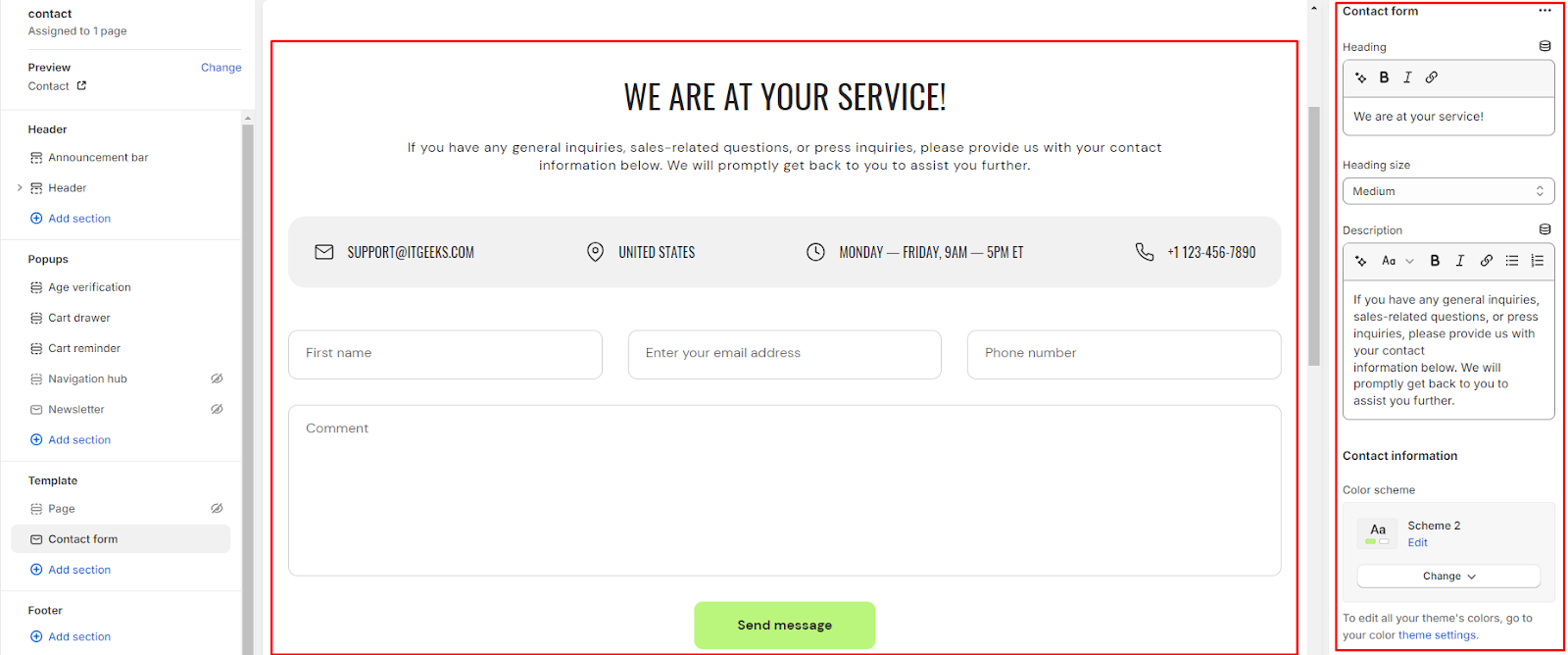
6. Provide your contact information such as email address, phone number, business address and shop opening time.
7. Fine-tune the spacing above and below the contact form section using the section spacing slider to ensure it fits seamlessly into your website layout.
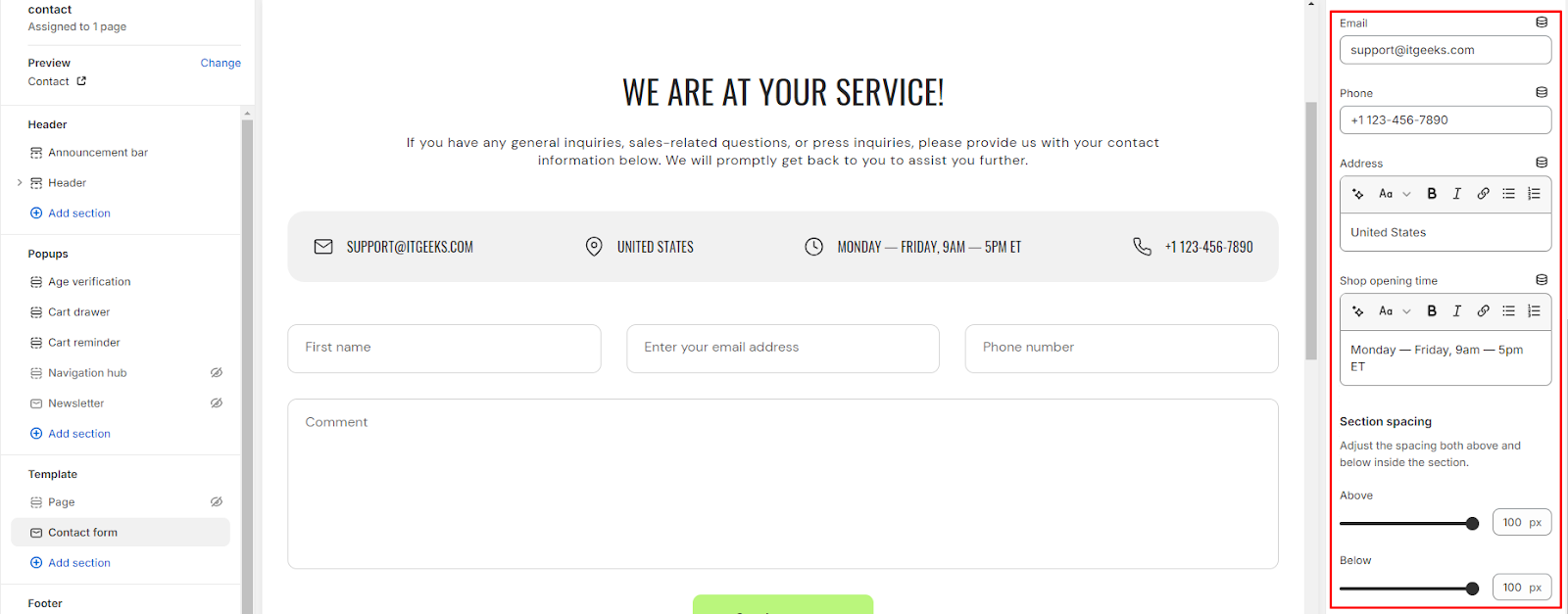
8. Optionally, configure theme settings and apply custom CSS to achieve unique styles according to your preference.
Unable to locate the information you need?
Our support team is here to help! Feel free to reach out anytime – we're just a message away and ready to assist you with any questions you may have.