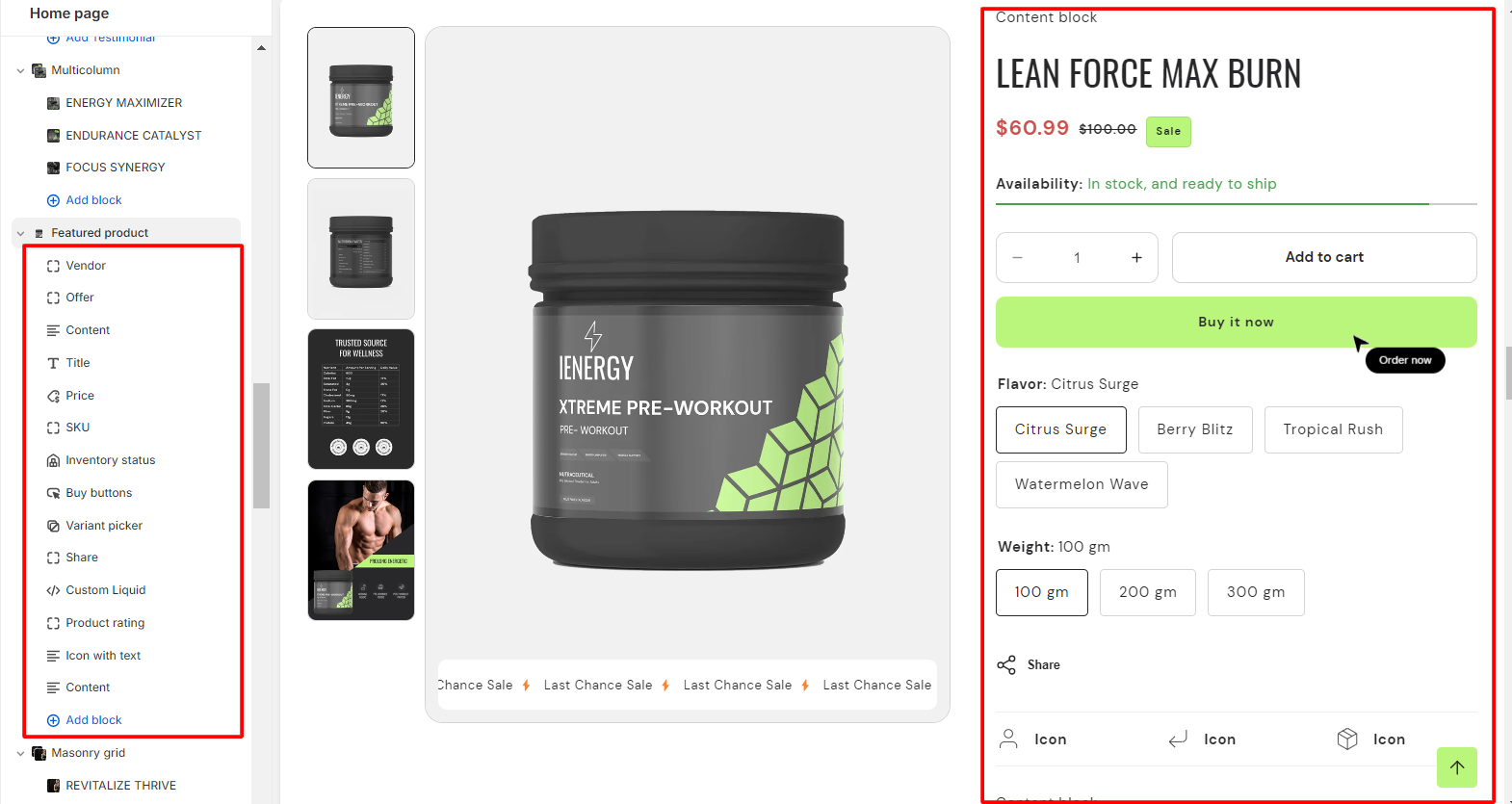Featured product
What is the featured product section?
A featured product in themes typically refers to a specific product or item that is highlighted or showcased prominently on a website or platform. It is often displayed in a visually appealing manner, such as with larger images, special design elements, or positioned in a prominent location on the page. Featuring a product can help draw attention to it, increase its visibility, and encourage visitors to explore or purchase it.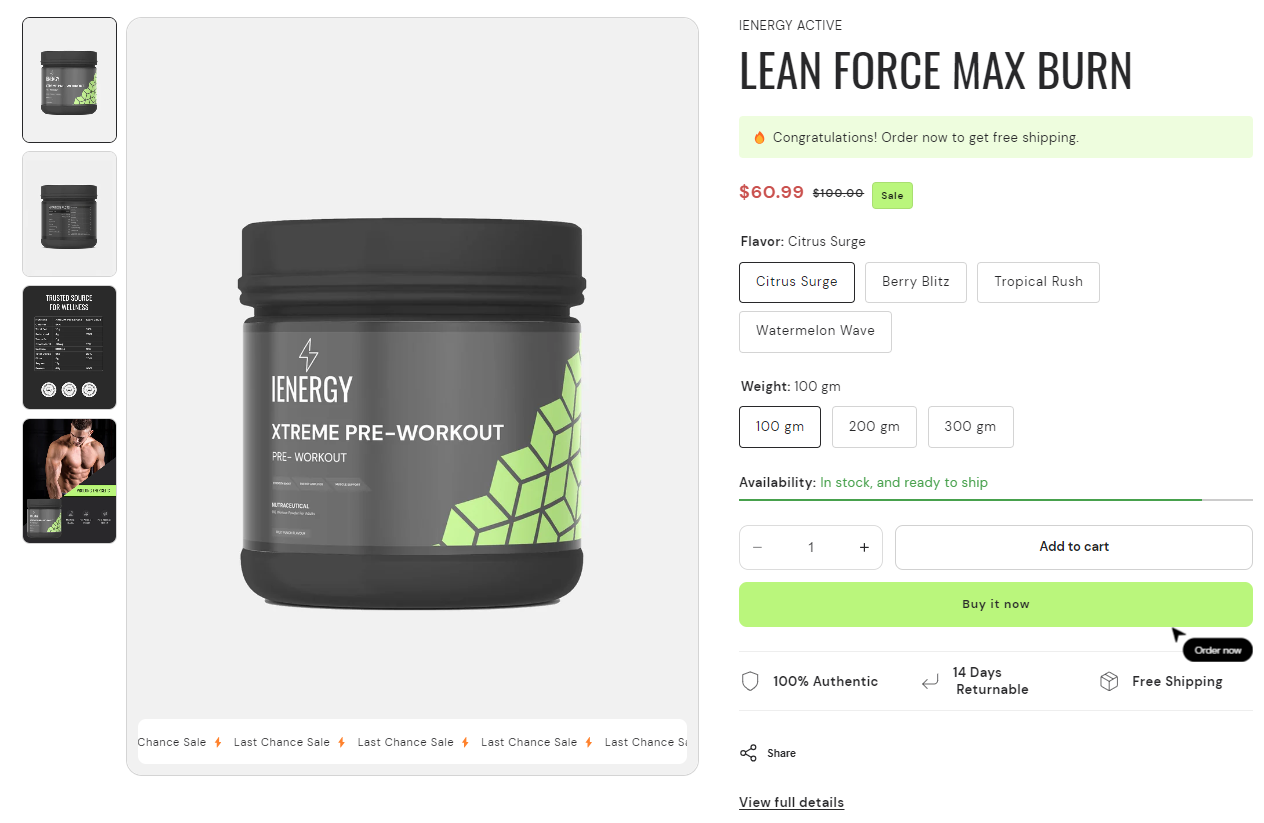
How to set up a featured product section?
1. Begin by navigating to the template section and adding the featured product section, where customization options are available on the right side of the screen.
2. Choose the product you want to showcase as the featured product.
3. Select a color scheme for the featured product from the available options.
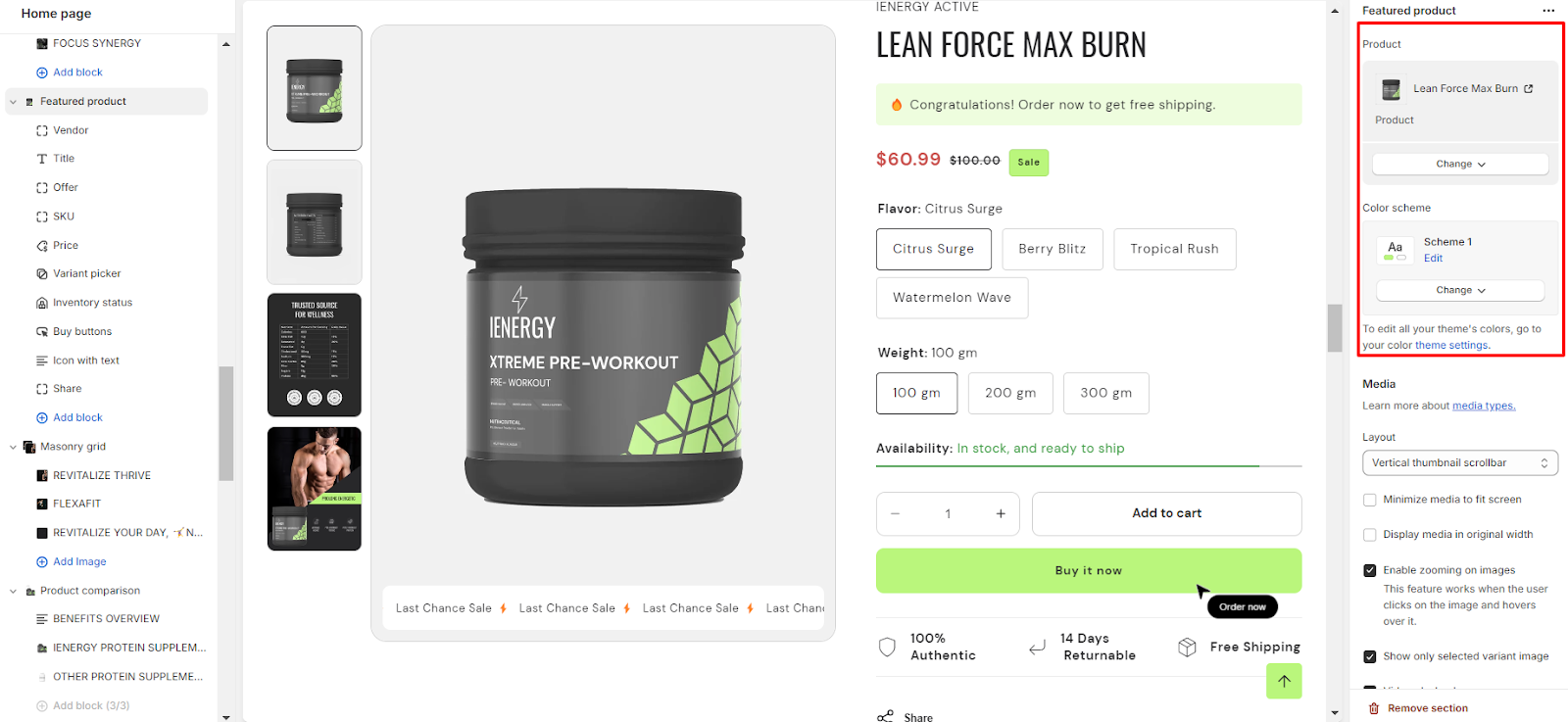
4. Customize the layout of the featured product based on your preferences.
5. Enable the option to minimize media to fit the screen if desired.
6. Optionally, enable the display of media in its original width.
7. Enable zooming on images for an interactive user experience.
8. Select the option to show only the selected variant image if applicable.
9. Add the video playback feature to enhance product presentation.
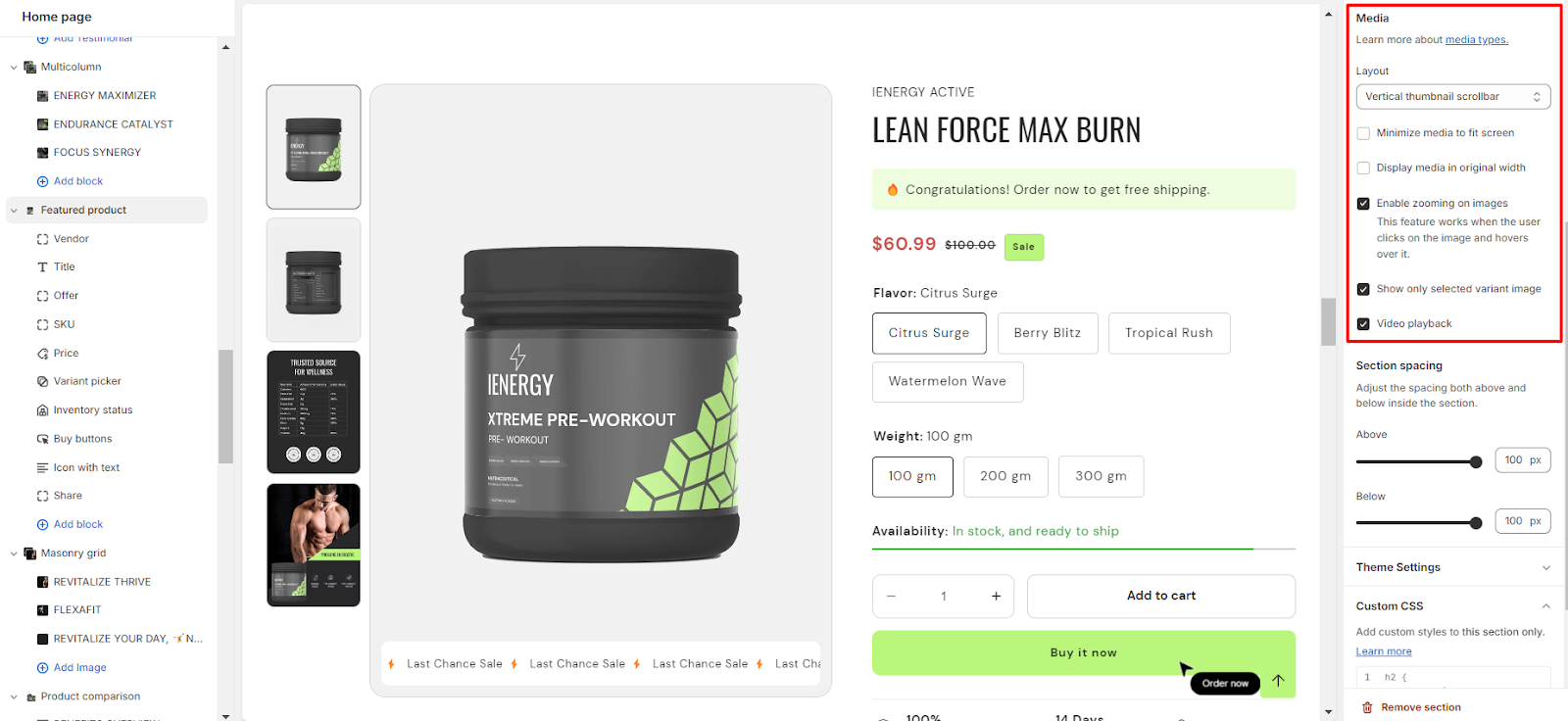
10. Adjust spacing above and below the header section using the spacing slider.
11. Optionally, configure theme settings and apply custom CSS for unique styles.
Add Blocks
1. In the featured product section, you can add blocks and customize them according to your needs.
2. Here are the available blocks for your featured products section:
- Offer
- Content
- Title
- Price
- SKU
- Inventory status
- Variant picker
- Buy buttons
- Share
- Custom Liquid
- Product rating
- Icon with text