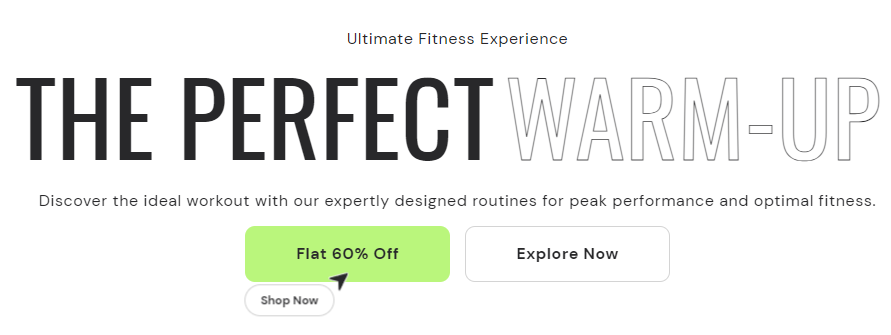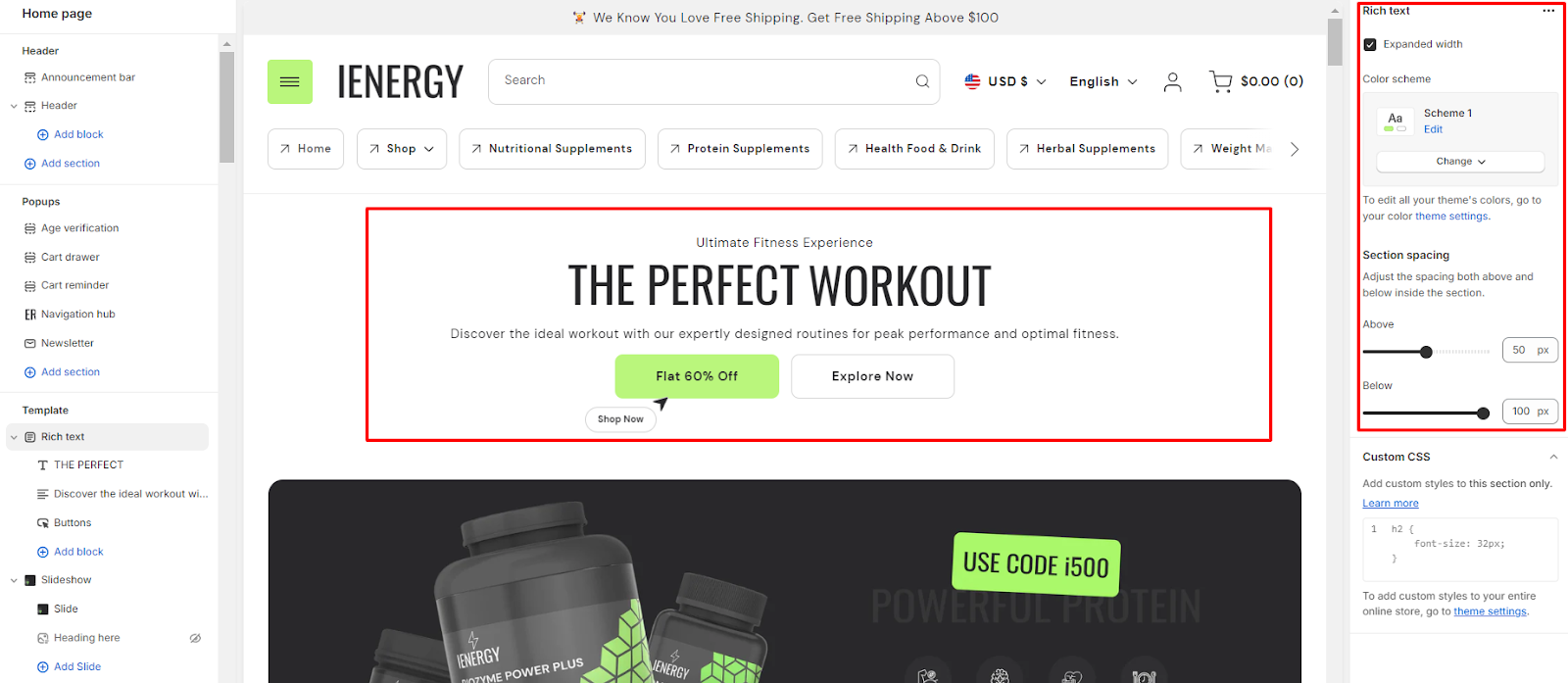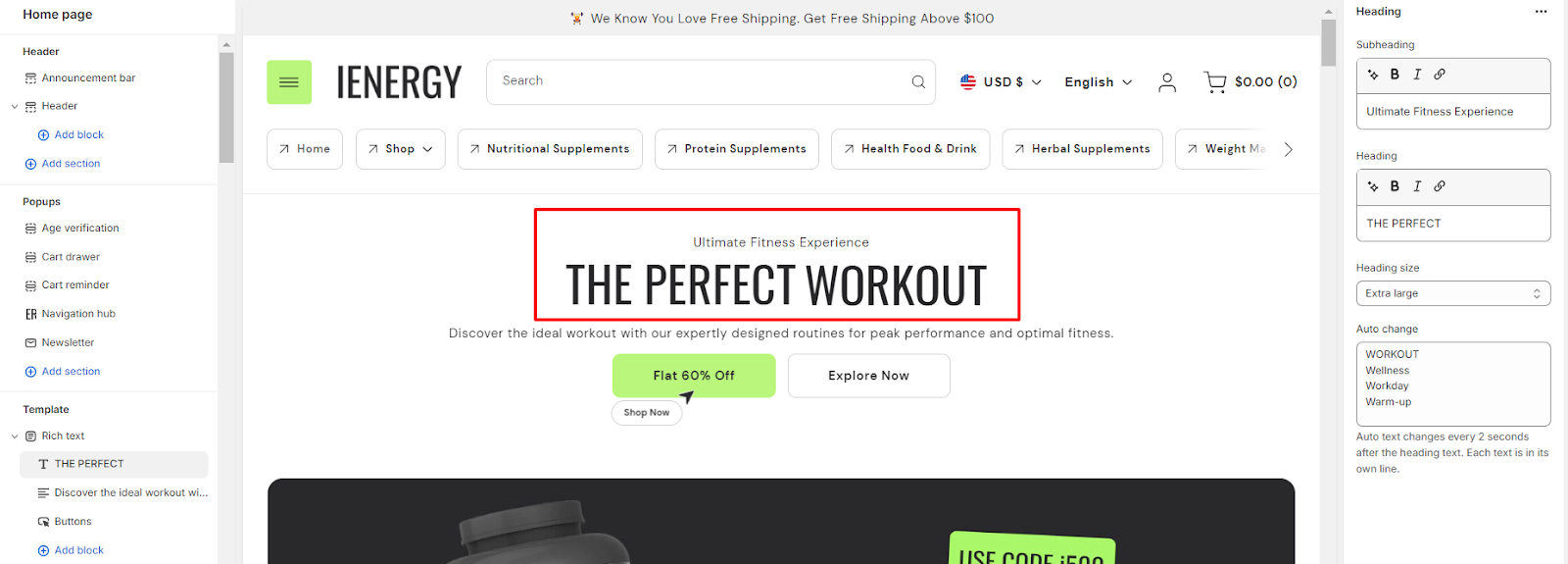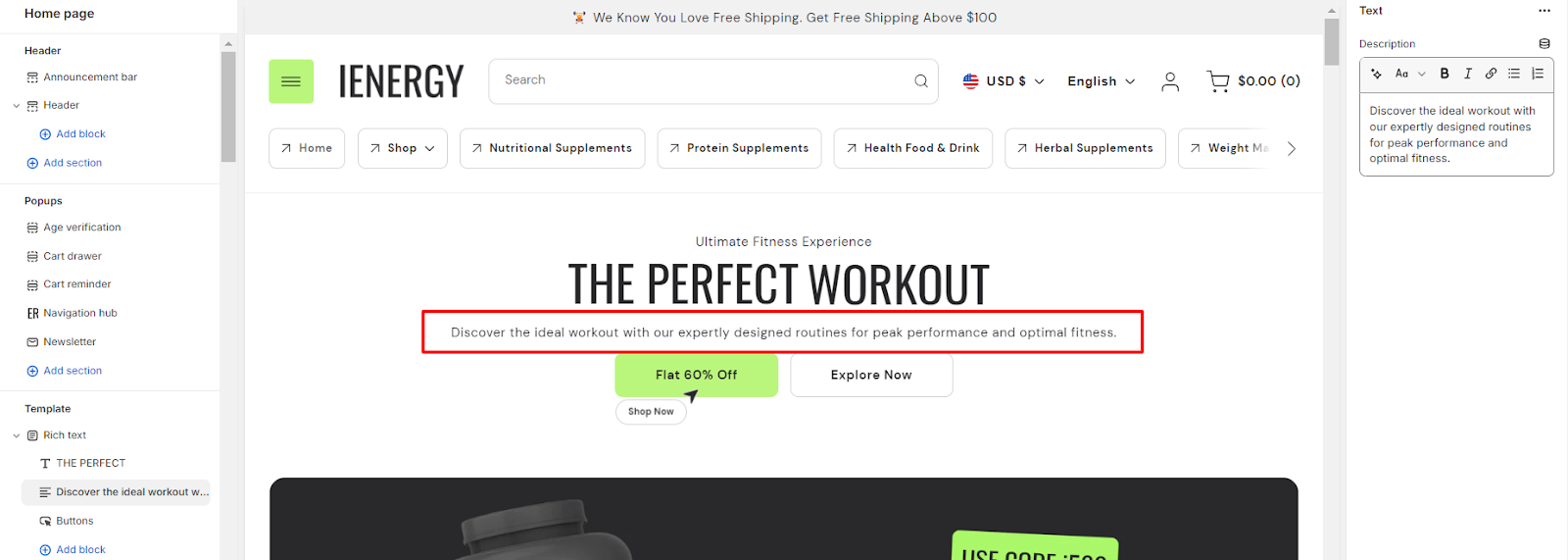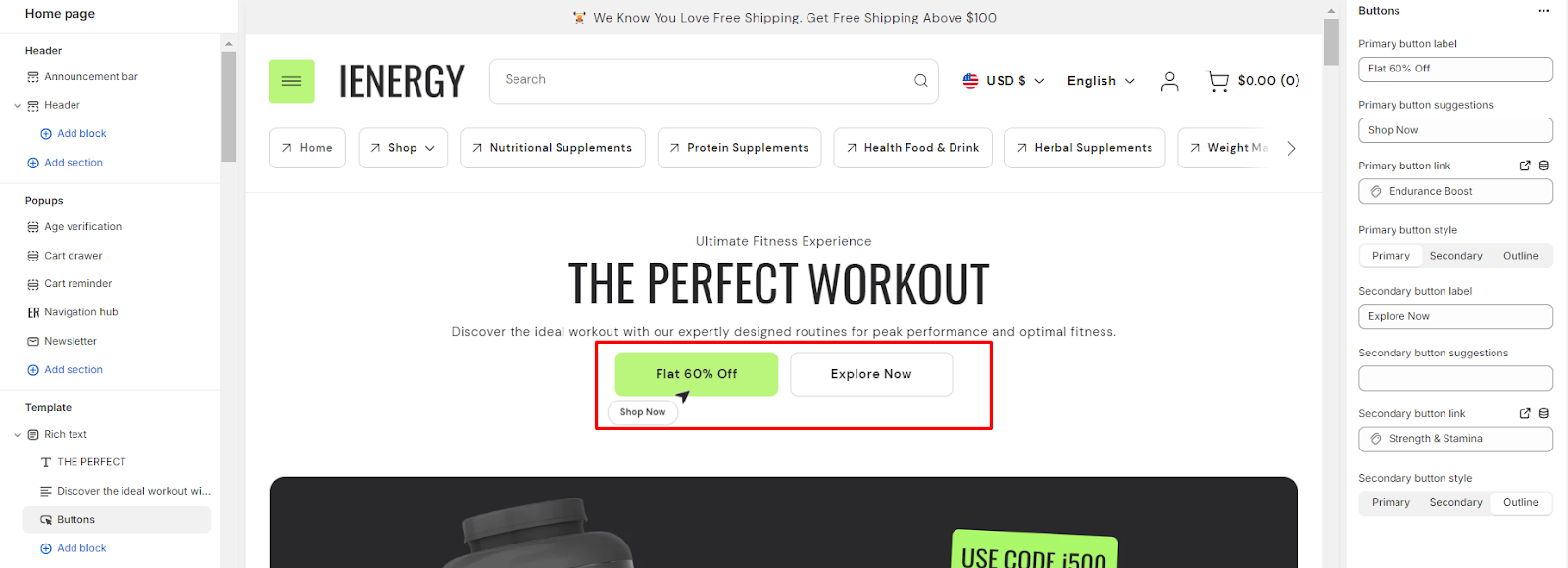Rich text
What is a rich text section?
A rich text section refers to a customizable content block that allows you to add and format text, images, and other multimedia elements on your online store. Rich text sections are commonly used to create engaging and visually appealing content, such as product descriptions, promotional banners, and informational pages.
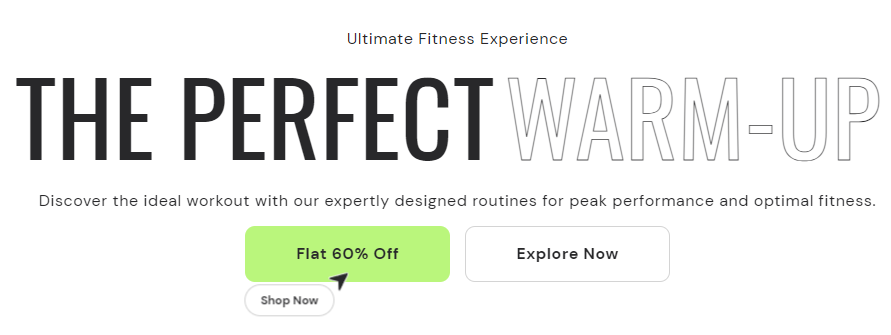
How to set up a rich text section?
1. Navigate to the template section and add the rich text section, where you'll find customization options on the right.
2. Adjust the layout of the section by enabling the "expand width" option.
3. Choose a color scheme for your rich text section from the four options provided.
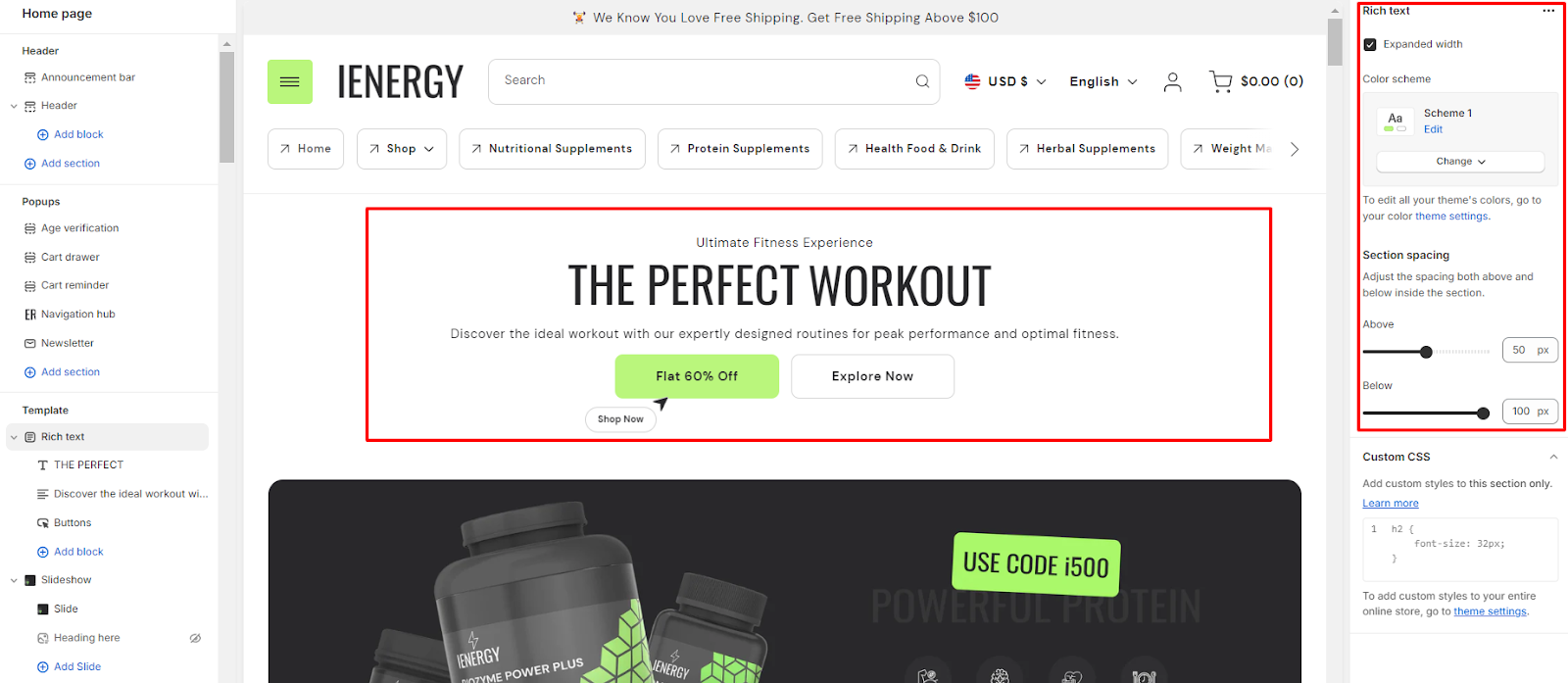
4. Fine-tune the spacing above and below the section using the section spacing slider.
5. Fine-tune the spacing above and below the section using the section spacing slider.
6. Additionally, you can configure theme settings and apply custom CSS for unique styles as per your preference.
Add Blocks
1. In the rich text section, add and locate the heading block settings on the right side.
2. Enter your desired subheading text in the provided field.
3. Optionally, set the heading by entering text in the field and choose the heading size from the available options.
4. Enter the text you want to auto change in the auto change field.
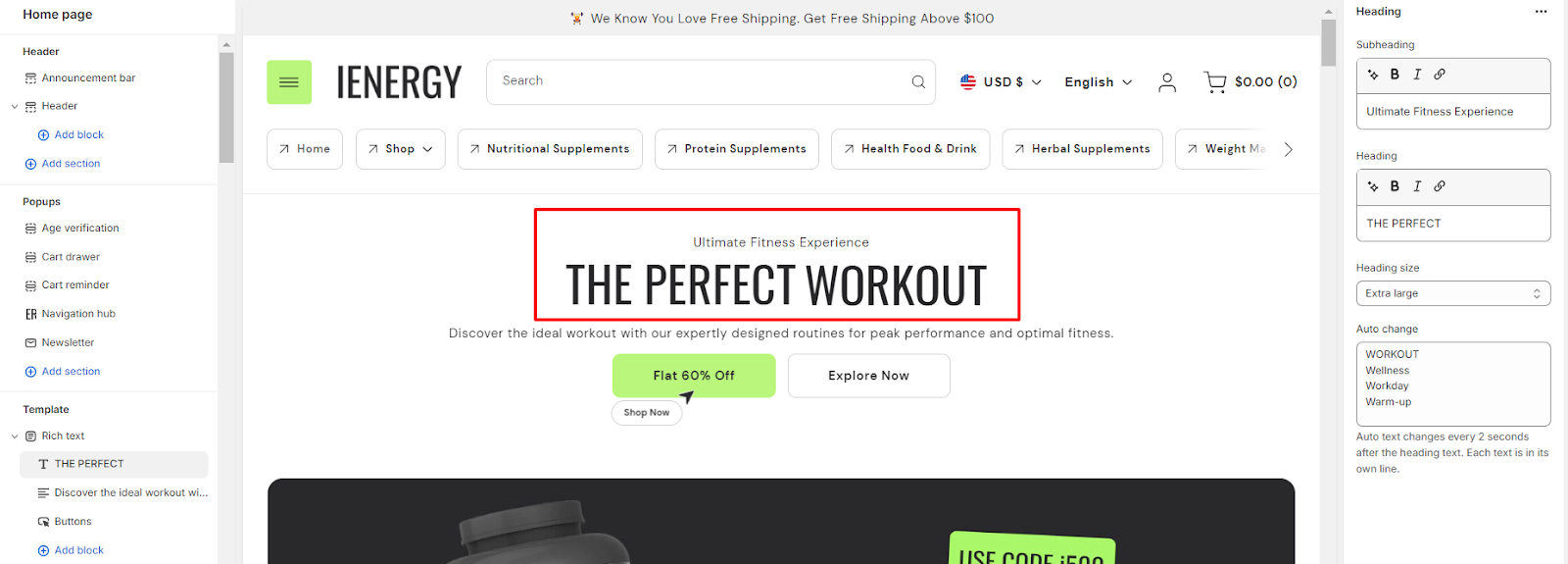
5. Then in the text block, enter your description text.
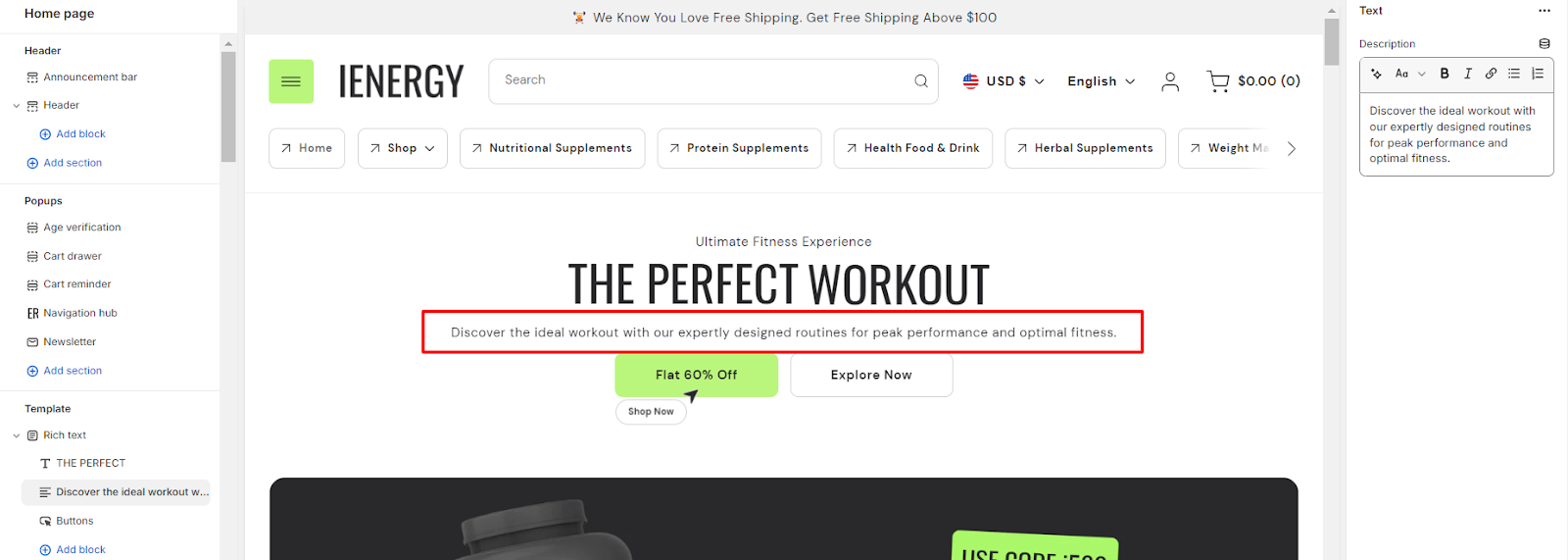
6. Lastly in the button block manage the button settings.
7. Enter the primary button label text in the field.
8. Provide suggestions or instructions for the primary button.
9. Paste or search for the link you want the primary button to navigate to.
10. Choose the style for the primary button from the available options.
11. Optionally, configure a secondary button by entering its label, suggestions, link, and style in the corresponding fields.
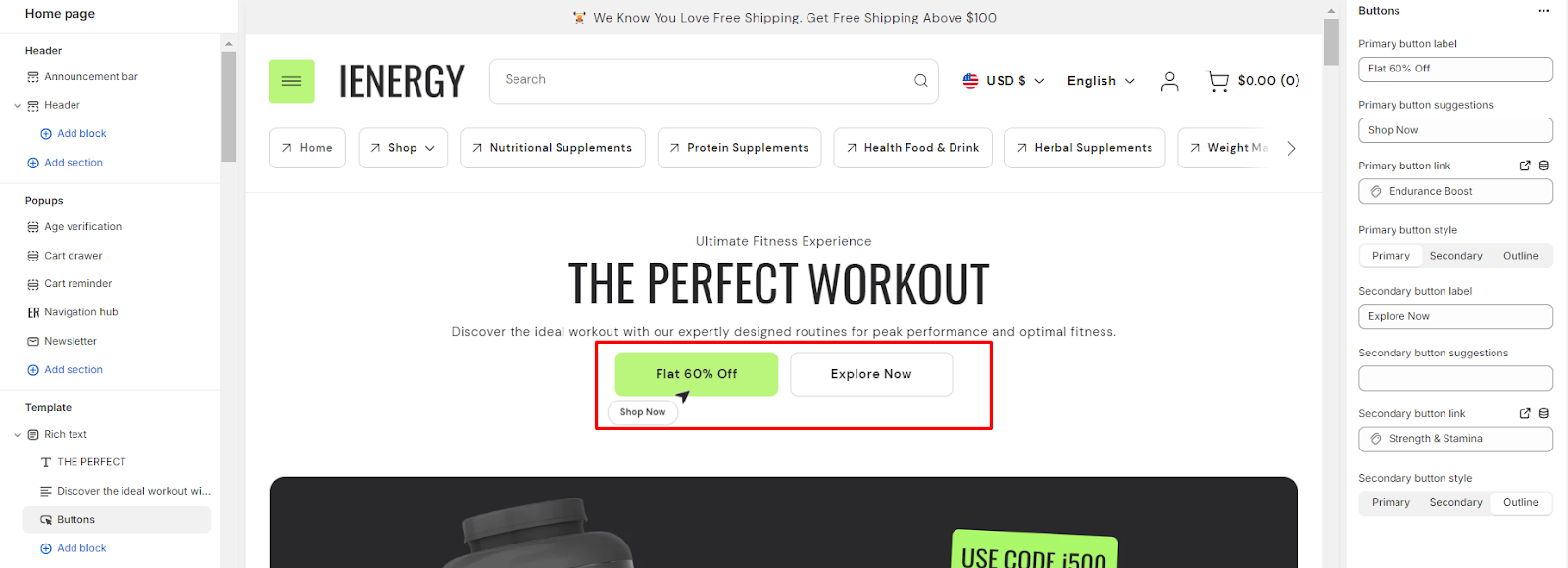
Unable to locate the information you need?
Our support team is here to help! Feel free to reach out anytime – we're just a message away and ready to assist you with any questions you may have.