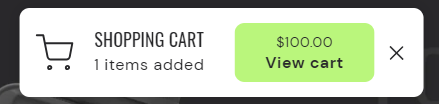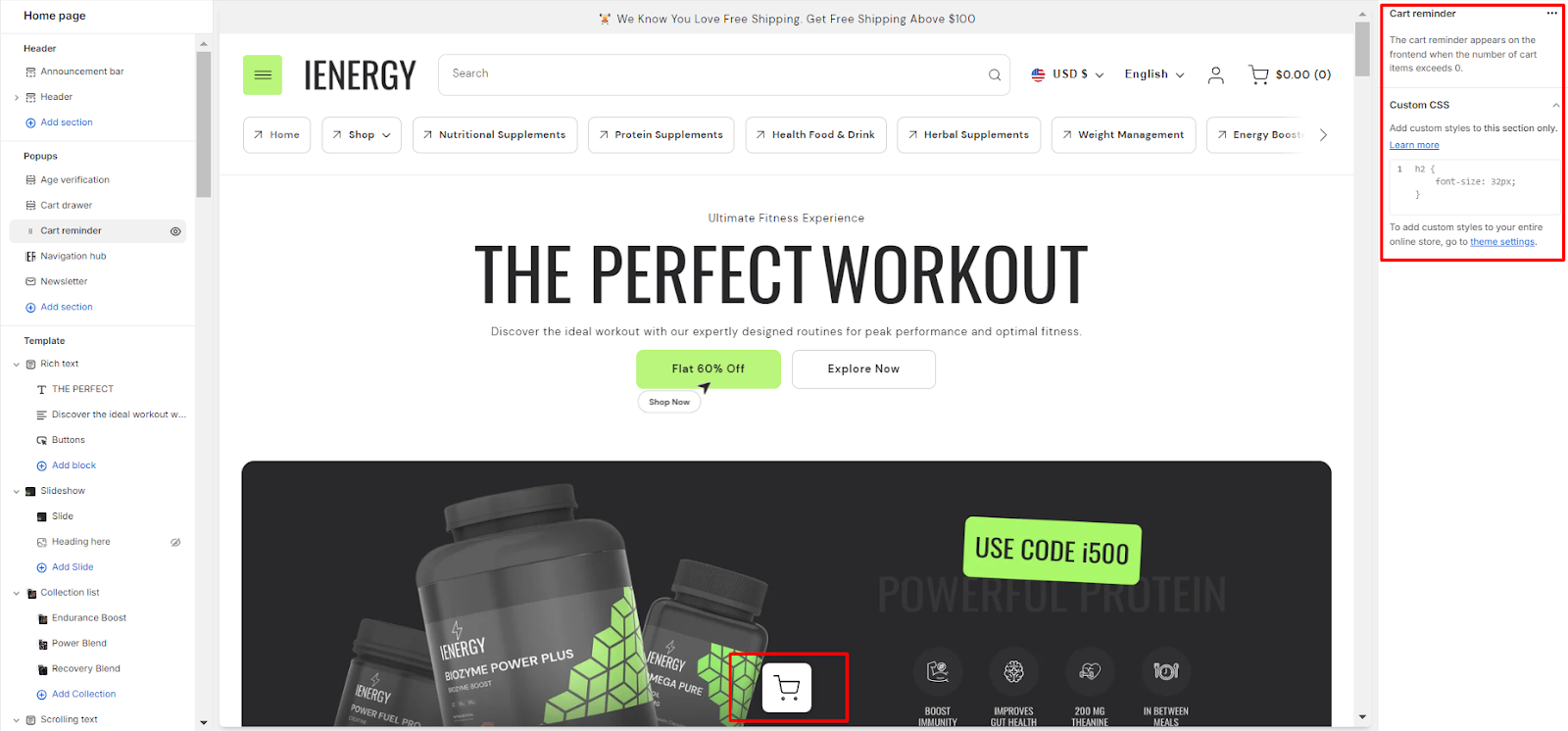Cart Reminder
What is a cart reminder popup?
A cart reminder popup in a theme is a feature that prompts users who have added items to their shopping cart but have not yet completed the checkout process. This popup is designed to remind users of their pending items in the cart and encourage them to finalise their purchase. Typically, the cart reminder popup appears on the website after a specified period of inactivity or when the user attempts to navigate away from the page without completing the purchase.
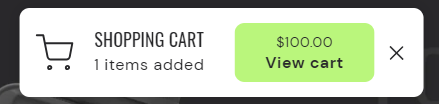
How to set up a cart reminder popup?
1. Go to the "Popup" section and select "cart reminder popup."
2. Within this section, you can adjust the settings to either hide or show the cart reminder popup.
3. The cart reminder appears on the frontend when the number of cart items exceeds 0.
4. Additionally, you can also add custom CSS to apply unique styles to the popup section if desired.
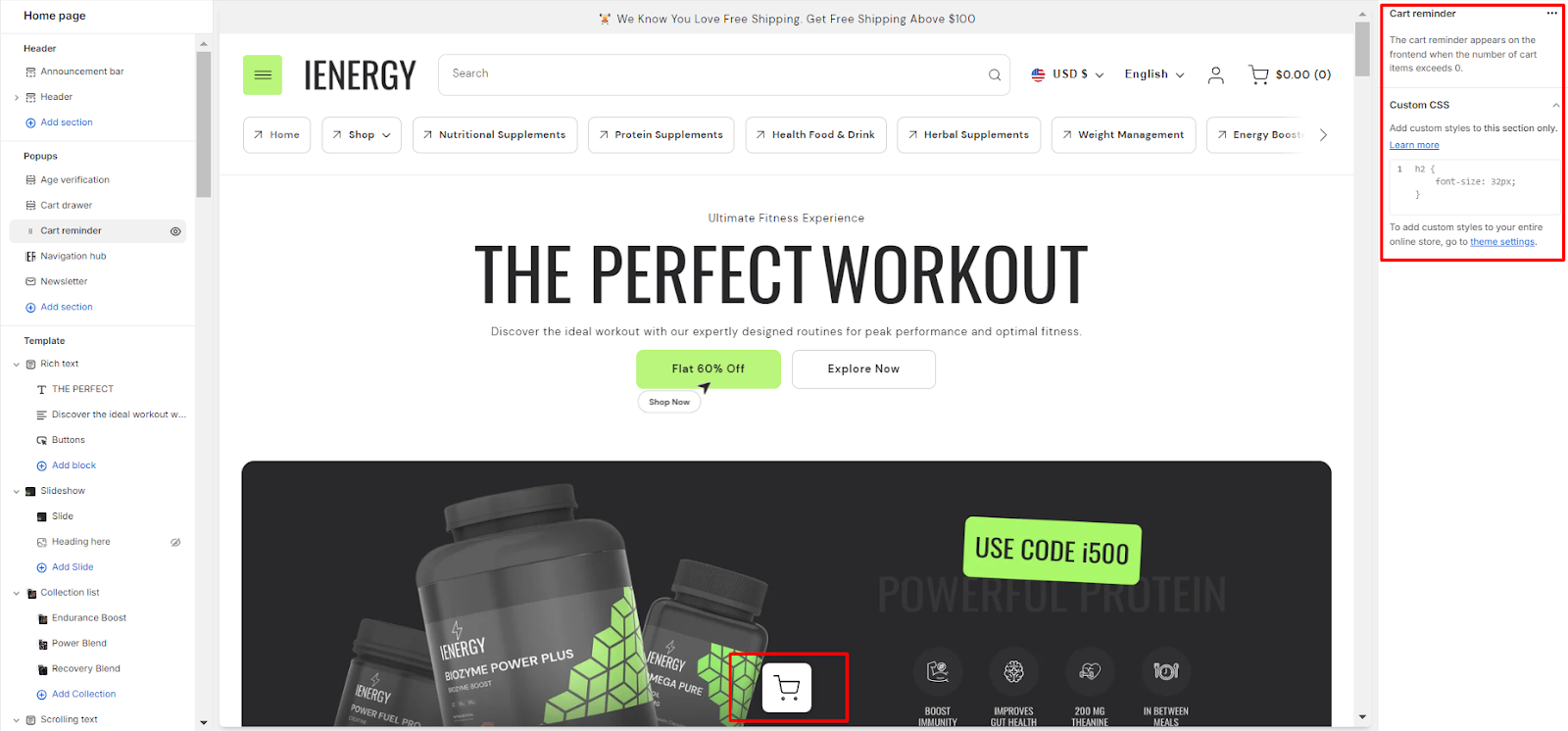
Unable to locate the information you need?
Our support team is here to help! Feel free to reach out anytime – we're just a message away and ready to assist you with any questions you may have.