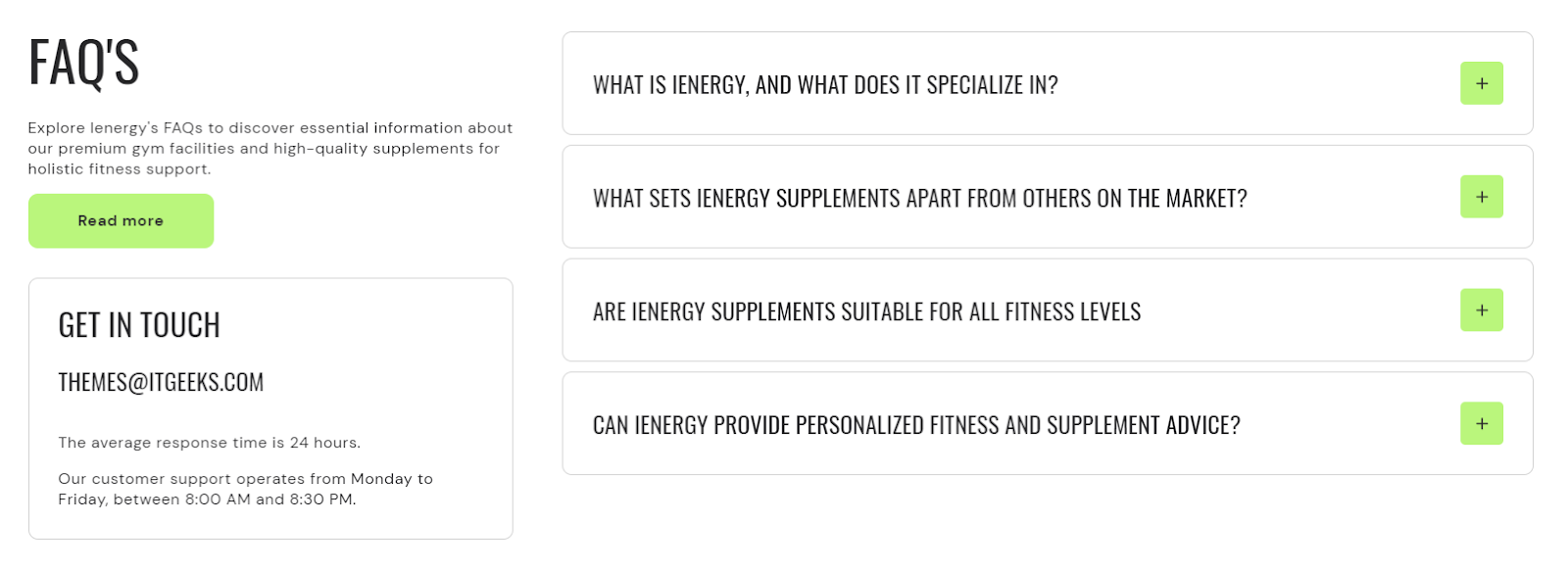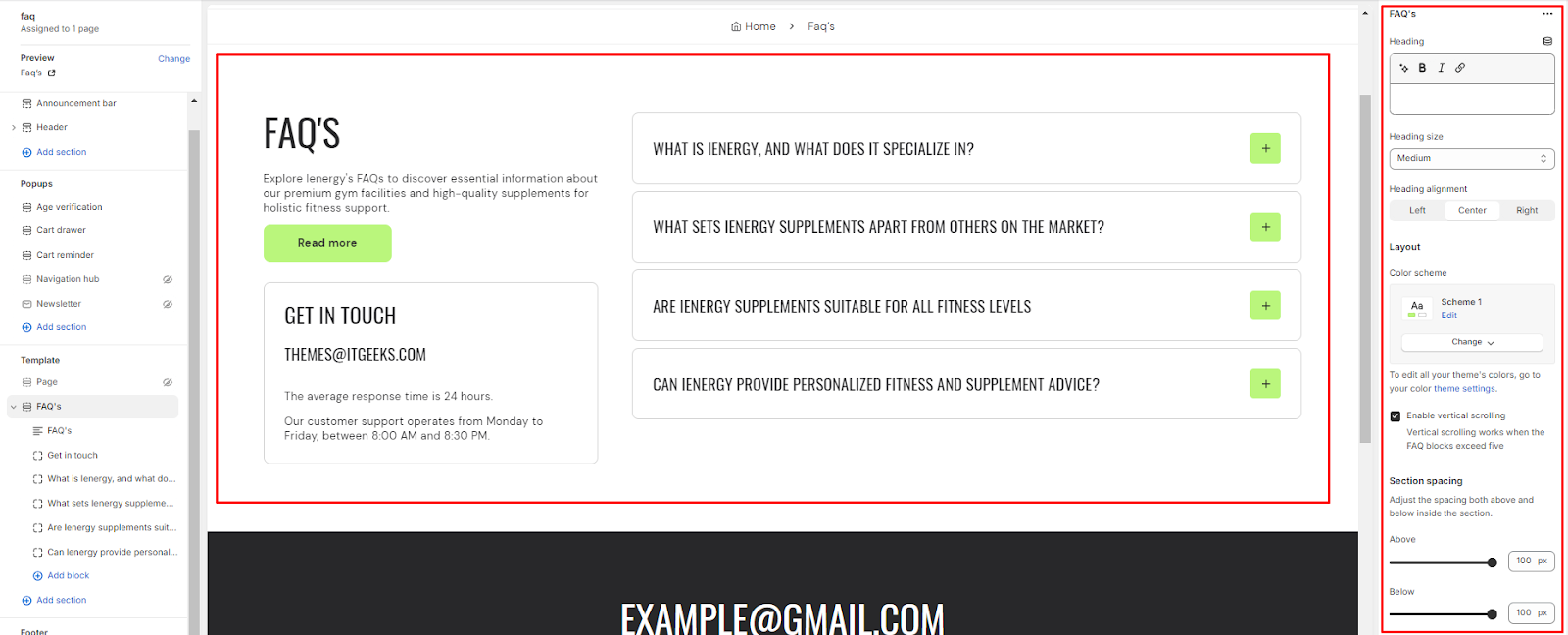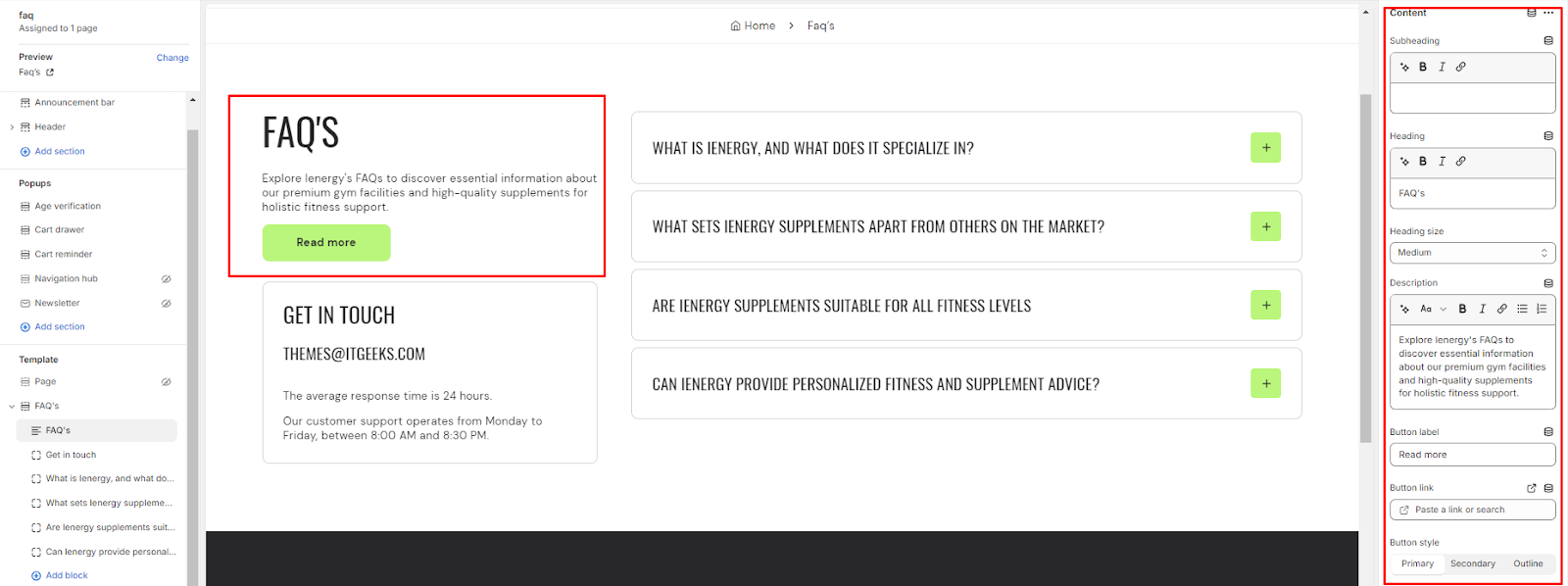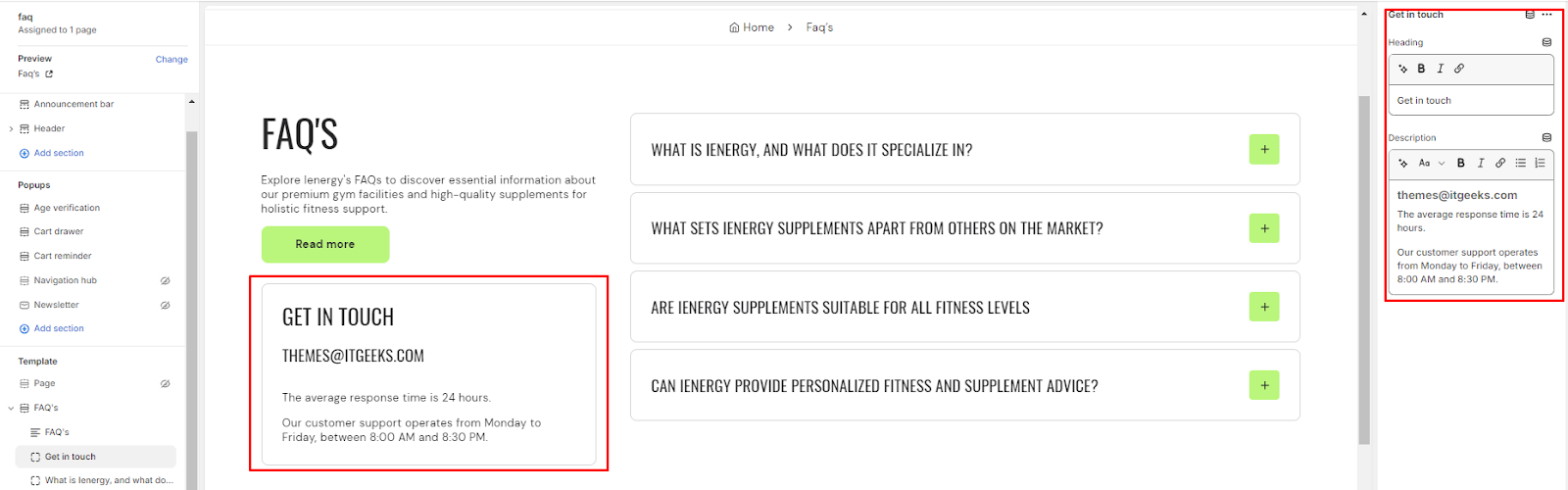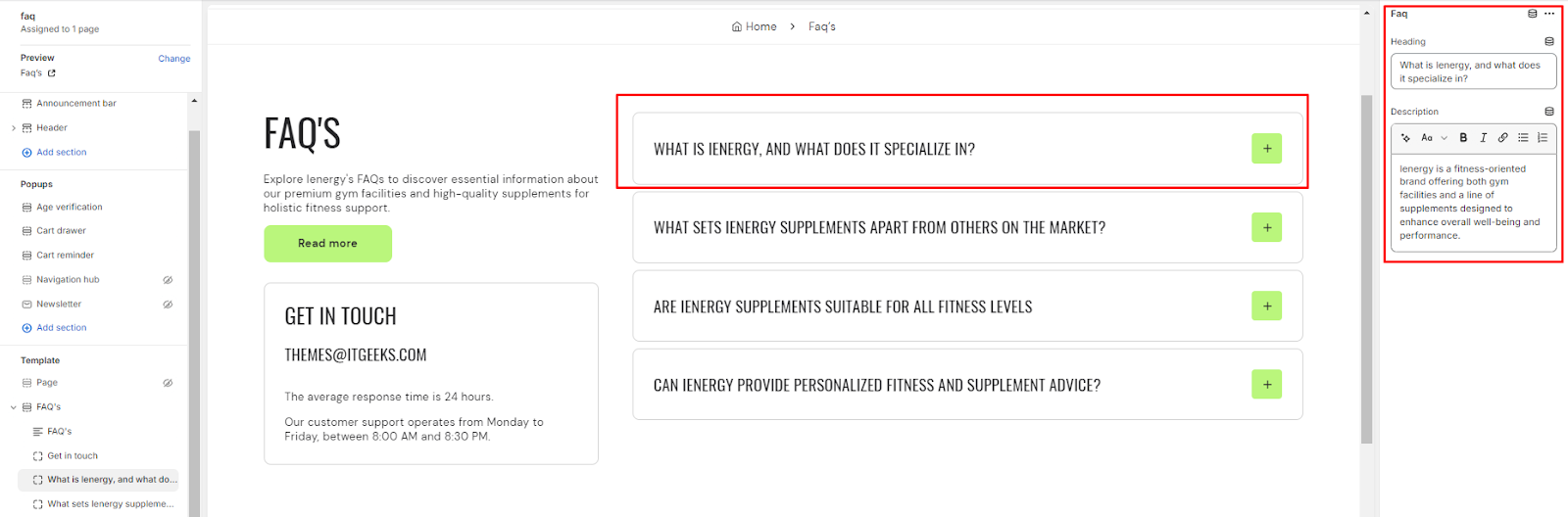FAQ’s
What is a FAQ's section?
A FAQ (Frequently Asked Questions) section is a dedicated part of a website where common questions and their answers are compiled to provide users with quick and easy access to information. The purpose of a FAQ section is to address the most common inquiries that users may have regarding a product, service, or topic, thereby reducing the need for individual support inquiries and enhancing user experience.
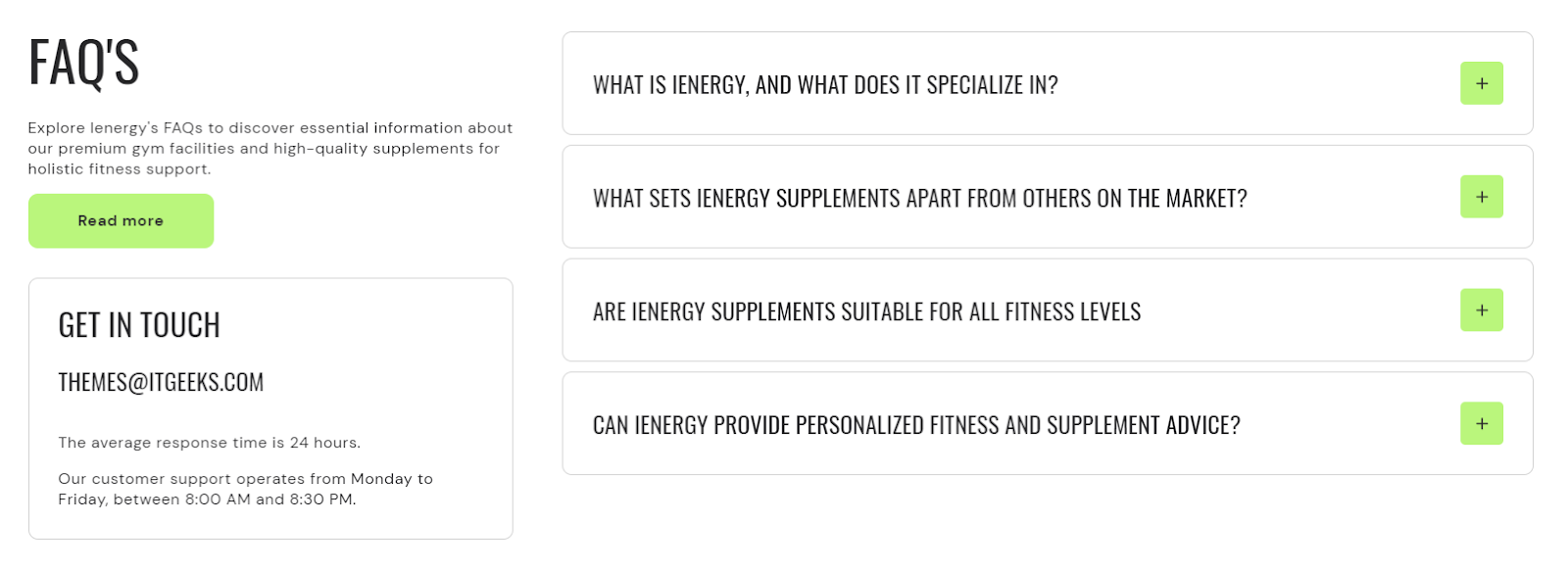
How to set up a FAQ's section?
1. Navigate to the template section and add a FAQ's section.
2. Access customization options for the FAQ's section, typically found on the right-hand side of the interface.
3. Add a heading to the FAQ's section and configure the heading size by choosing between Small, Medium, or Large.
4. Align the heading to the left, center, or right as per your preference.
5. Customize the color scheme for your FAQ’S section.
6. Enable vertical scrolling if your FAQ blocks exceed five to allow users to scroll through the FAQs vertically.
7. Finally, fine-tune the spacing above and below the section using the section spacing slider.
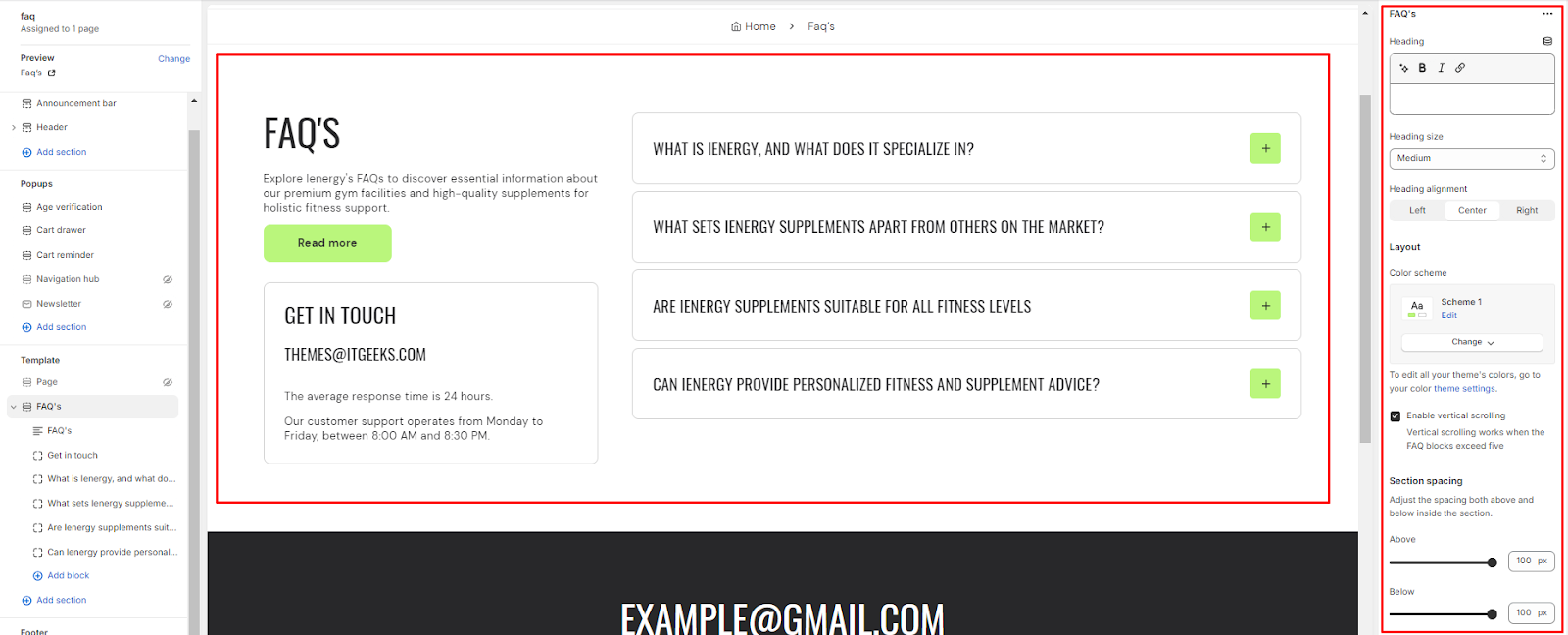
8. Optionally, utilize the option to add custom CSS for incorporating unique styles to the section.
Add Blocks
1. Add a content block within the FAQ's section.
2. Include a subheading by entering your desired subheading text.
3. Add a heading to the block and set its size.
4. Provide a comprehensive description of your frequently asked questions (FAQs) to address common queries.
5. Add button labels and links for primary and secondary buttons.
6. Choose the button style (Primary, Secondary, or Outline).
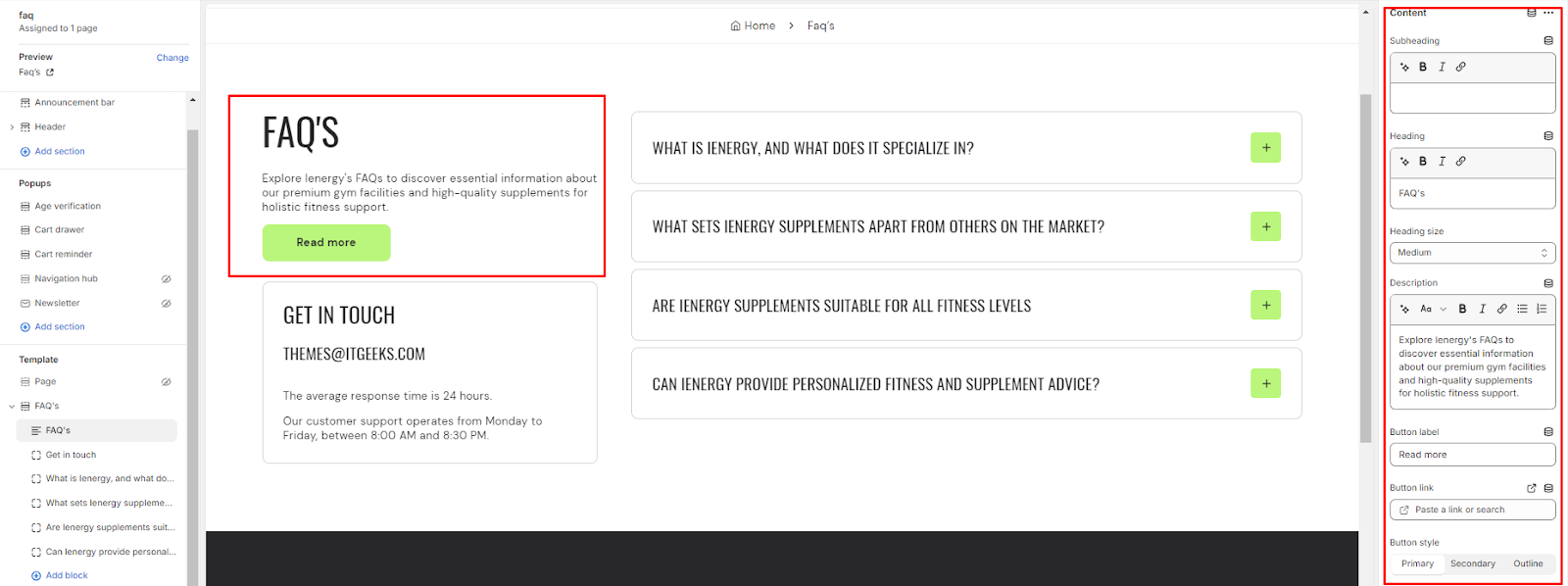
7. Similarly, add a Get in touch block within the FAQ's section.
8. Enter the heading text, such as "Get in touch."
9. Include a description or instructions for users to get in touch with you.
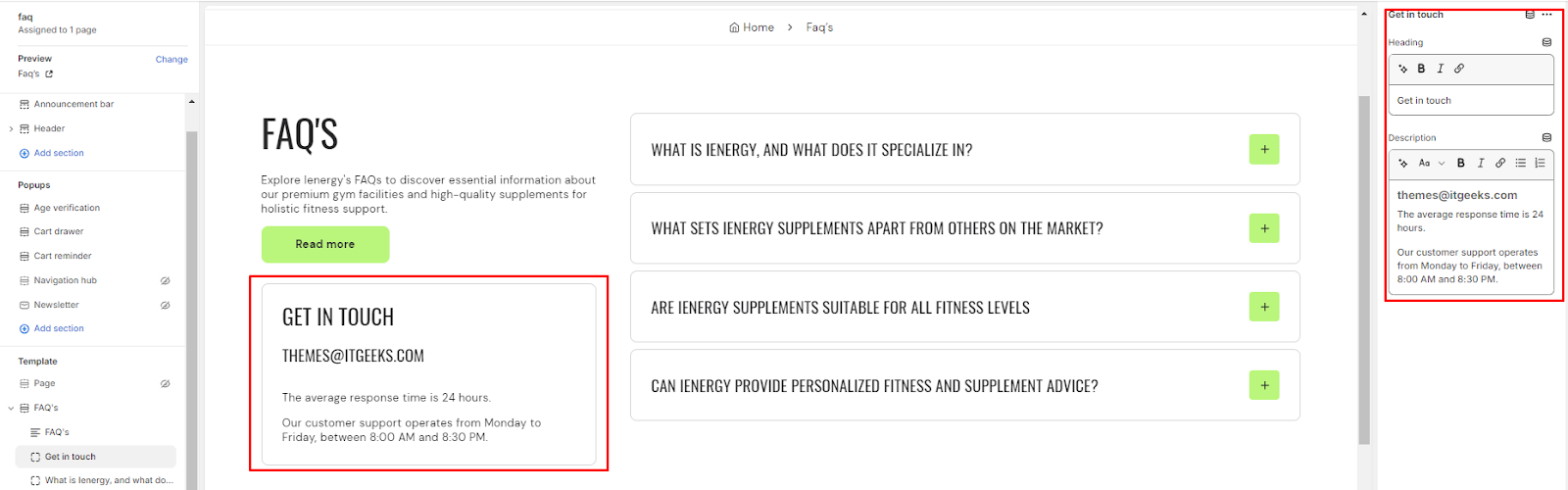
10. Lastly, add a Faq block within the FAQ's section.
11. Enter the heading text for the Faq block.
12. Provide a description or instructions related to the FAQs.
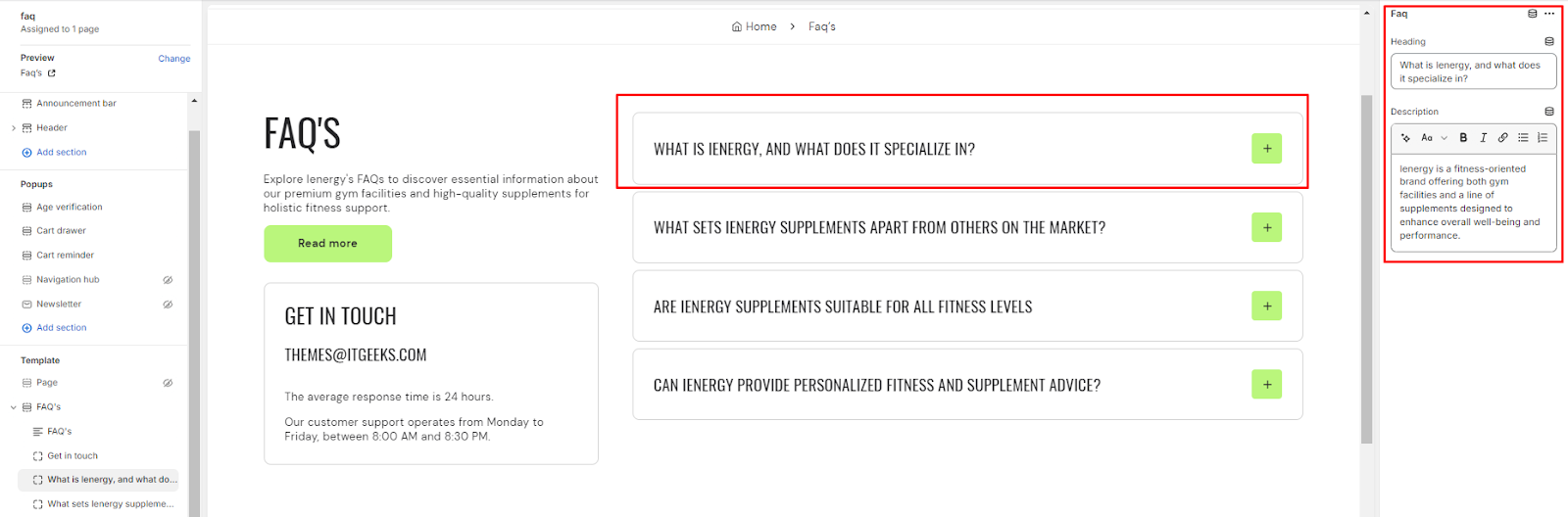
Unable to locate the information you need?
Our support team is here to help! Feel free to reach out anytime – we're just a message away and ready to assist you with any questions you may have.