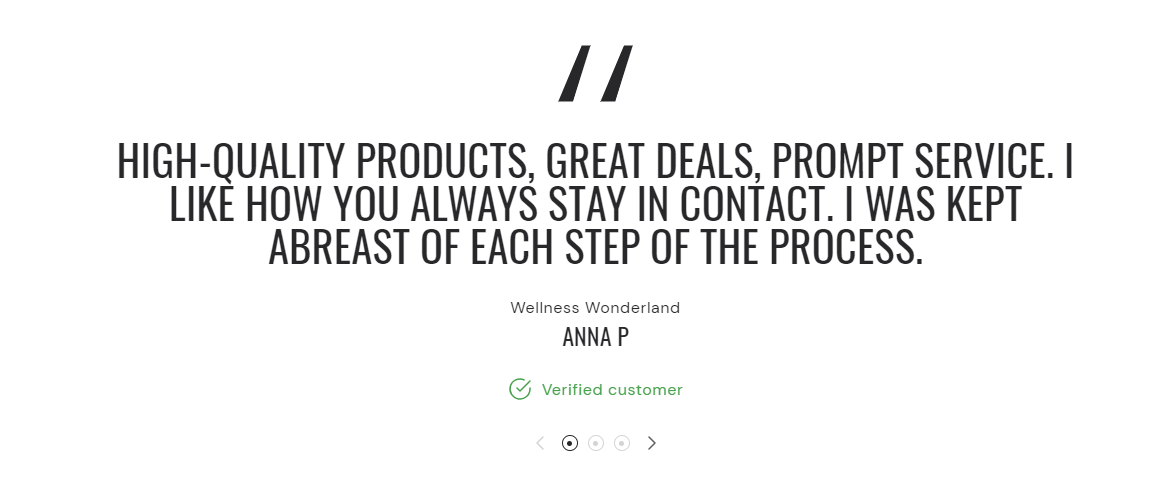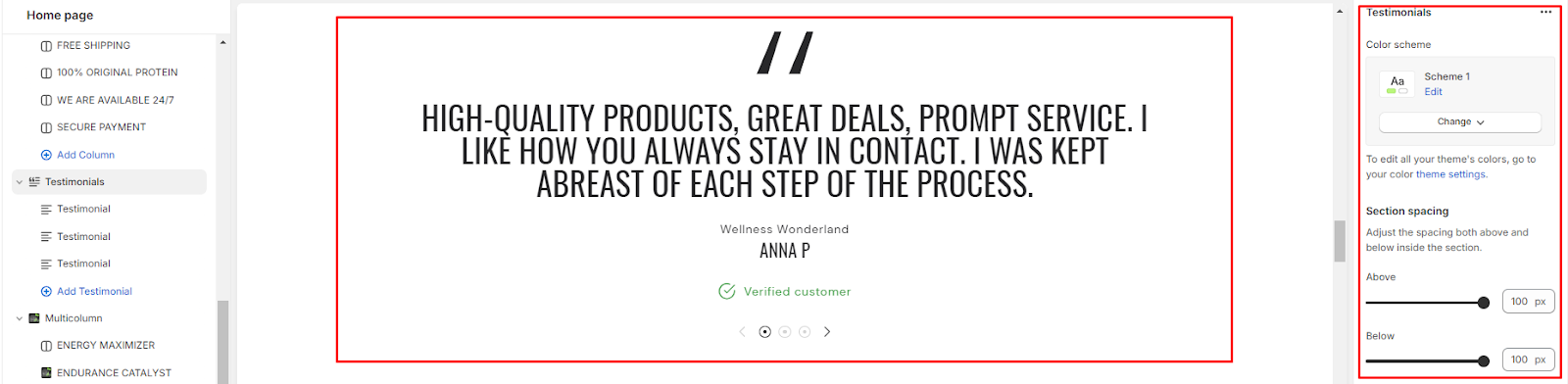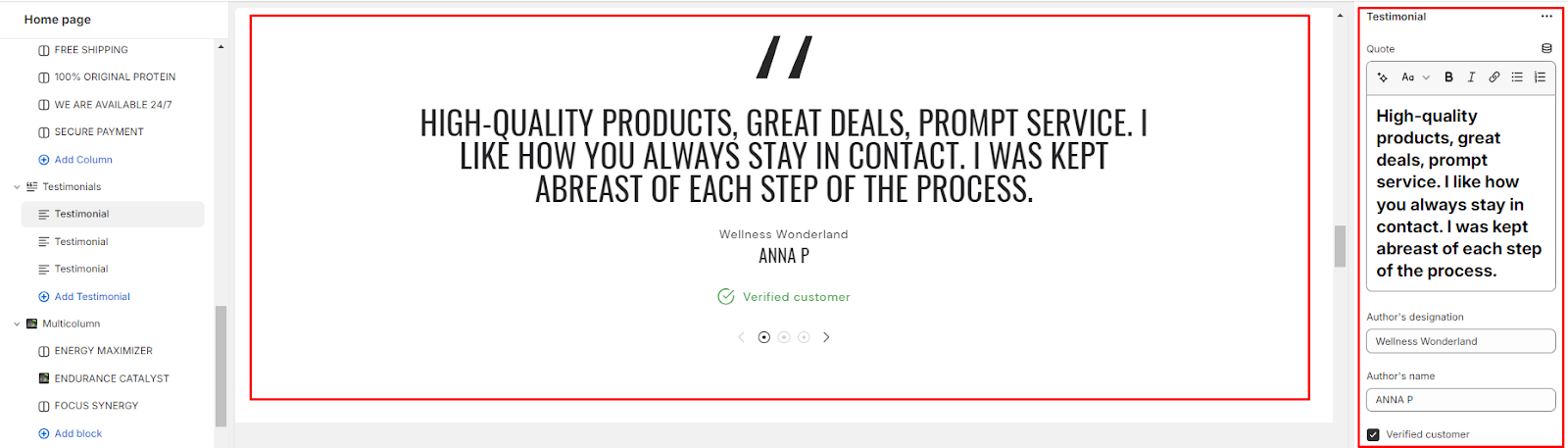Testimonials
What is a testimonials section?
A testimonials section is a dedicated part of a website that showcases feedback, reviews, and testimonials from customers, clients, or users. Its primary purpose is to provide social proof and build credibility by highlighting positive experiences and opinions about a product, service, or brand.
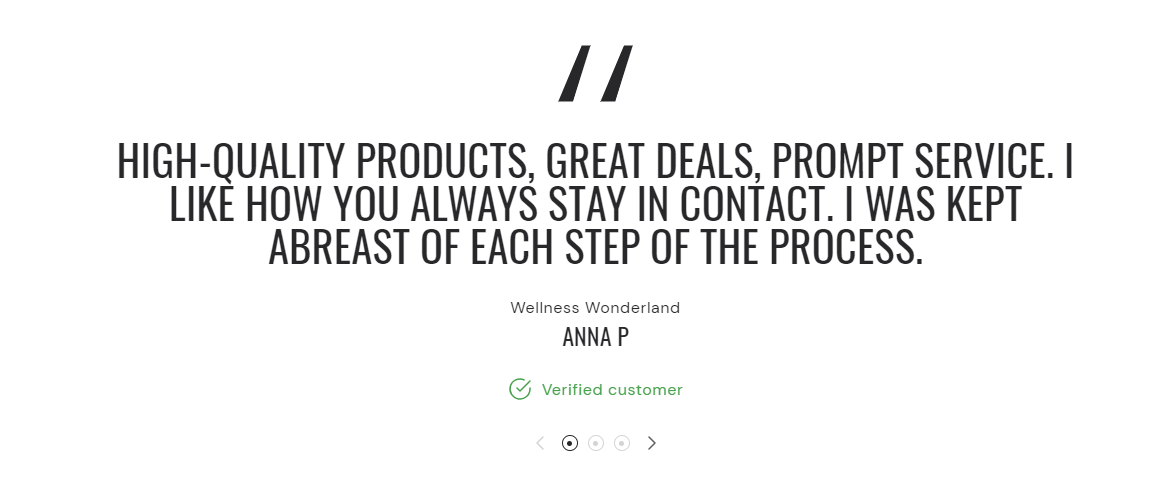
How to set up a testimonials section?
1. Navigate to the theme editor and add the testimonials section.
2. Customize the settings of the testimonials section by accessing the options located on the right side after its addition.
3. Choose a color scheme for your contact information from the four options provided.
4. Fine-tune the spacing above and below the contact form section using the section spacing slider to ensure it fits seamlessly into your website layout.
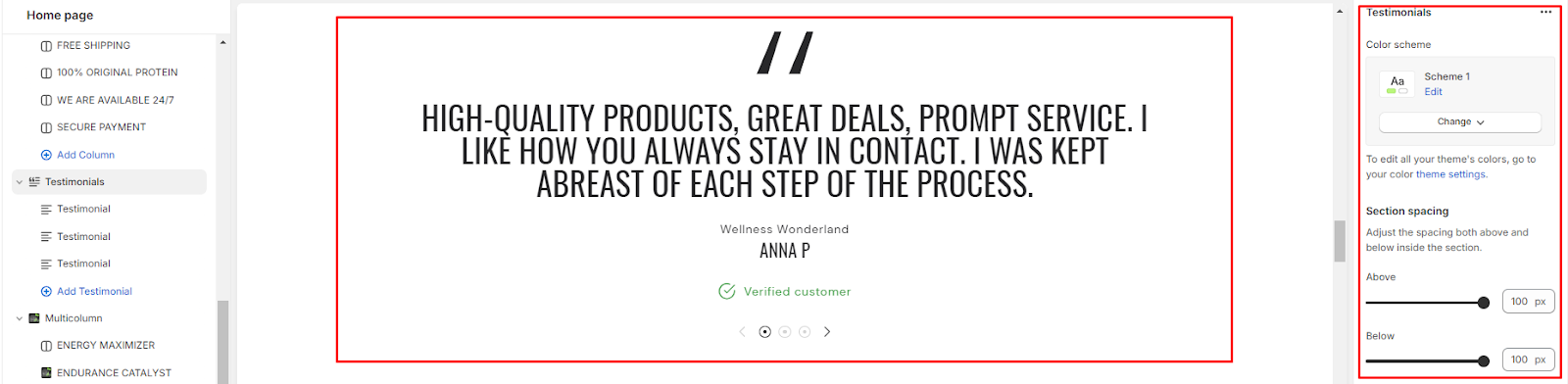
5. Optionally, configure theme settings and apply custom CSS to achieve unique styles according to your preference.
Add Blocks
1. After setting up the testimonial section, set up the block section within it.
2. In the testimonial block, enter the quote from your customer that you want to showcase.
3. Specify the author's designation or title. This could be their job title, position, or role related to the testimonial.
4. Enter the name of the author who provided the testimonial.
5. If the testimonial is from a verified customer, add a label such as "Verified Customer" or "Verified Purchase" to indicate authenticity.
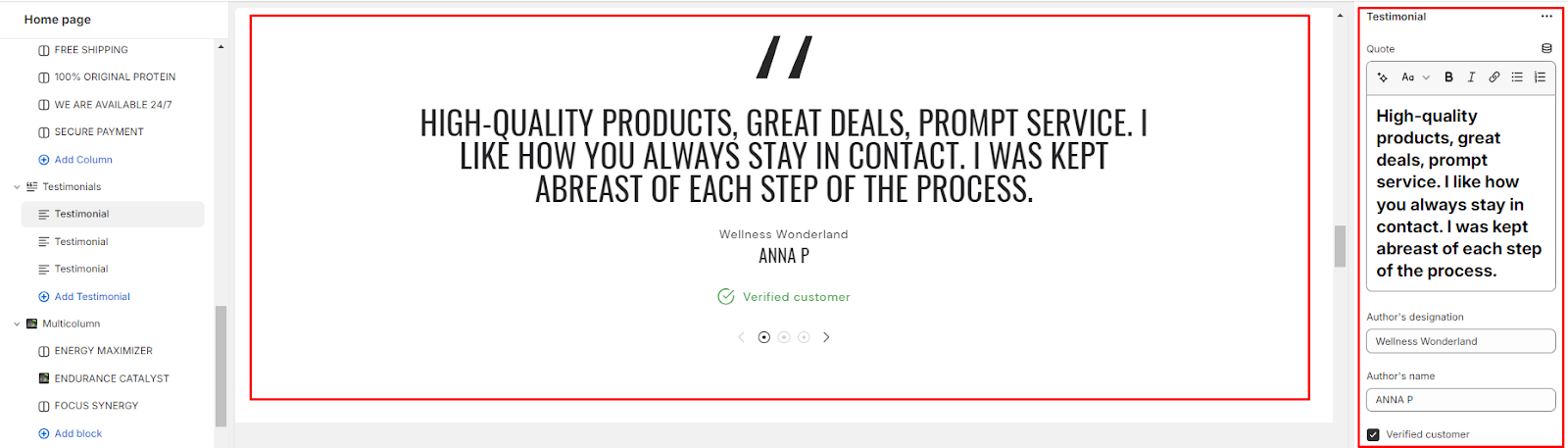
Unable to locate the information you need?
Our support team is here to help! Feel free to reach out anytime – we're just a message away and ready to assist you with any questions you may have.