Text columns with icons
What is a text columns with icons section?
A text columns with icons section is a design element to present information in a structured and visually appealing format. It typically consists of multiple columns of text content alongside corresponding icons or symbols that visually represent the content or topic being discussed. This section is often used to highlight key features, services, benefits, or points of interest in a concise and organized manner.
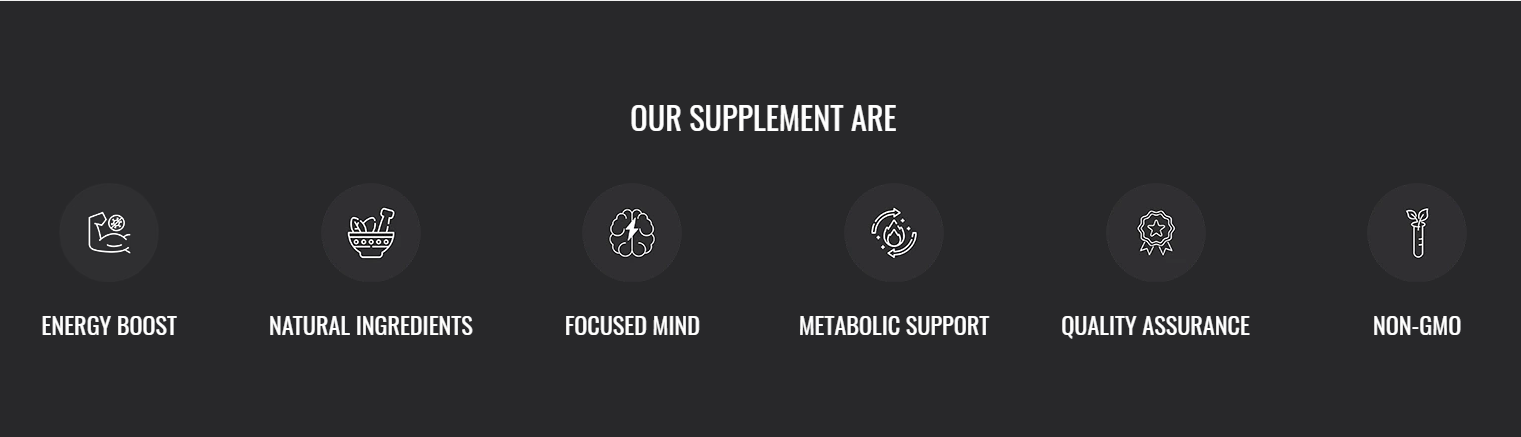
How to set up text columns with icons section?
1. Navigate to the theme editor and add the text columns with icons section.
2. Customize the settings of the text columns with icons section by accessing the options located on the right side after its addition.
3. Add a heading to the section by entering your desired heading text.
4. Set the heading size and align it to the left, center, or right based on your preference.
5. Choose the color scheme for the section and customize the column style as either Simple or Classic, depending on your design preference.
6. Specify the number of columns per row and set the title size.
Arrange the content alignment within the columns to the left, center, or right.
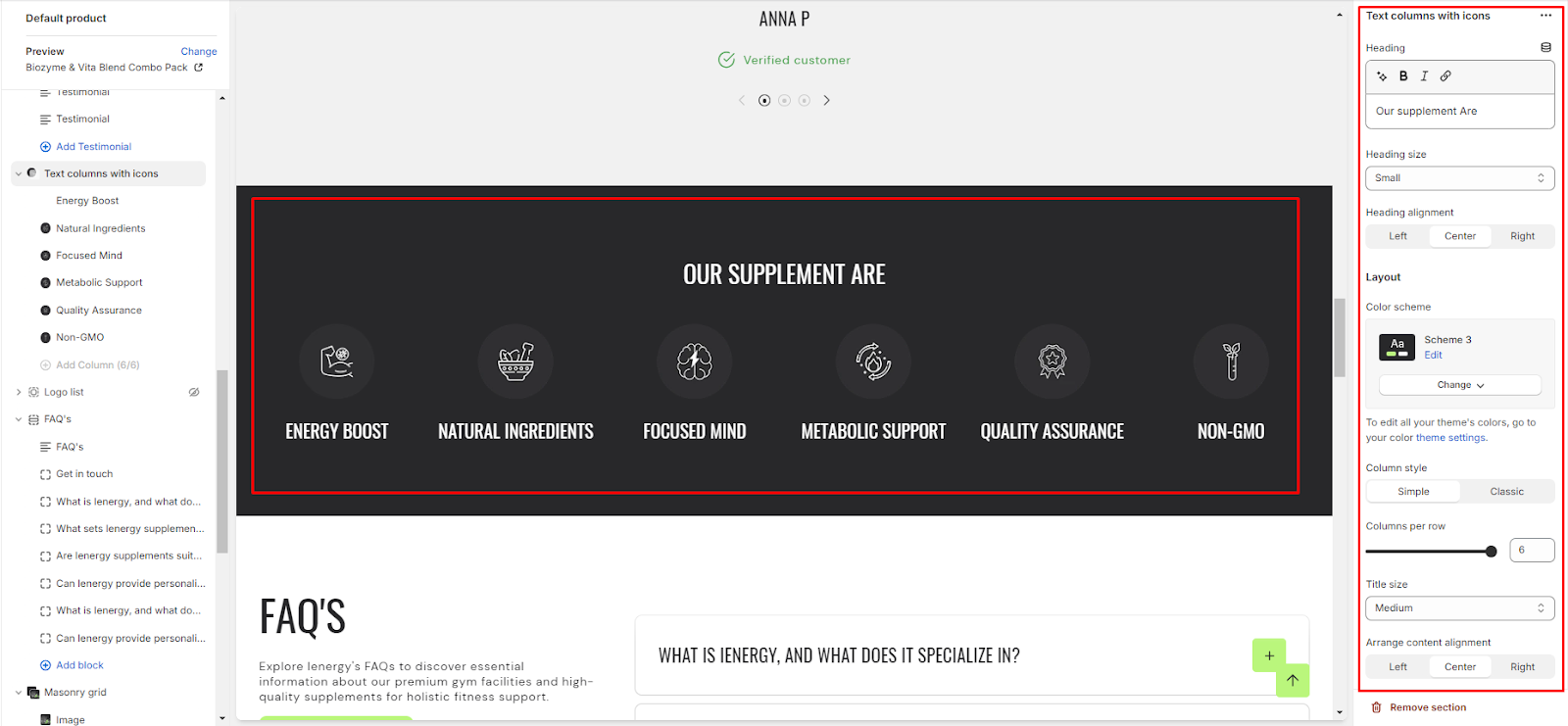
7. Define the mobile layout settings, including the number of columns per row for mobile devices (1 or 2 columns per row).
8. Finally, fine-tune the spacing above and below the section using the section spacing slider.
9. Optionally, utilize the option to add custom CSS for incorporating unique styles to the section.
Add Blocks
1. Within the text columns with icons section, add the column block.
2. Choose the color scheme for the column block.
3. Select an icon or upload an image to represent the column content. You can choose an icon like a bag or upload a custom image.
4. Add a title for the column to describe the icon or image.
5. Include a description in the description field to explain the significance and function of the icon or image within the column.
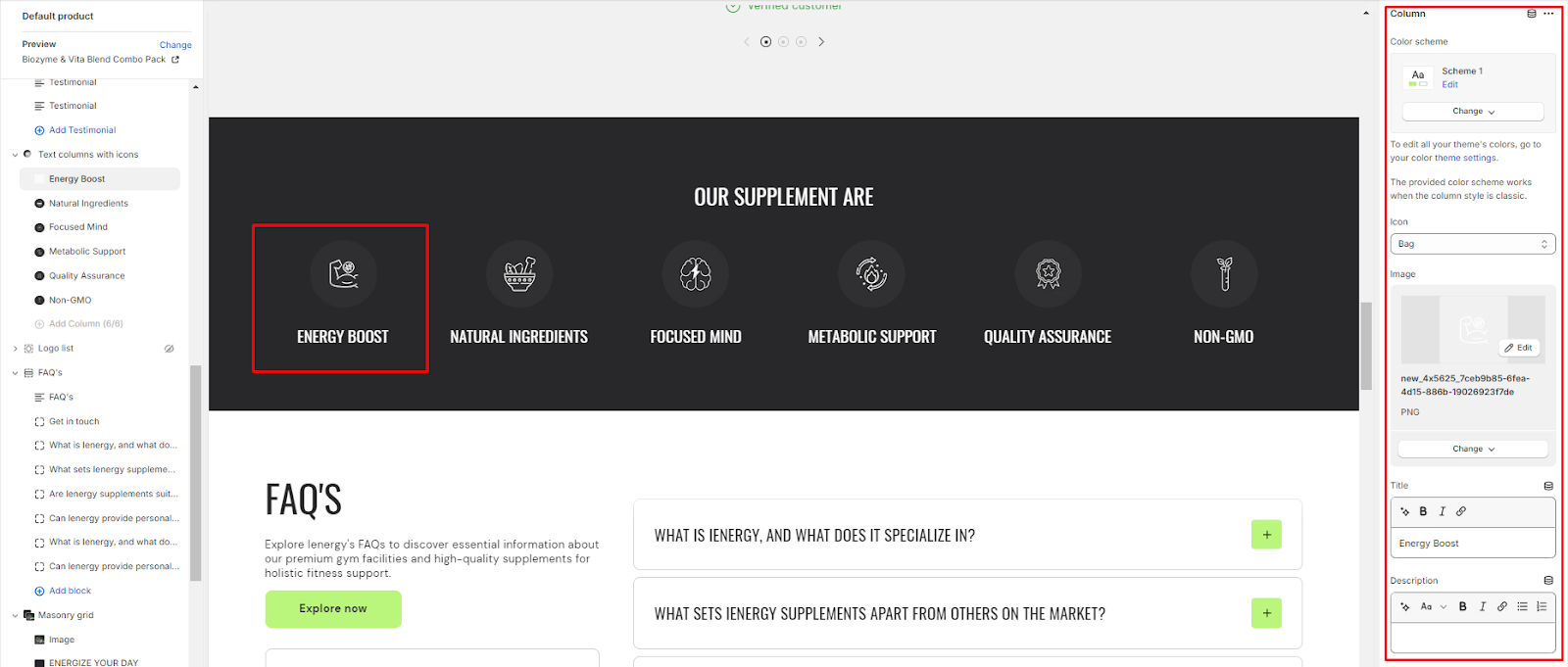
Unable to locate the information you need?
Our support team is here to help! Feel free to reach out anytime – we're just a message away and ready to assist you with any questions you may have.