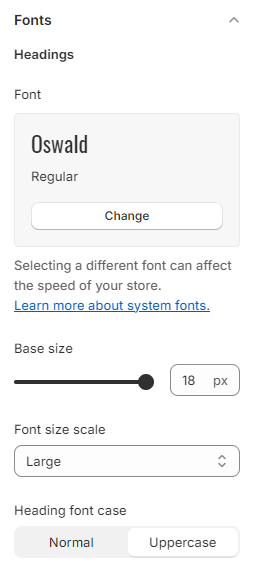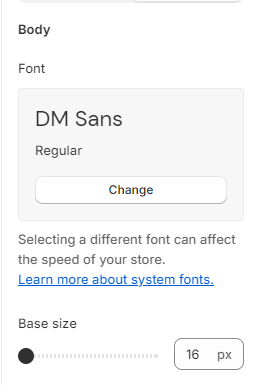Fonts
Here are the steps for configuring the Font Settings within the theme settings:
This section allows you to customize the fonts used for headings and body text on your website.
1. Headings: Configure the font settings specifically for headings.
2. Base Size: Set the base font size for headings.
3. Font Size Scale: Choose the font size scale for headings. Options might include small, medium, large, etc.
4. Heading Font Case: Select the font case for headings, such as normal or uppercase.
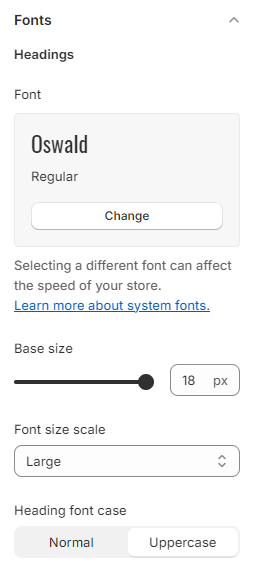
5. Body: Customize the font settings for body text.
6. Font: Choose the font for body text.
7. Base Size: Set the base font size for body text.
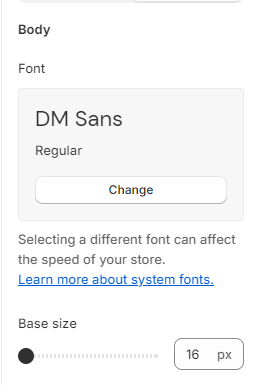
Unable to locate the information you need?
Our support team is here to help! Feel free to reach out anytime – we're just a message away and ready to assist you with any questions you may have.