About IGLOO
What is the IGLOO theme?
Introducing IGLOO, the epitome of excellence in Shopify themes crafted for cutting-edge online stores! Immerse yourself in a world where stunning design meets seamless functionality, creating an enchanting digital realm that captivates both store owners and customers alike. IGLOO is not just a theme; it's a masterpiece that transforms your online presence into a visual symphony of style and user-friendliness.
Embrace the versatility of IGLOO as it caters effortlessly to a myriad of industries, allowing businesses to craft a one-of-a-kind and immersive online experience.
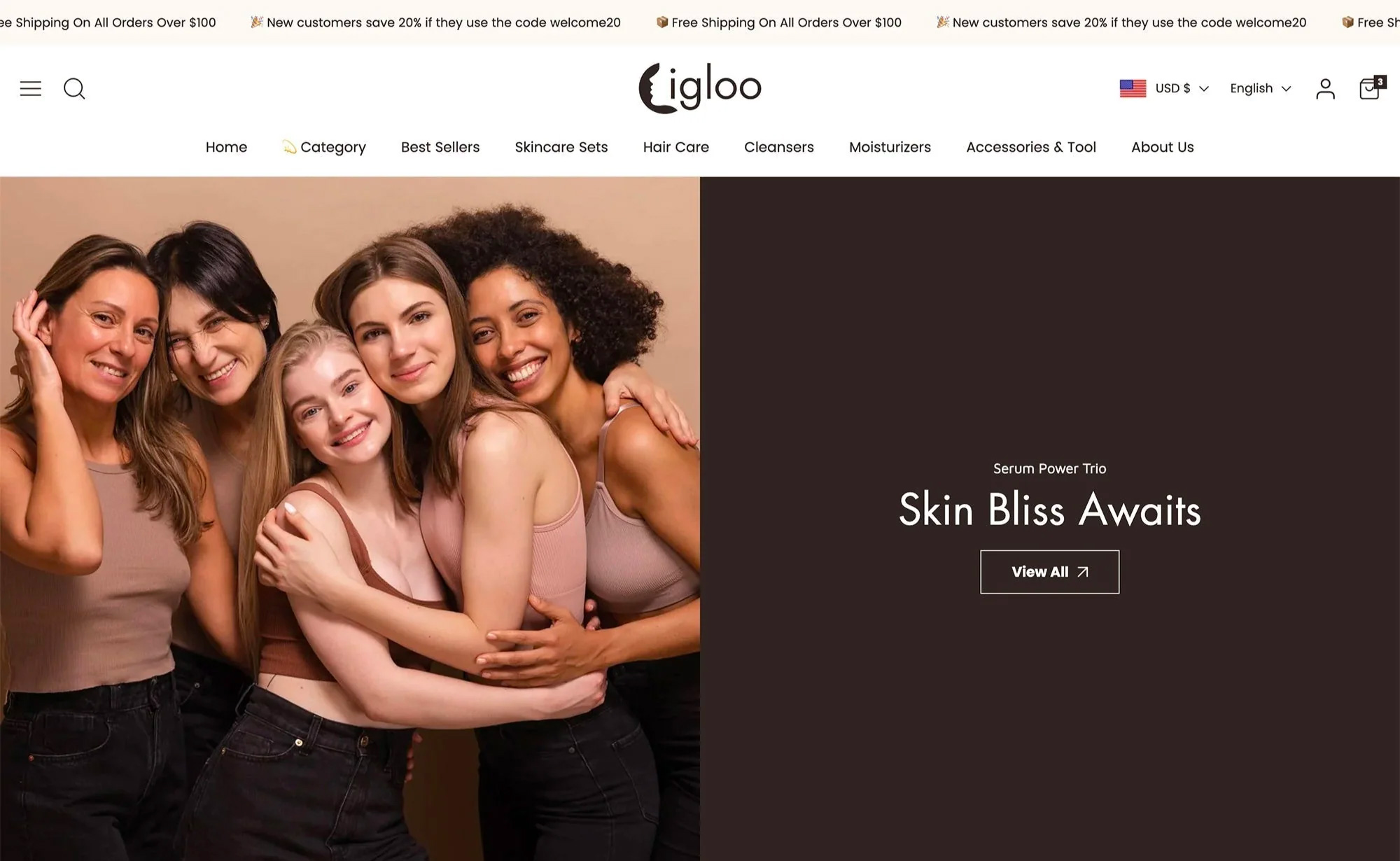
Whether your niche lies in arts and crafts, baby and kids, clothing, electronics, health and beauty, home and decor, jewellery and accessories, or sports and recreation, IGLOO elevates your brand with a sophisticated and professional allure.
Why choose the IGLOO theme?
Choosing the IGLOO theme means opting for a dynamic and customizable solution that elevates your online store. IGLOO is crafted to meet the diverse needs of businesses, offering three distinct presets to match your brand's personality. With IGLOO, you benefit from a seamless blend of style and functionality, backed by responsive customer support and an array of user guides to make the most of your theme. Setting up the IGLOO theme is a breeze, ensuring a quick and hassle-free process for users.
IGLOO theme styles
Explore the mesmerizing possibilities of the IGLOO theme with its three enchanting presets: Cool, Glow, and Clean. Take a journey through our demonstration stores, showcasing just a glimpse of the theme's remarkable versatility and the diverse range of aesthetics it offers.
Transforming the style or preset of the theme is a breeze within the Shopify admin area.
 Steps
Steps
1. Navigate to Online Store > Themes > Customize from the Admin panel.
2. In the Theme Settings, unveil the Theme style section.
3. Delve into the array of options and choose a style that resonates with your vision.
4. Confirm your selection by clicking the Change style button.
Experience the IGLOO theme for free
Explore the Igloo theme without any cost – just like all the Exclusive themes available on the Shopify Theme Store. Benefit from an unlimited trial period to thoroughly test the theme and acquaint yourself with its specially crafted user experience, designed for simplicity and a quick setup to bring your storefront to market efficiently. Throughout this trial phase, you have the flexibility to customise and configure the theme to match your desired storefront appearance. When you feel prepared to launch, simply purchase the theme to activate it on your storefront.
 Steps
Steps
5. Head to the Shopify Theme Store and select Igloo.
6. Click on "Try theme" to integrate the theme into your online store.
7. Within your Shopify admin, navigate to Online Store > Themes.
8. In the Theme library section, click the "Customise" button to access the theme editor.
Purchase the IGLOO theme from shopify theme store
Since themes can only be made live on your store once they are purchased, the next step after installing the Igloo theme is to make a purchase.
 Steps
Steps
1. Navigate to your Shopify admin and click on Online Store > Themes.
2. Within the Theme library section, initiate the transaction by clicking on the "Buy" option. This will seamlessly complete the purchase process, allowing you to fully activate the Igloo theme on your storefront.
