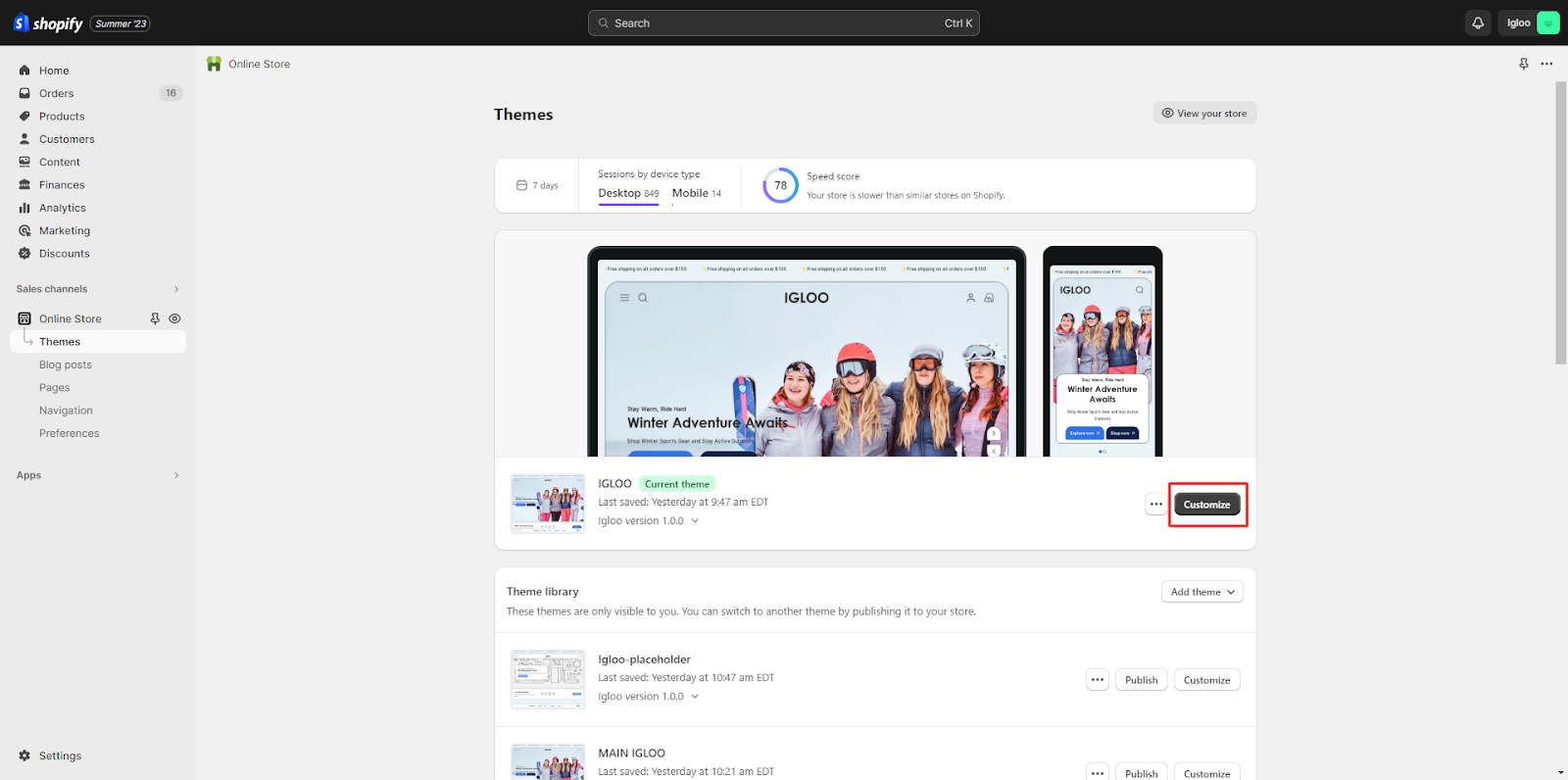Header Group
Customizing the Header Group in Your Shopify Theme:
1. Access the backend of your store and navigate to the "Online Store" section.
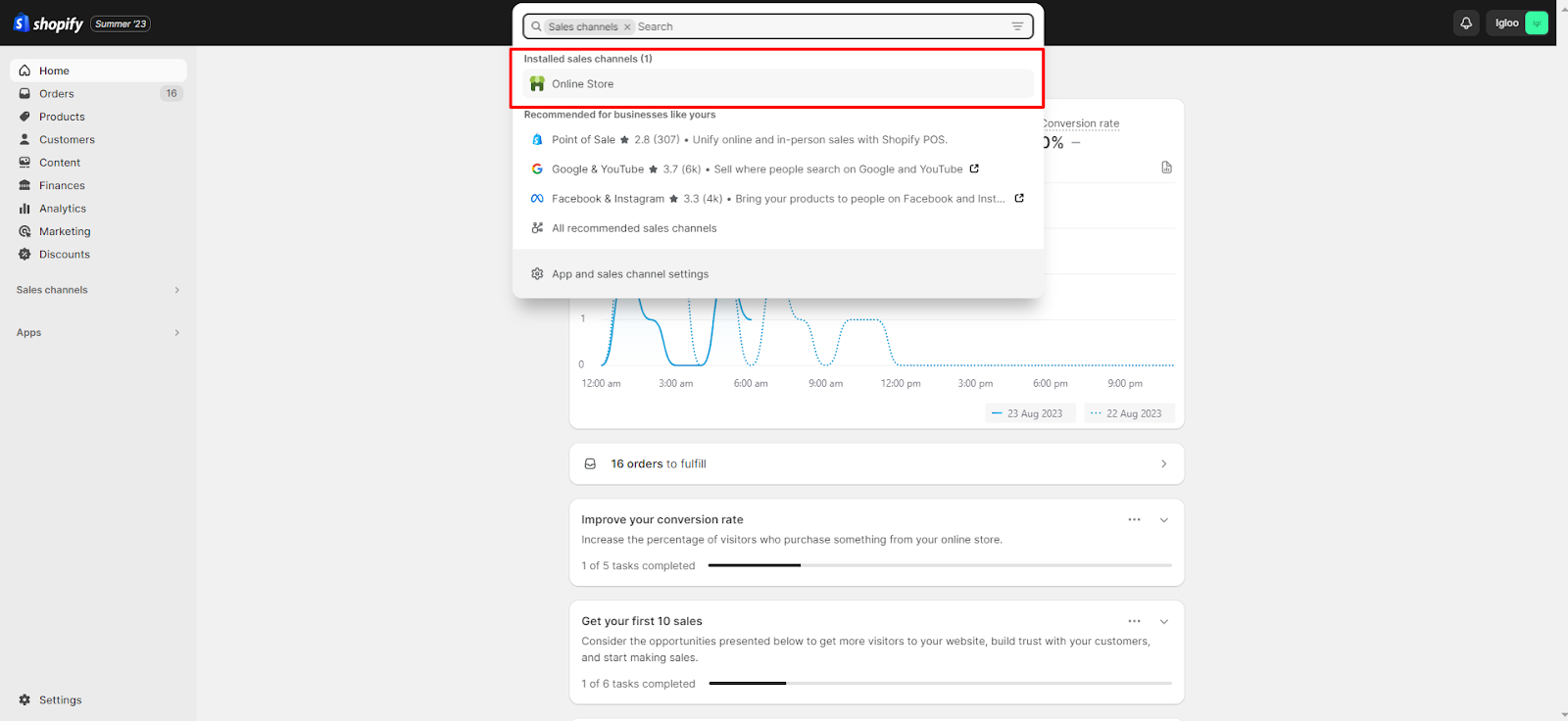
2. Within the "Online Store" section, locate and click on the "Themes" option.
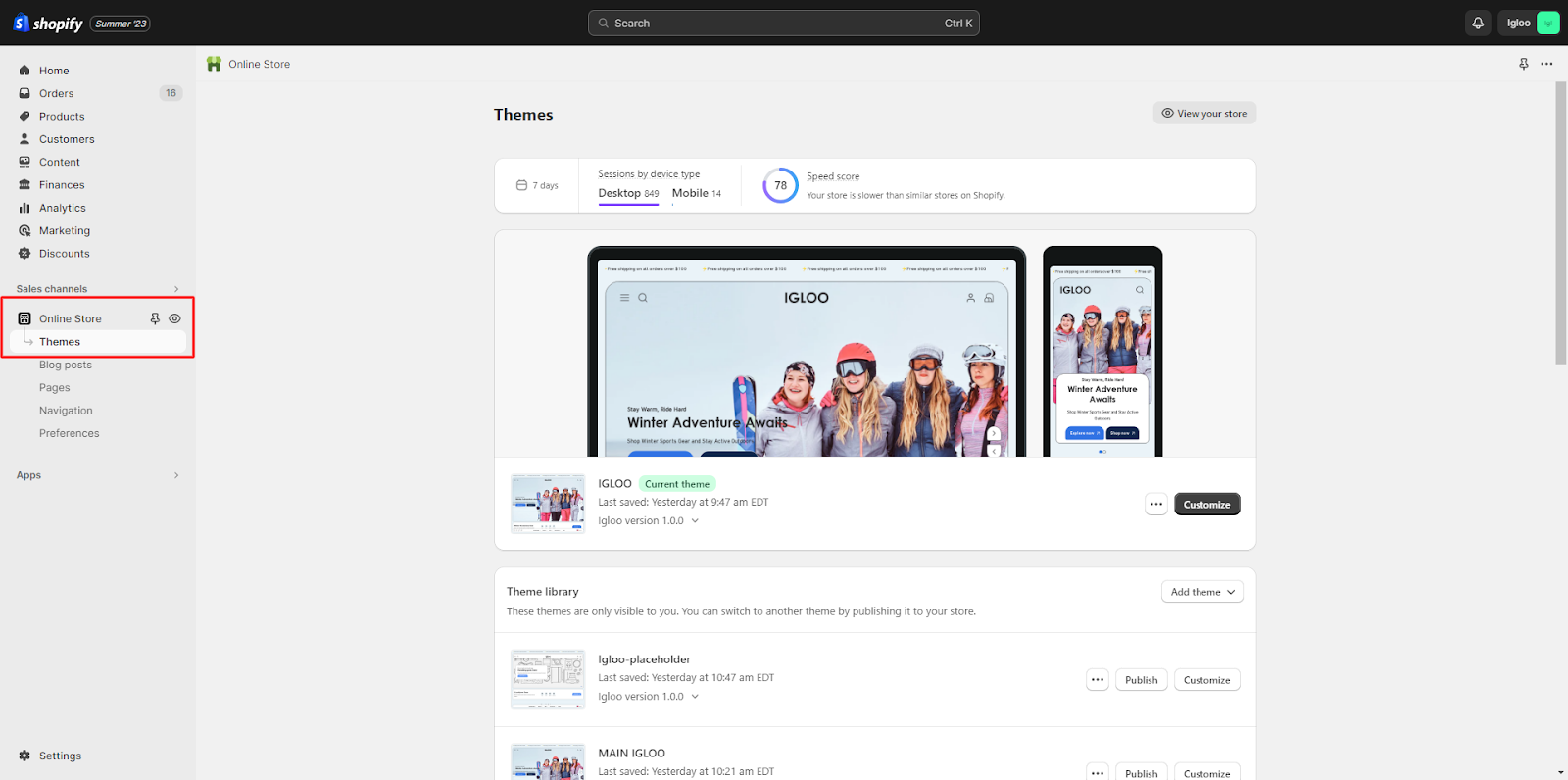
A list of available themes for your store will be displayed after clicking on the "Themes" option.
3. Select the desired theme from the list, then click the "Customize" button to initiate theme customization.
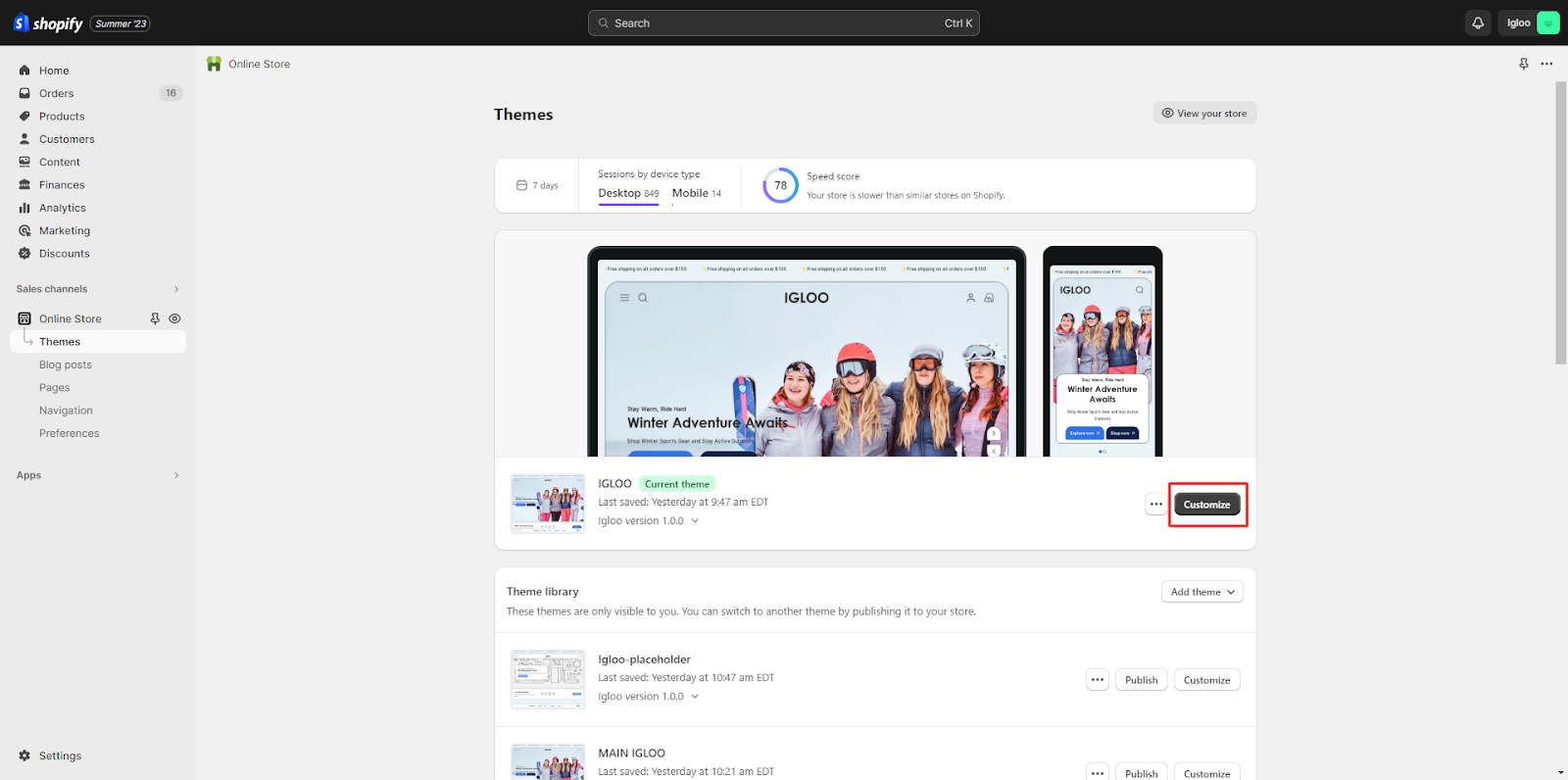
4. After clicking the "Customize" button, locate the "Header" option at the top left corner. This is where you can customize your chosen theme's header section.
Unable to locate the information you need?
Our support team is here to help! Feel free to reach out anytime – we're just a message away and ready to assist you with any questions you may have.
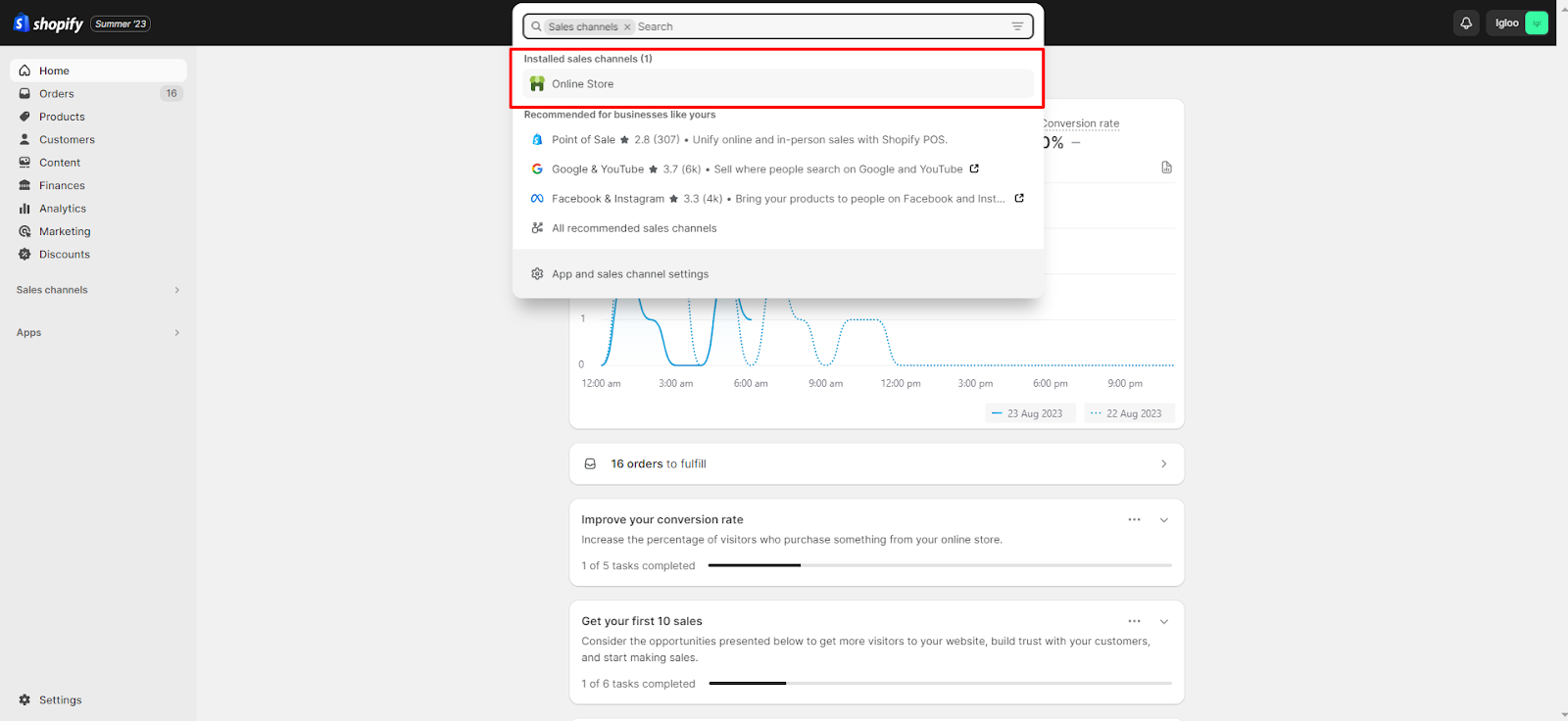
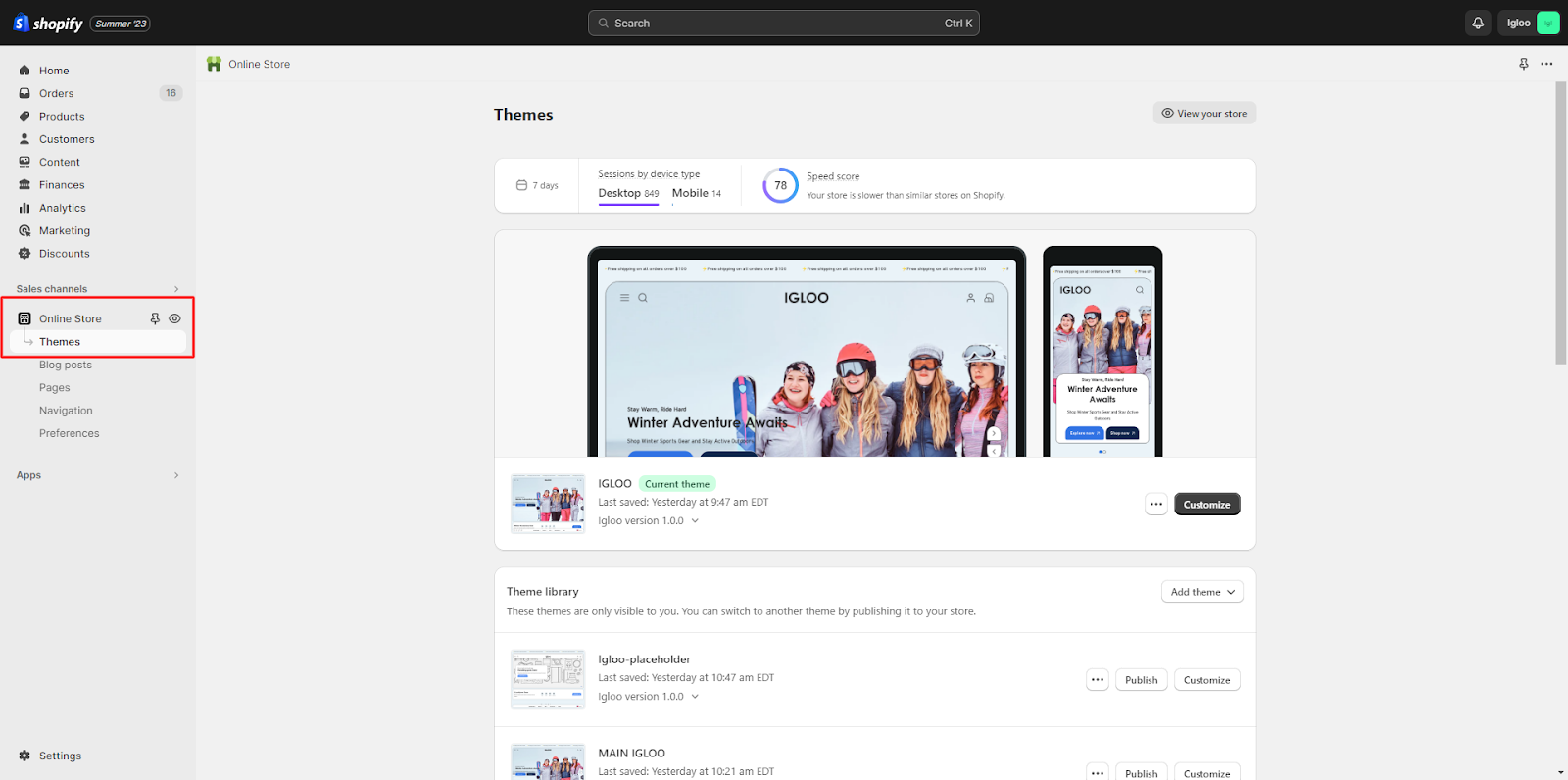 A list of available themes for your store will be displayed after clicking on the "Themes" option.
A list of available themes for your store will be displayed after clicking on the "Themes" option.