Custom color swatch
1. Within the Theme Settings section, navigate to the subsection labeled "Custom color swatch”
2. There is a section to add the custom color swatch but the each rule must be in its own line as mentioned.
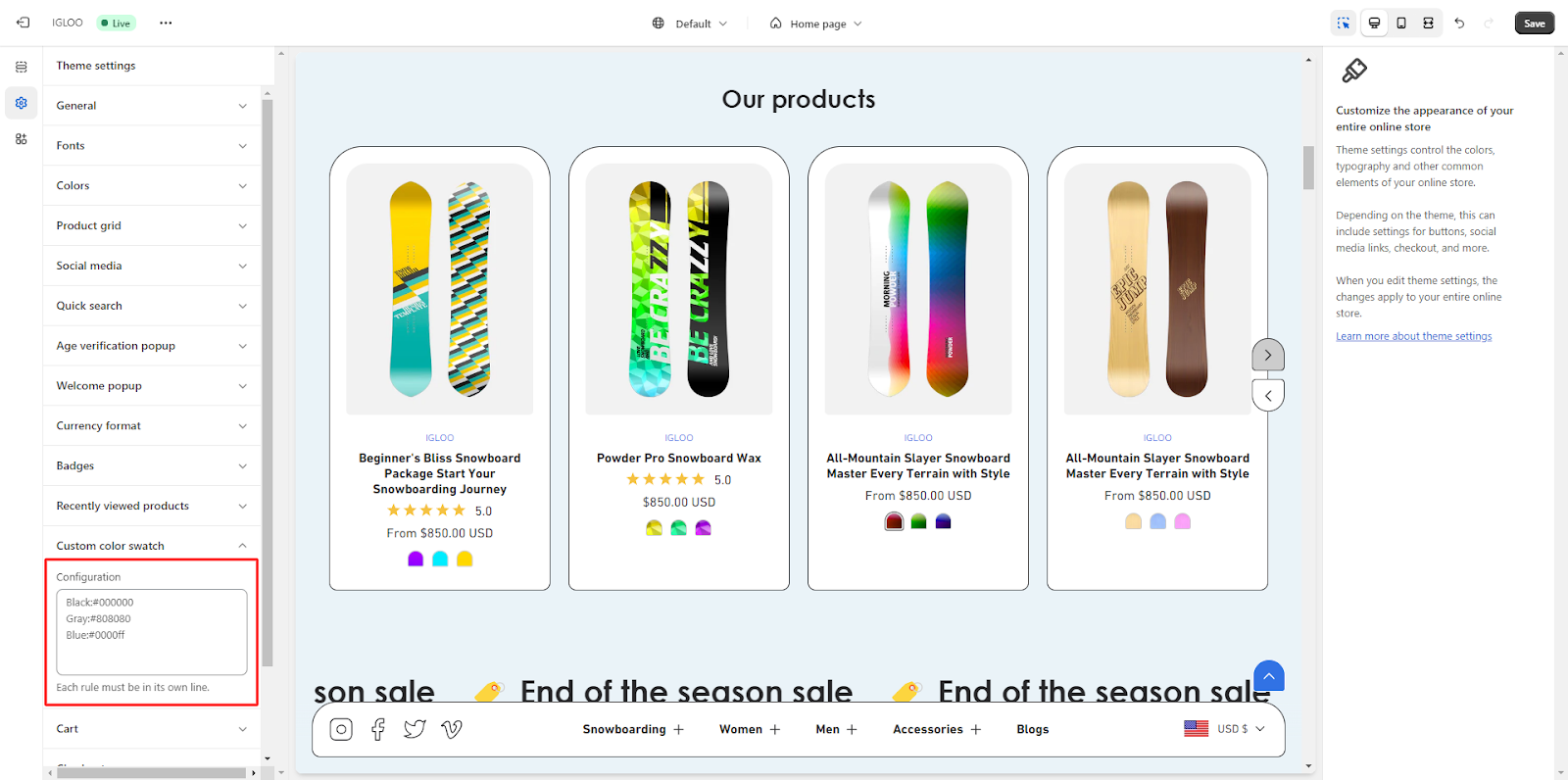
For example, if the variant name is "Black" under the "Color" category, the color code should be entered as "black:#000000."
(Please note that the color option names are case-sensitive.)
Unable to locate the information you need?
Our support team is here to help! Feel free to reach out anytime – we're just a message away and ready to assist you with any questions you may have.
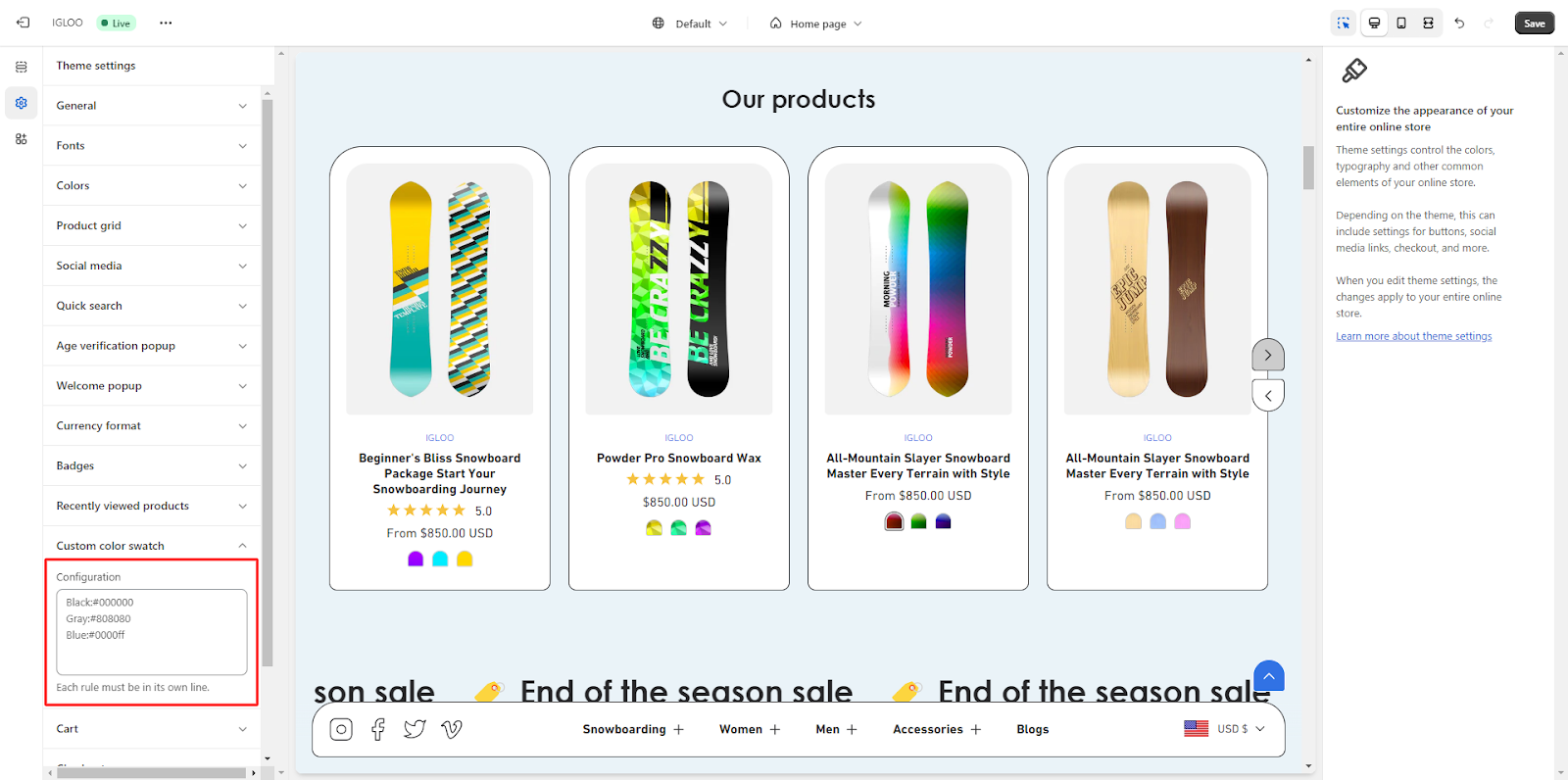 For example, if the variant name is "Black" under the "Color" category, the color code should be entered as "black:#000000."
(Please note that the color option names are case-sensitive.)
For example, if the variant name is "Black" under the "Color" category, the color code should be entered as "black:#000000."
(Please note that the color option names are case-sensitive.)
