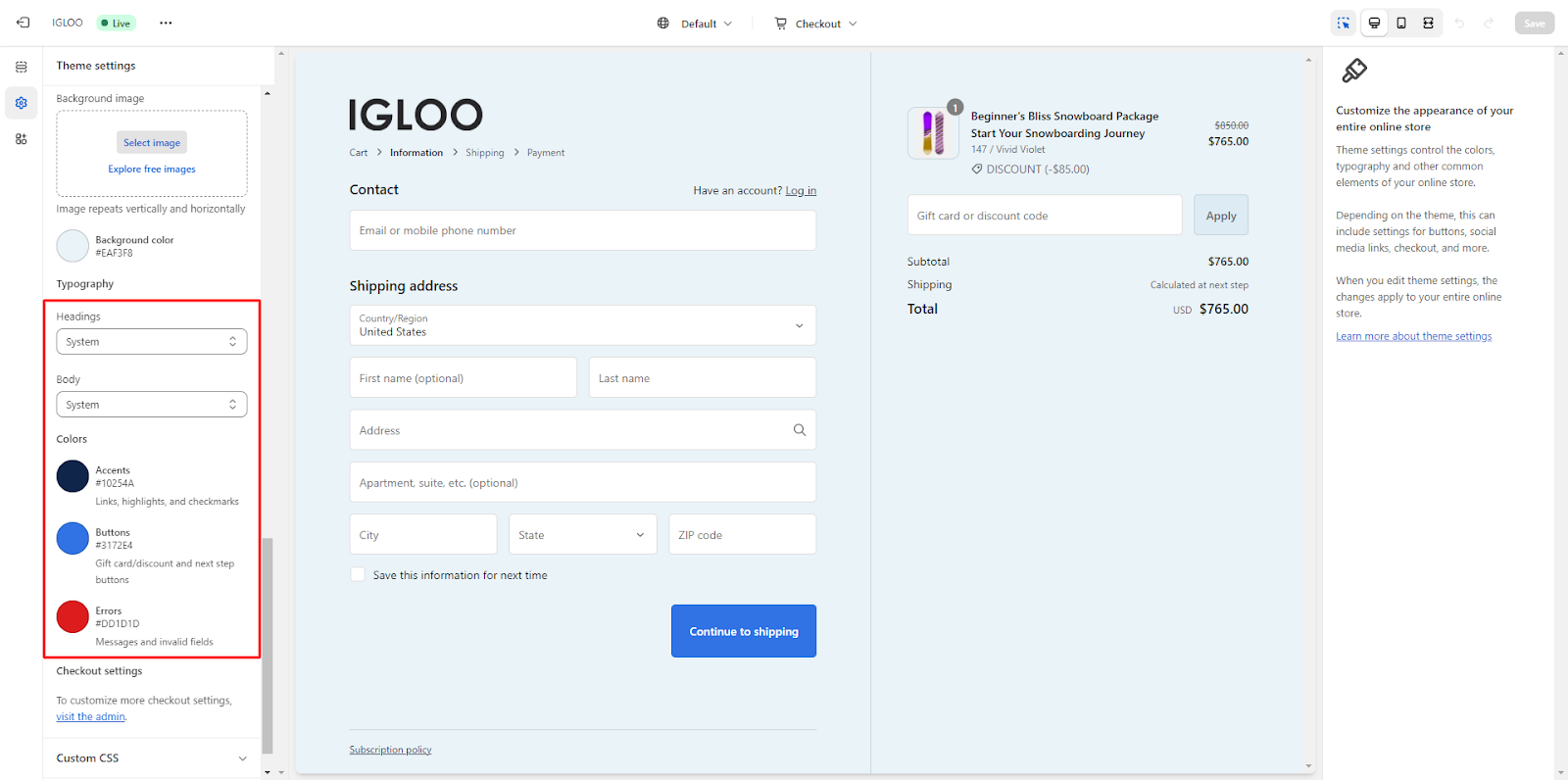Checkout
1. Access the Theme Settings panel and navigate to the designated subsection labeled as "checkout."
Inside the checkout section, you will find the Banner settings.
This area allows you to incorporate a background image and logo. You can also determine their placement and adjust the logo's dimensions.

2. Proceed to the Main Content area management. Here, you are provided with the capability to designate a Background image and Background color.
Furthermore, you can customize the Form fields by selecting from the available options.
Similar customization options are available for the Order Summary section. You can set a Background image and Background color according to your preferences.

The subsequent section pertains to Typography settings. Within this section, you are required to make choices regarding the Heading and Body text. The available options offer flexibility in terms of font styles and sizes.
Additionally, you can specify the desired text colors to align with your design.
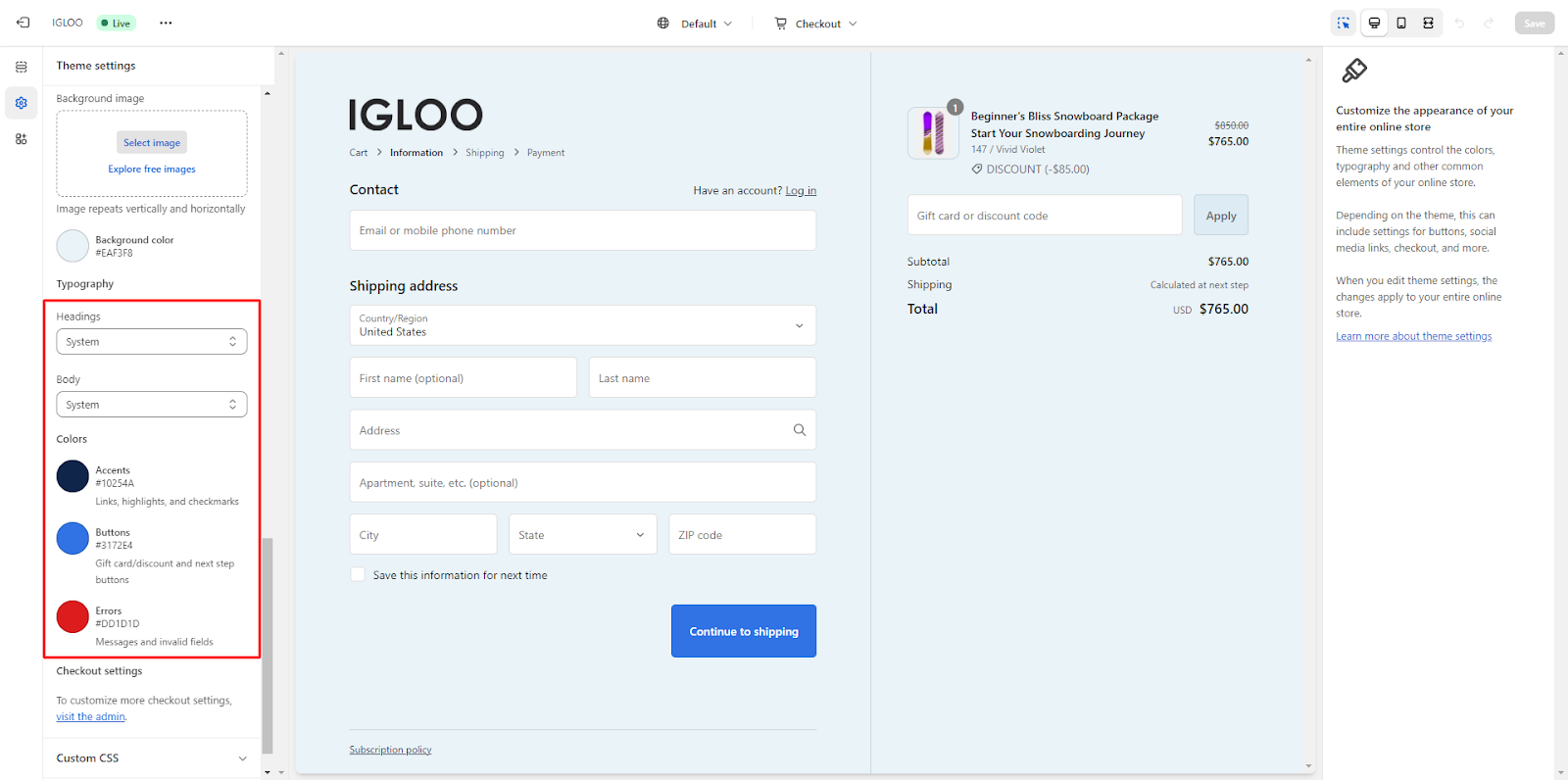
Unable to locate the information you need?
Our support team is here to help! Feel free to reach out anytime – we're just a message away and ready to assist you with any questions you may have.

 The subsequent section pertains to Typography settings. Within this section, you are required to make choices regarding the Heading and Body text. The available options offer flexibility in terms of font styles and sizes.
Additionally, you can specify the desired text colors to align with your design.
The subsequent section pertains to Typography settings. Within this section, you are required to make choices regarding the Heading and Body text. The available options offer flexibility in terms of font styles and sizes.
Additionally, you can specify the desired text colors to align with your design.