Cart page
1.Locate the "Home Page" section positioned centrally in the upper interface area.
Click on this section to reveal a dropdown menu containing a selection of available theme templates. From the dropdown menu, identify and select the designated category labeled as “Cart”.
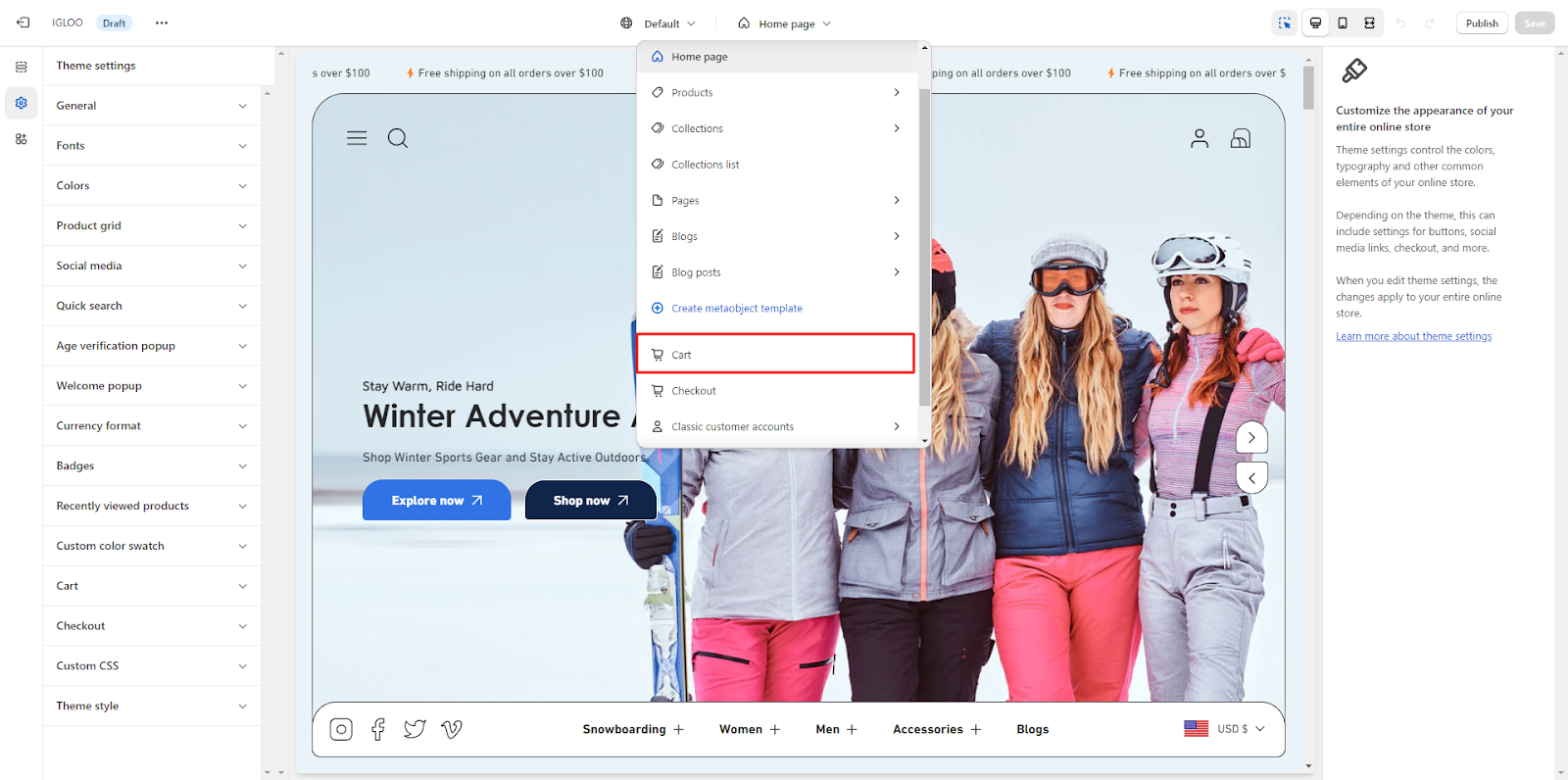
2. Upon selecting "Cart", a set of customization options will be presented. You have the ability to adjust the layout of the Cart section.
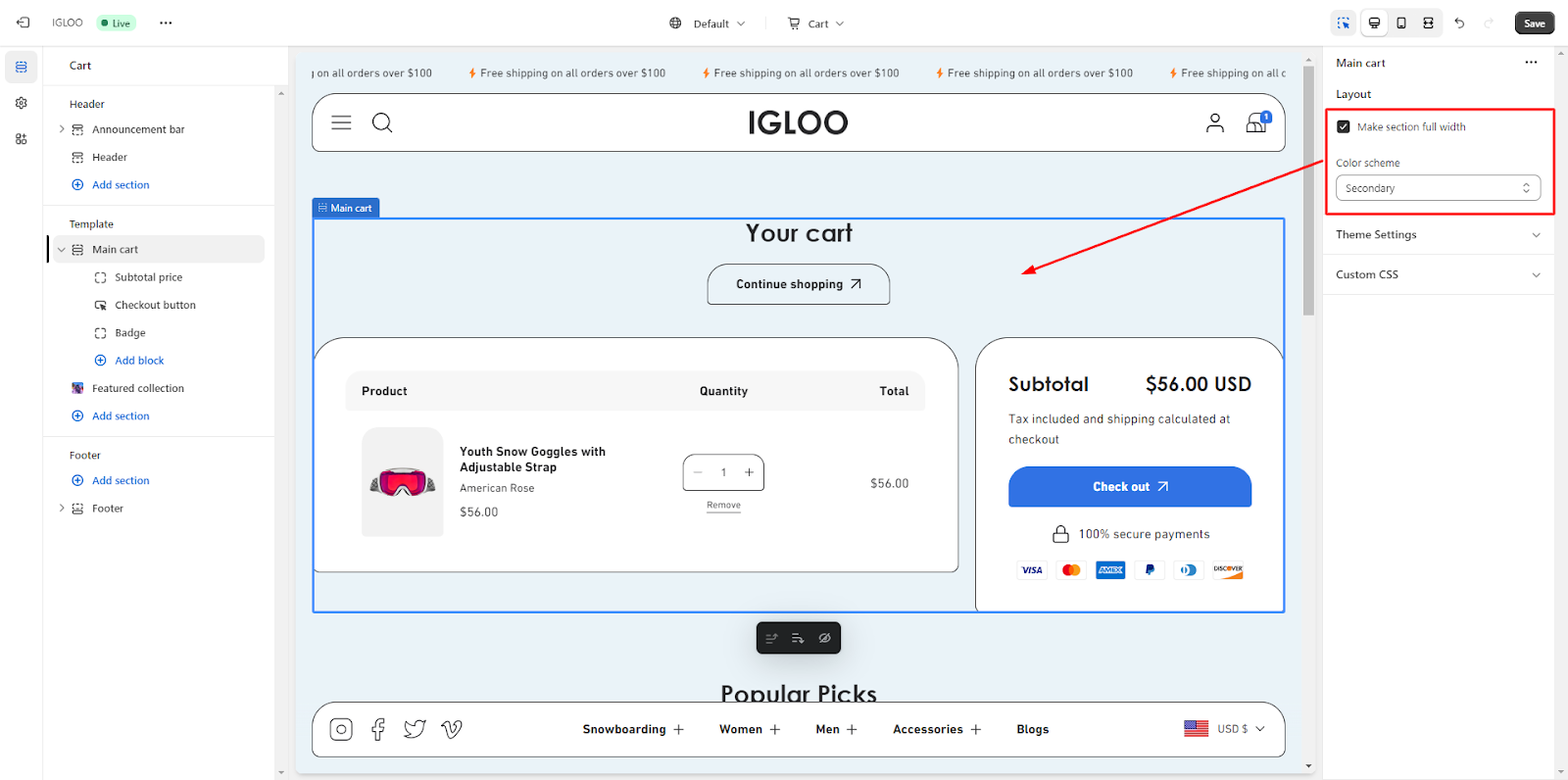
To enable a full-width display, simply check the corresponding checkbox. Additionally, you can choose the desired color scheme from the available options within the dropdown menu.
3. Within the Cart section, there are subsections that can be modified to suit your preferences.
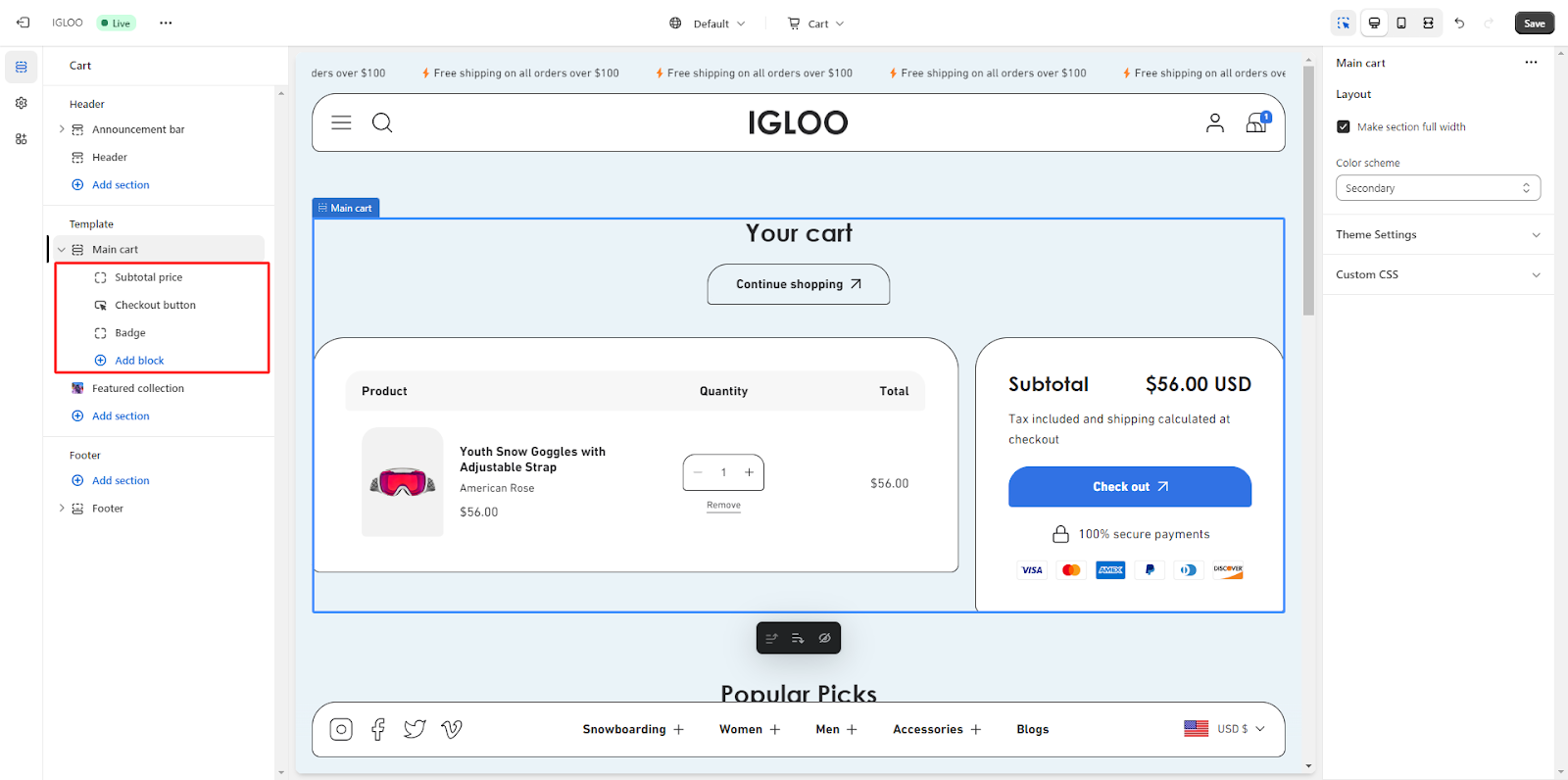
4. For instance, by clicking on the "Badge" section, you can make adjustments to the badges displayed.
It is possible to enable badges such as the "Secure Payment" badge and the "Payment Icon" badge to enhance trust and credibility during the checkout process.
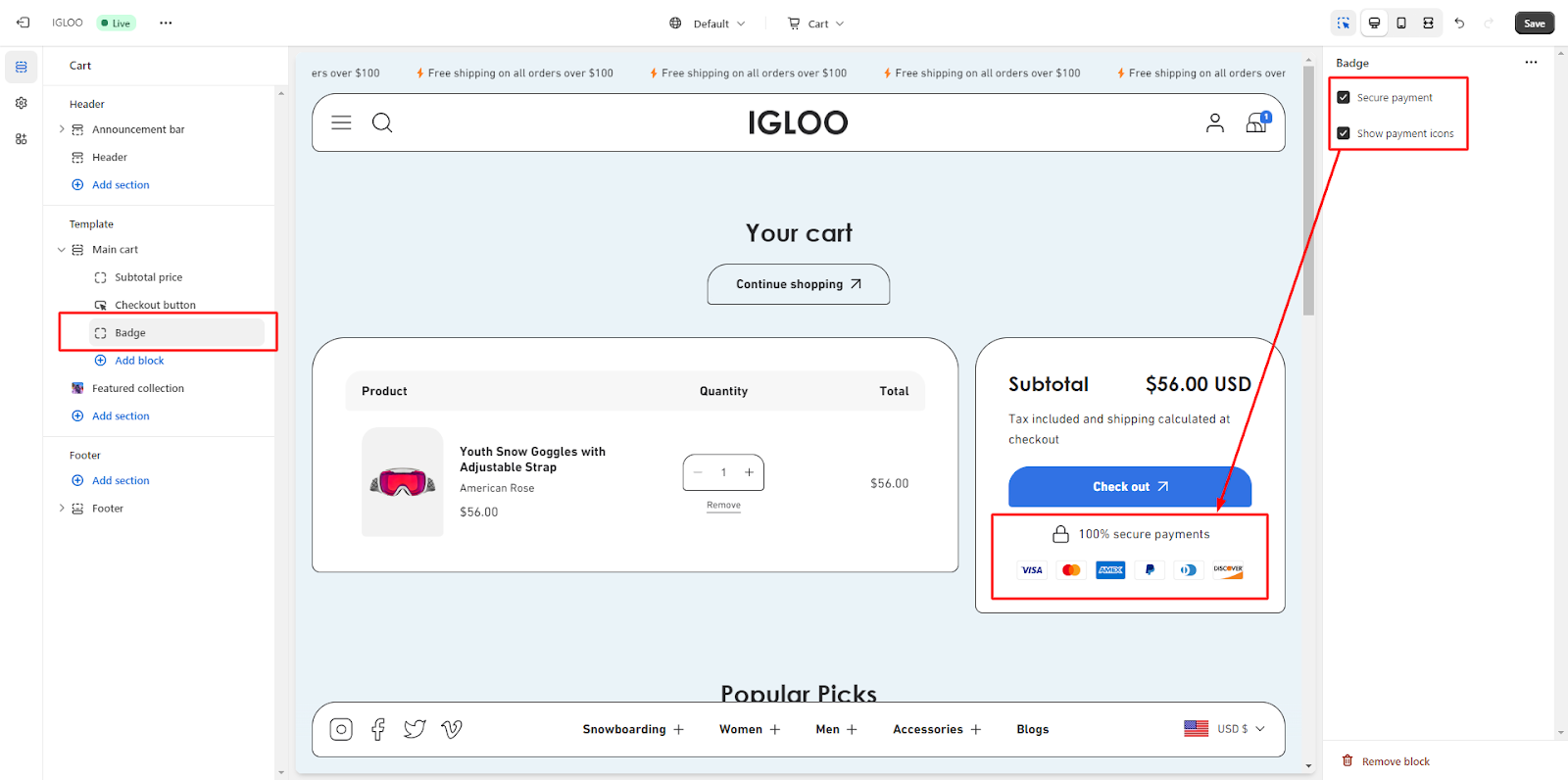
Should you wish to incorporate additional sections into your theme layout, the "Add Section" button can be utilized. This feature allows you to seamlessly integrate new sections, enhancing the overall design and functionality of your theme.
Unable to locate the information you need?
Our support team is here to help! Feel free to reach out anytime – we're just a message away and ready to assist you with any questions you may have.
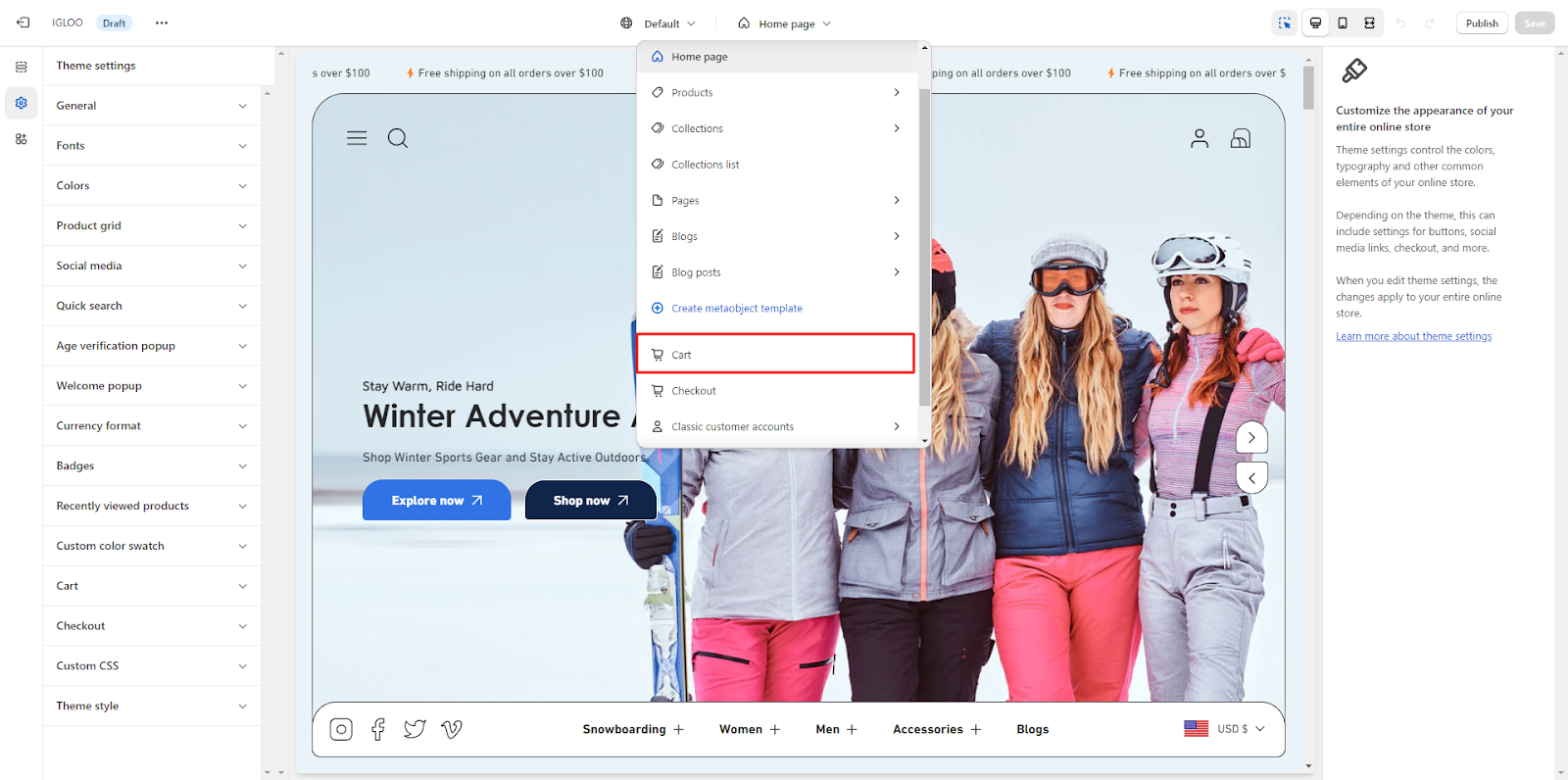
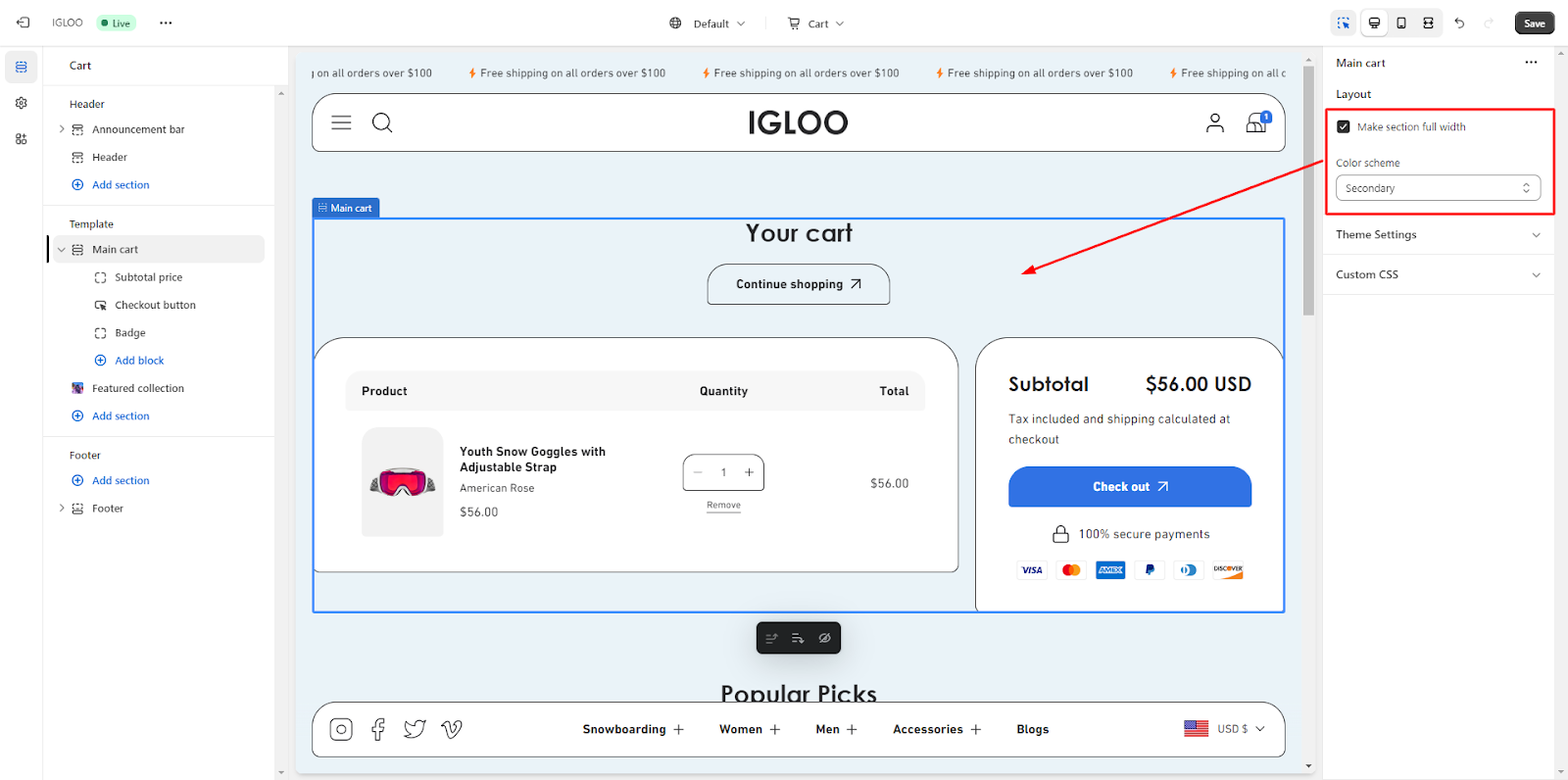 To enable a full-width display, simply check the corresponding checkbox. Additionally, you can choose the desired color scheme from the available options within the dropdown menu.
To enable a full-width display, simply check the corresponding checkbox. Additionally, you can choose the desired color scheme from the available options within the dropdown menu.
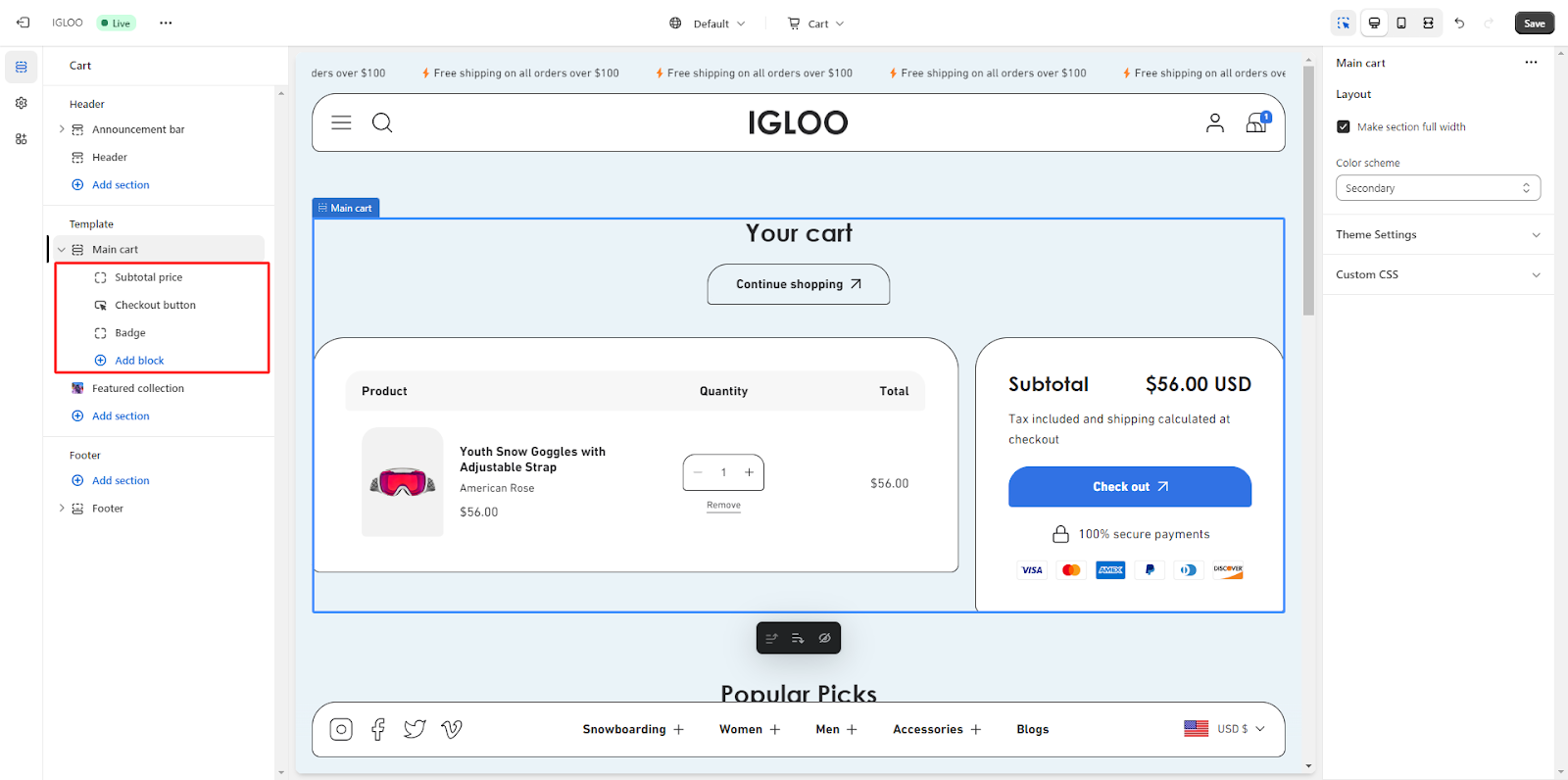
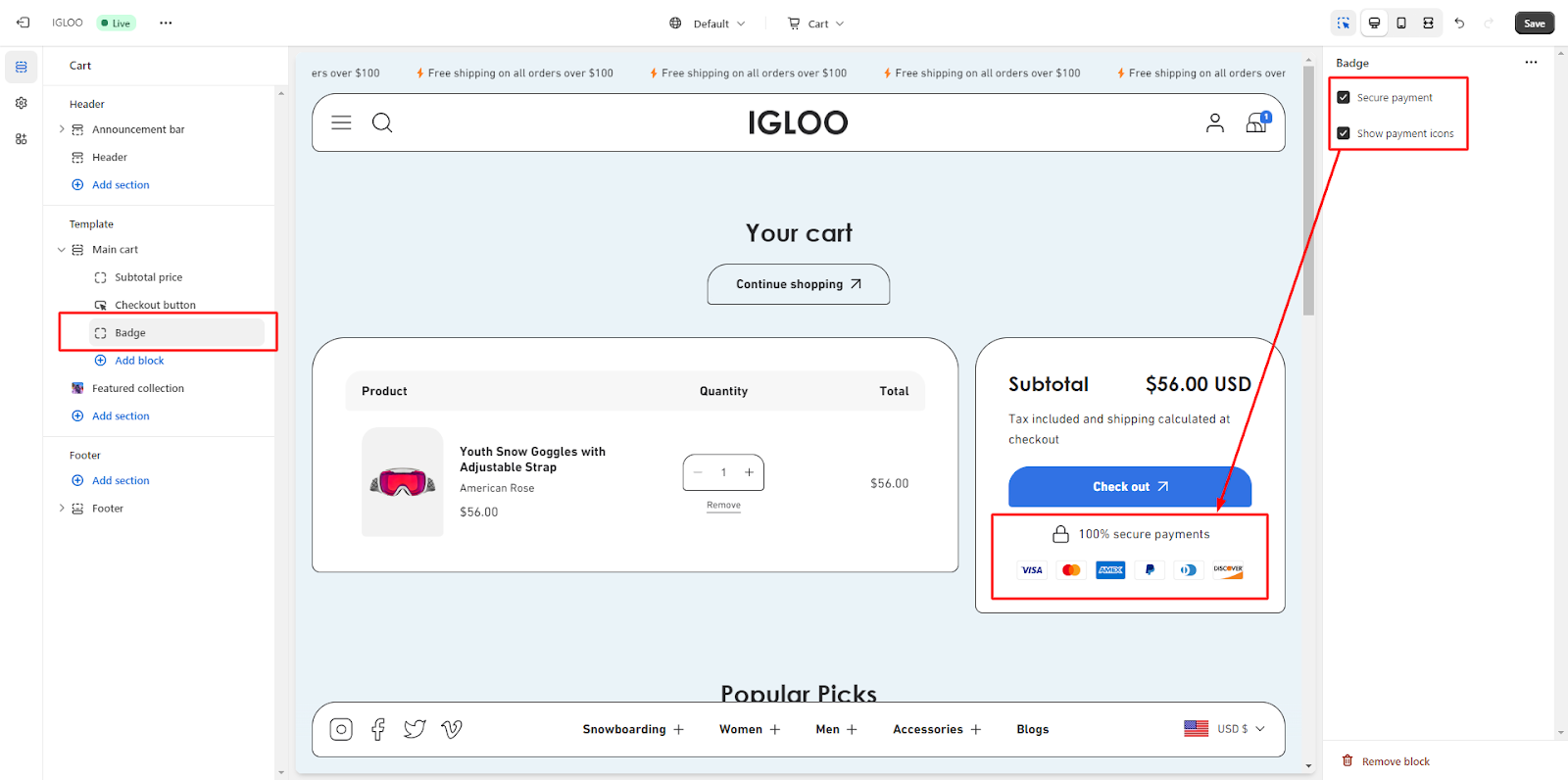 Should you wish to incorporate additional sections into your theme layout, the "Add Section" button can be utilized. This feature allows you to seamlessly integrate new sections, enhancing the overall design and functionality of your theme.
Should you wish to incorporate additional sections into your theme layout, the "Add Section" button can be utilized. This feature allows you to seamlessly integrate new sections, enhancing the overall design and functionality of your theme.
