Age verification popup
1. Navigate to the "Age Verification Popup" section within the Theme Settings.
2. In this section, you have the ability to customize the appearance of the age verification popup by selecting a suitable Color Scheme.
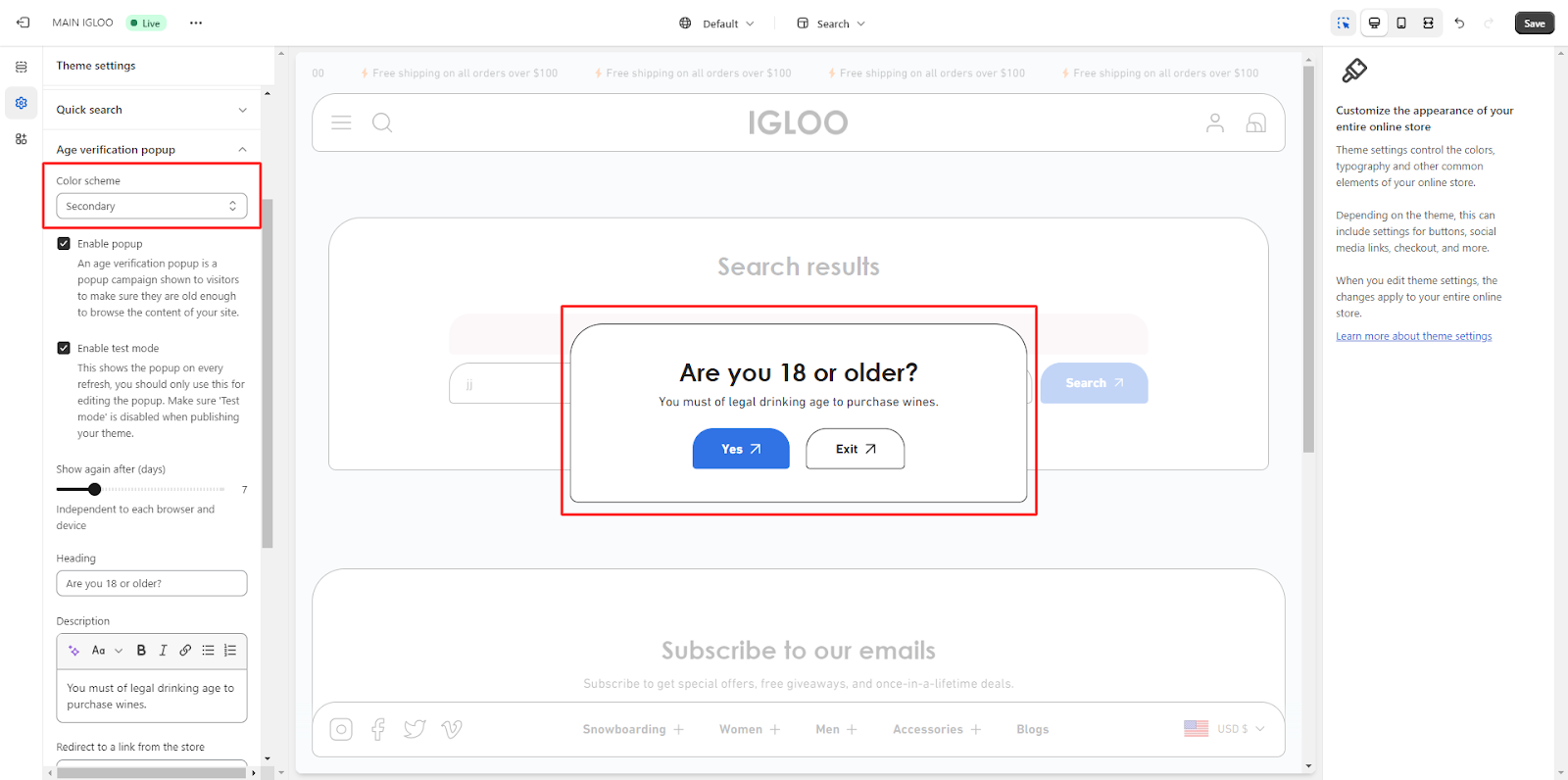
3. You are provided with the option to enable the Age Verification Popup.
This popup serves as a campaign that is presented to visitors, ensuring their age appropriateness to access your website's content. Additionally, you can activate the "Test Mode" for the popup. Enabling this mode will display the popup with every page refresh. It is recommended to use this feature solely for popup editing purposes. Remember to deactivate the "Test Mode" prior to publishing your theme to ensure proper functionality.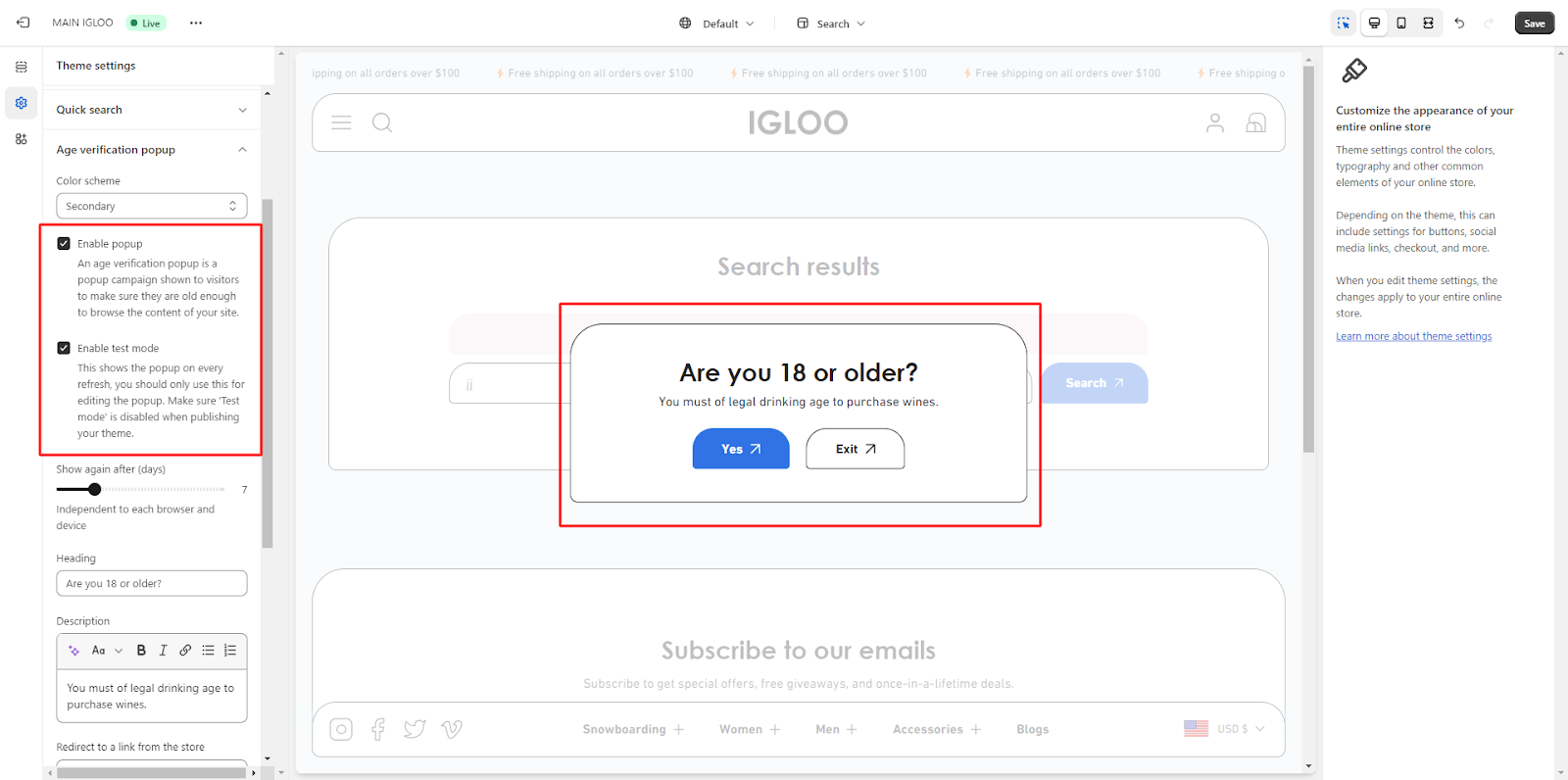
4. You are granted the flexibility to set the duration of days after which the popup will be visible again to users (Days to Reappear). This setting functions independently for each browser and device.
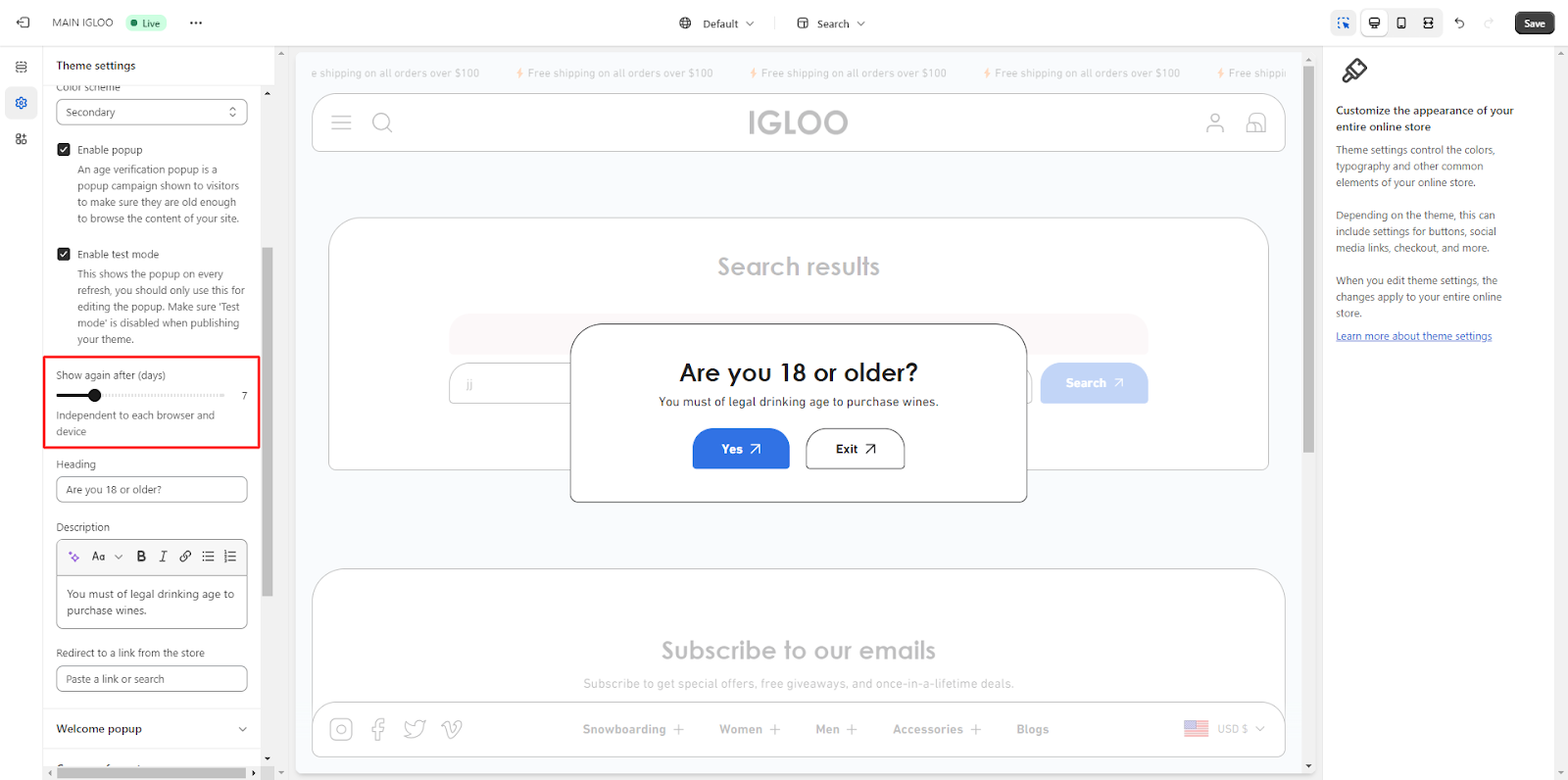
5. Lastly, you have the option to define a Heading and Description for the age verification popup. This content will be displayed within the popup interface.

