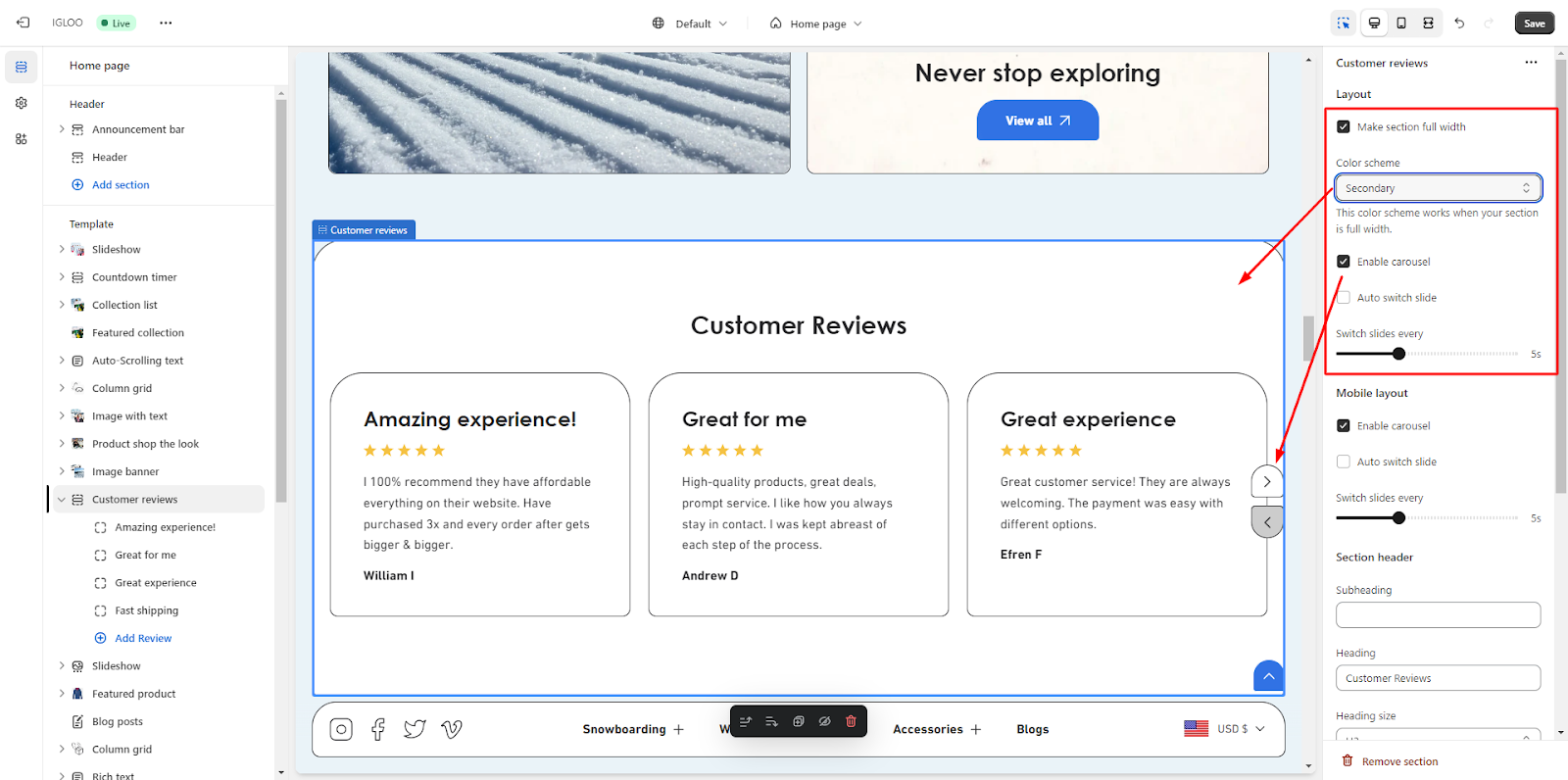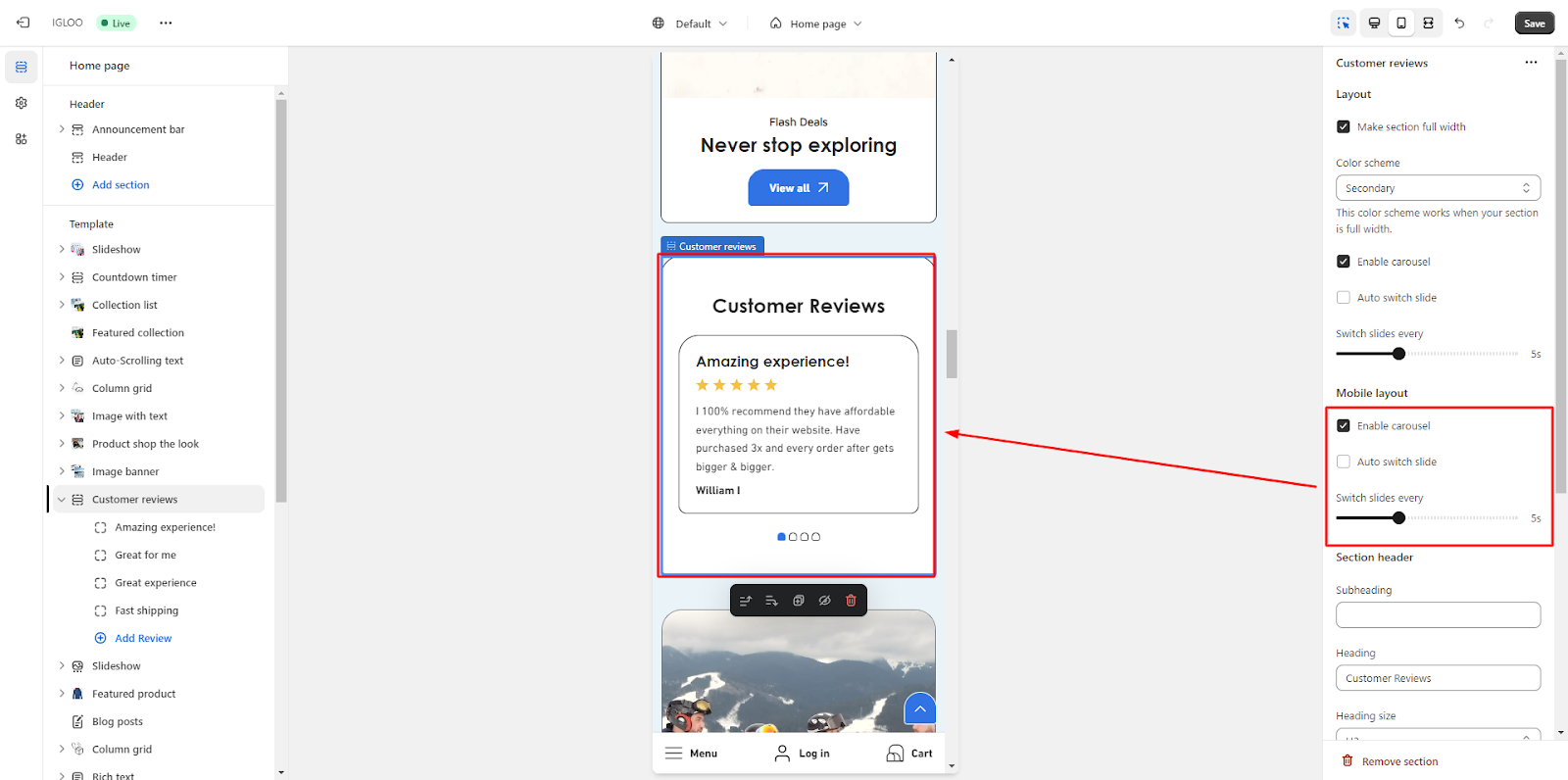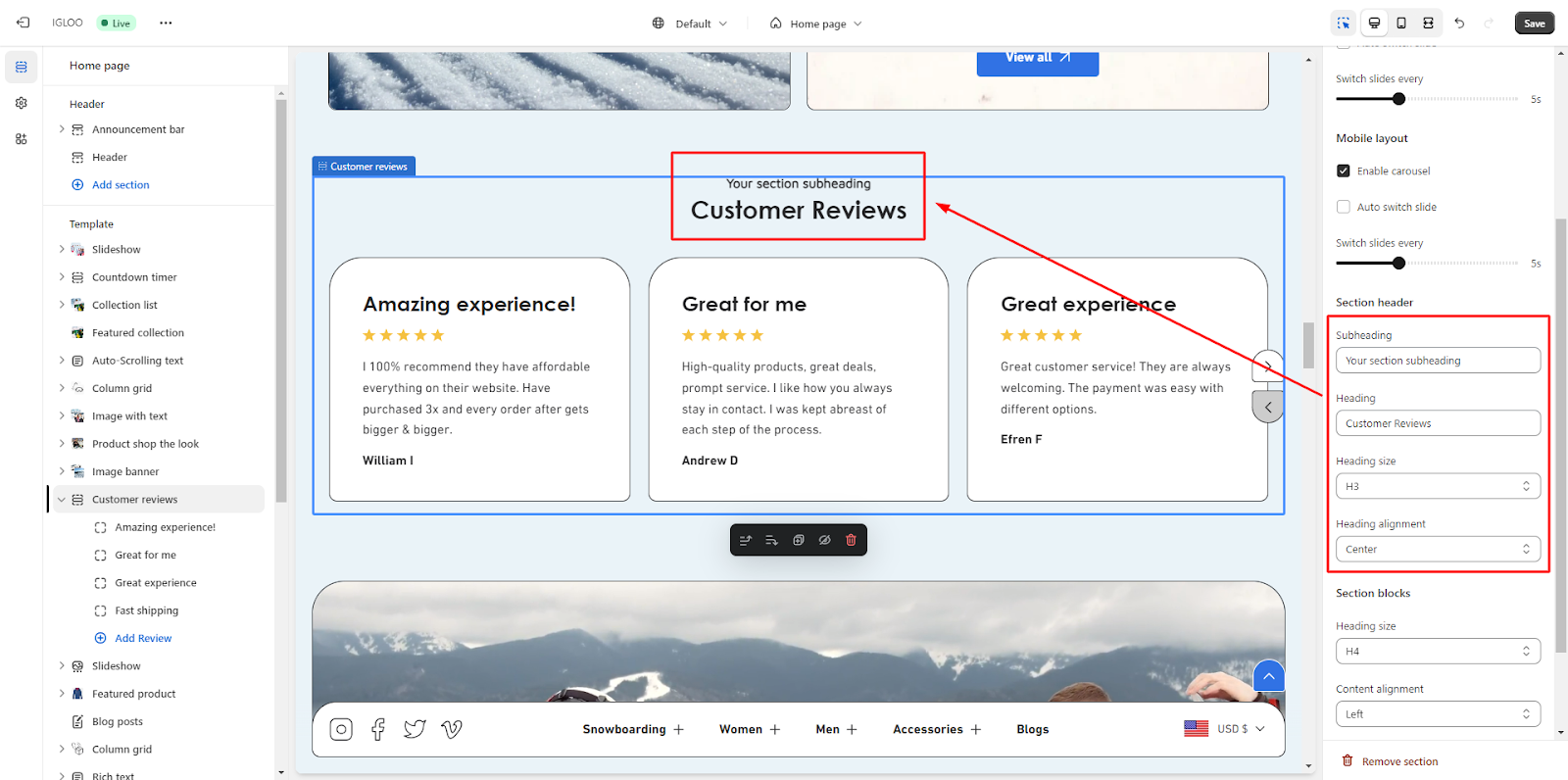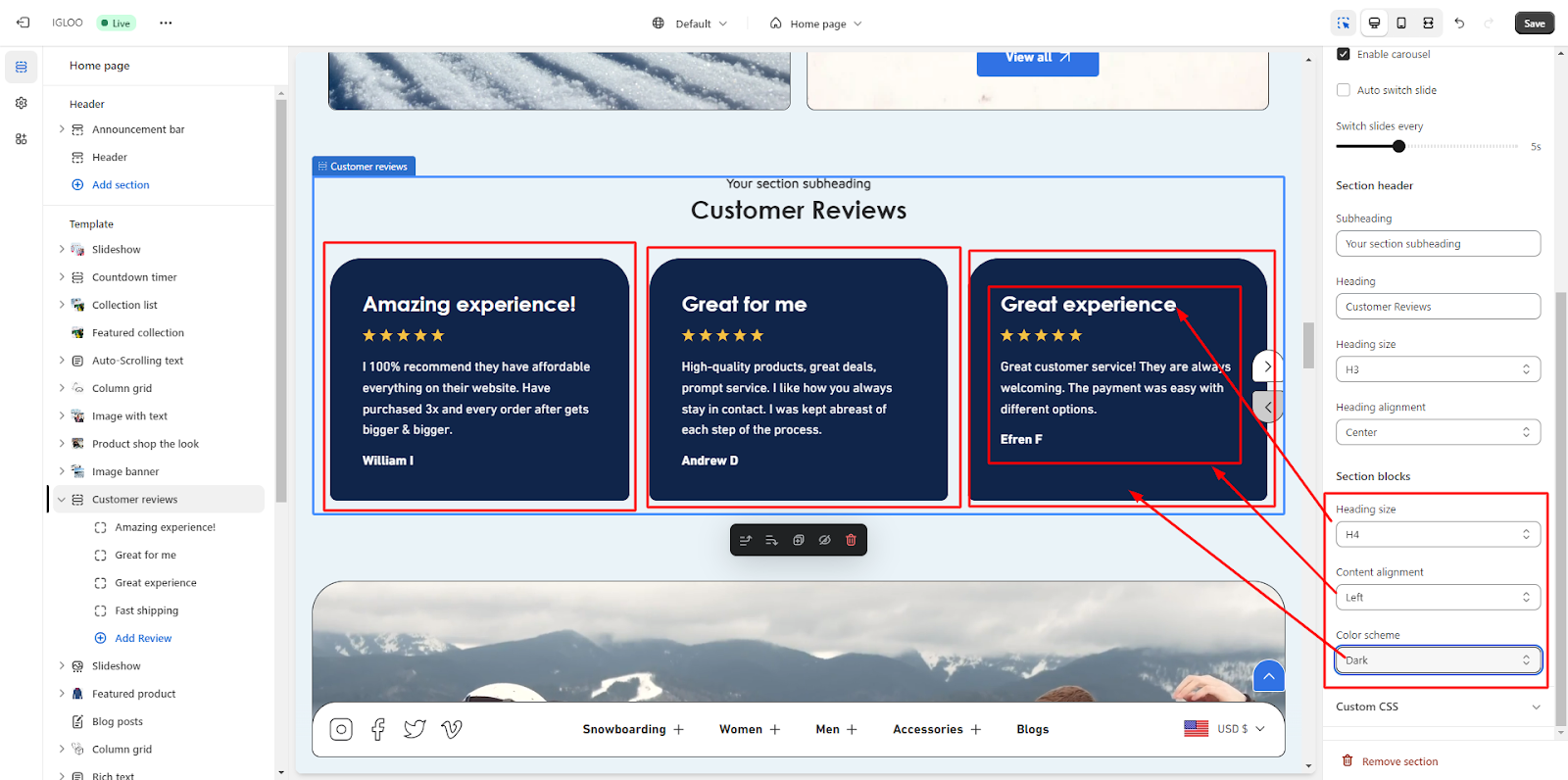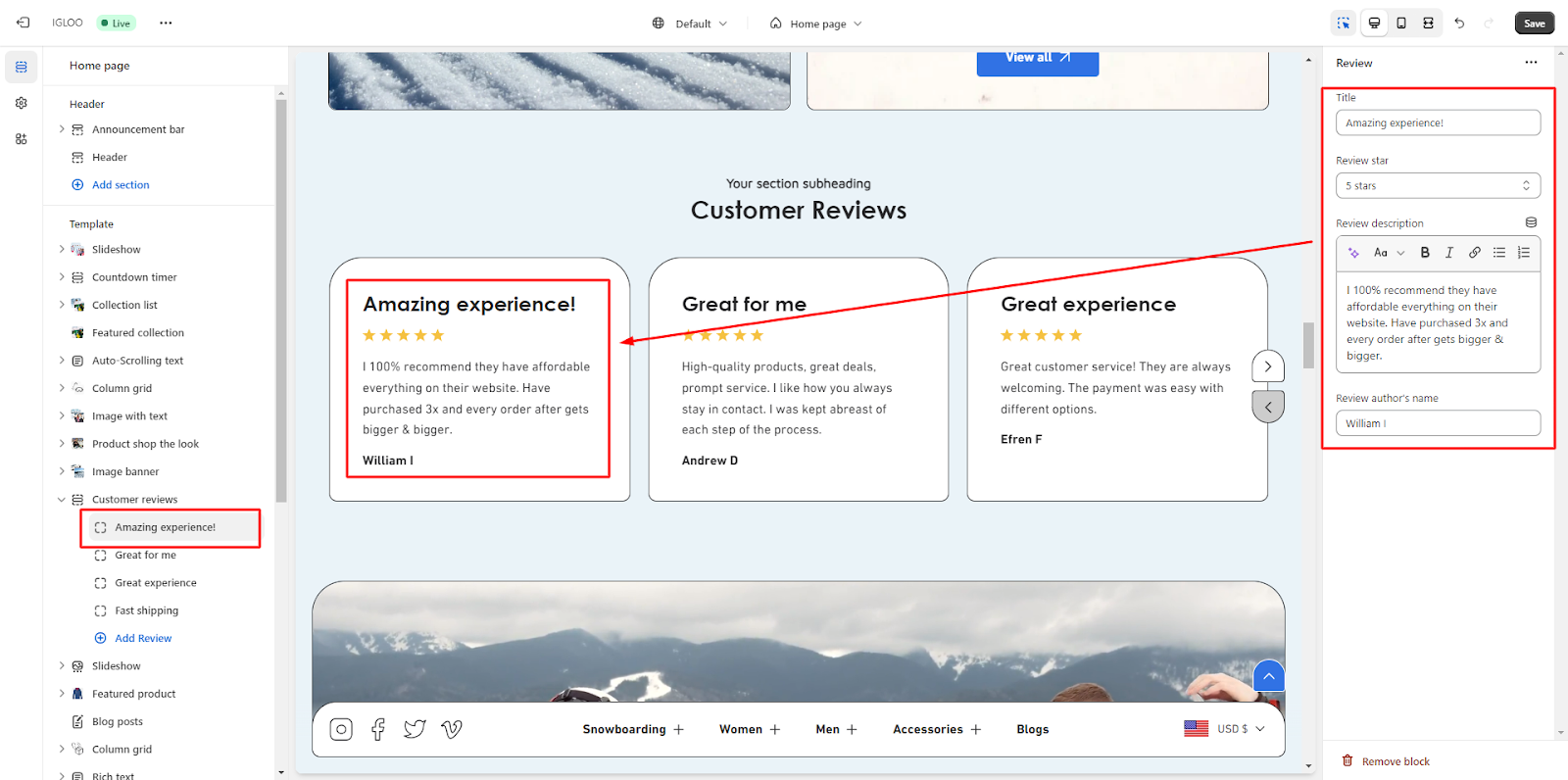Customer reviews
Customize the customer review in the template:
1. Navigate to the "Template" section, then locate and access the "Customer Reviews" subsection.

2. Click on the "Customer Reviews" option. Upon clicking, you will see the ability to personalize the appearance of the Customer Reviews section on the right-hand side.
3. Within this section, there's an option to expand the section to full width.
Just below that, you'll find a dropdown menu to select the color scheme for the Customer Reviews section.
Additionally, you can choose to activate the carousel feature for customer reviews.
If you opt for automatic slide transitions, you can specify the time between each slide switch.
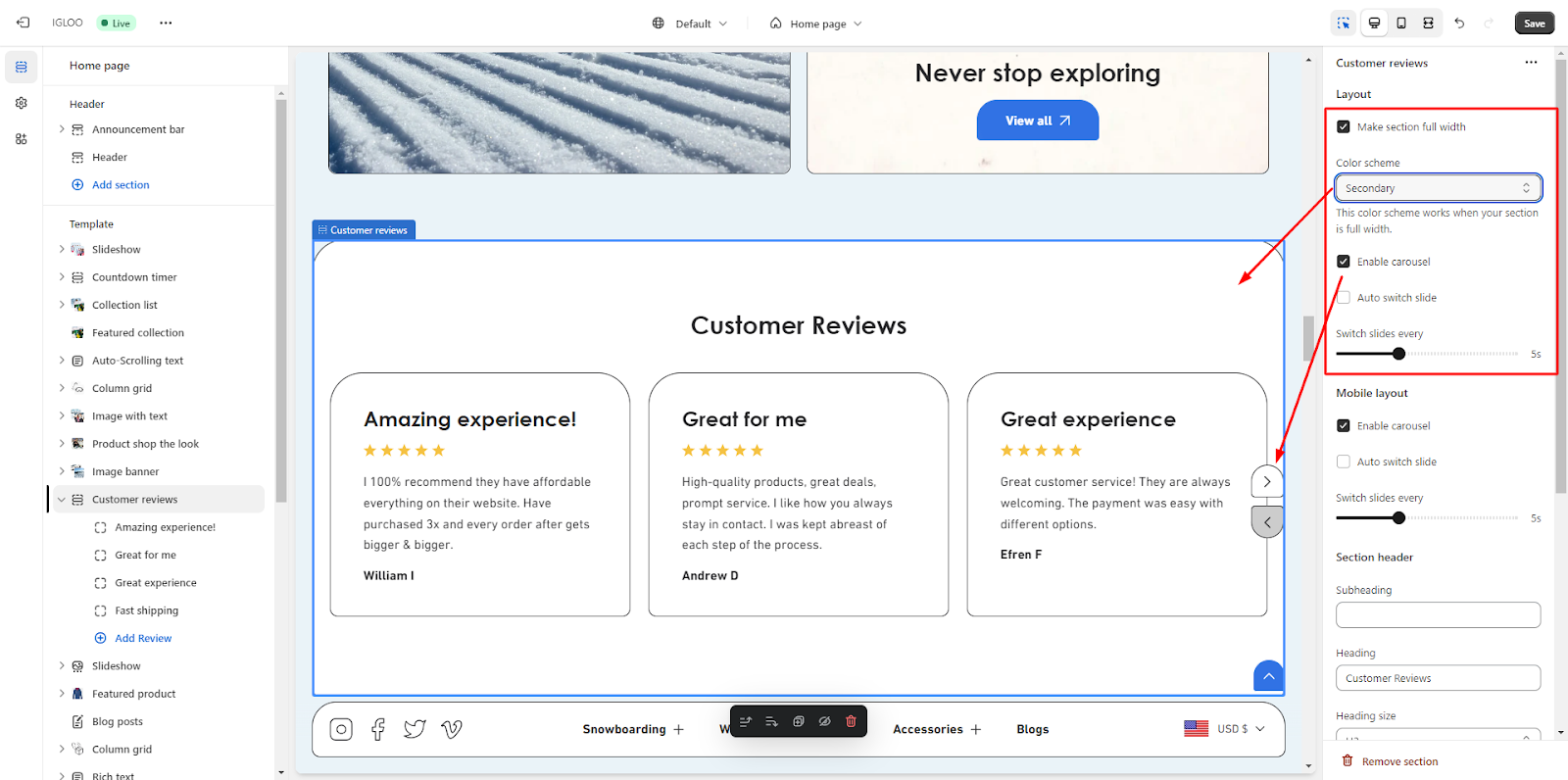
4. Moving on, you can also customize the layout specifically for mobile devices.
Where you have the option to enable carousel functionality exclusively for the collection list on mobile view.
If you choose to enable automatic slide switching for mobile, you can indicate the interval between slide transitions.
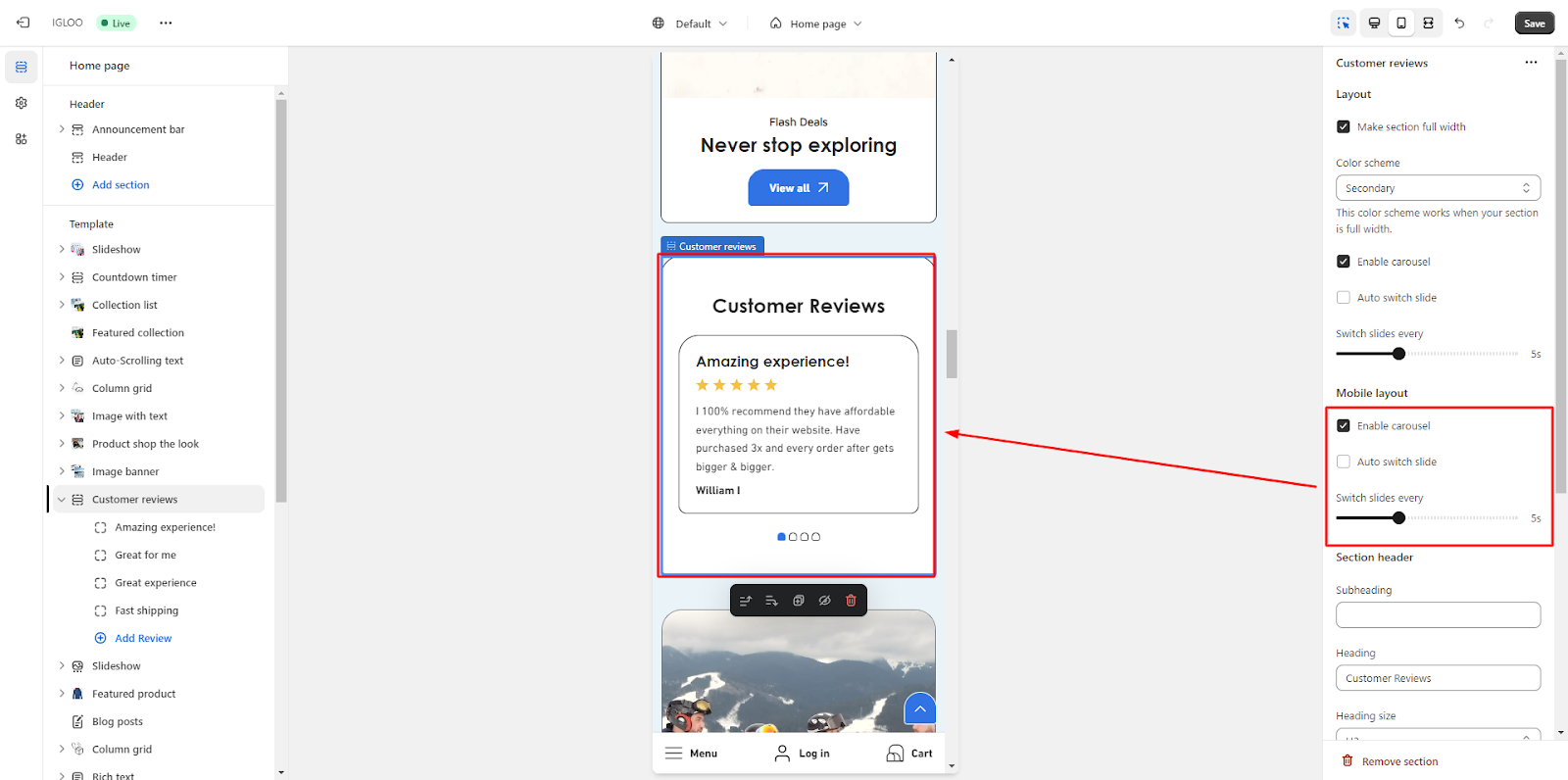
5. Proceeding to the Section Header, you now have the ability to personalize the header for the collection list. This is where you can set the subheading and heading text. Moreover, you can adjust the size and alignment of the heading.
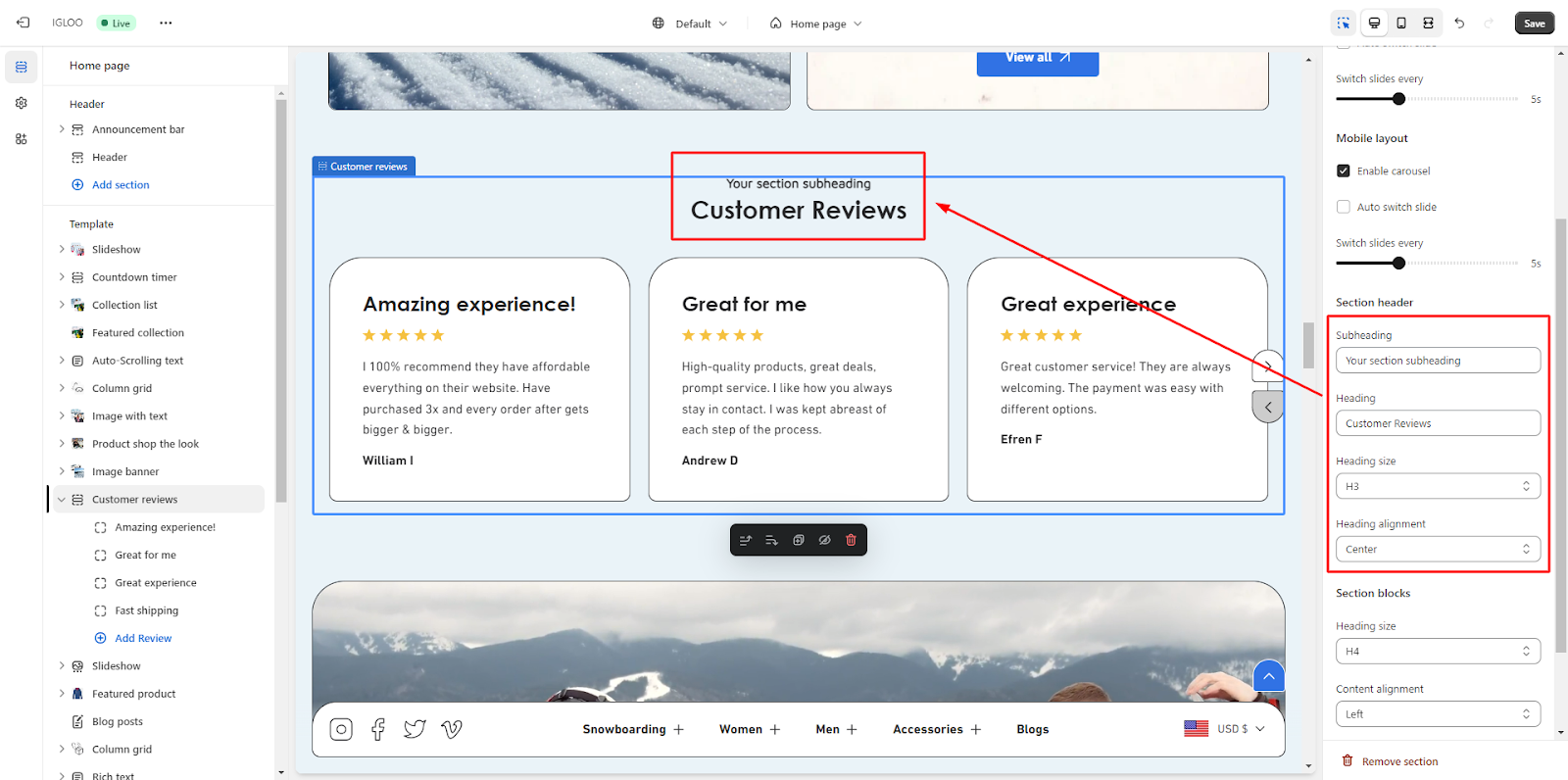
6. Finally, you can manage the layout of individual review blocks within the Section Blocks. You can choose the heading size, content alignment, and color scheme from the available options.
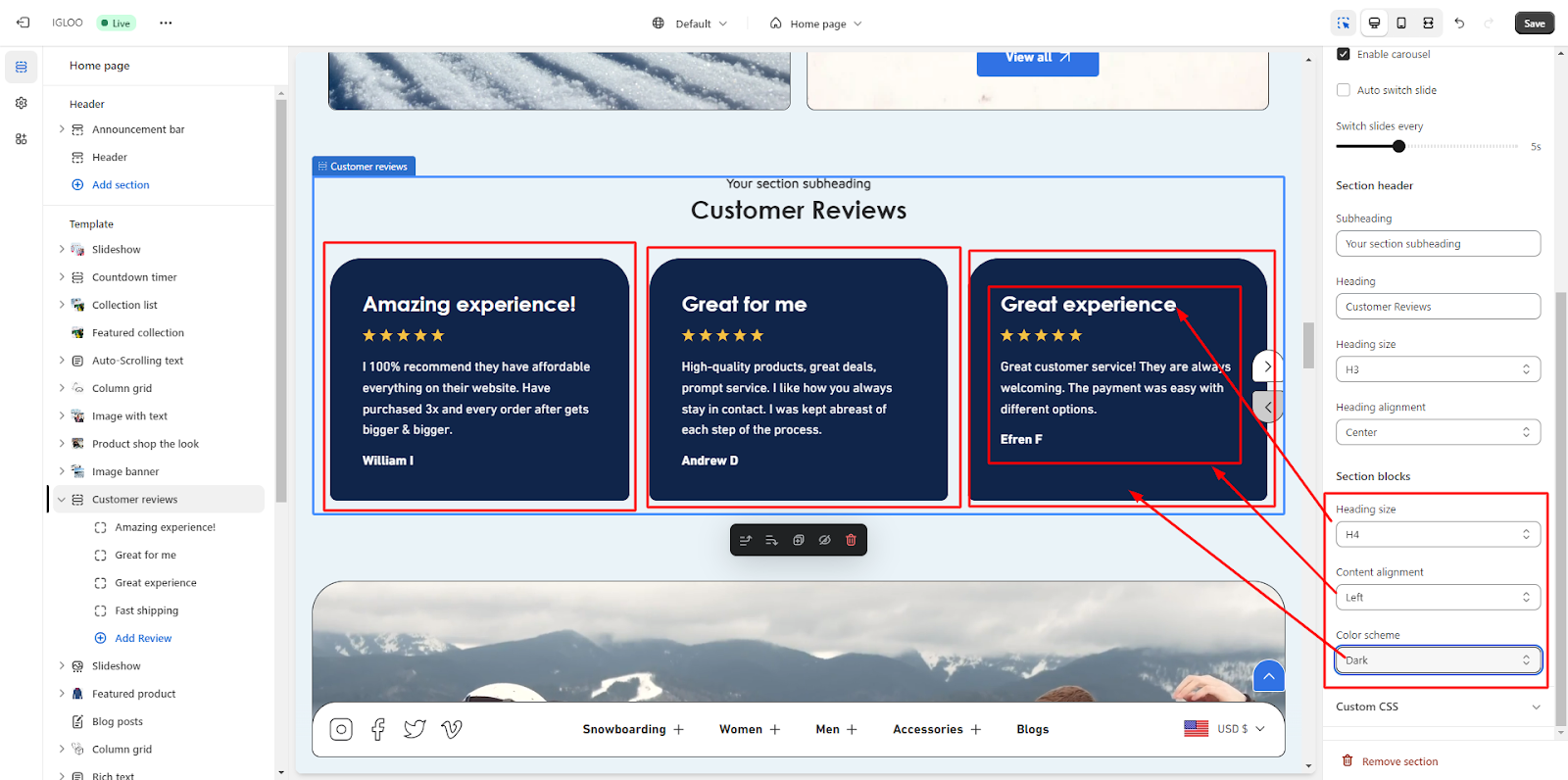
7. In this section, you have the capability to include a title for the review, choose the star rating for the review (ranging from one to five stars), and input the review description along with the author's name.
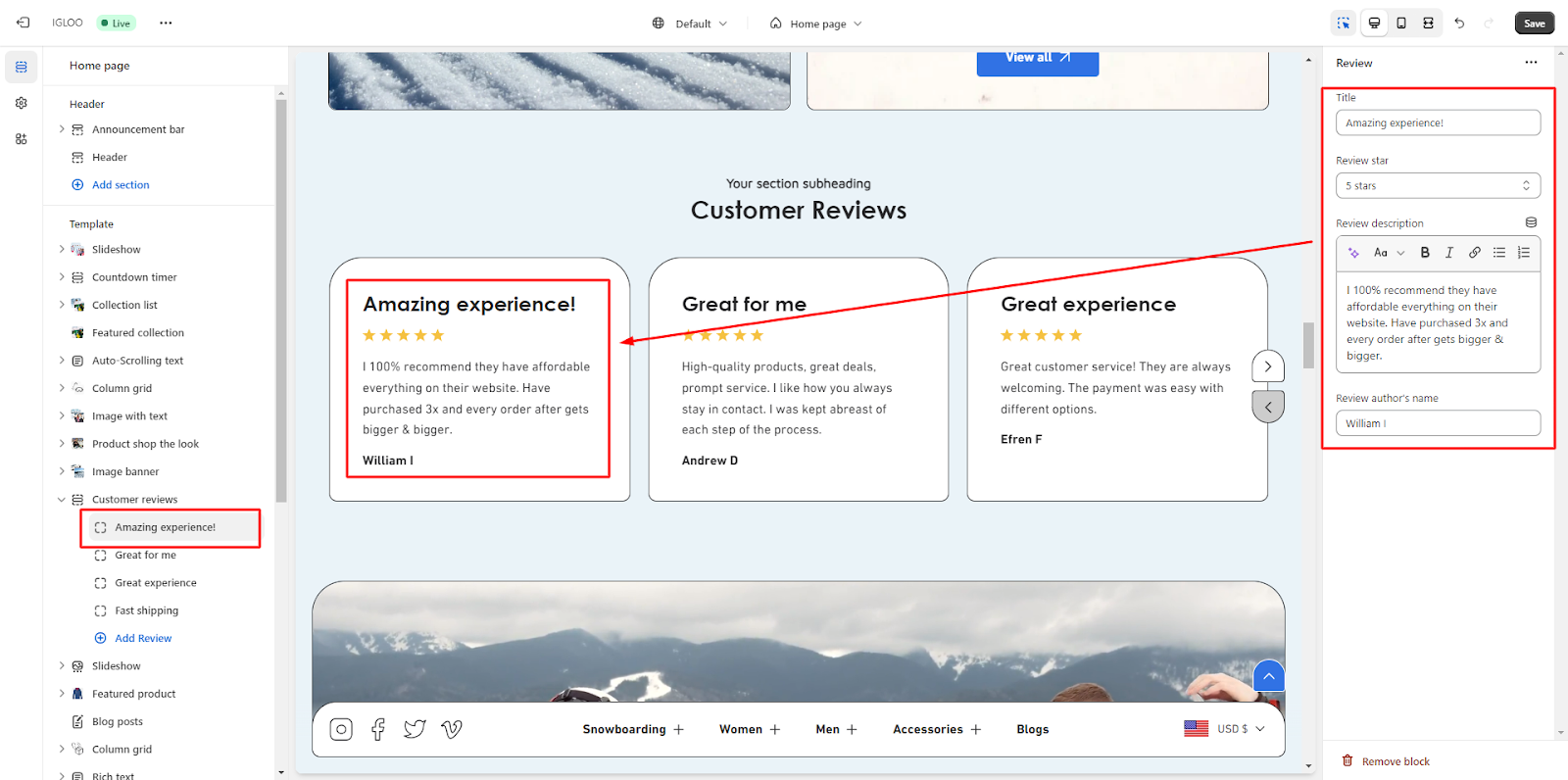
Unable to locate the information you need?
Our support team is here to help! Feel free to reach out anytime – we're just a message away and ready to assist you with any questions you may have.