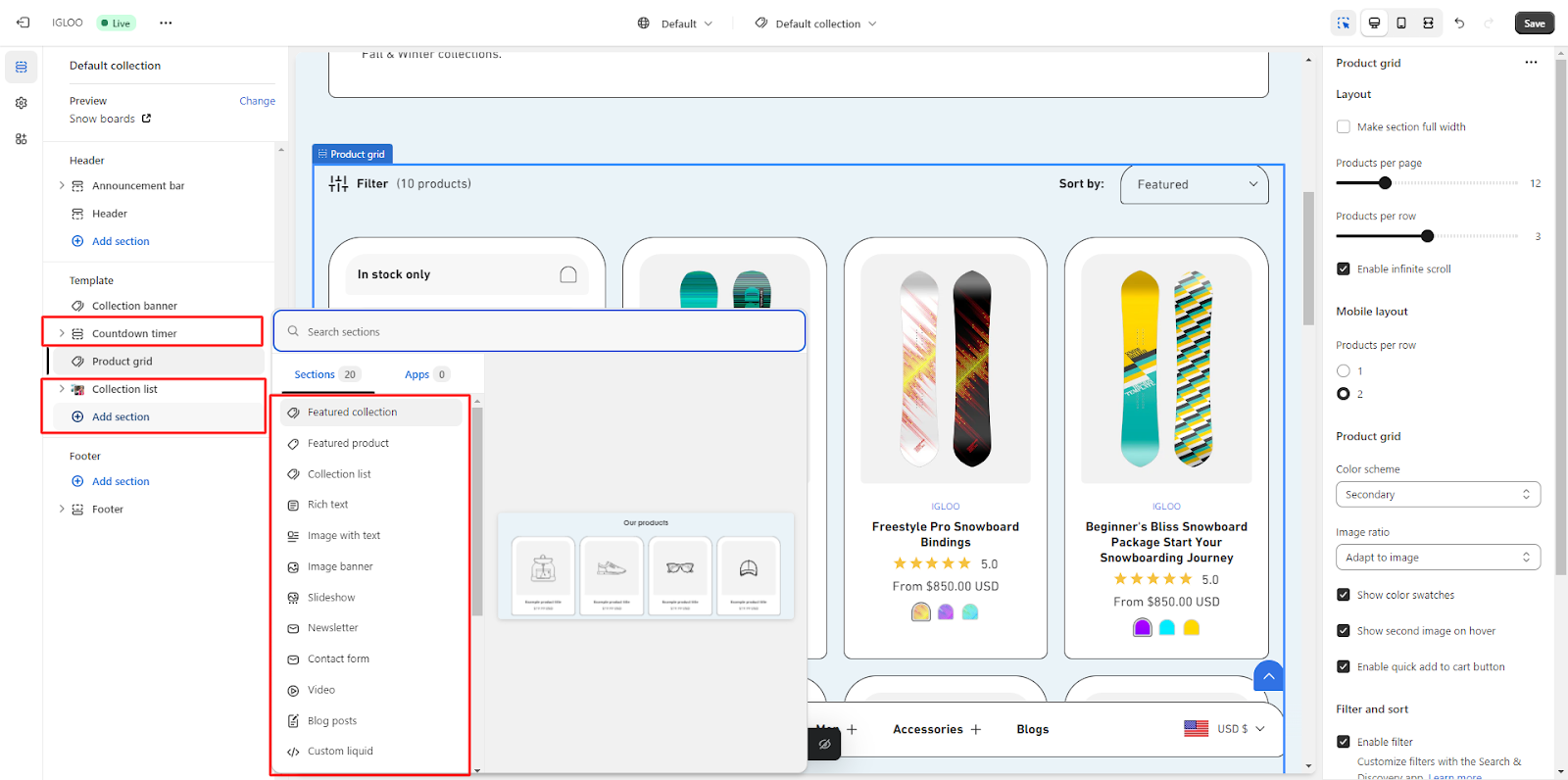Collection page
1. Locate the "Home Page" section positioned in the central upper area of the interface. Clicking on this section will unveil a dropdown menu containing a diverse range of available theme templates.
Within the dropdown menu, identify the designated category labeled as "Collections." Proceed to select this specific category.

2. Upon clicking the Collection banner, you will be presented with options to modify its layout. These options include:
- Enabling full-width display using a checkbox.
- Showing the collection description and image via checkboxes.
- Selecting text alignment from a dropdown.
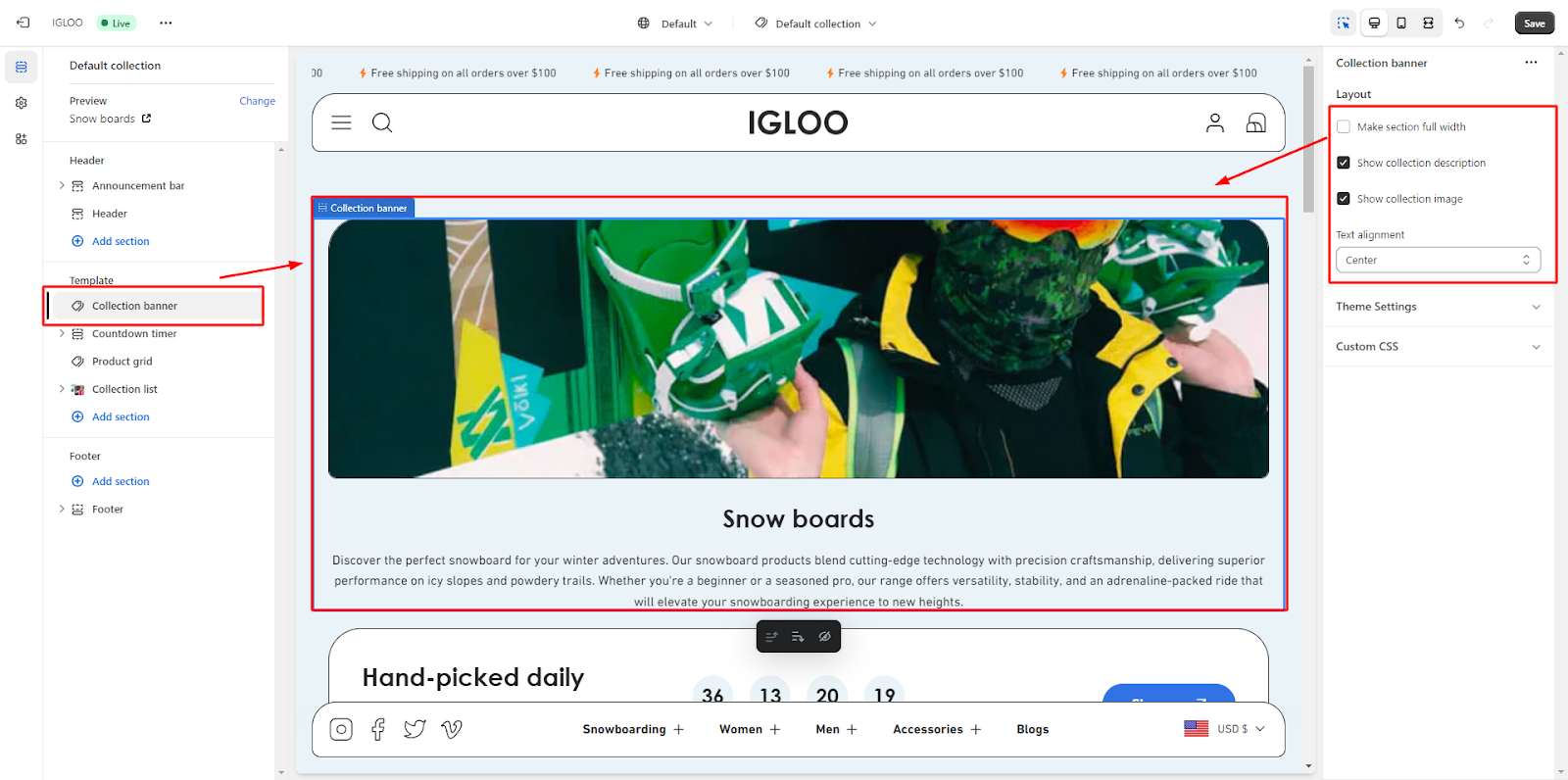
3. Click on the product grid to access customization options on the right-hand side. These options include:
- Activating full-width mode.
- Adjusting the number of products per page and per row using the range selector.
- Enabling infinite scroll via a checkbox.

4. Customize the mobile layout by selecting the number of products per row (1 or 2).

5. Continuing with customization settings, the product grid configuration can be modified. You are offered choices for the color scheme and image ratio.
Beneath these options, checkboxes are present to toggle the display of color swatches, reveal the second product image upon hover, and enable the quick "Add to Cart" button.
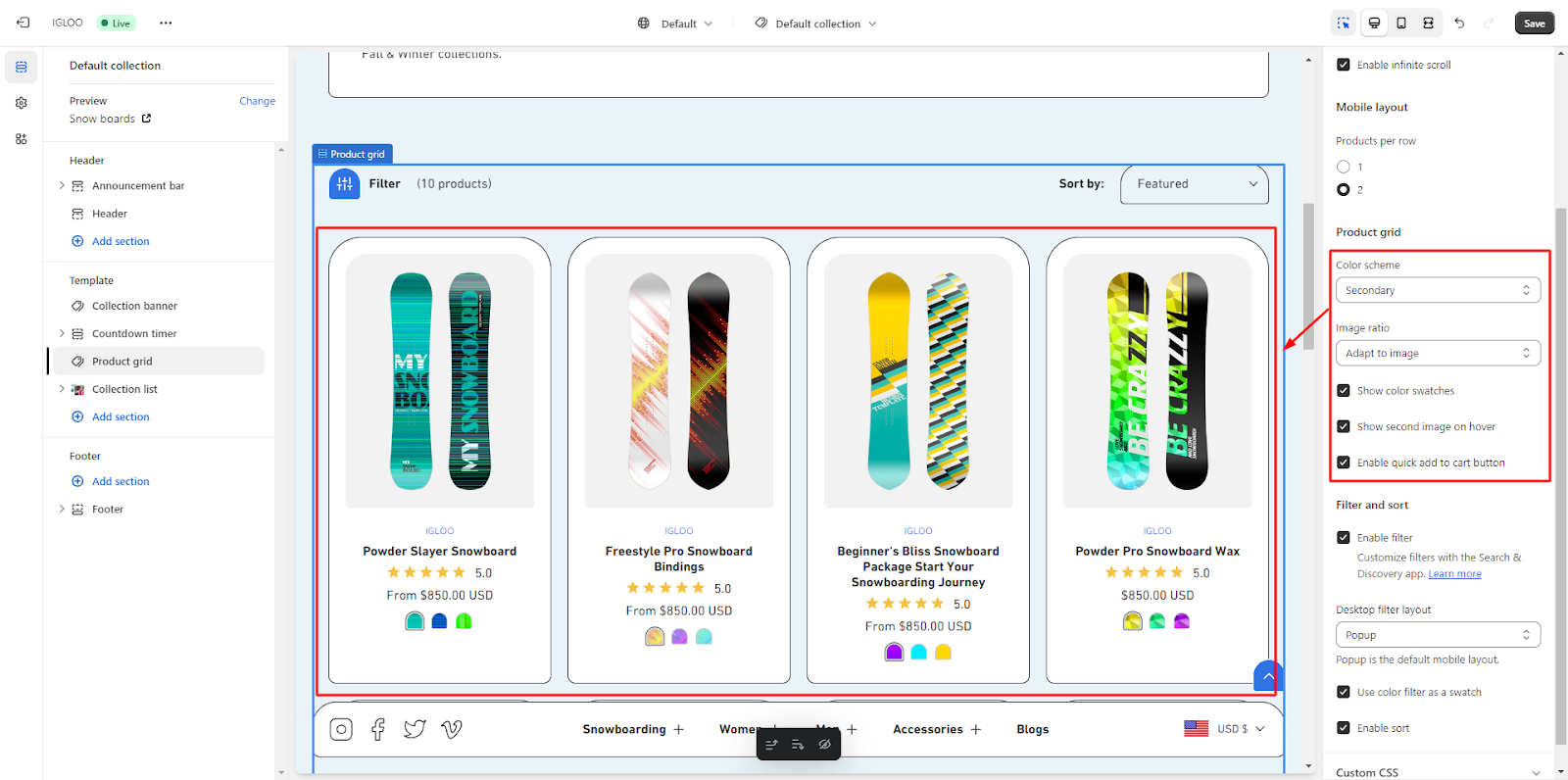
6. An additional configuration relates to enabling a filter option at the top of the product grid.
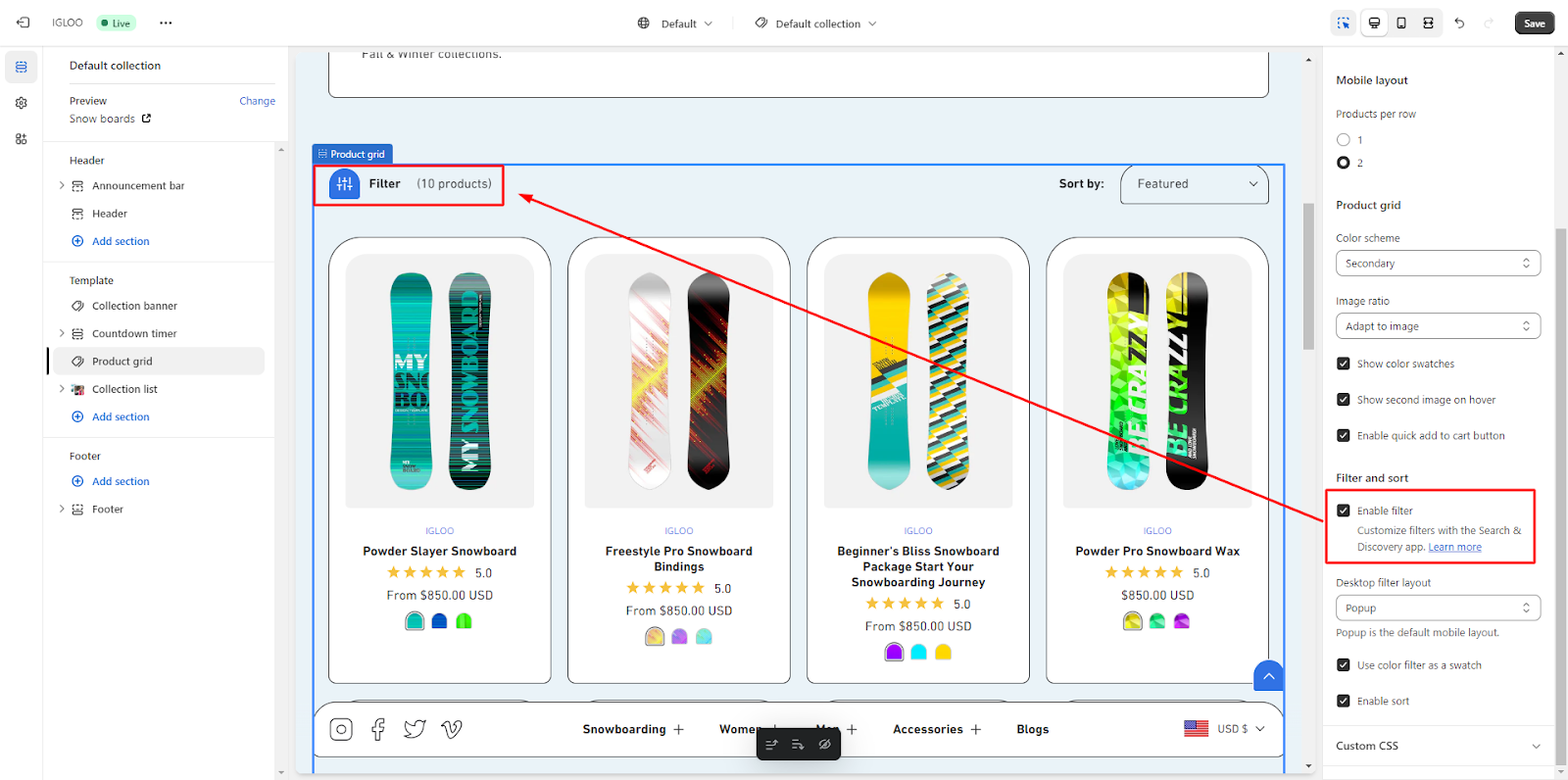
7. Once the filter is enabled, you can proceed to select the desired filter layout for desktop usage. The available options include Horizontal, Sidebar, and Popup layouts.
To visualize these layouts, refer to the accompanying screenshots for each.
Here is the screenshot illustrating the visual representation of the horizontal filter layout.
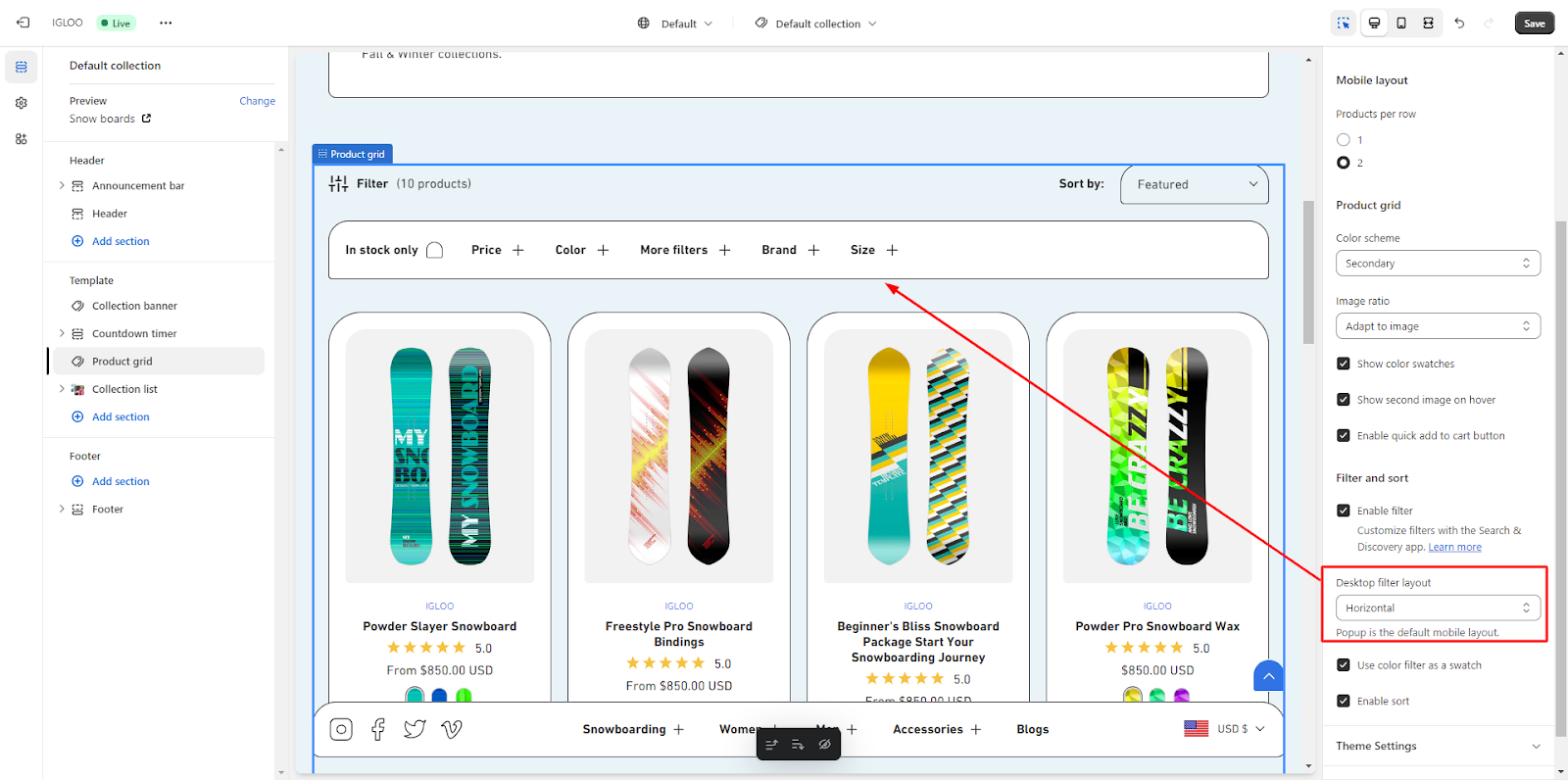
Likewise, presented below is a screenshot depicting the appearance of the sidebar filter layout.

Here is the screenshot showcasing the visual depiction of the popup filter layout.

Should you wish to include supplementary sections, you can achieve this by utilizing the "Add Section" button.
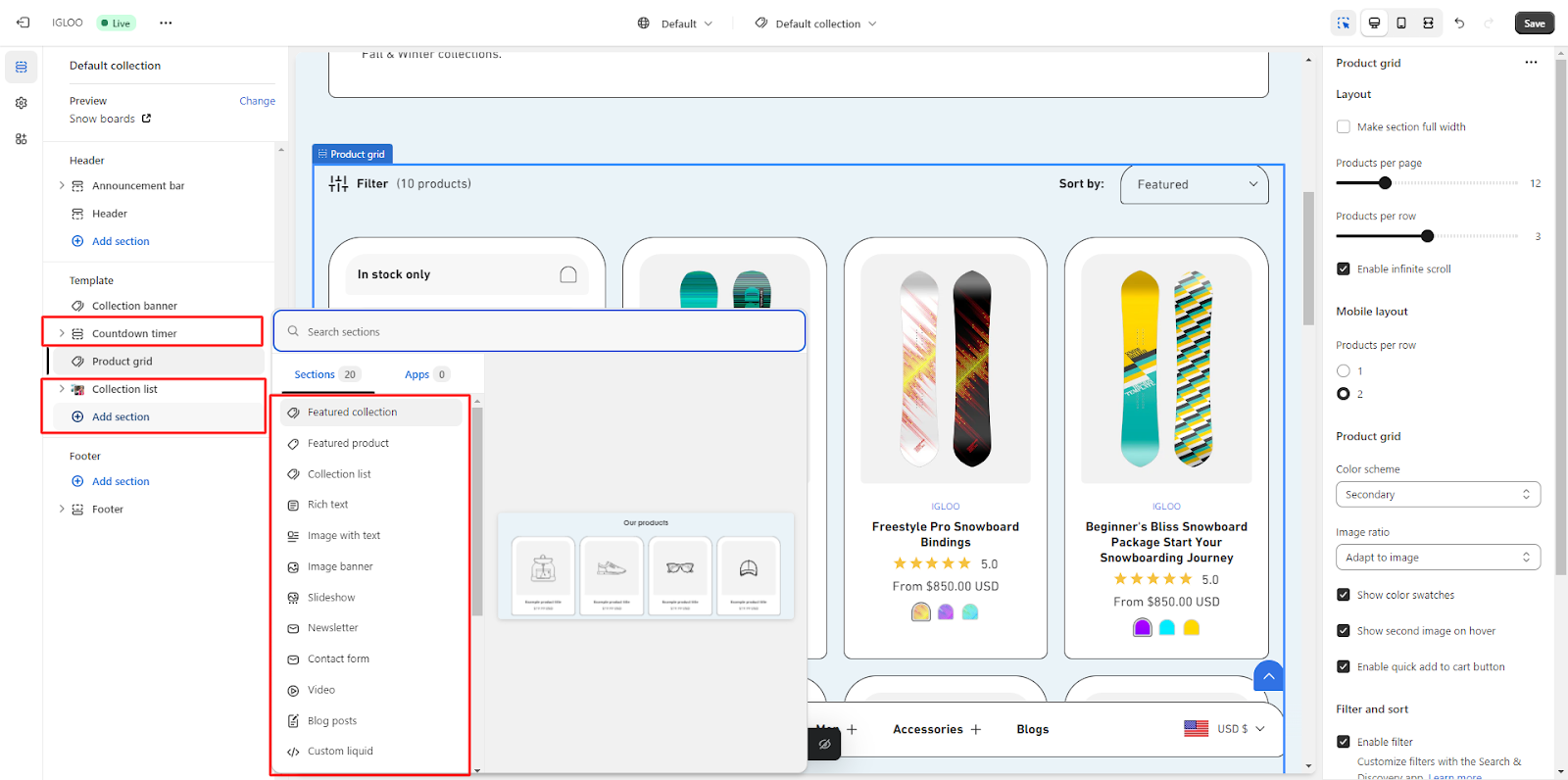
Unable to locate the information you need?
Our support team is here to help! Feel free to reach out anytime – we're just a message away and ready to assist you with any questions you may have.

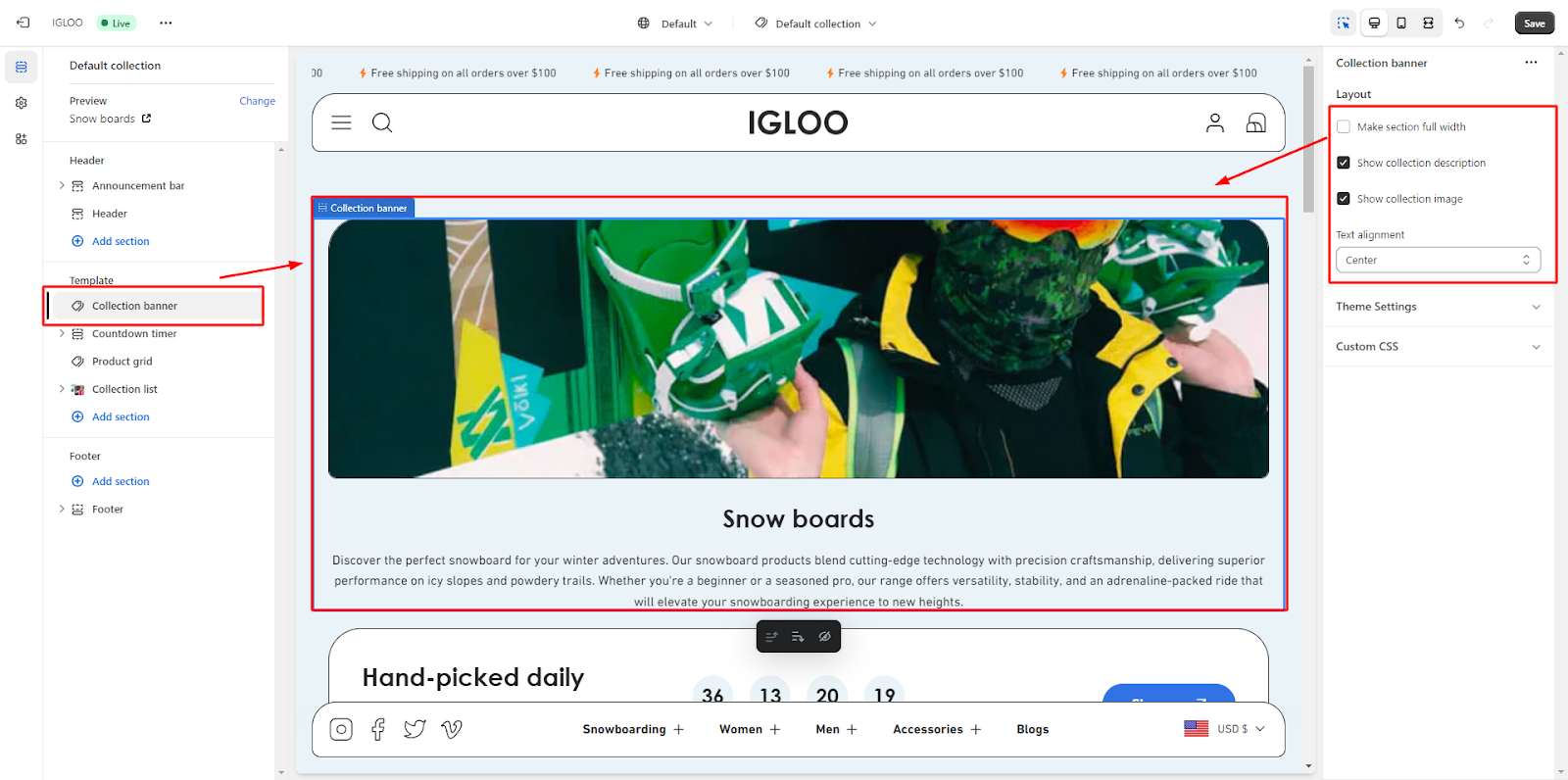


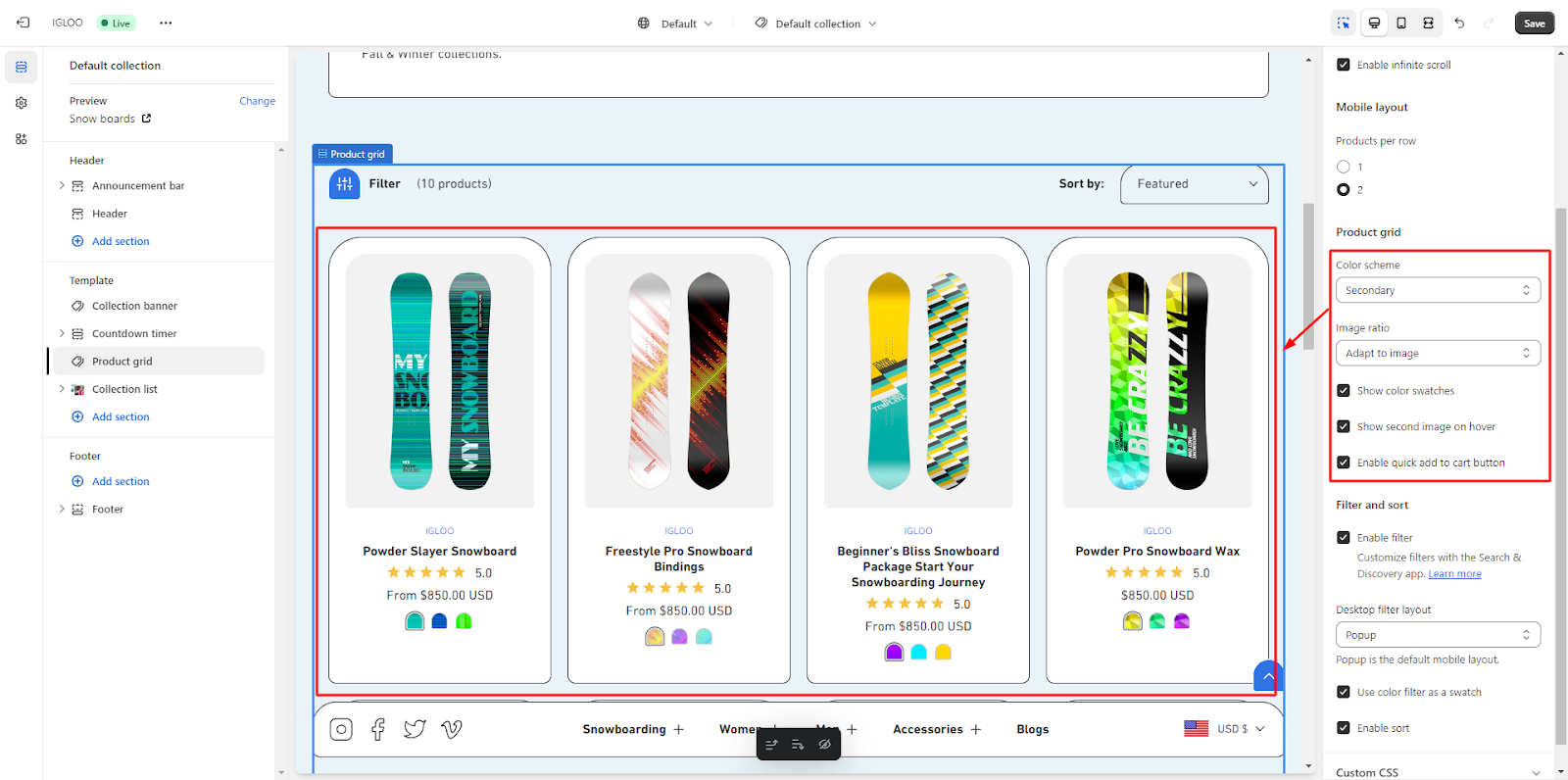
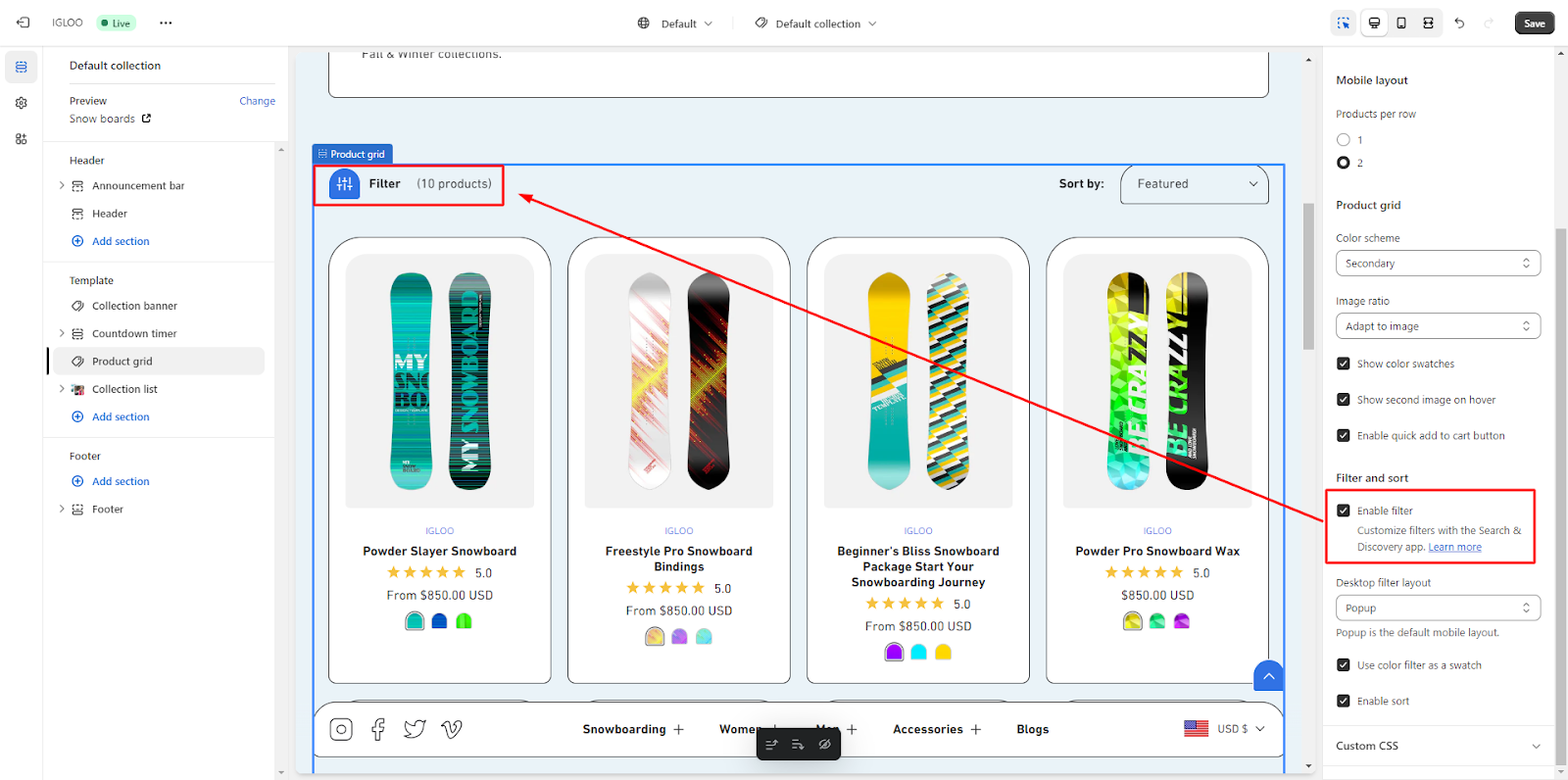
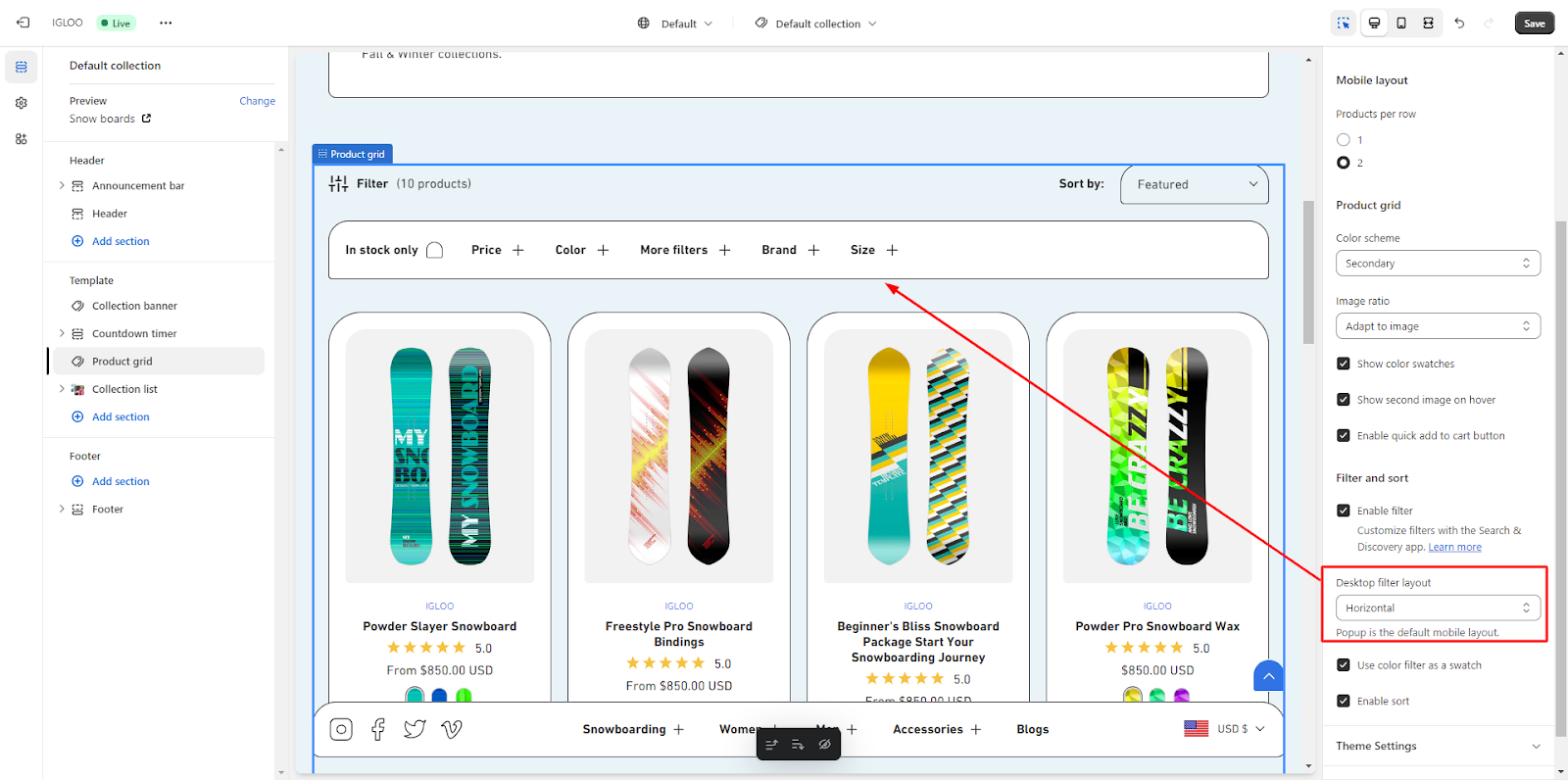 Likewise, presented below is a screenshot depicting the appearance of the sidebar filter layout.
Likewise, presented below is a screenshot depicting the appearance of the sidebar filter layout.
 Here is the screenshot showcasing the visual depiction of the popup filter layout.
Here is the screenshot showcasing the visual depiction of the popup filter layout.
 Should you wish to include supplementary sections, you can achieve this by utilizing the "Add Section" button.
Should you wish to include supplementary sections, you can achieve this by utilizing the "Add Section" button.