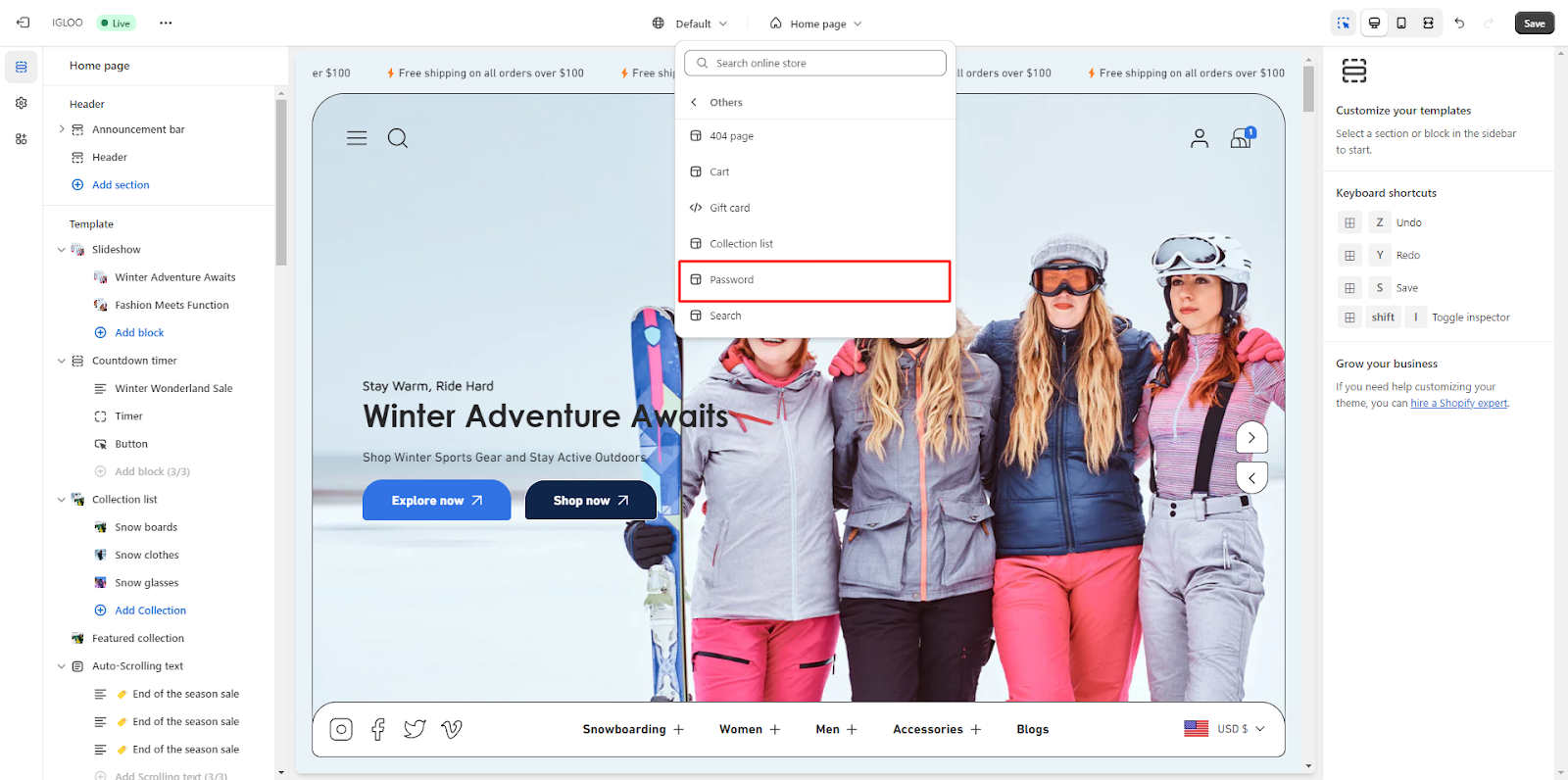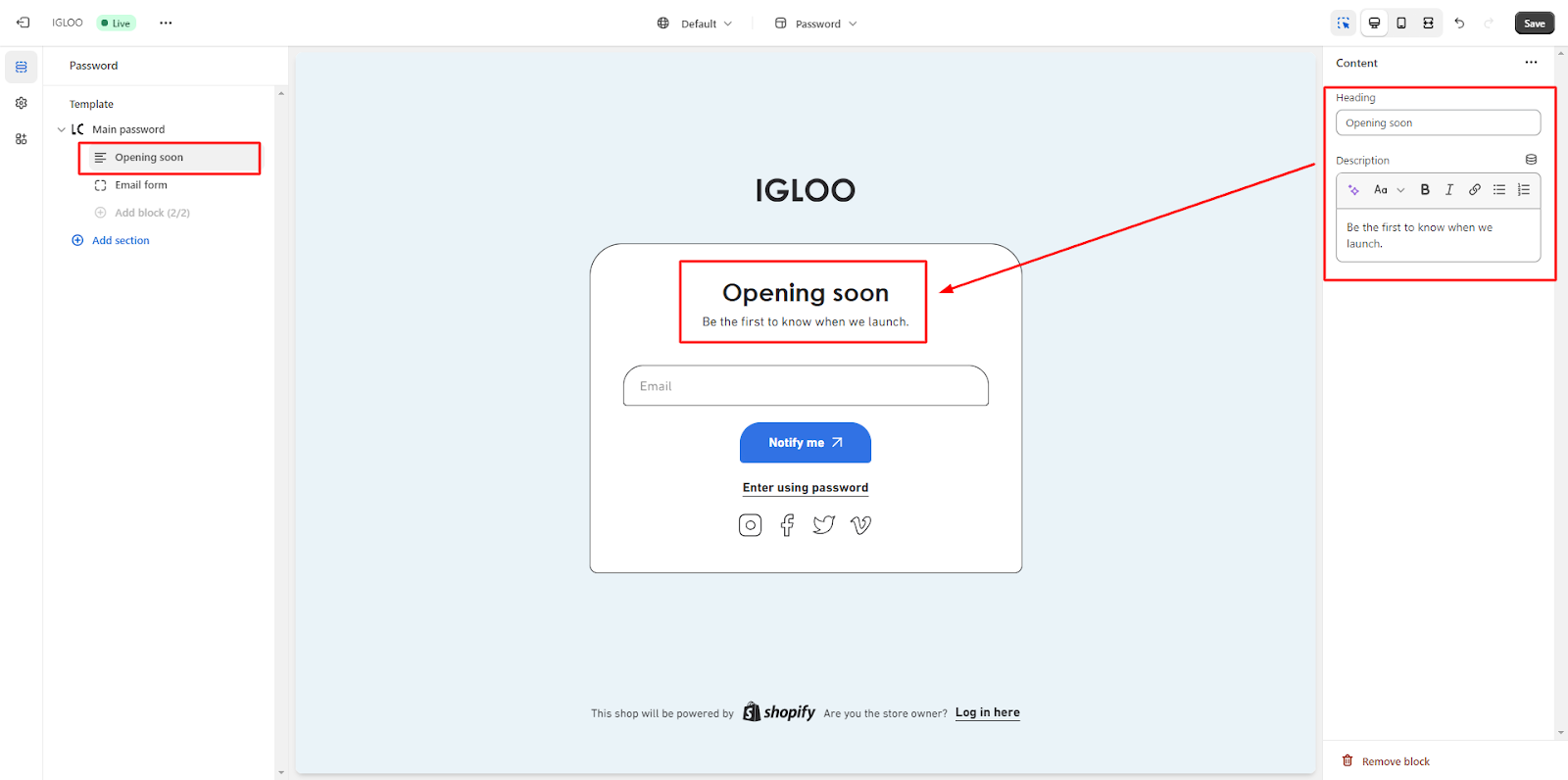Password page
1. Within the user interface, navigate to the designated "Home Page" area. Select this section to reveal a dropdown menu that offers a variety of theme templates catering to different styles.
Inside the dropdown menu, locate and opt for the "Other" choice.

2.Once this selection is made, an option labeled as "404 page" will become accessible.
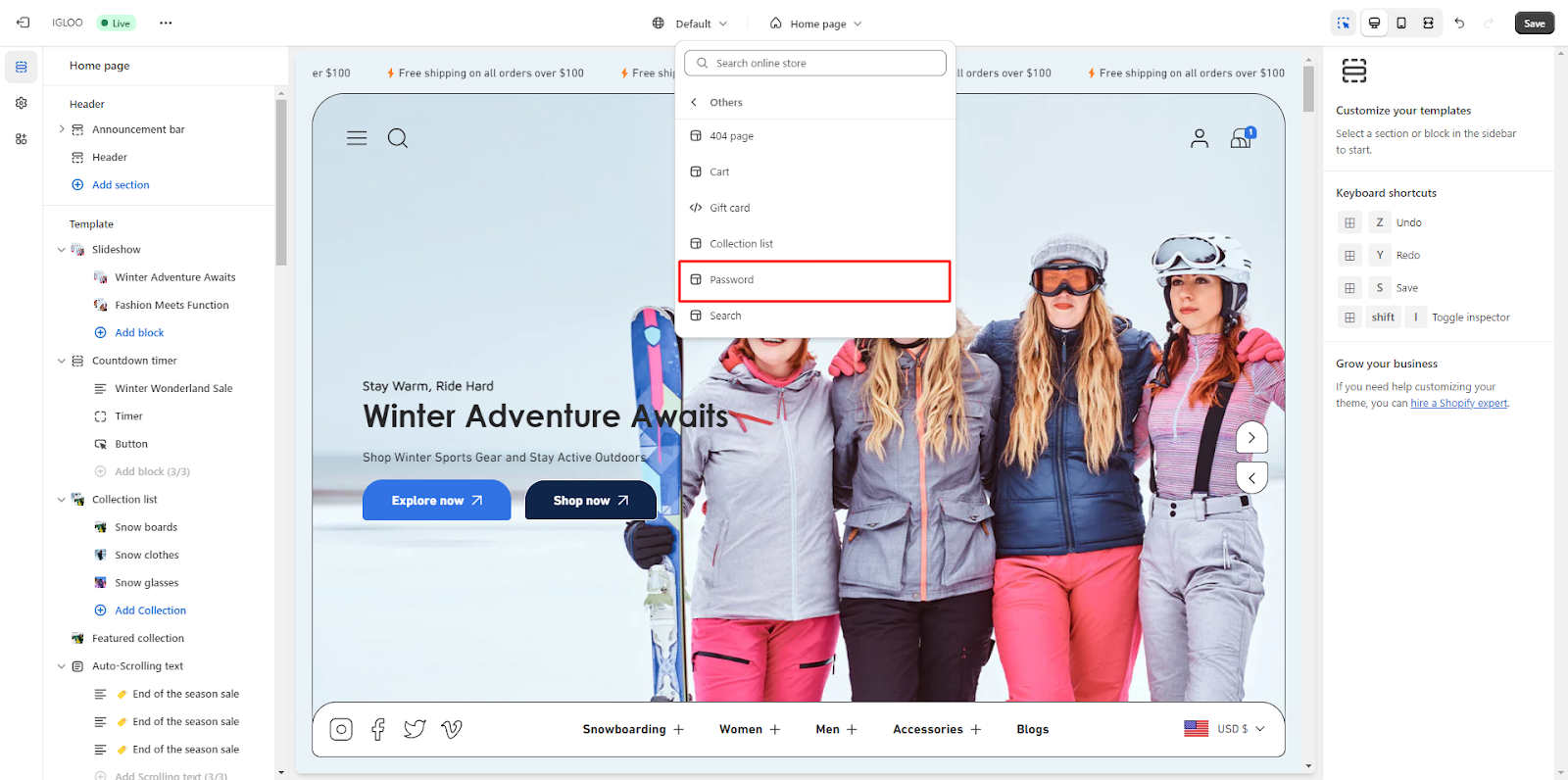
3. Upon selecting the "404 page" option, a new interface will emerge.
Within this interface, you will find the provision to upload the logo intended for display on the password page, along with the opportunity to designate the preferred color scheme for this page.

4. Continuing further, in the context of the "Opening Soon" segment, you will have the capability to input the desired heading and description to be displayed on the page.
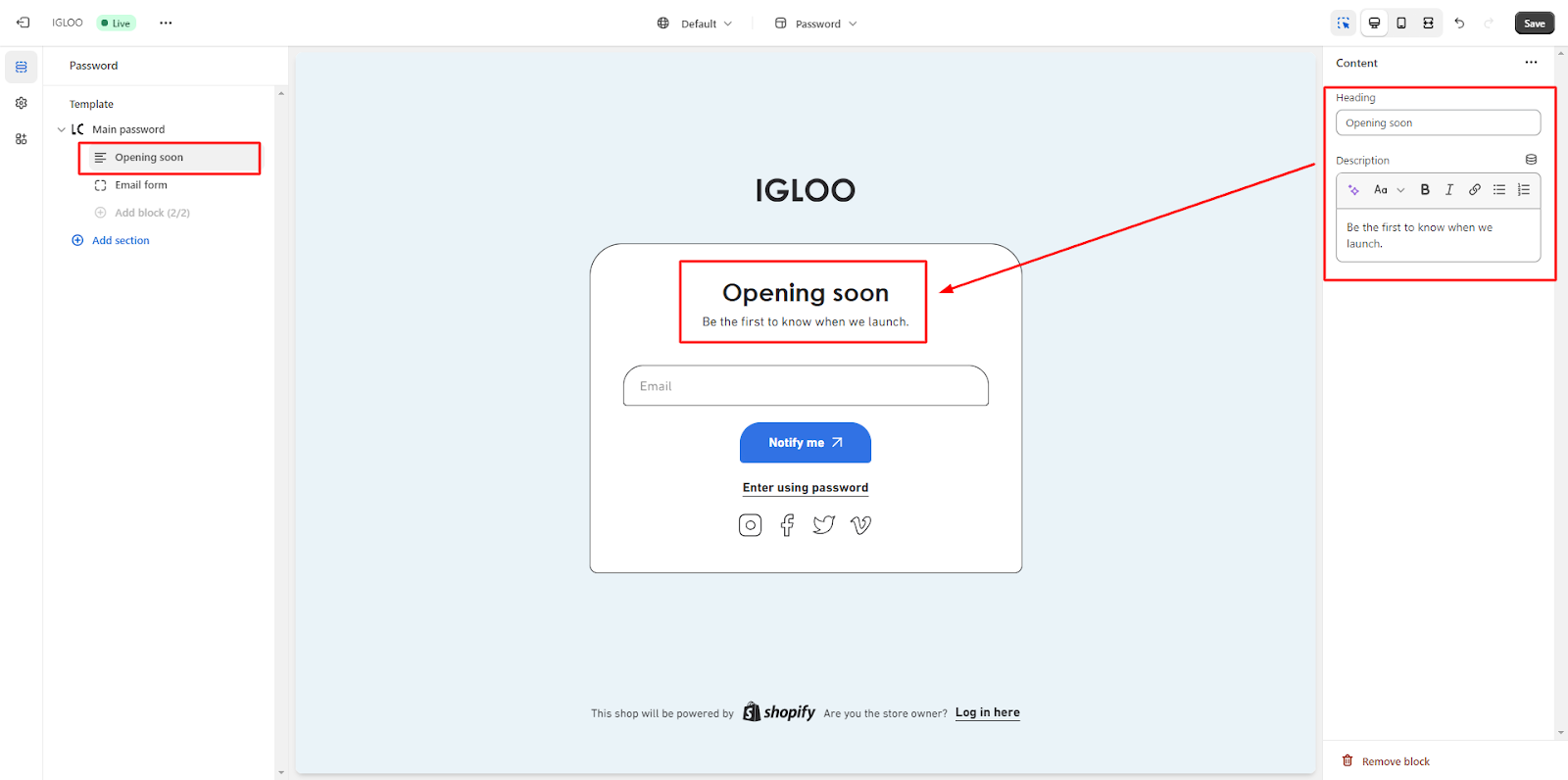
Unable to locate the information you need?
Our support team is here to help! Feel free to reach out anytime – we're just a message away and ready to assist you with any questions you may have.