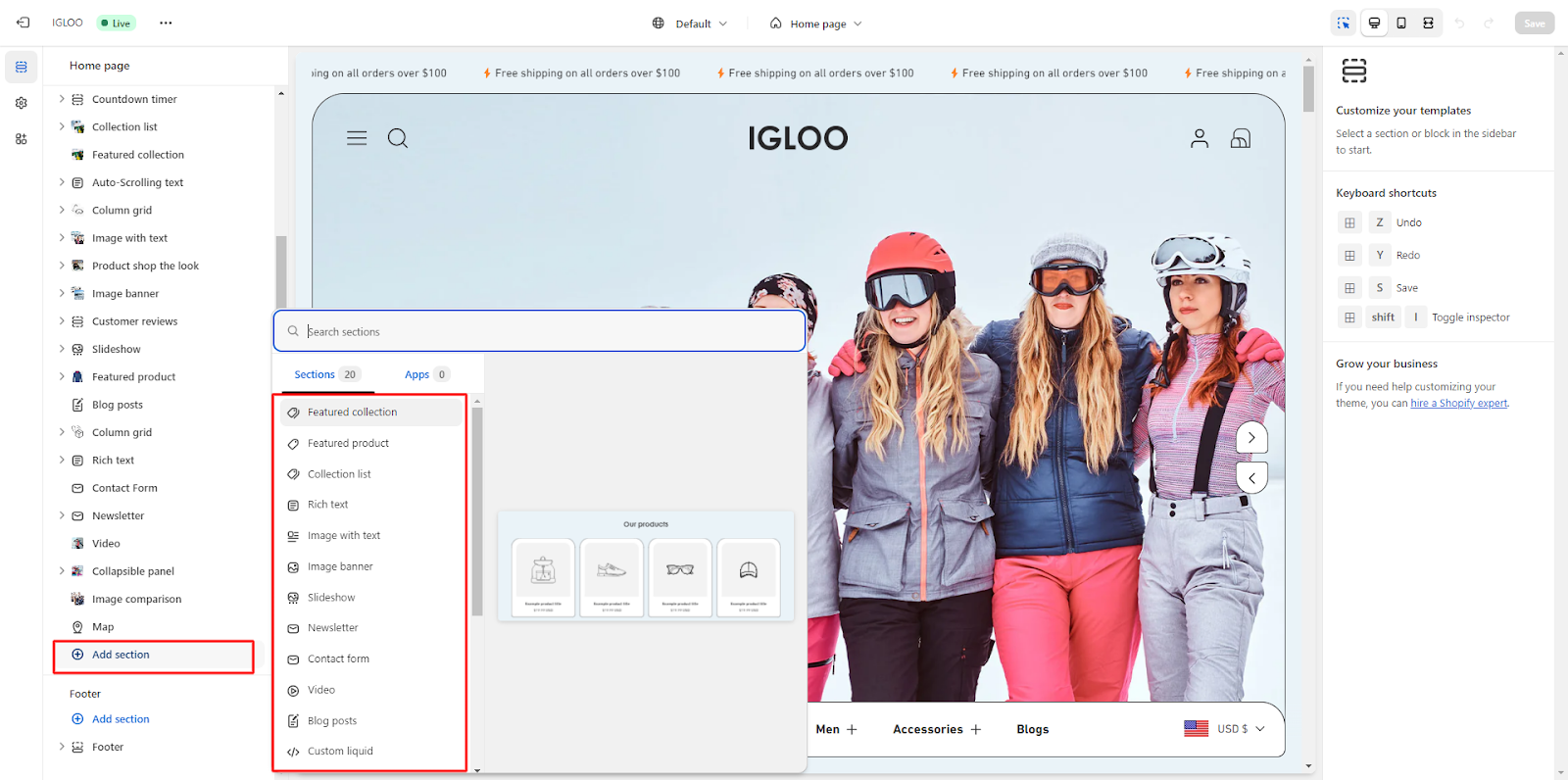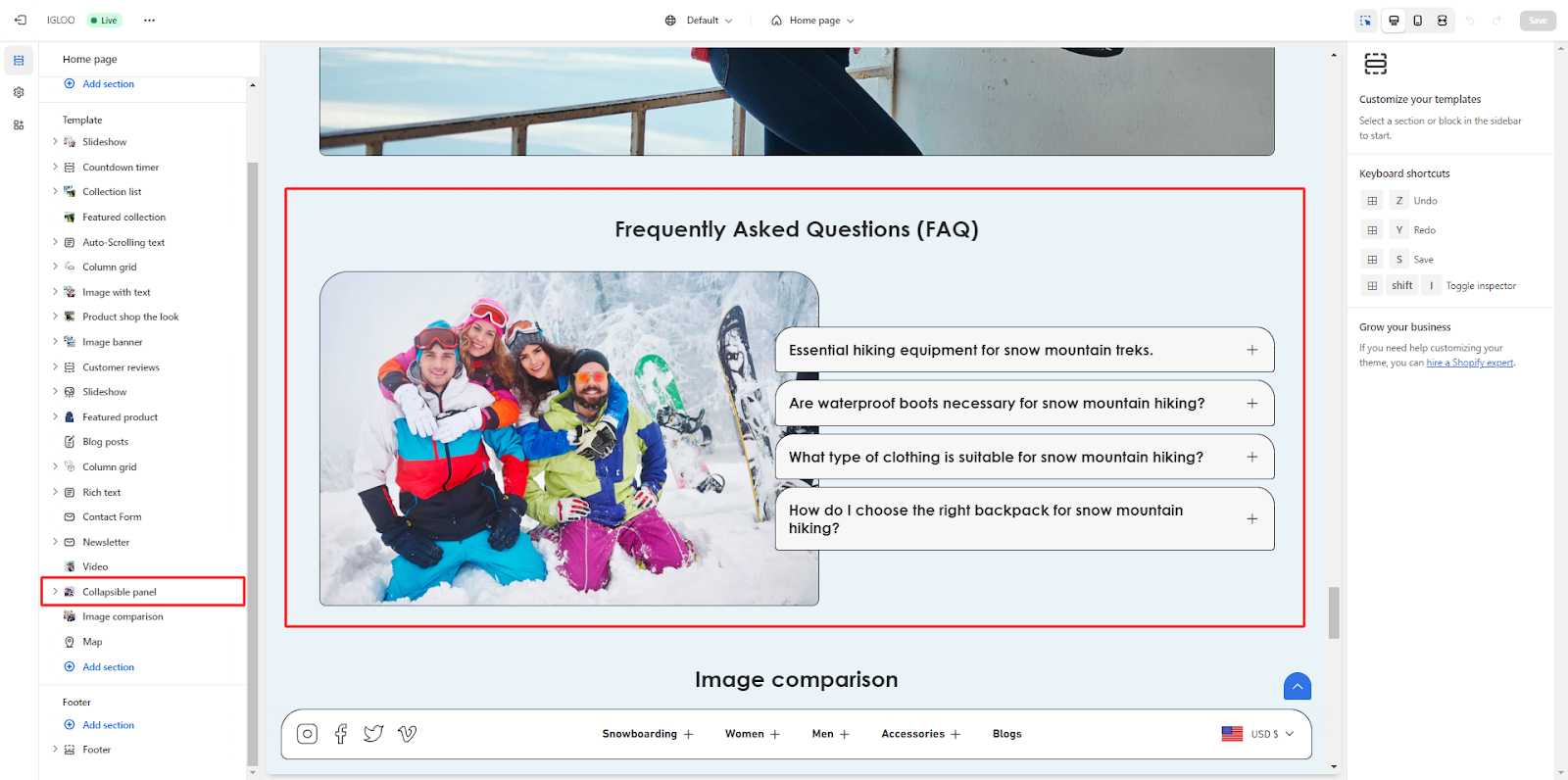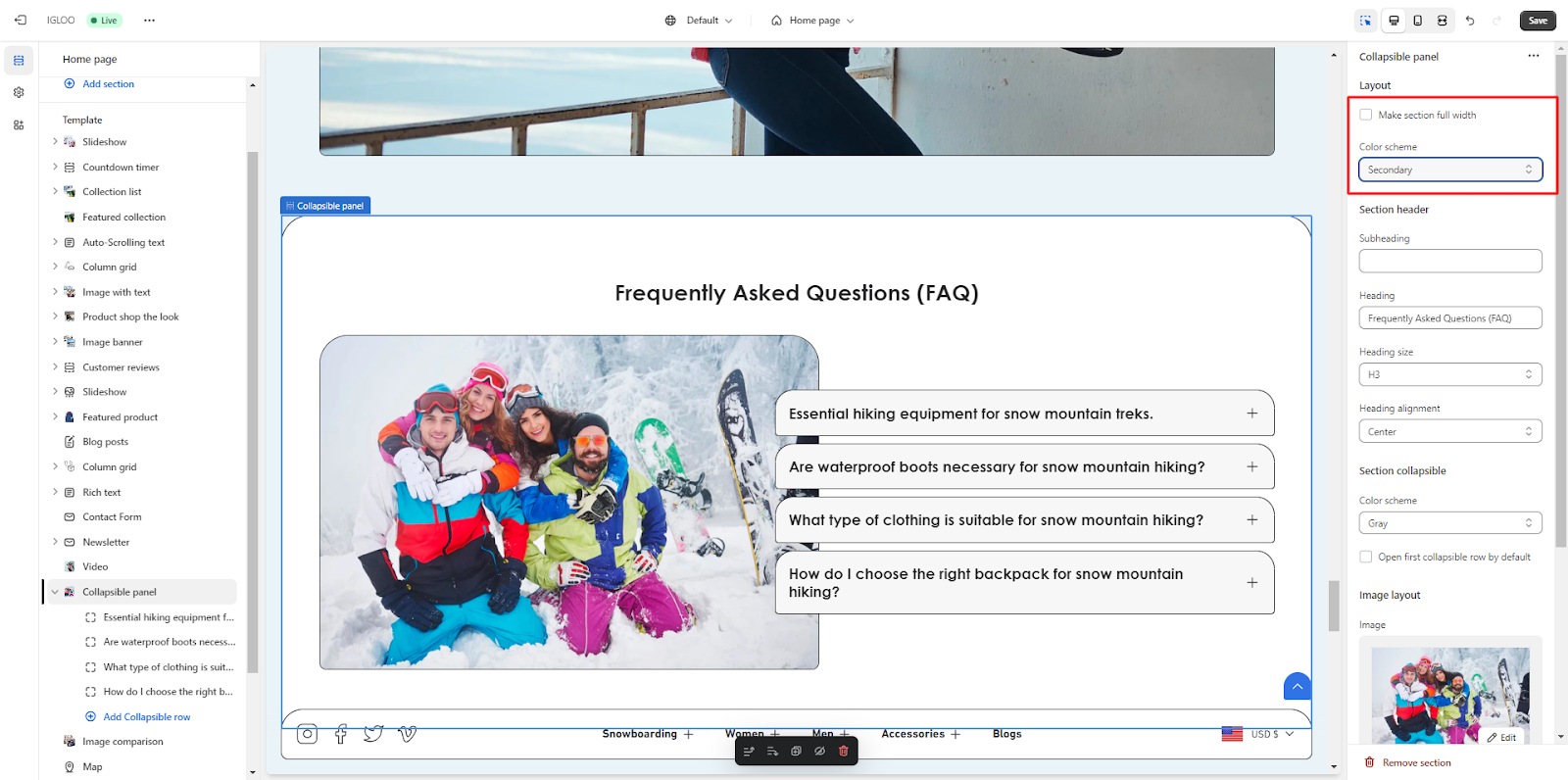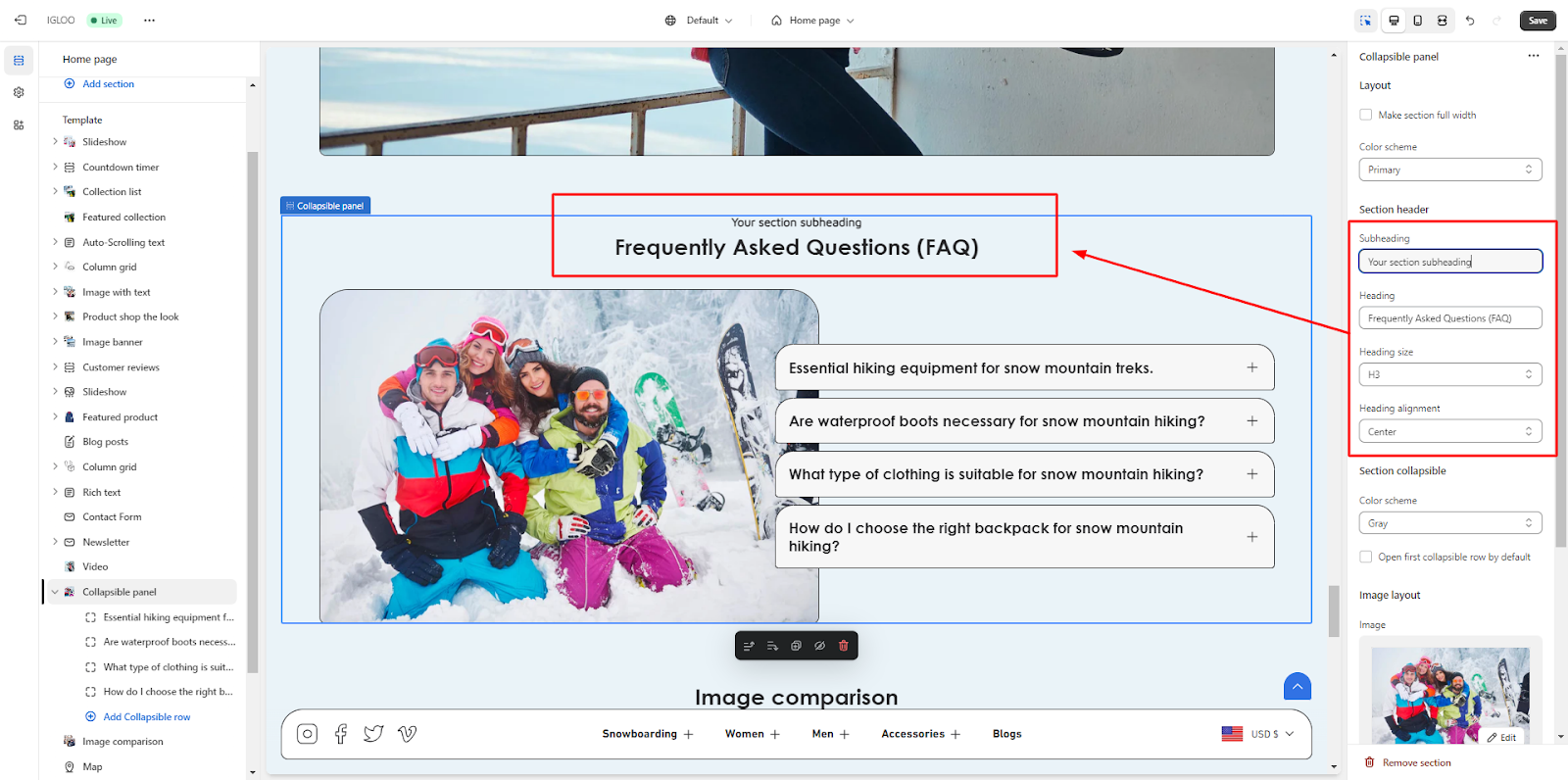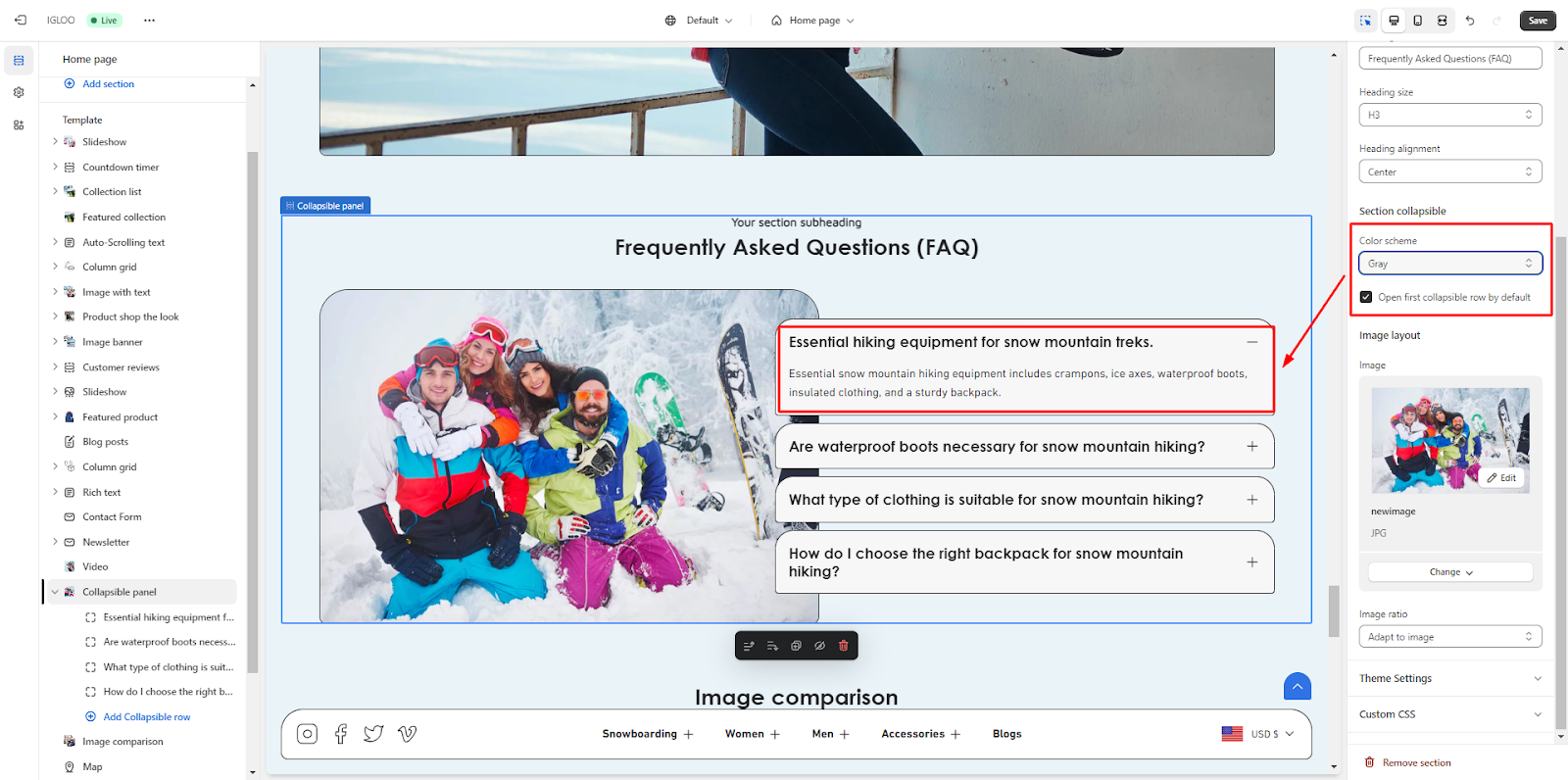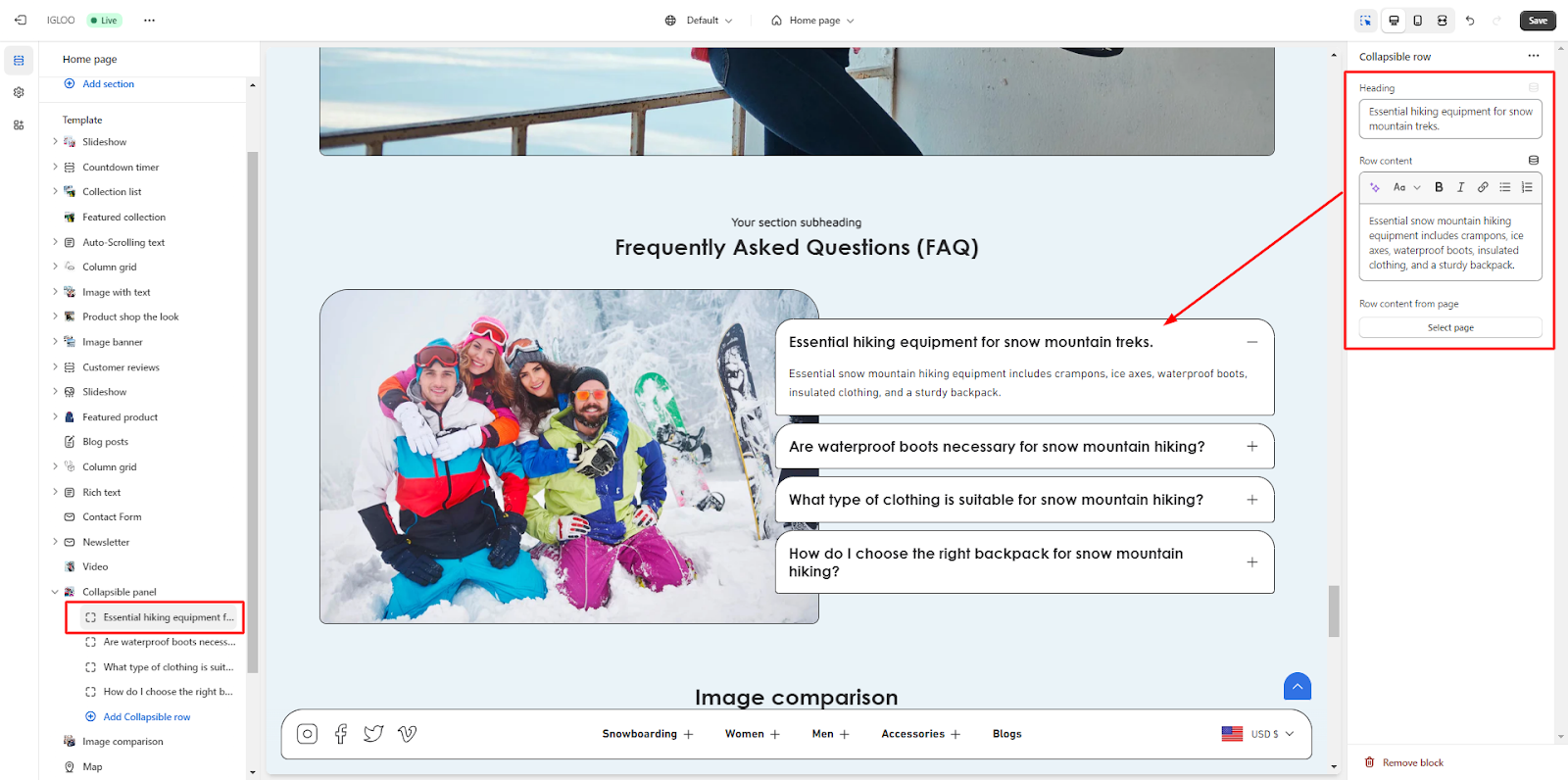Collapsible panel
Customize the Collapsible panel in the template:
1. Access the "Template" section and locate the "Add Section" functionality positioned directly above the Footer section. Upon activation of the "Add Section" function, an ensuing submenu will become visible, presenting a range of options, including the "Collapsible Panel" feature.
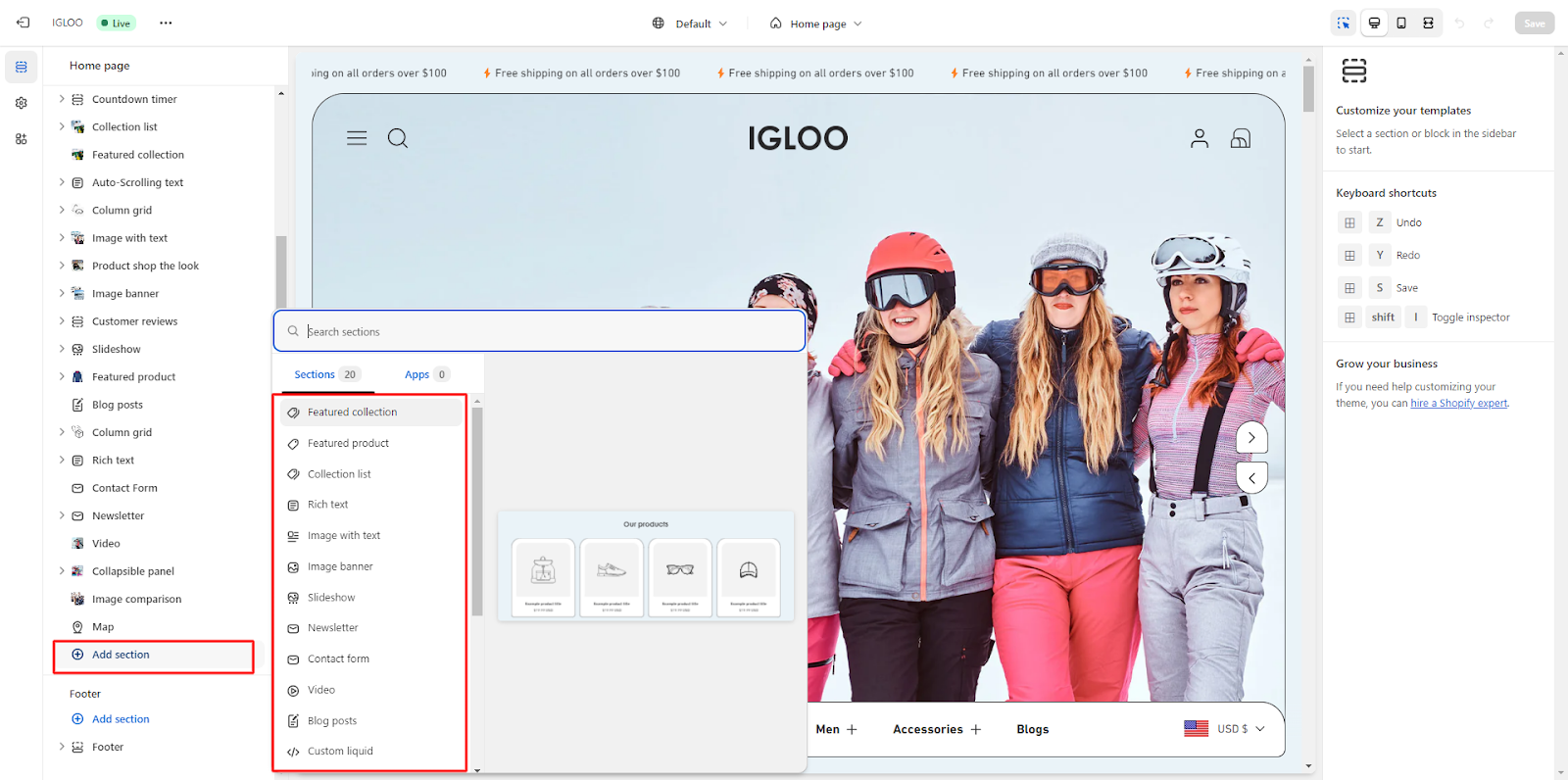
2. Should the "Collapsible Panel" option not be immediately apparent, employ search methods to expedite its identification. Once the "Collapsible Panel" option is identified, proceed to its selection for seamless integration into the template.
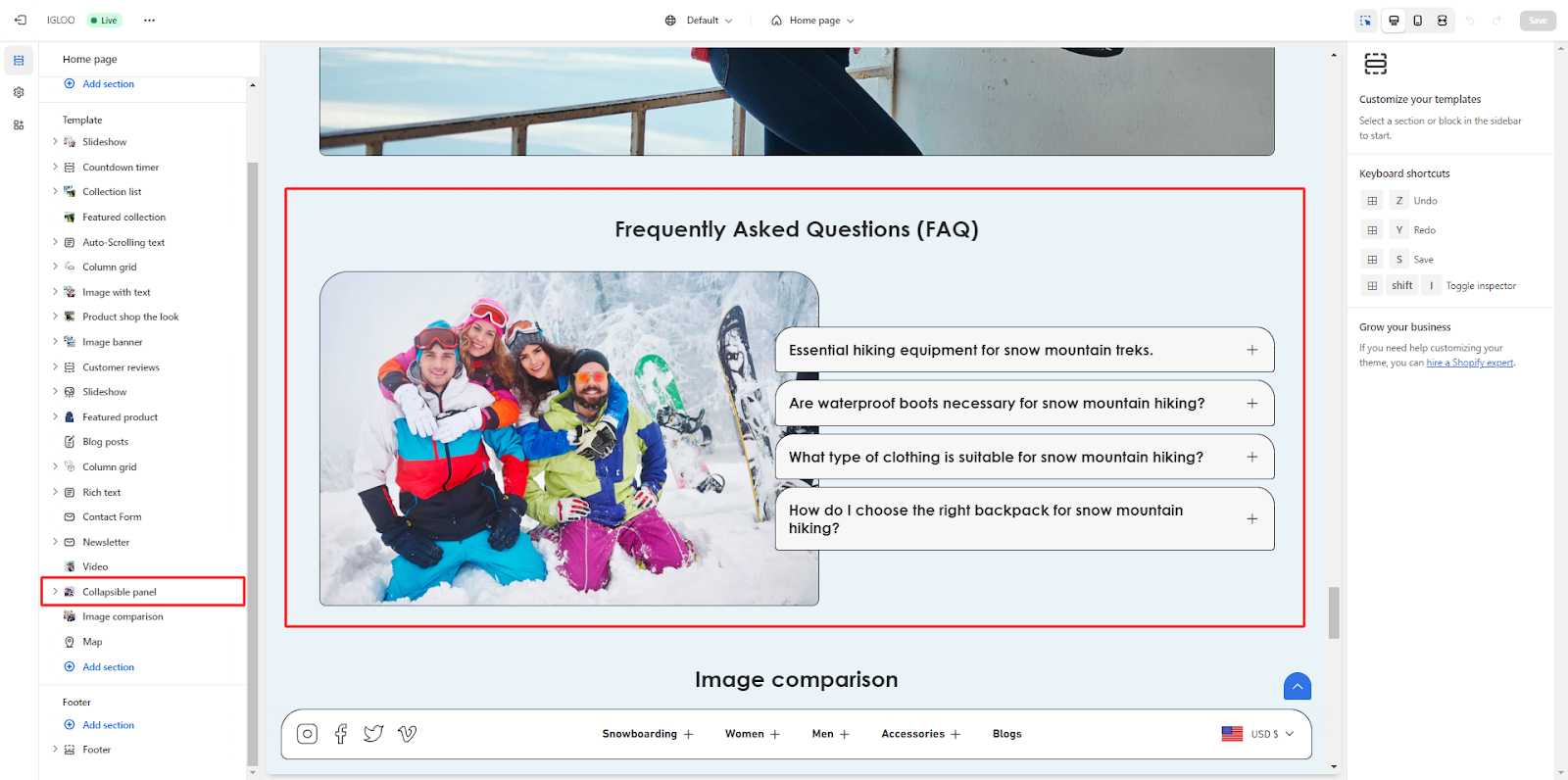
3. Following the successful addition of the "Collapsible Panel" section into the template, proceed by selecting the newly incorporated section.
4. Located on the right-hand side, access the customization parameters pertaining to the layout of the "Collapsible Panel."
Initiate the customization procedure by configuring the layout to span the full width, if deemed necessary, and subsequently choose a suitable color scheme from the available dropdown menu.
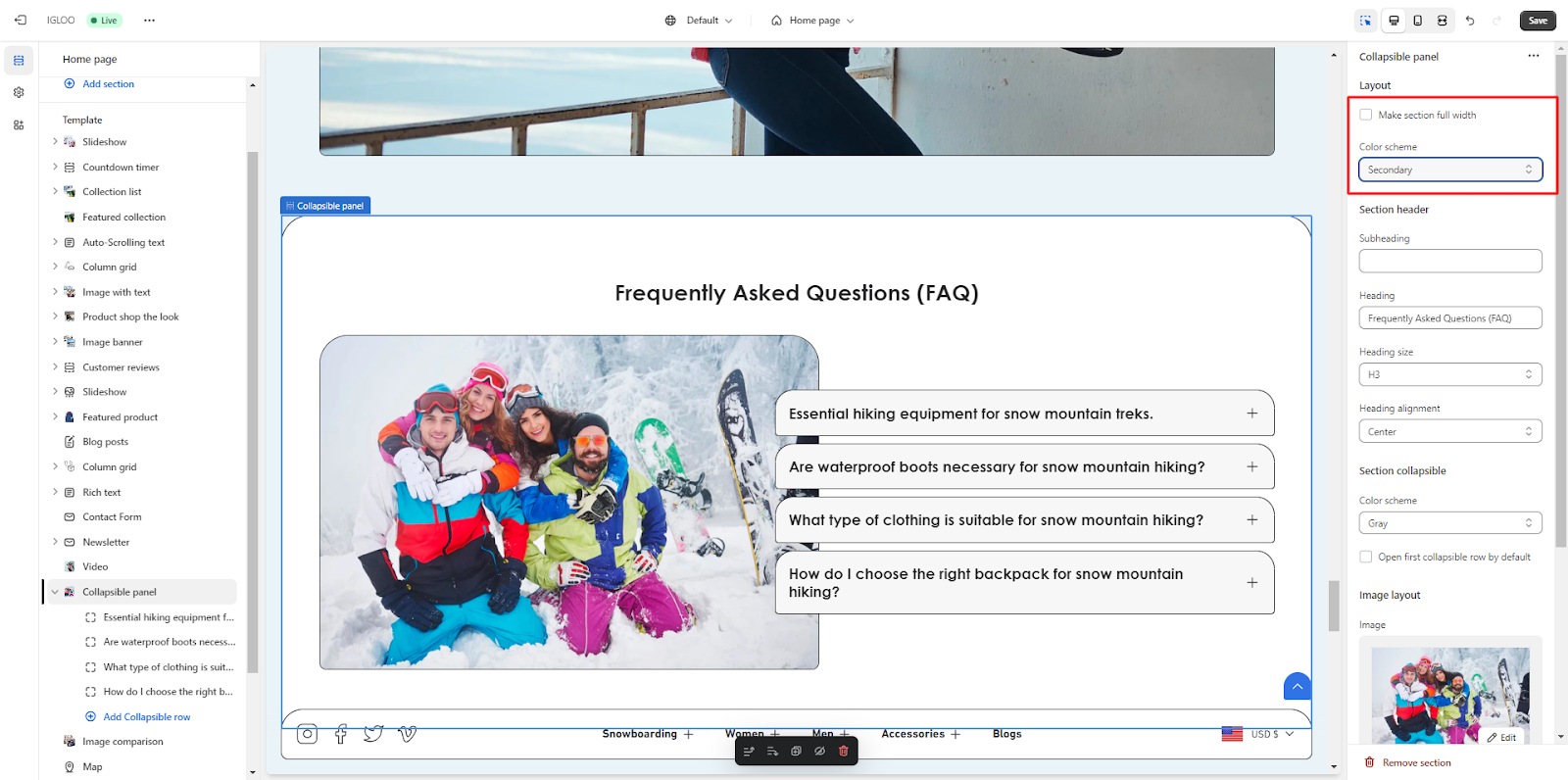
5. Proceed to customize the header section of the column grid. This is where you have the opportunity to define the subheading and heading text.
Additionally, you retain the capability to modify the heading's dimensions and alignment.
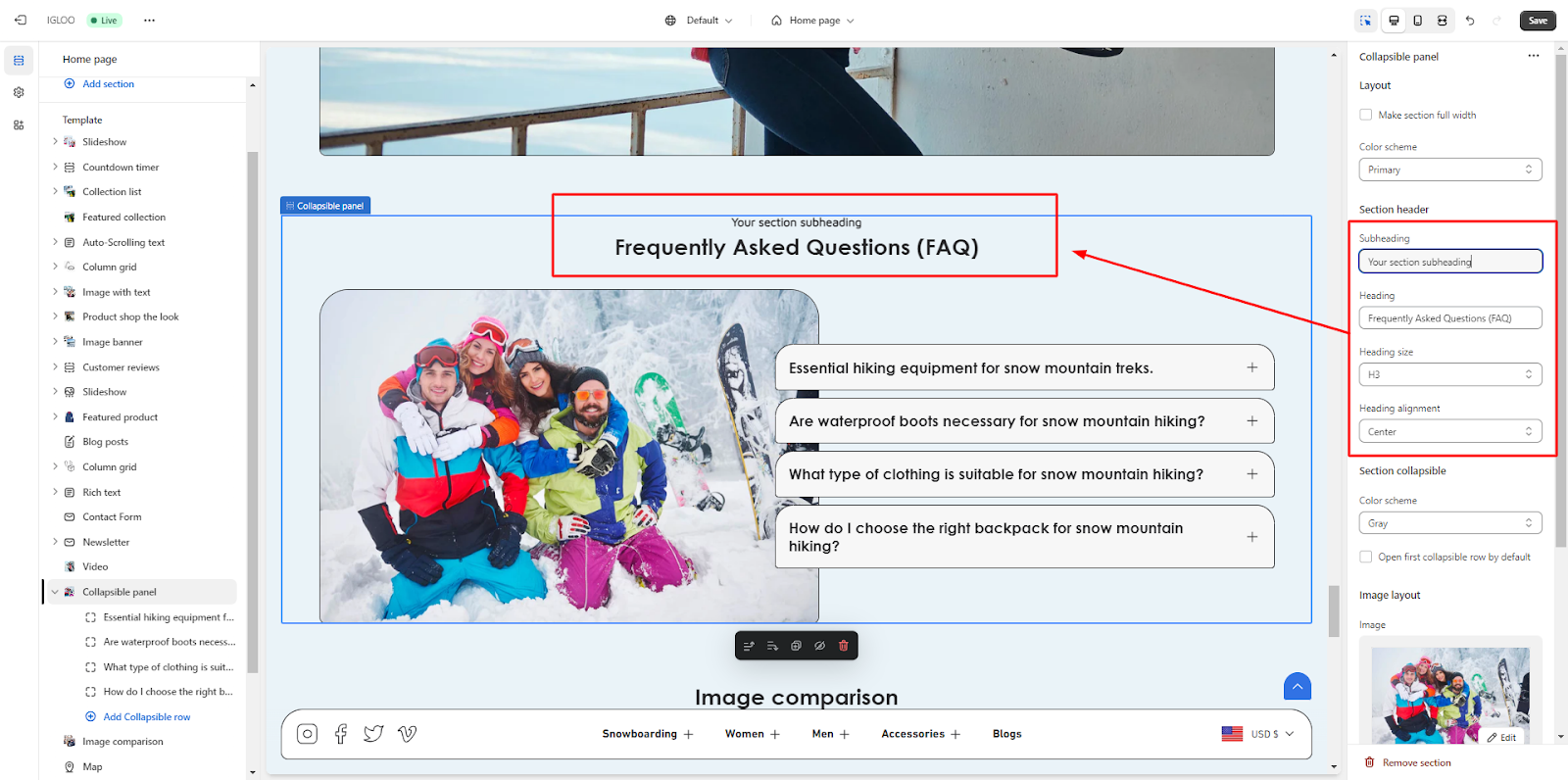
6. Moving forward, address the configuration of the collapsible attributes for the section. Here, you can make selections for the color scheme of the section and opt to enable the default expansion of the initial collapsible row.
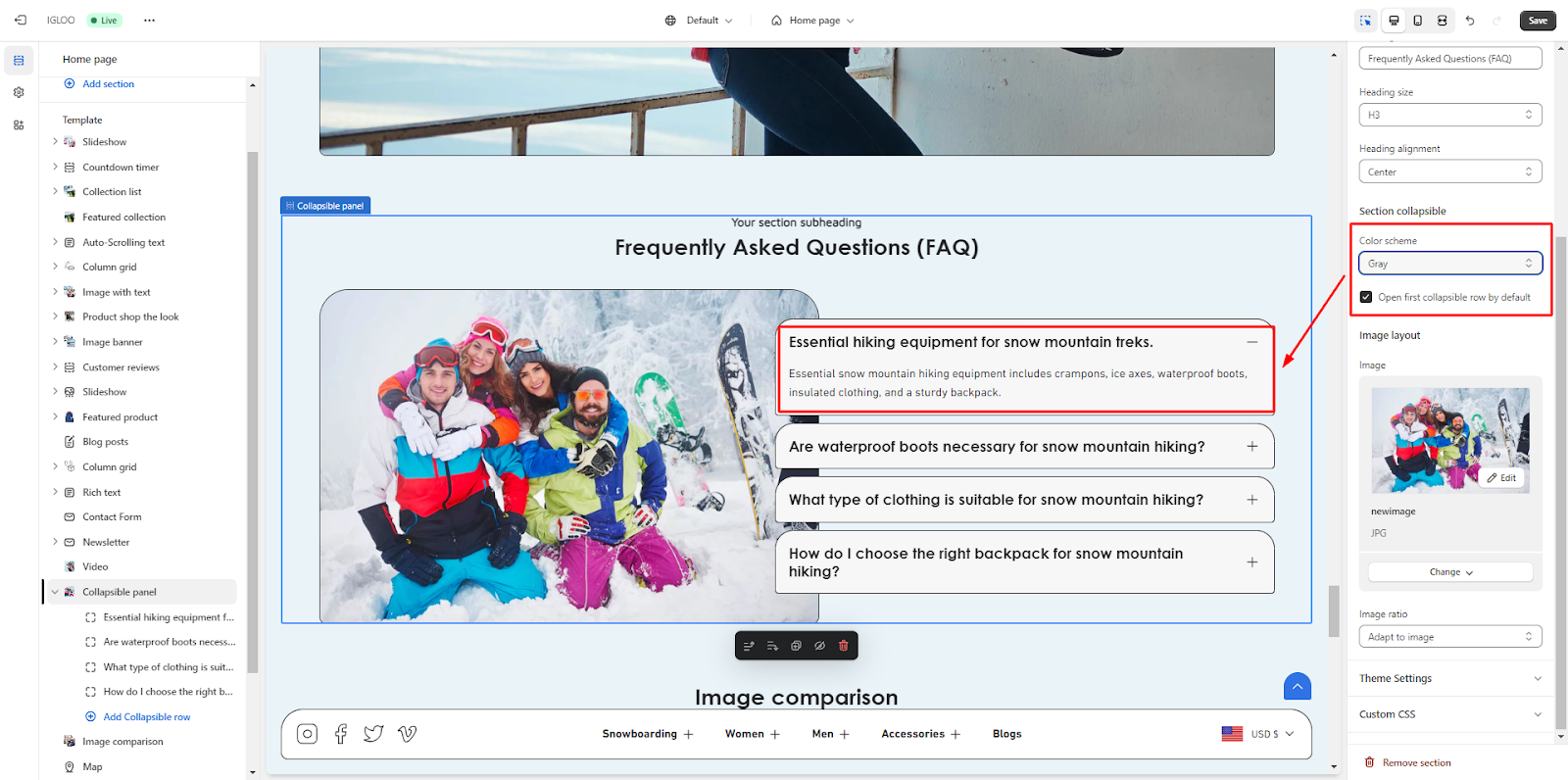
7. Subsequently, proceed to establish the layout of images by incorporating the desired image and choosing the image ratio from the options available.

8. Below this, you will encounter the option to personalize the attributes of individual collapsible rows.
This involves the inclusion of headings, row-specific content, and the designation of the originating page for the said row content.
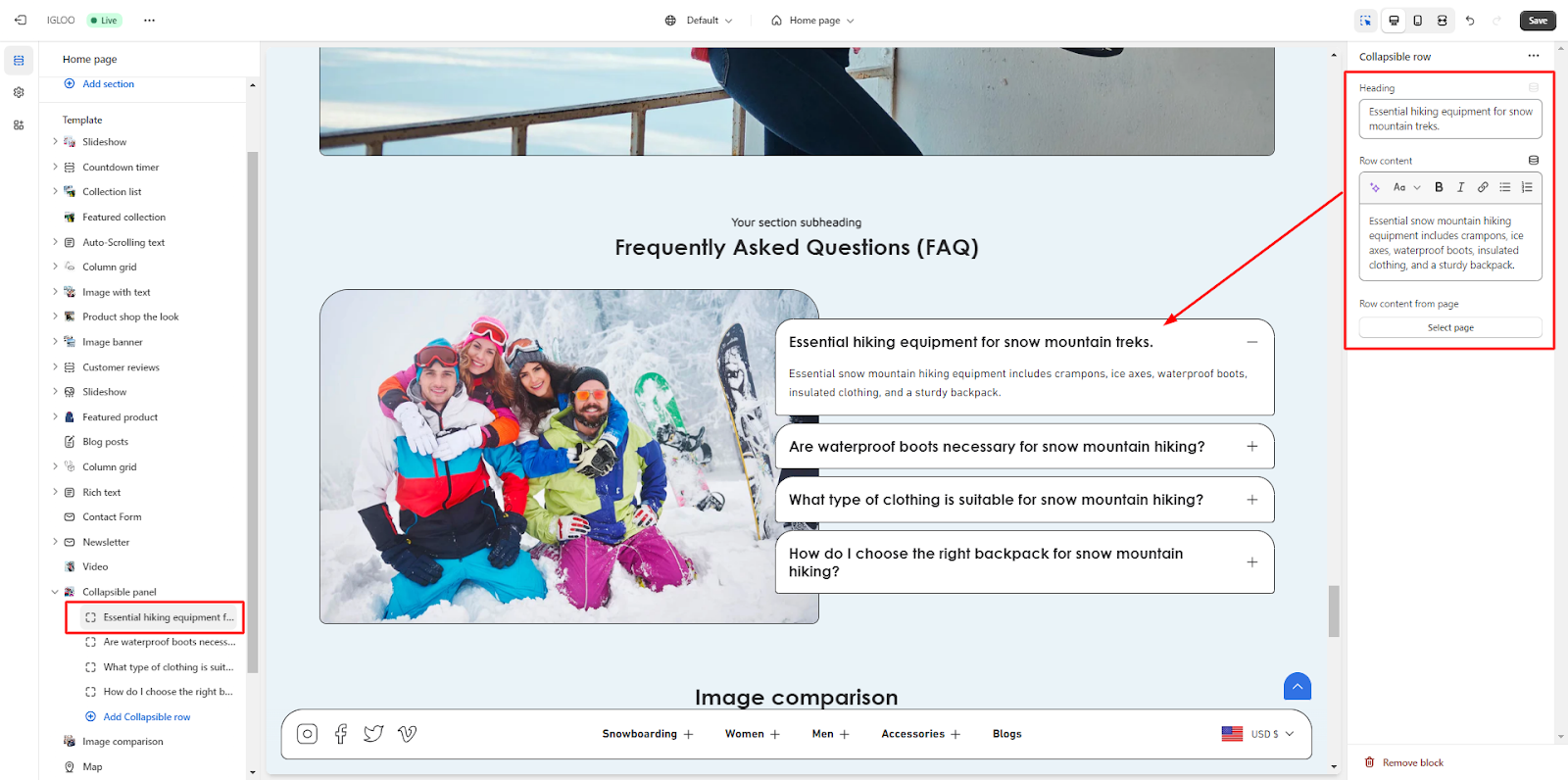
Unable to locate the information you need?
Our support team is here to help! Feel free to reach out anytime – we're just a message away and ready to assist you with any questions you may have.