Cart
1. Open the Theme Settings panel and proceed to the designated subsection titled "Cart."
2. Within this subsection, you will find a dropdown menu presenting various choices for configuring the cart display type.
Selecting "Popup" from the dropdown menu will result in the cart page being presented in a popup format, as depicted below:
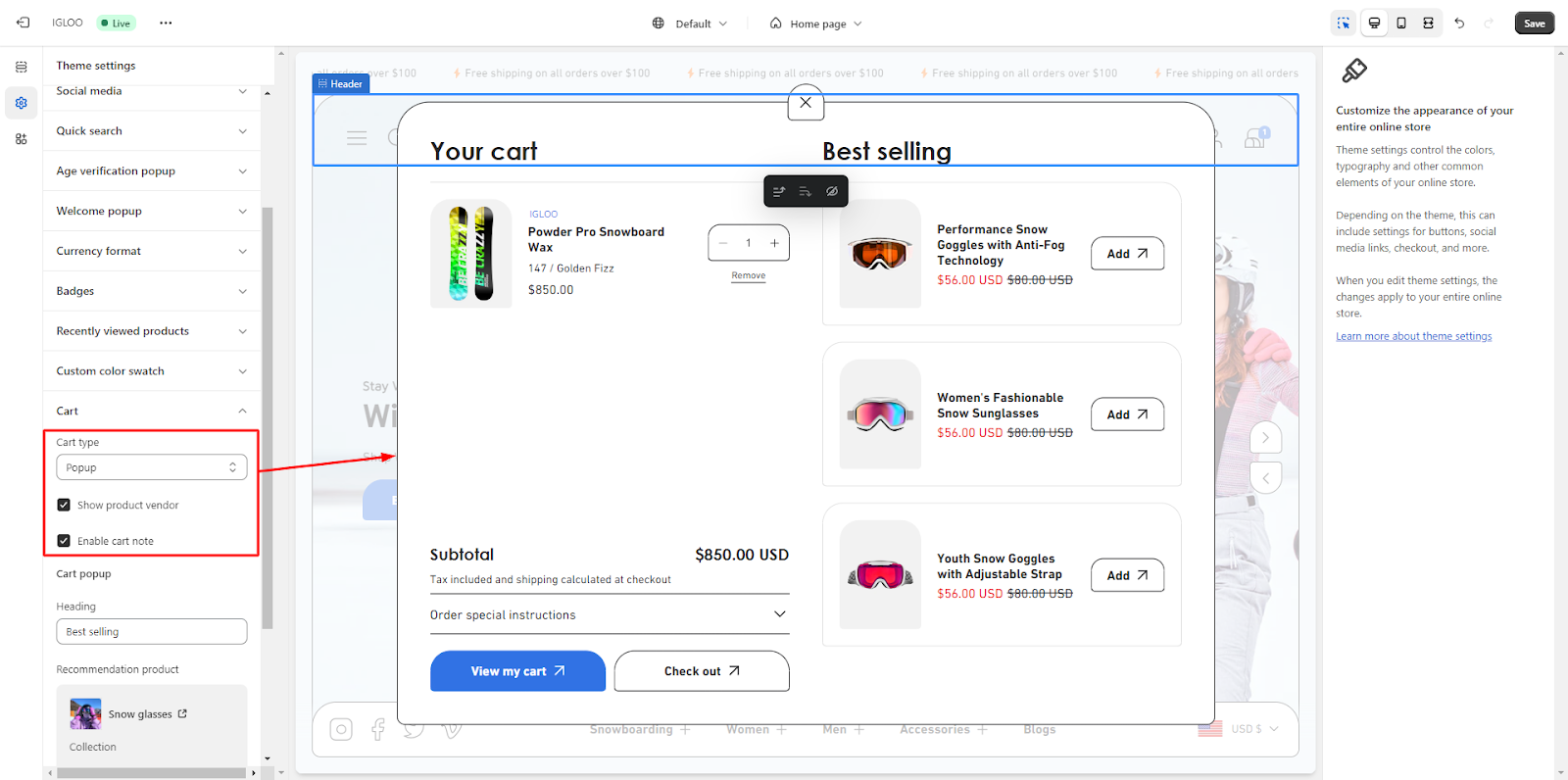
Opting for "Mini" from the dropdown will display the cart page in a miniaturized manner, as shown:

Alternatively, by choosing "Page" from the dropdown, the cart page will be exhibited as a standalone page:
3. Further down the section, you will encounter a checkbox that facilitates the display of the product vendor information. Adjacent to this, there is an option to enable the inclusion of cart notes.

Unable to locate the information you need?
Our support team is here to help! Feel free to reach out anytime – we're just a message away and ready to assist you with any questions you may have.
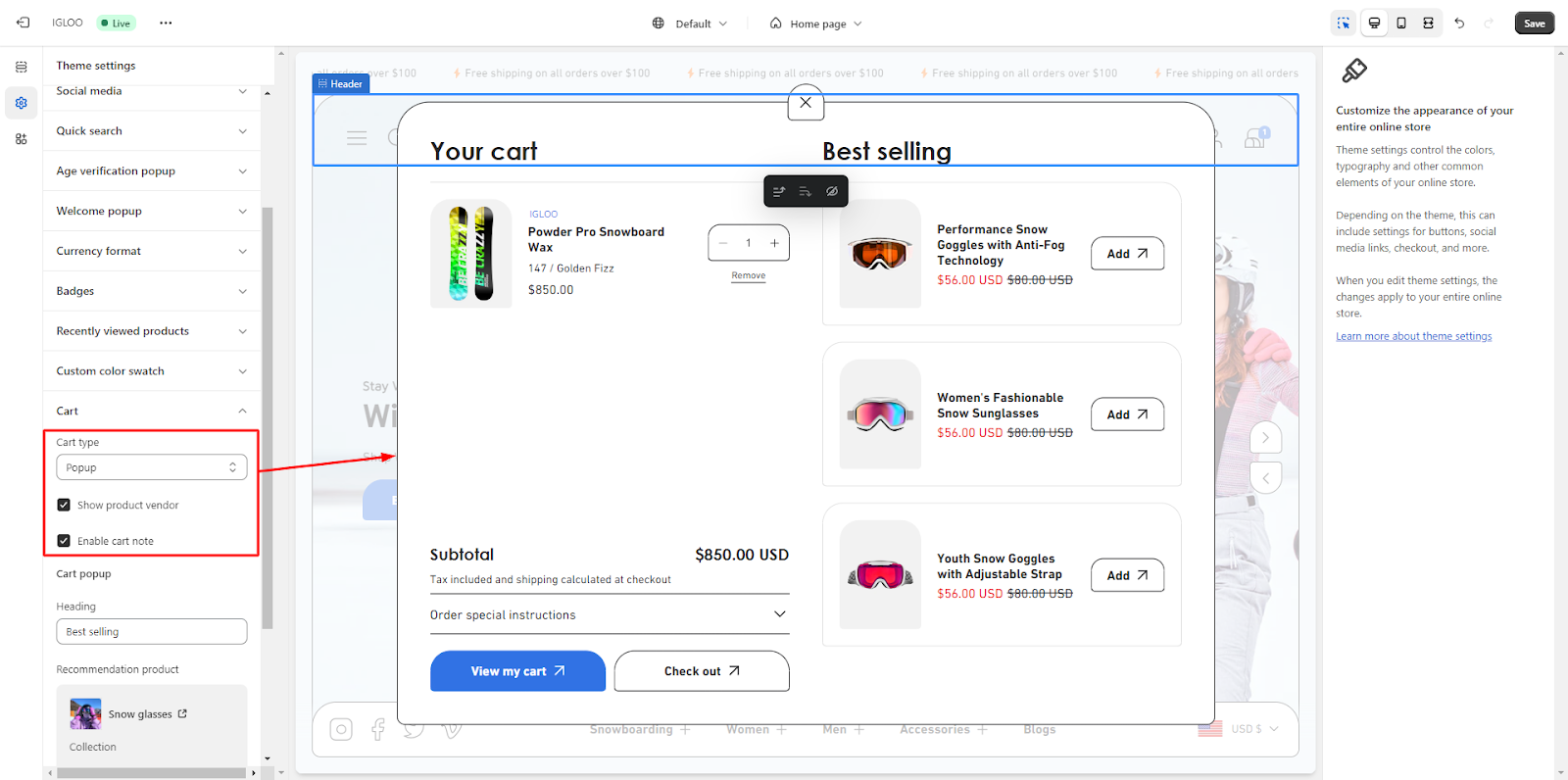 Opting for "Mini" from the dropdown will display the cart page in a miniaturized manner, as shown:
Opting for "Mini" from the dropdown will display the cart page in a miniaturized manner, as shown:
 Alternatively, by choosing "Page" from the dropdown, the cart page will be exhibited as a standalone page:
Alternatively, by choosing "Page" from the dropdown, the cart page will be exhibited as a standalone page:

