Theme Pages
Customizing the Theme Pages in your Shopify Theme:
1. Access the backend of your store and navigate to the "Online Store" section.

2. Within the "Online Store" section, locate and click on the "Themes" option.

A list of available themes for your store will be displayed after clicking on the "Themes" option.
3. Select the desired theme from the list, then click the "Customize" button to initiate theme customization.

4. Upon clicking the "Customize" button, locate the "Home Page" section positioned at the center-top of the interface. Clicking on this will trigger a dropdown menu containing all available theme templates.
Inside the dropdown menu, you will find a category labeled "Pages." Click on this option.

5. Upon selecting the "Pages" option, a collection of available pages will be displayed. Our theme features four distinct page templates: Default, About, FAQ’s, and Contact.
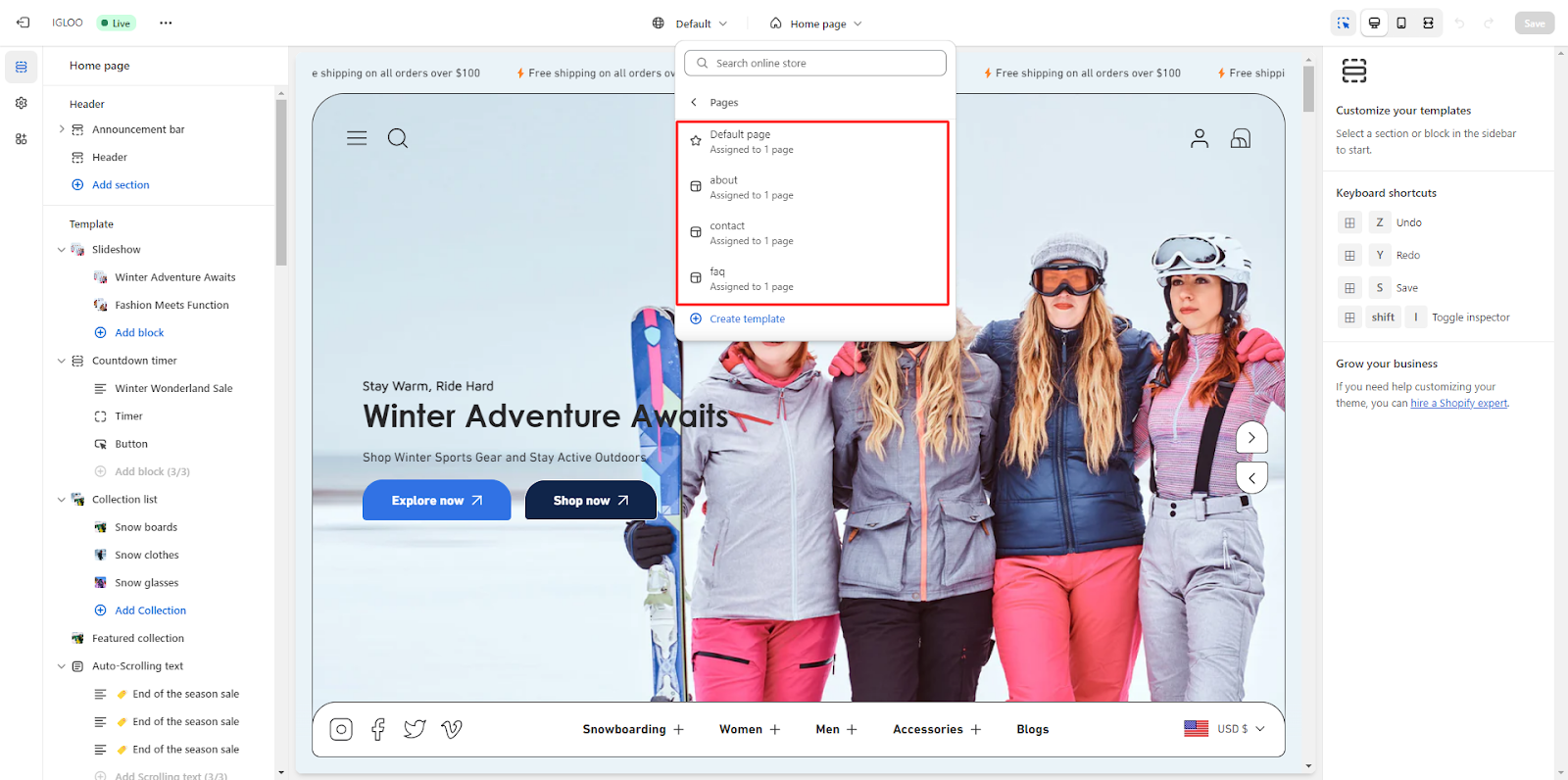
To proceed, navigate to the backend of the platform and find the "Pages" option. Click on it.
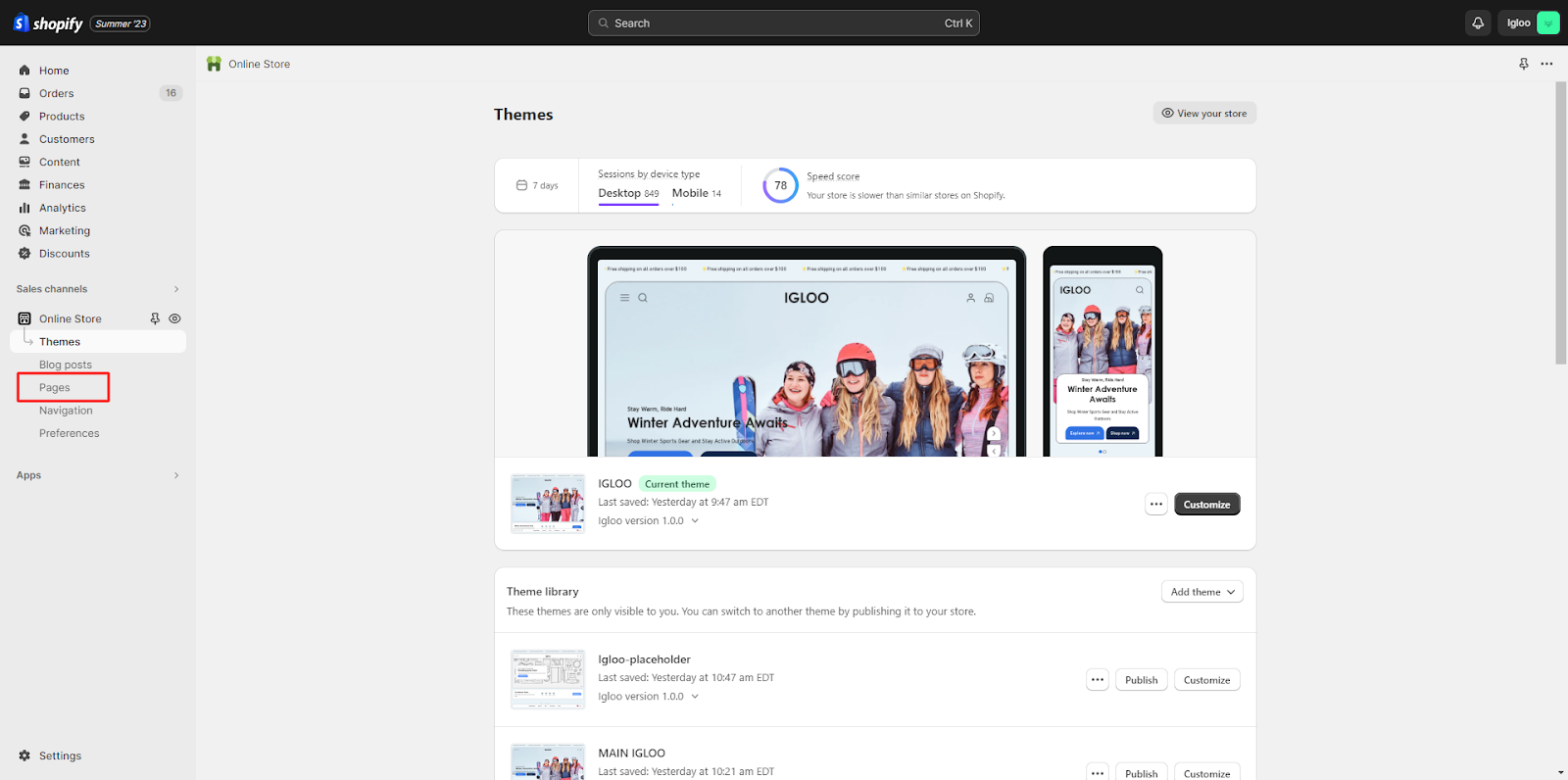
7. Among the available page templates, you have the flexibility to choose any page according to your specific requirements. As an illustrative example, consider the FAQ’s page, as depicted in the provided screenshot.

8. Upon selecting a page, such as the FAQ’s page, you will gain access to customization options. Additionally, you have the ability to modify the theme template as needed based on your preferences

We have provided instructions specifically pertaining to the customization of the FAQ’s page within the page templates. Similarly, you can effectively manage the customization of other pages using analogous steps.
Unable to locate the information you need?
Our support team is here to help! Feel free to reach out anytime – we're just a message away and ready to assist you with any questions you may have.

 A list of available themes for your store will be displayed after clicking on the "Themes" option.
A list of available themes for your store will be displayed after clicking on the "Themes" option.


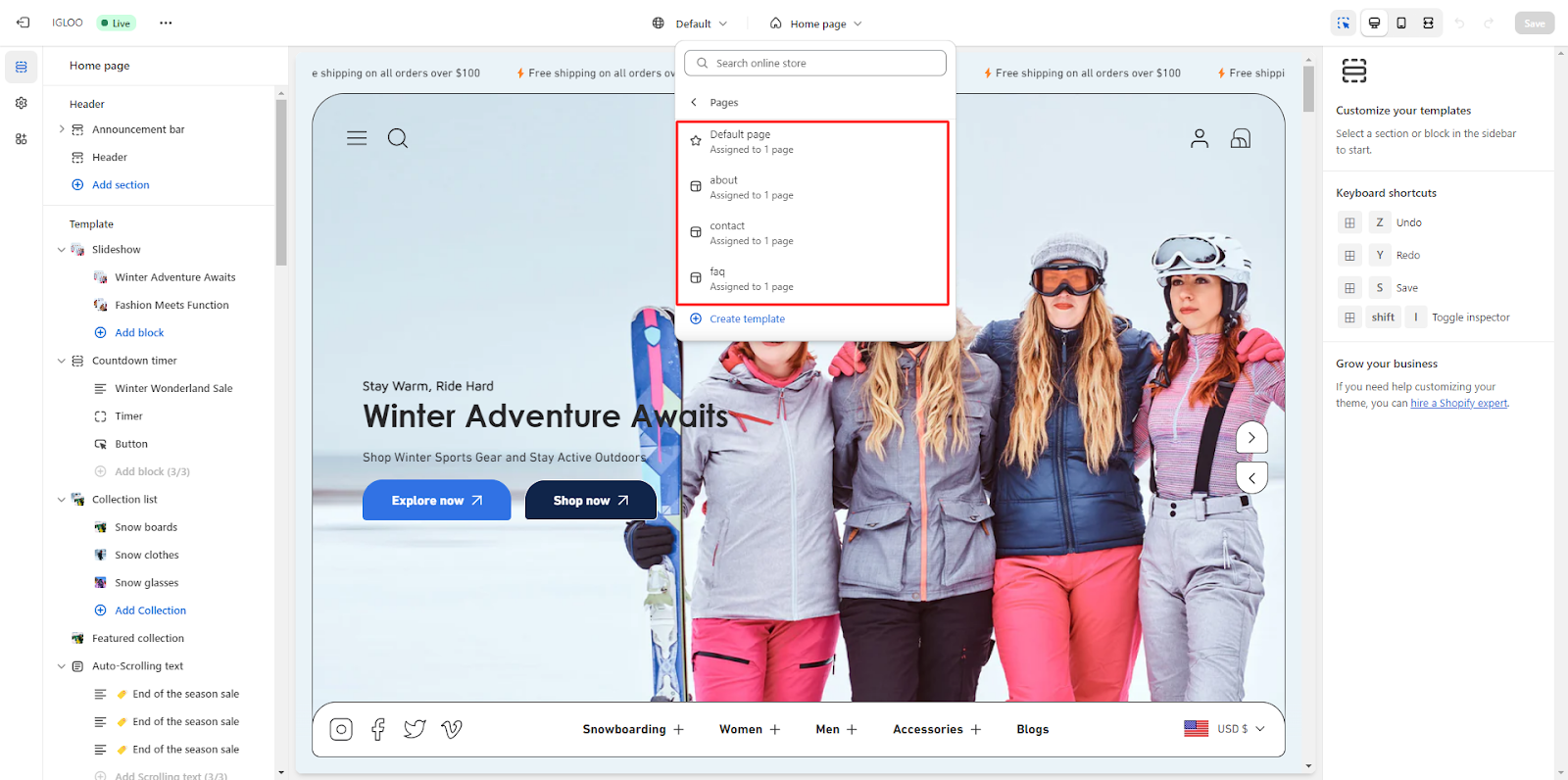
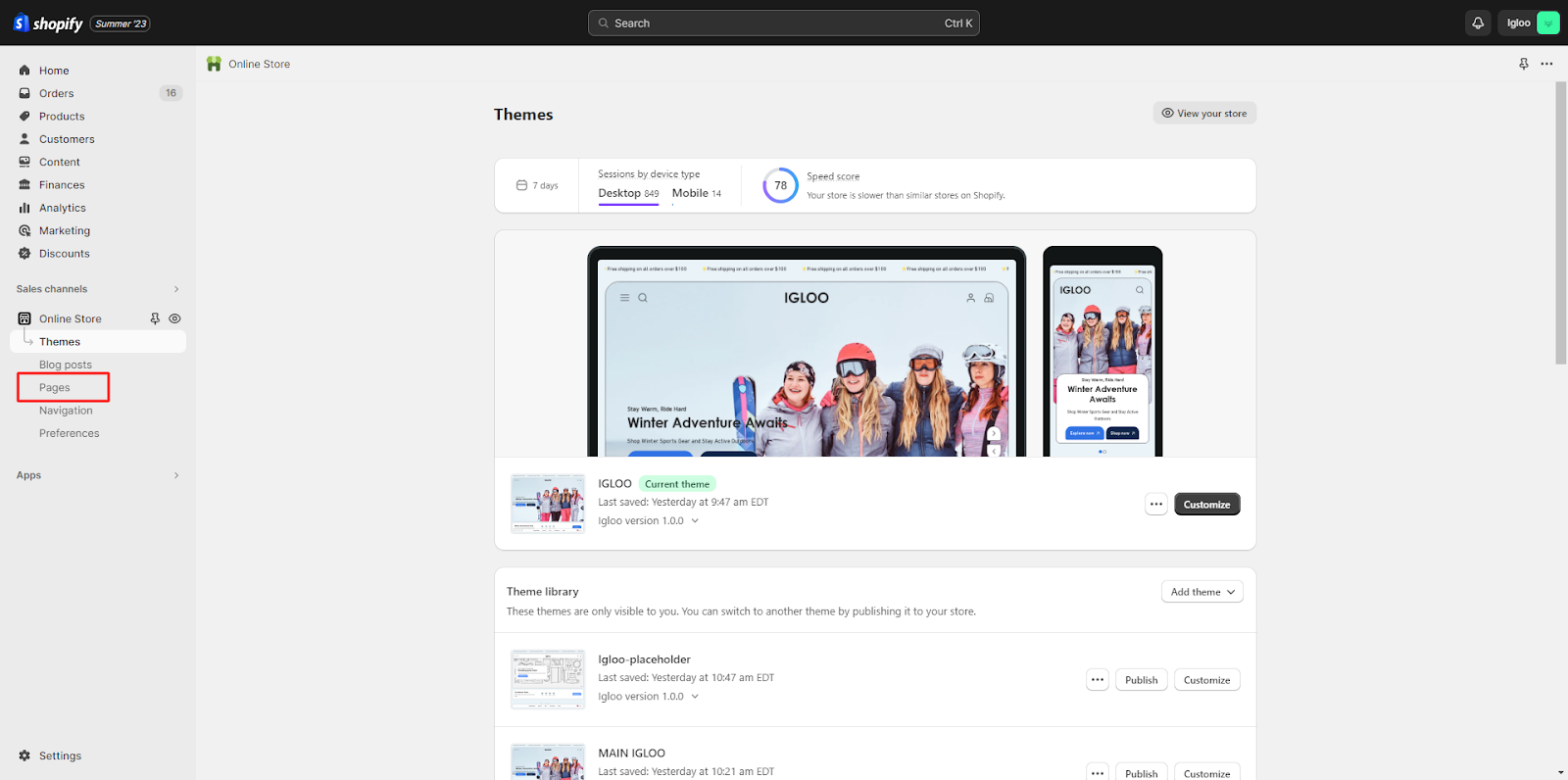

 We have provided instructions specifically pertaining to the customization of the FAQ’s page within the page templates. Similarly, you can effectively manage the customization of other pages using analogous steps.
We have provided instructions specifically pertaining to the customization of the FAQ’s page within the page templates. Similarly, you can effectively manage the customization of other pages using analogous steps.
