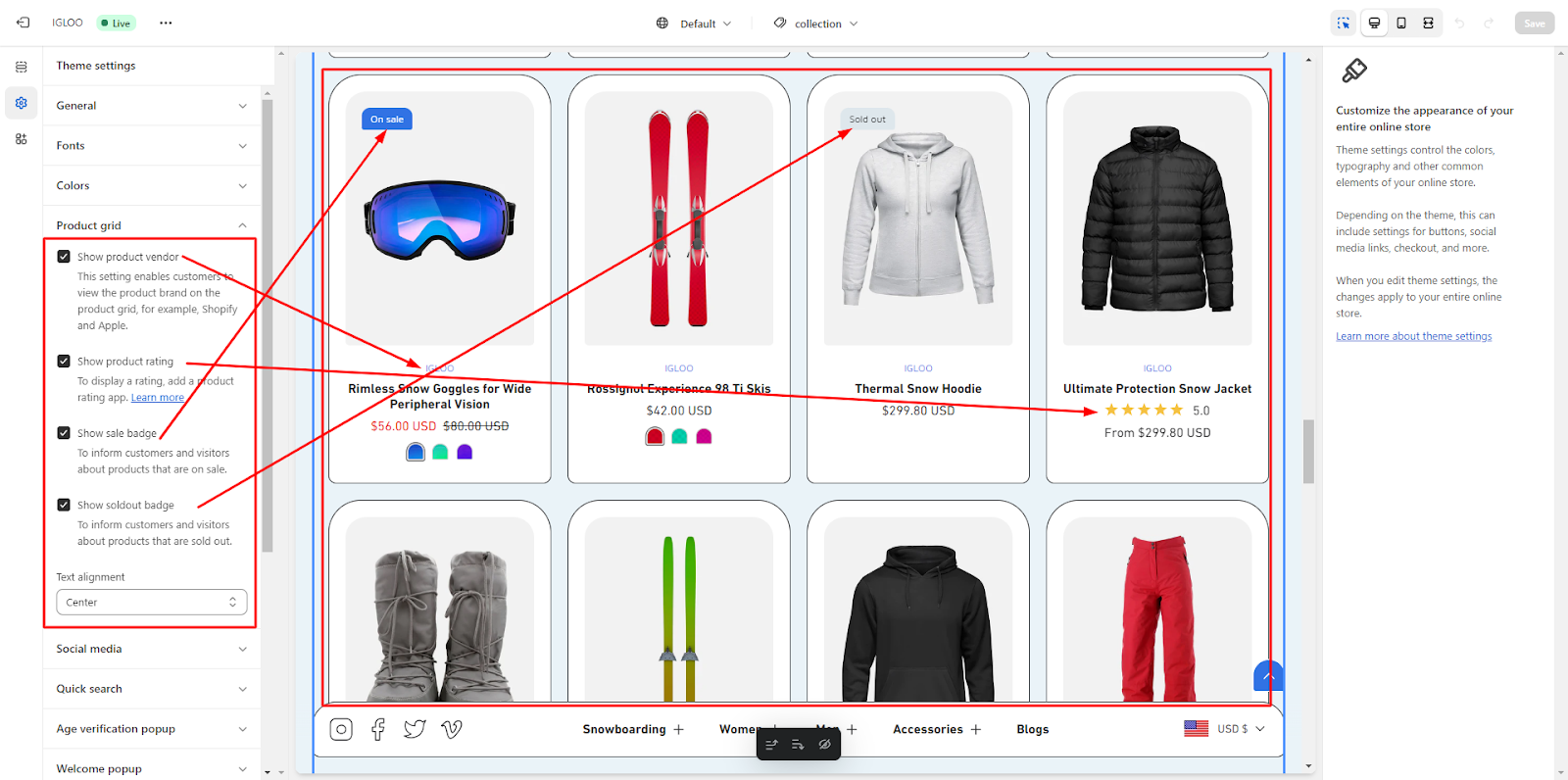Product grid
1. Within the "Theme Settings" menu, locate and select the "Product Grid" option.
Within the "Product Grid Settings" section, you will find the following customization choices:
Show Product Vendor: This option allows customers to easily identify the brand of each product directly from the product grid.
Show Product Rating: To include product ratings in the product grid, you can integrate a compatible product rating application.
Show Sale Badge: Enable this option to conspicuously label products currently on sale.
Show Soldout Badge: By selecting this option, you can notify customers and visitors about products that are currently out of stock.
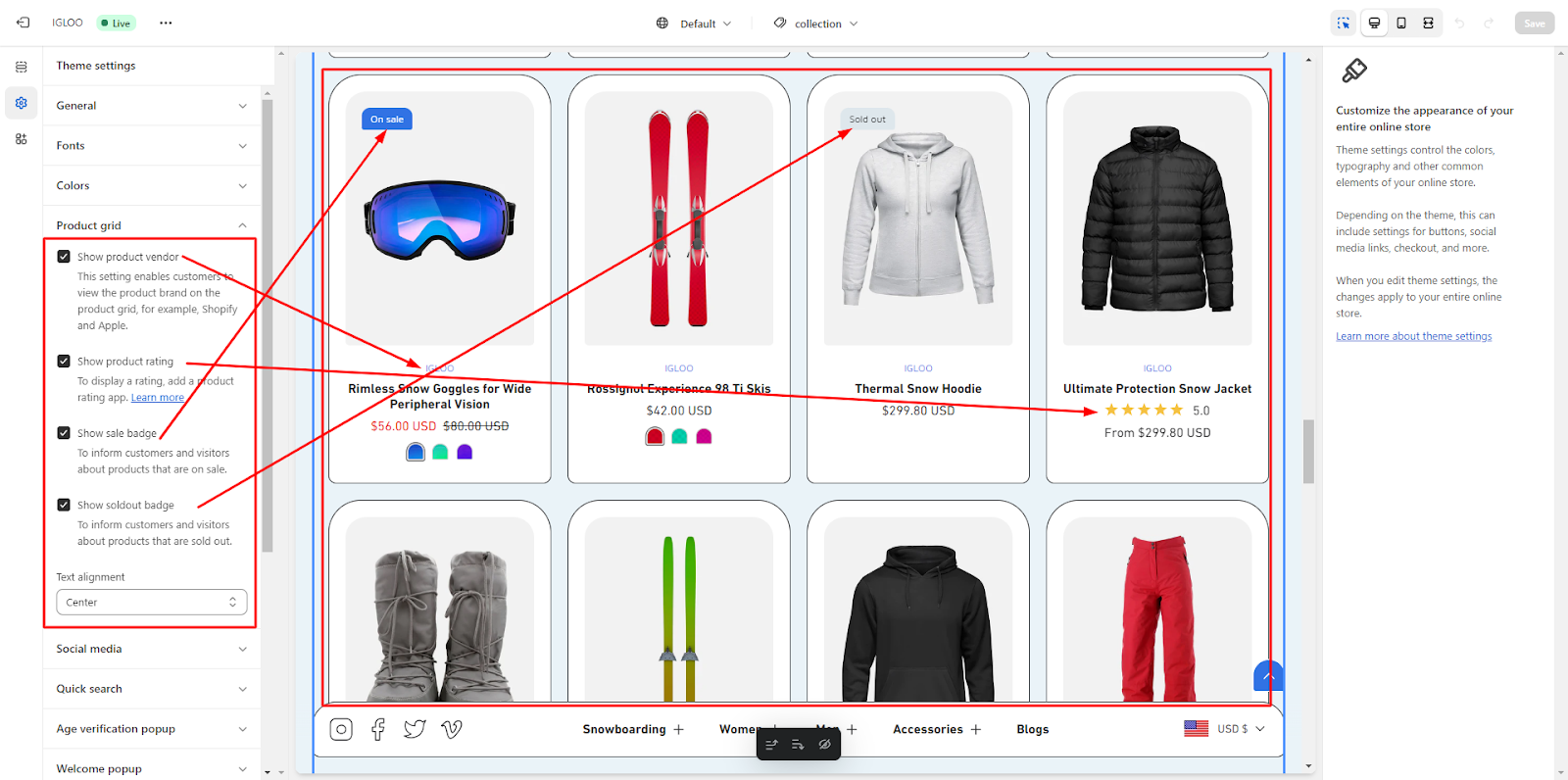
Unable to locate the information you need?
Our support team is here to help! Feel free to reach out anytime – we're just a message away and ready to assist you with any questions you may have.