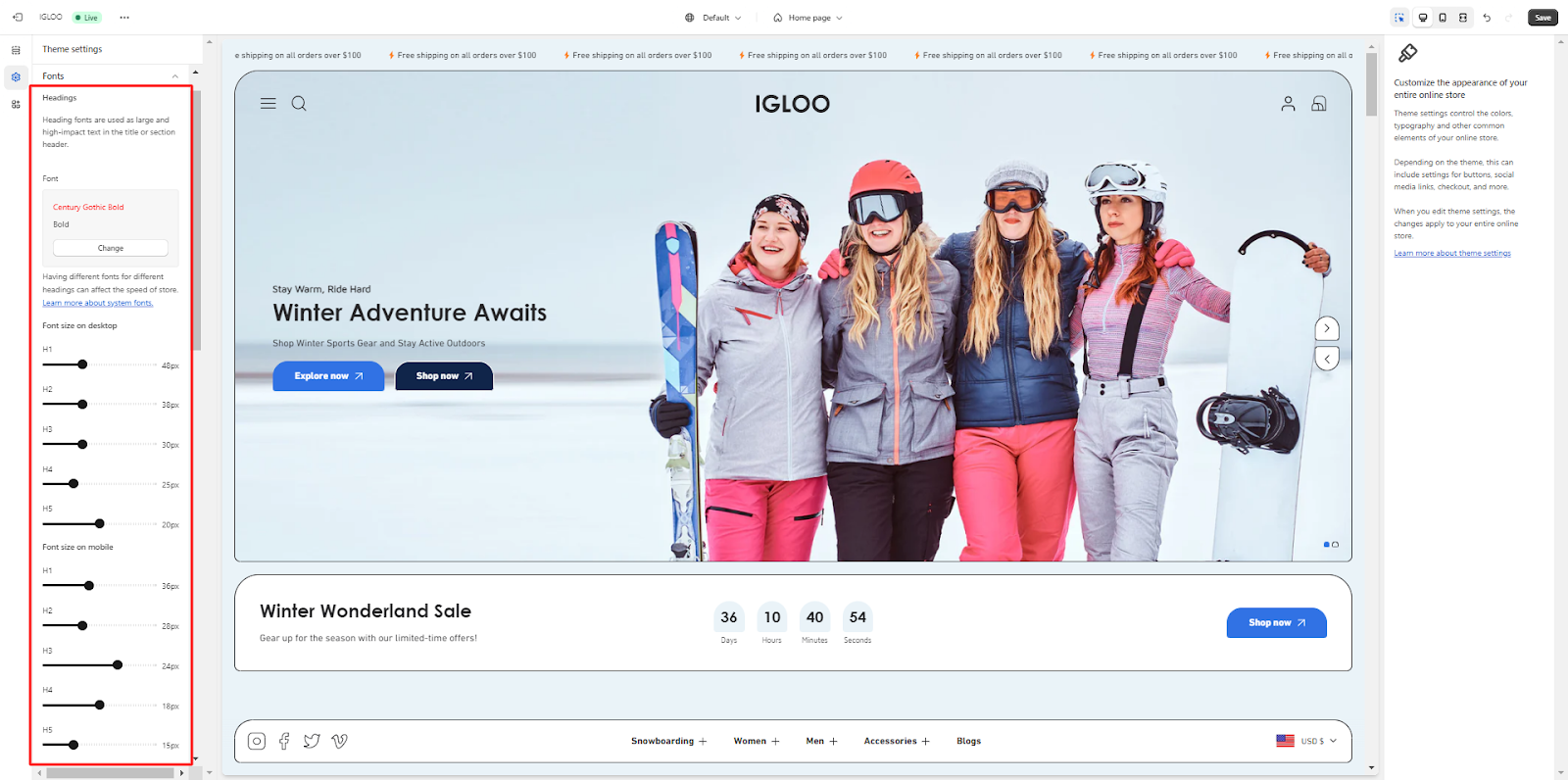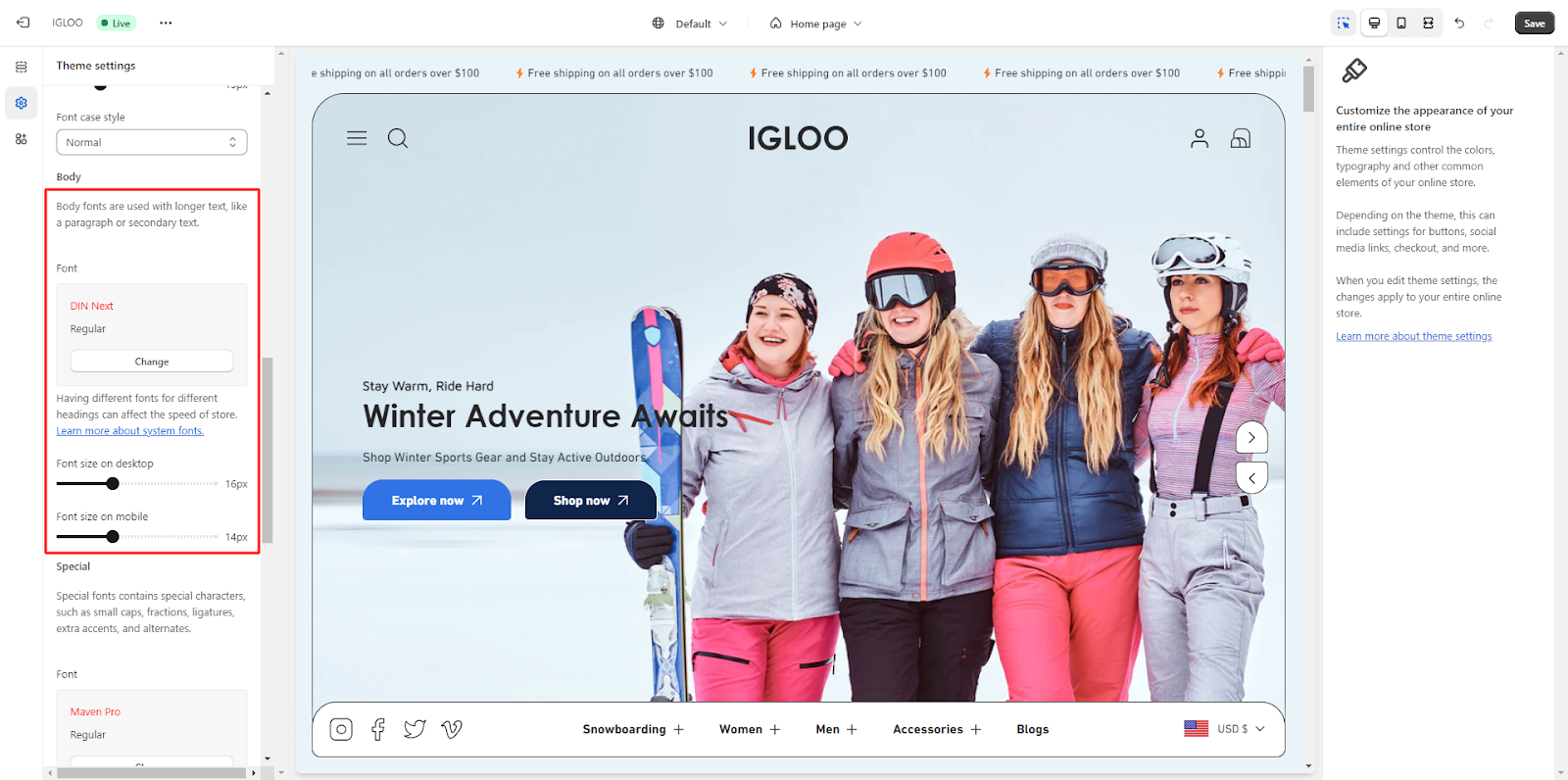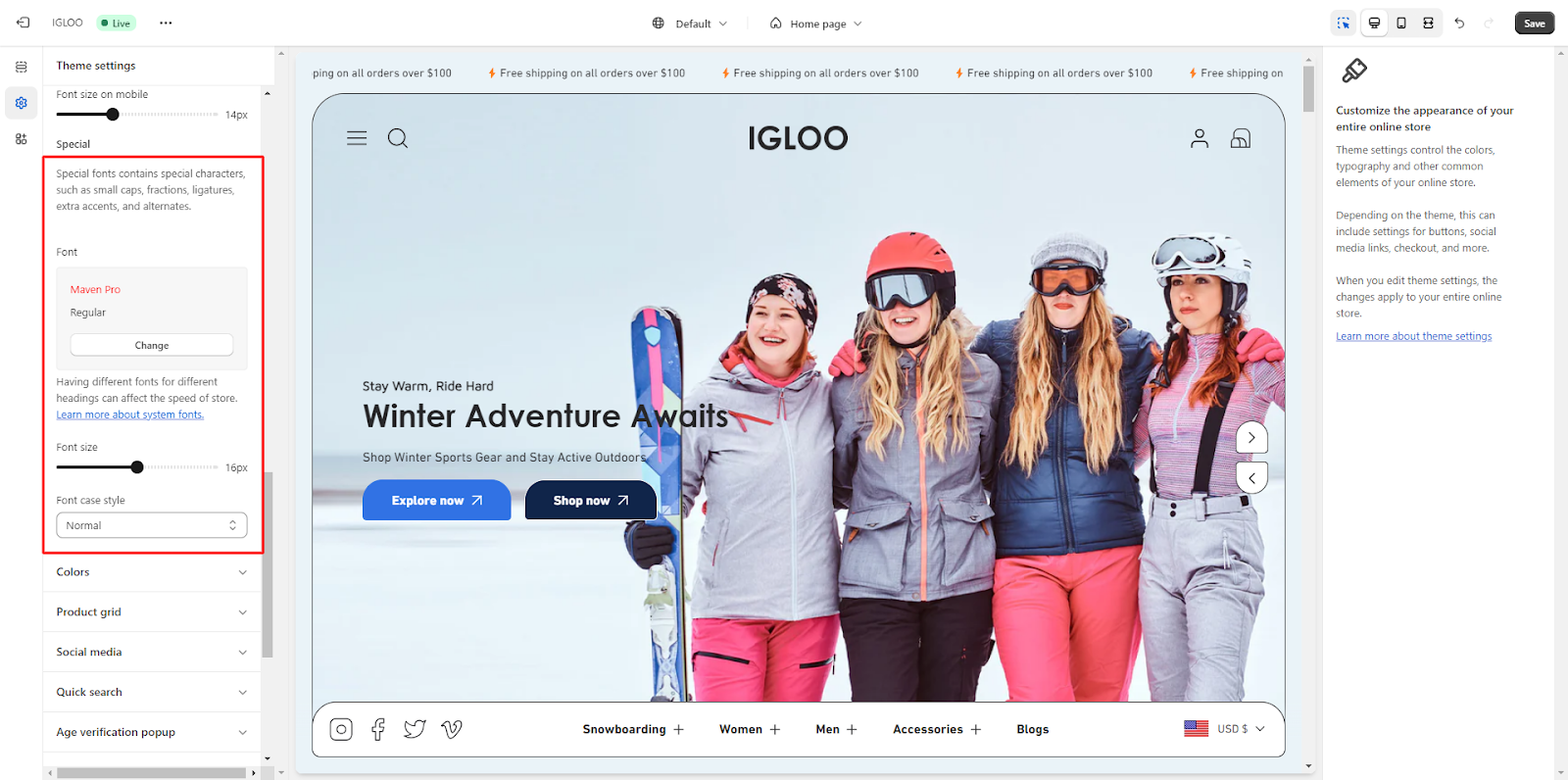Fonts
1. Navigate to the designated section within the theme's settings where font configurations can be modified.
Within the font settings, locate the section dedicated to managing heading fonts. This feature controls the appearance of prominent, impactful text, such as titles and section headers, on both desktop and mobile platforms.
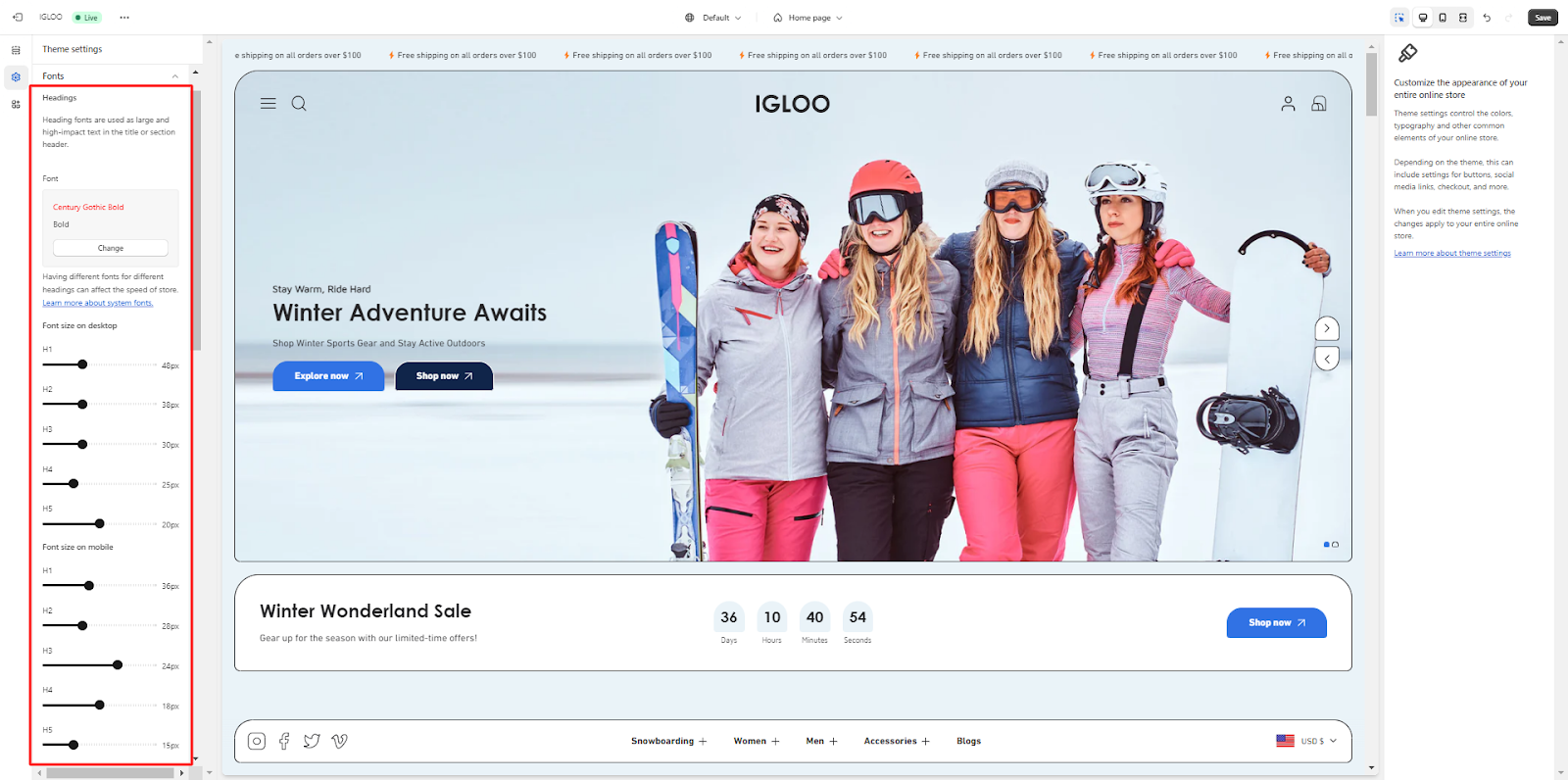
2. Proceed to the option for modifying the body font. This setting governs the typography applied to longer text passages, such as paragraphs or secondary content.
Customize the font type and size for optimal readability on desktop and mobile devices.
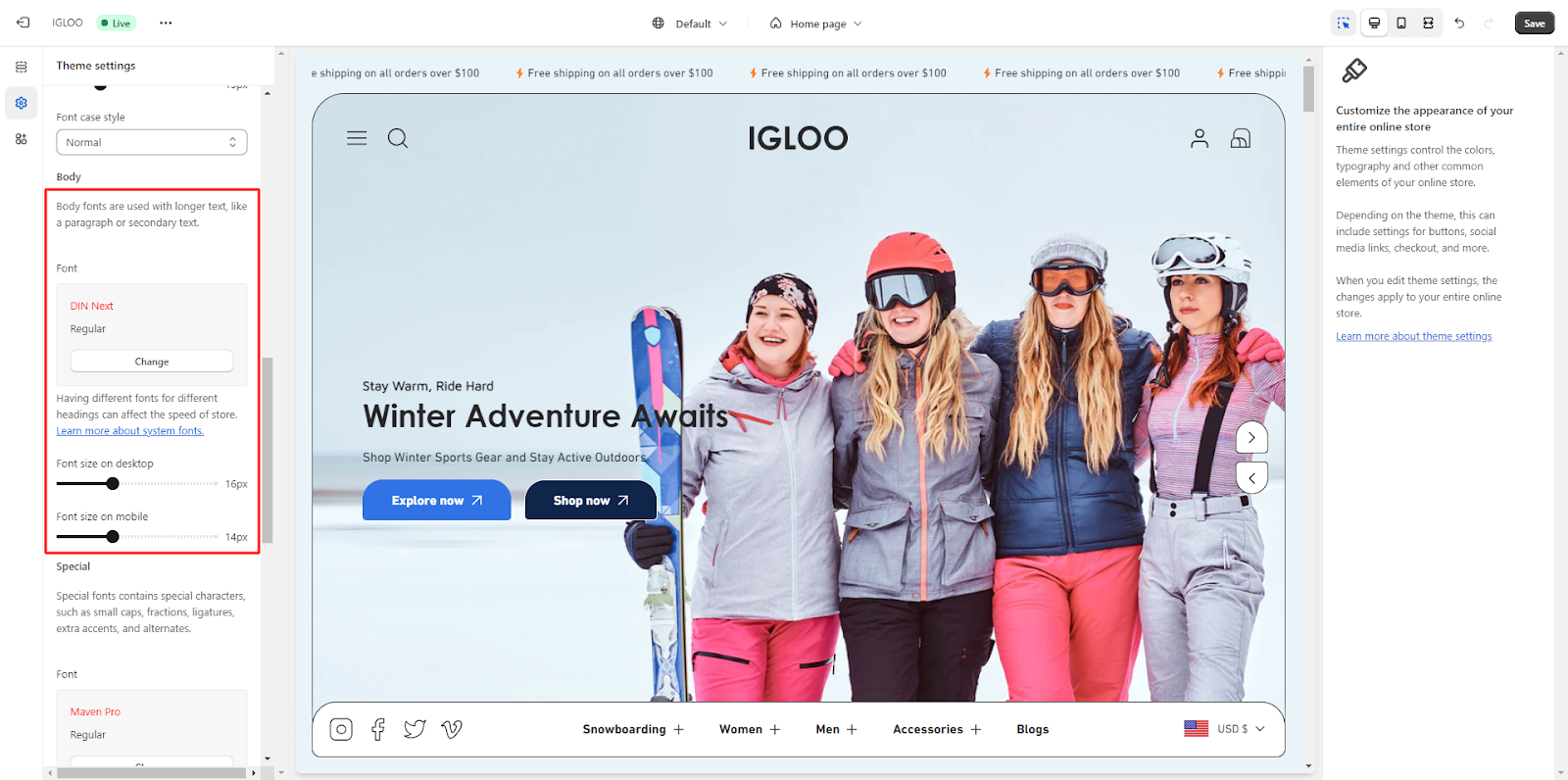
3. Engage with the specialized font management functionality. This component is designed for fonts containing distinctive characters, including small caps, fractions, ligatures, extra accents, and alternates.
Additionally, control over font size and case styling is provided to ensure precise alignment with the intended design aesthetic.
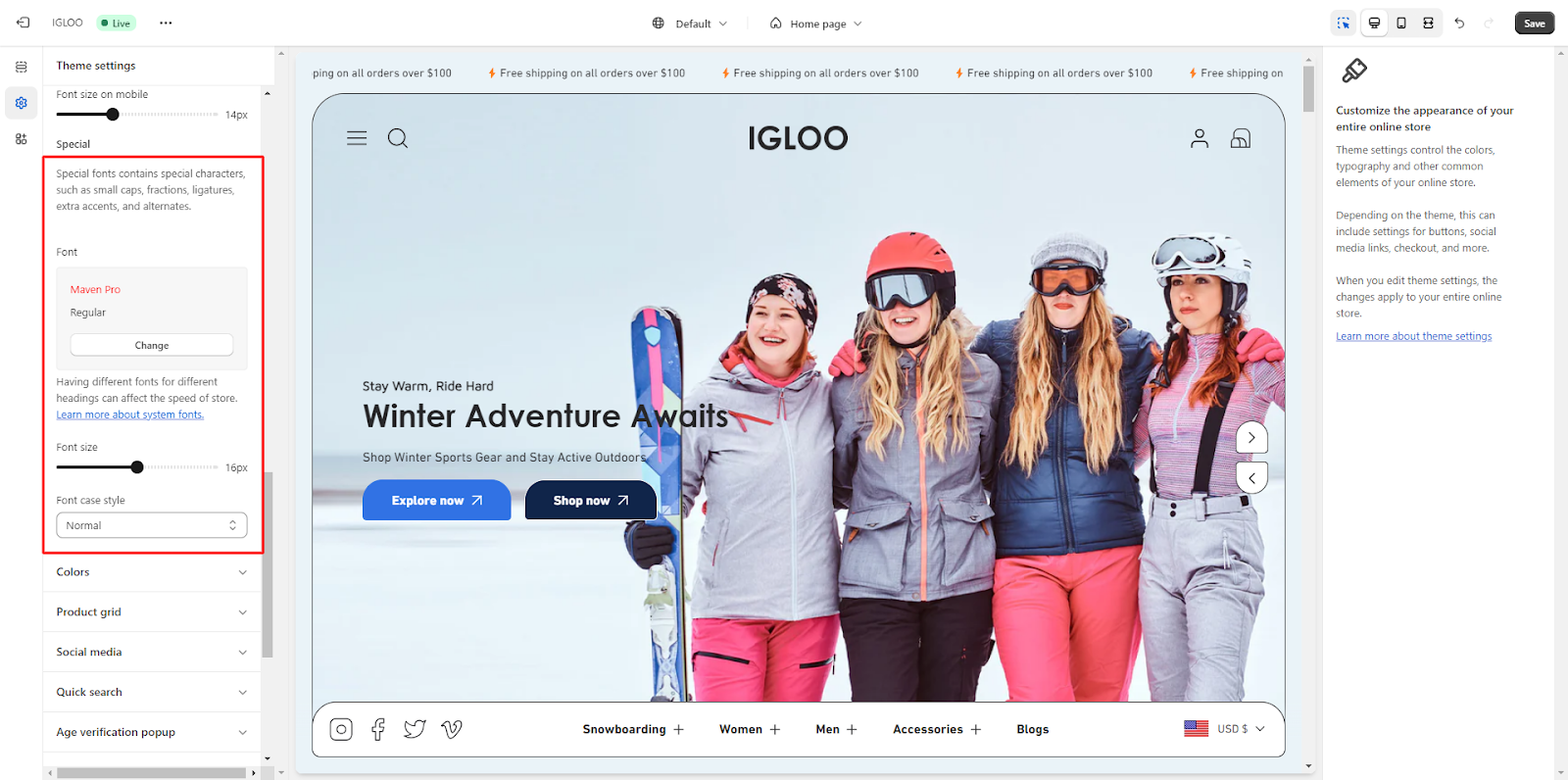
Unable to locate the information you need?
Our support team is here to help! Feel free to reach out anytime – we're just a message away and ready to assist you with any questions you may have.