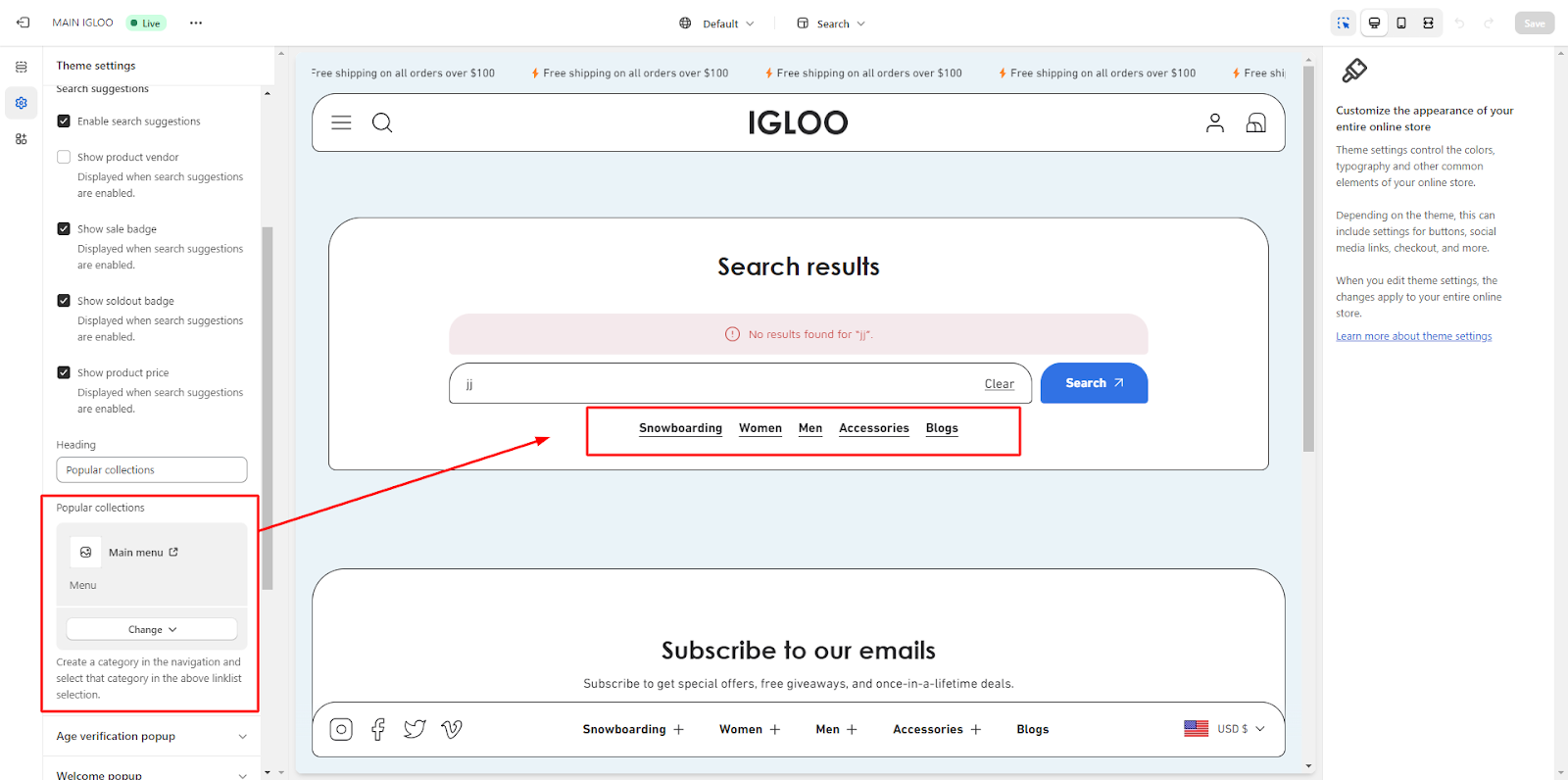Quick search
1. Within the Theme settings, locate and click on the quick search setting.
In the quick search setting, you will find the following configurable options:
Enable Search Suggestions: Toggle this option to activate search suggestions.
Show Product Vendor: This setting controls the visibility of the product vendor information. It is displayed when search suggestions are enabled.
Show Sale Badge: This setting determines whether the sale badge is displayed. The sale badge appears when search suggestions are enabled.
Show Soldout Badge: Configure this option to control the display of the soldout badge, which is shown when search suggestions are enabled.
Show Product Price: This setting governs the visibility of product prices. It becomes active when search suggestions are enabled.
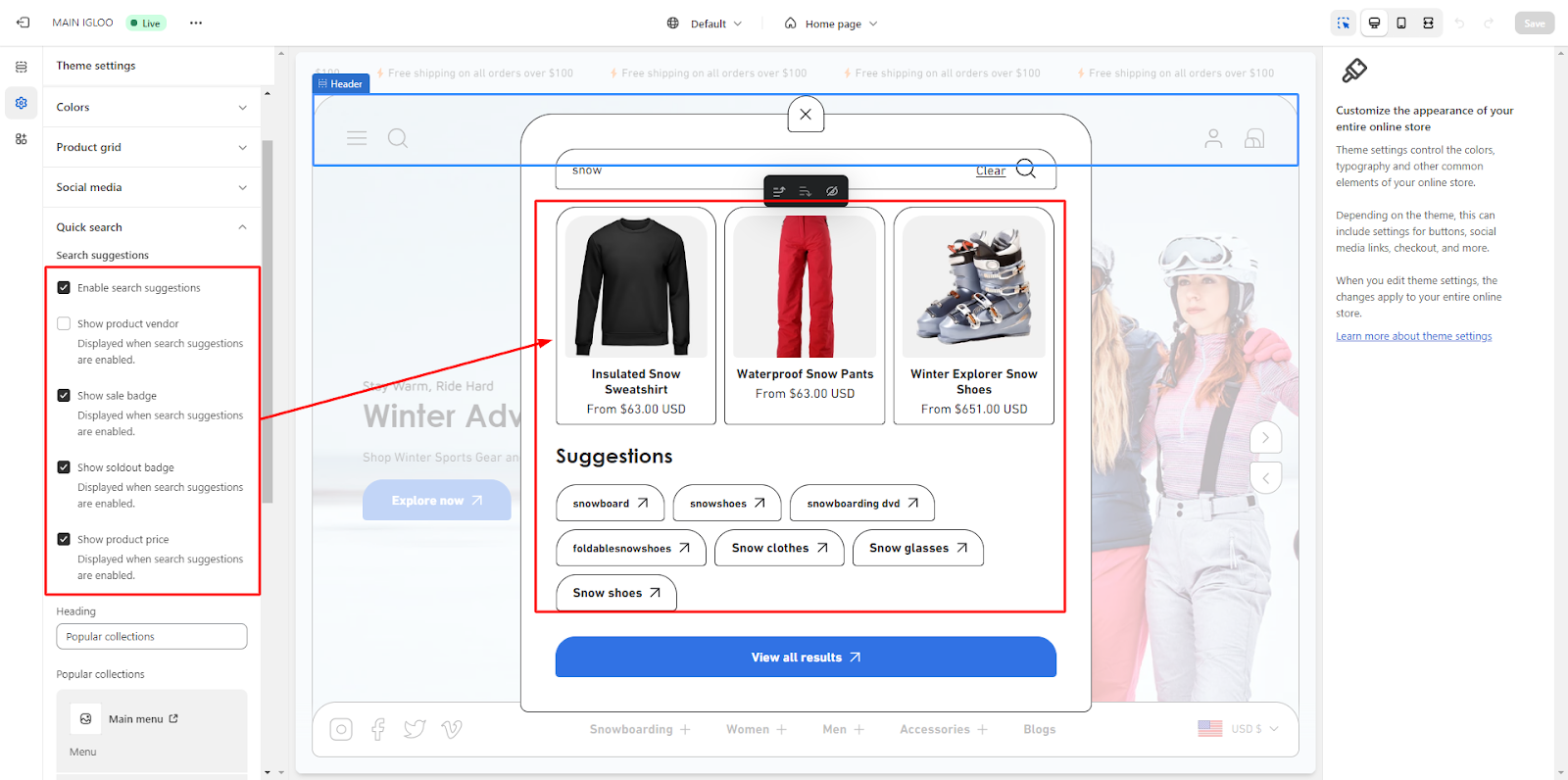
2. Additionally, you have the ability to:
Add Heading: You can include a heading to enhance the organization of your quick search section.
Add Collection from Main Menu: You also have the option to incorporate a collection from the Main menu into the quick search section.
The collection that has been included in the quick search settings will be accessible in a corresponding manner.
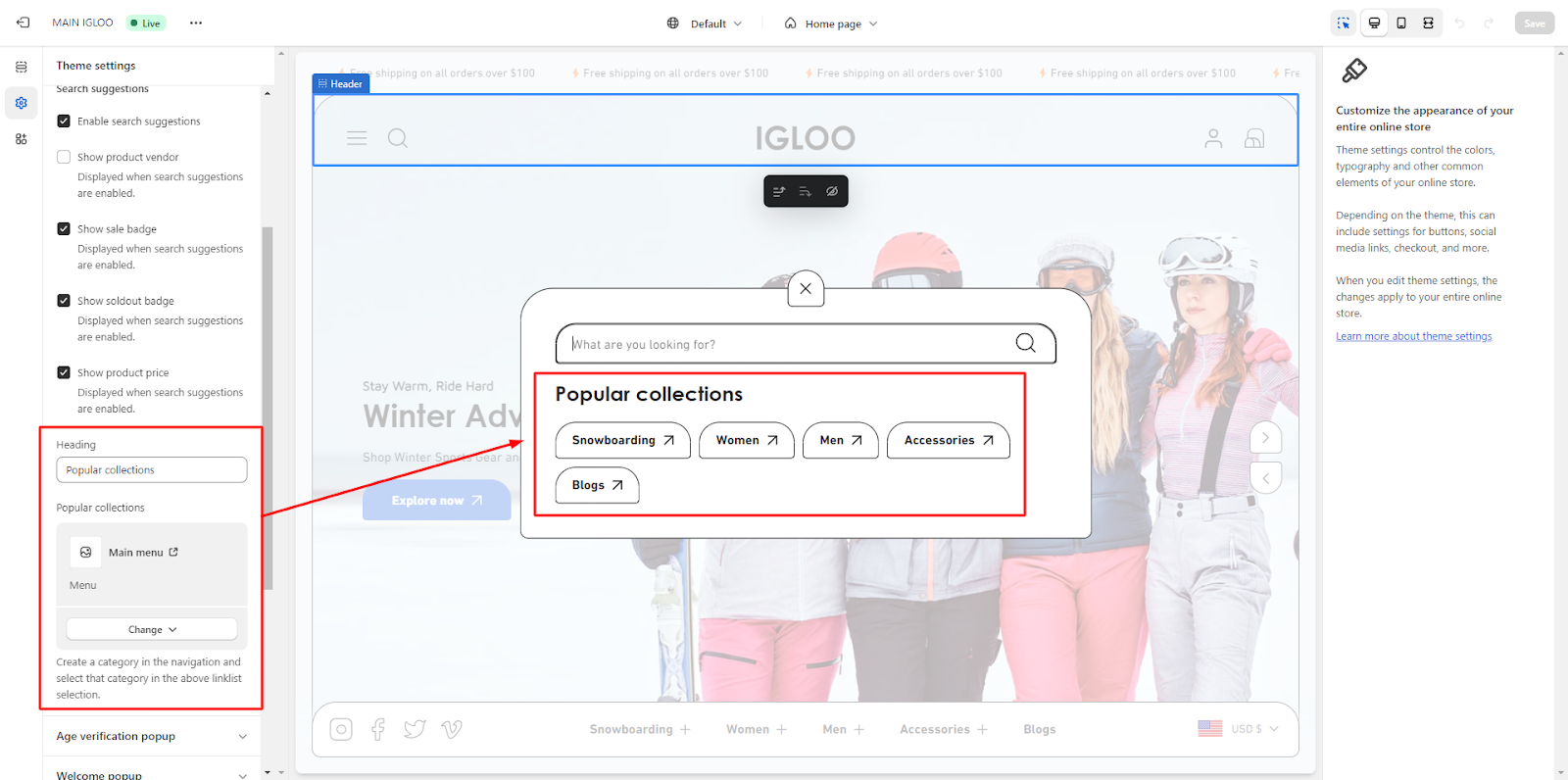
Additionally, any collections that you have previously added will also be visible within this search option.
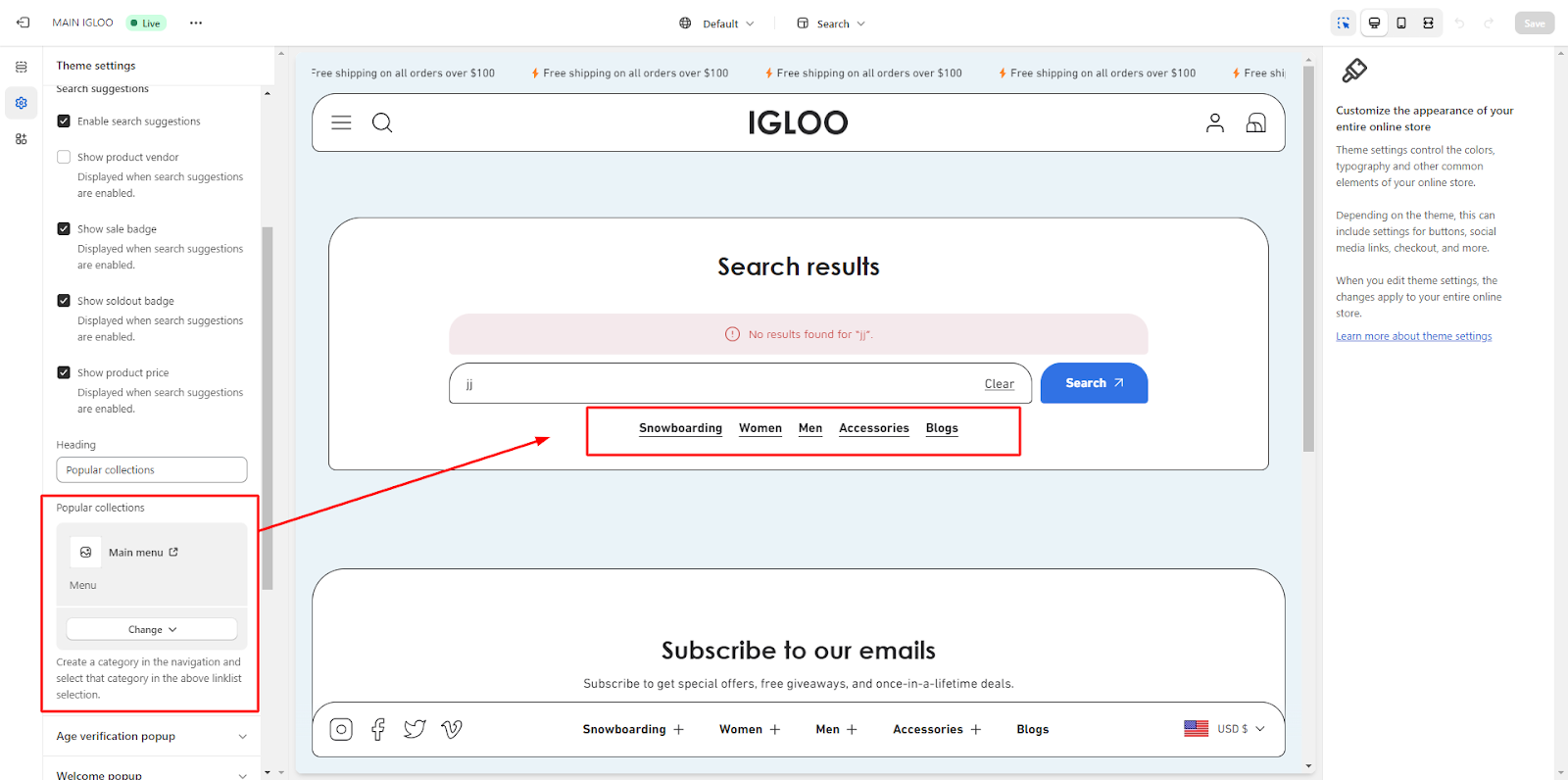
Unable to locate the information you need?
Our support team is here to help! Feel free to reach out anytime – we're just a message away and ready to assist you with any questions you may have.
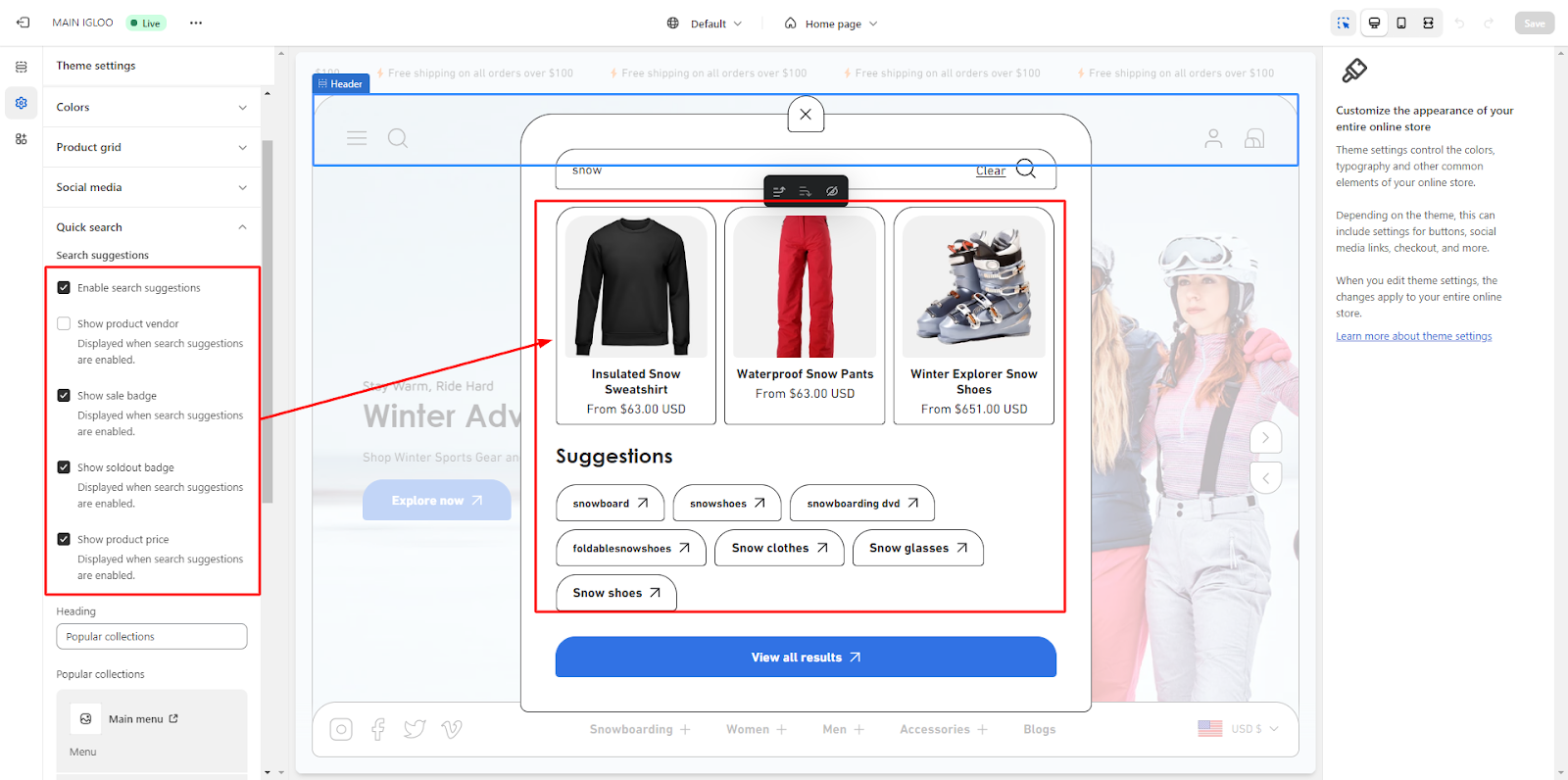
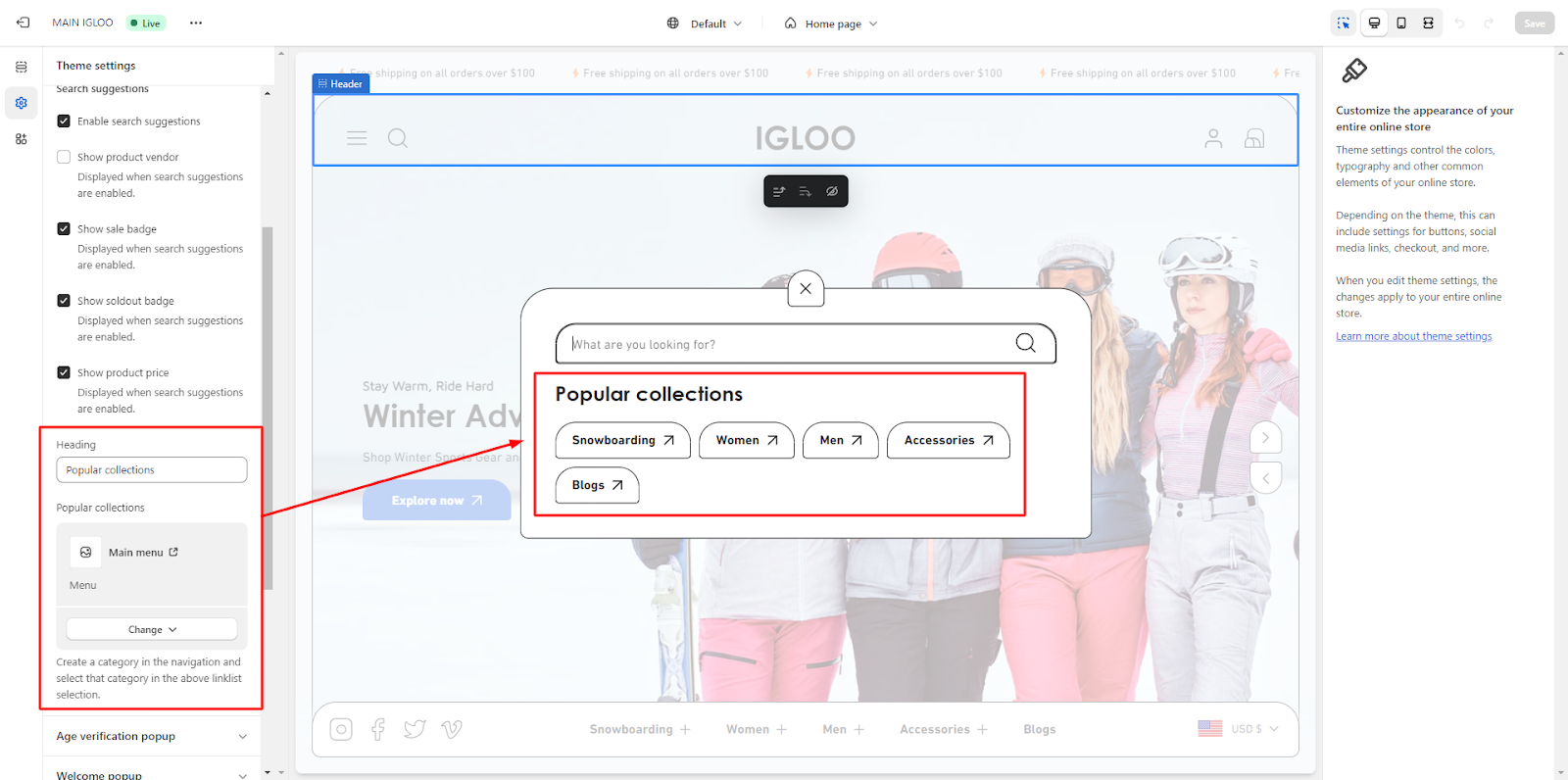 Additionally, any collections that you have previously added will also be visible within this search option.
Additionally, any collections that you have previously added will also be visible within this search option.