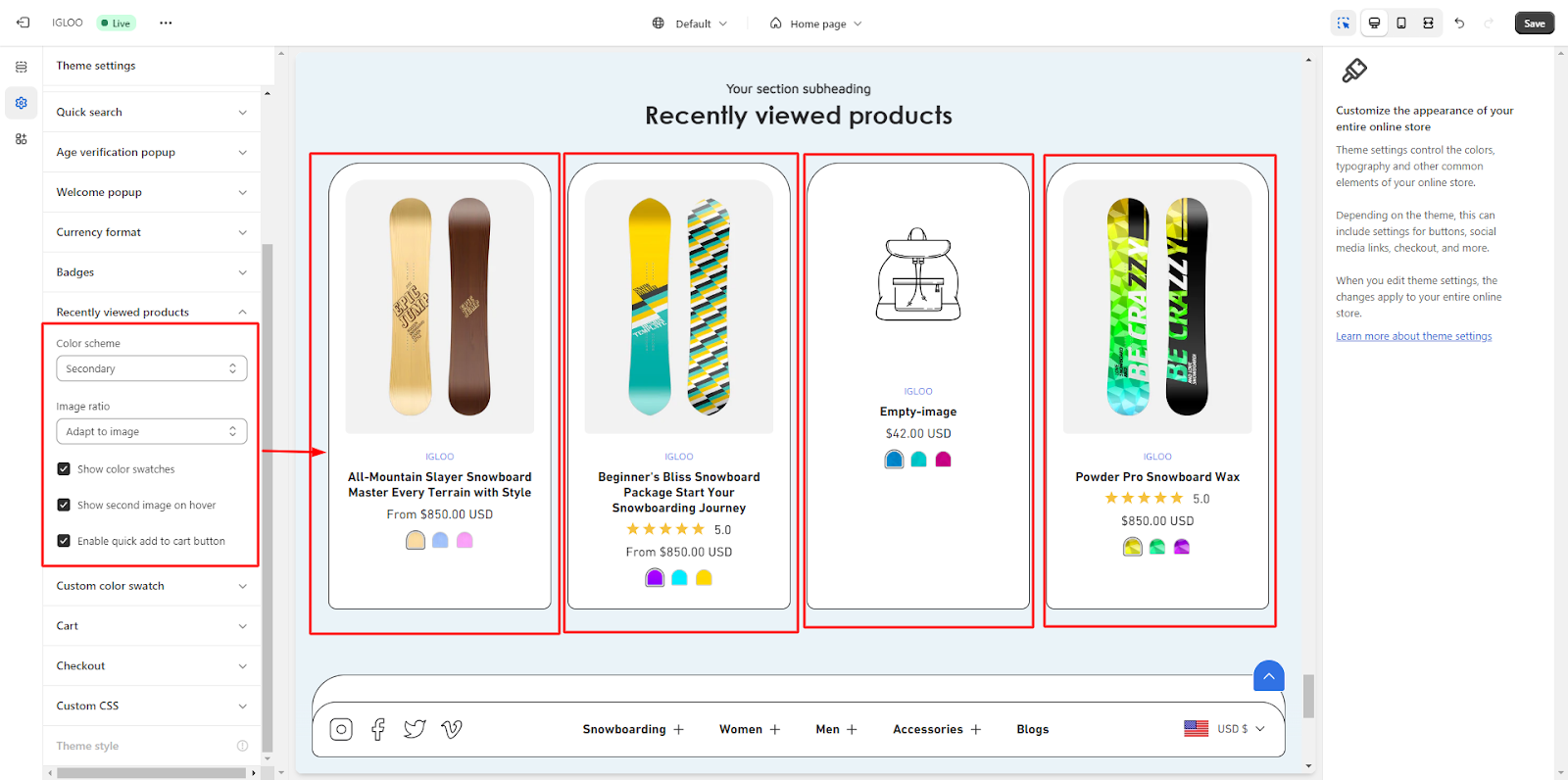Recently viewed products
1. Locate the option for Recently Viewed Products and access its settings.
2. Within this setting panel, you will find the customization options as color scheme for the Recently Viewed Products section and selection of image ratio to be applied to the displayed products.
Additionally, there are checkboxes available for the following features:
- Show Color Swatches
- Show Second Image on Hover
- Enable Quick Add to Cart Button
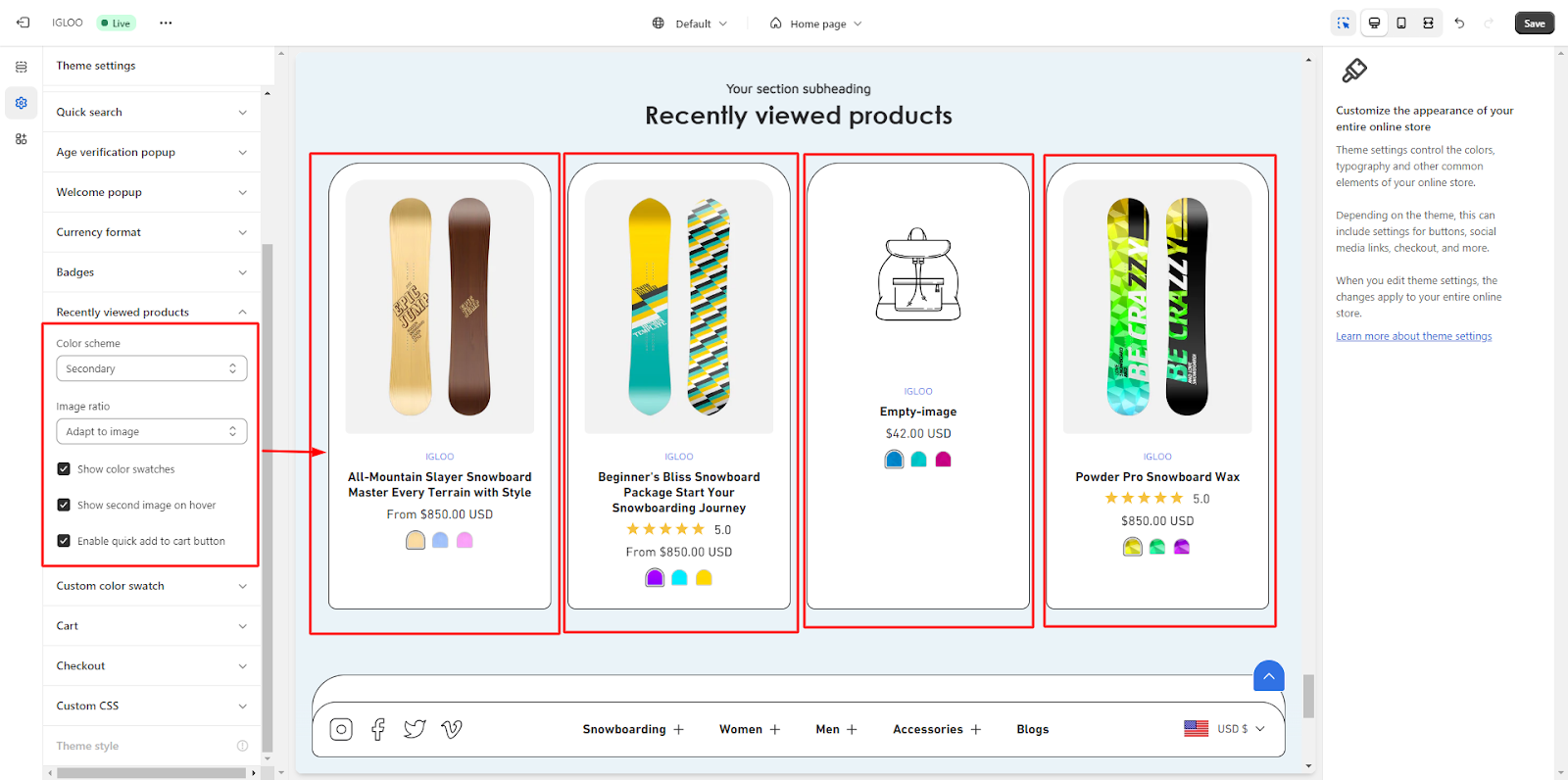
Unable to locate the information you need?
Our support team is here to help! Feel free to reach out anytime – we're just a message away and ready to assist you with any questions you may have.